需求
是要做一個tag,當(dāng)切換頁面的時候保留狀態(tài)。
效果圖:

思路
既然涉及了router跳轉(zhuǎn),那我們就去查api 發(fā)現(xiàn)keep-alive,巧了就用它吧。這里我們用到了include屬性,該屬性接受一個數(shù)組,當(dāng)組件的name名稱包含在inclue里的時候就會觸發(fā)keep-alive。
import { Vue, Component, Watch, Mixins } from "vue-property-decorator";
// 此處省略n行代碼
// 這是個計算屬性。(至于為什么這么寫 這里就不介紹了。)
get cachedViews():string[] {
return this.$store.state.tagsView.cachedViews;
}
// 此處省略n行代碼
<keep-alive :include="cachedViews">
<router-view :key="key"></router-view>
</keep-alive>
那我們接下來就處理cachedViews變量就好了。
vuex實現(xiàn)
import { Route } from "vue-router"; // 檢測規(guī)則
interface TagsState{
visitedViews: Route[];
cachedViews: string[];
}
const state = (): TagsState => ({
visitedViews: [], // 展示的菜單
cachedViews: [], // 緩存菜單 用來activeed
});
const mutations = {
ADD_VISITED_VIEW: (state: TagsState, view: Route) => {
if (state.visitedViews.some((v: any) => v.path === view.path)) { return; }
state.visitedViews.push(
Object.assign({}, view, {
title: view.meta.title || "no-name",
}),
);
},
ADD_CACHED_VIEW: (state: TagsState, view: Route) => {
if (state.cachedViews.includes(view.meta.name)) { return; }
if (!view.meta.noCache) {
state.cachedViews.push(view.meta.name);
}
},
DEL_VISITED_VIEW: (state: TagsState, view: Route) => {
for (const [i, v] of state.visitedViews.entries()) {
if (v.path === view.path) {
state.visitedViews.splice(i, 1);
break;
}
}
},
DEL_CACHED_VIEW: (state: TagsState, view: Route) => {
const index = state.cachedViews.indexOf(view.meta.name);
index > -1 && state.cachedViews.splice(index, 1);
},
DEL_OTHERS_VISITED_VIEWS: (state: TagsState, view: Route) => {
state.visitedViews = state.visitedViews.filter((v: any) => {
return v.meta.affix || v.path === view.path;
});
},
DEL_OTHERS_CACHED_VIEWS: (state: TagsState, view: Route) => {
const index = state.cachedViews.indexOf(view.meta.name);
if (index > -1) {
state.cachedViews = state.cachedViews.slice(index, index + 1);
} else {
// if index = -1, there is no cached tags
state.cachedViews = [];
}
},
DEL_ALL_VISITED_VIEWS: (state: TagsState) => {
// keep affix tags
const affixTags = state.visitedViews.filter((tag: any) => tag.meta.affix);
state.visitedViews = affixTags;
},
DEL_ALL_CACHED_VIEWS: (state: TagsState) => {
state.cachedViews = [];
},
UPDATE_VISITED_VIEW: (state: TagsState, view: Route) => {
for (let v of state.visitedViews) {
if (v.path === view.path) {
v = Object.assign(v, view);
break;
}
}
},
};
const actions = {
addView({ dispatch }: any, view: Route) {
dispatch("addVisitedView", view);
dispatch("addCachedView", view);
},
addVisitedView({ commit }: any, view: Route) {
commit("ADD_VISITED_VIEW", view);
},
addCachedView({ commit }: any, view: Route) {
commit("ADD_CACHED_VIEW", view);
},
delView({ dispatch, state }: any, view: Route) {
return new Promise((resolve) => {
dispatch("delVisitedView", view);
dispatch("delCachedView", view);
resolve({
visitedViews: [...state.visitedViews],
cachedViews: [...state.cachedViews],
});
});
},
delVisitedView({ commit, state }: any, view: Route) {
return new Promise((resolve) => {
commit("DEL_VISITED_VIEW", view);
resolve([...state.visitedViews]);
});
},
delCachedView({ commit, state }: any, view: Route) {
return new Promise((resolve) => {
commit("DEL_CACHED_VIEW", view);
resolve([...state.cachedViews]);
});
},
delOthersViews({ dispatch, state }: any, view: Route) {
return new Promise((resolve) => {
dispatch("delOthersVisitedViews", view);
dispatch("delOthersCachedViews", view);
resolve({
visitedViews: [...state.visitedViews],
cachedViews: [...state.cachedViews],
});
});
},
delOthersVisitedViews({ commit, state }: any, view: Route) {
return new Promise((resolve) => {
commit("DEL_OTHERS_VISITED_VIEWS", view);
resolve([...state.visitedViews]);
});
},
delOthersCachedViews({ commit, state }: any, view: Route) {
return new Promise((resolve) => {
commit("DEL_OTHERS_CACHED_VIEWS", view);
resolve([...state.cachedViews]);
});
},
delAllViews({ dispatch, state }: any, view: Route) {
return new Promise((resolve) => {
dispatch("delAllVisitedViews", view);
dispatch("delAllCachedViews", view);
resolve({
visitedViews: [...state.visitedViews],
cachedViews: [...state.cachedViews],
});
});
},
delAllVisitedViews({ commit, state }: any) {
return new Promise((resolve) => {
commit("DEL_ALL_VISITED_VIEWS");
resolve([...state.visitedViews]);
});
},
delAllCachedViews({ commit, state }: any) {
return new Promise((resolve) => {
commit("DEL_ALL_CACHED_VIEWS");
resolve([...state.cachedViews]);
});
},
updateVisitedView({ commit }: any, view: Route) {
commit("UPDATE_VISITED_VIEW", view);
},
};
export default {
namespaced: true,
state,
mutations,
actions,
};
上面代碼,我們定義了一系列的對標(biāo)簽的操作。
組件實現(xiàn)
組件解構(gòu)如圖
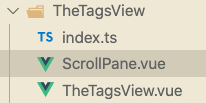
TheTagsView.vue
<script lang="ts">
/**
* @author leo
* @description #15638 【test_tabs 組件】tab組件
*/
import { Component, Vue, Prop, Watch, Mixins } from "vue-property-decorator";
import ScrollPane from "./ScrollPane.vue";
import path from "path";
@Component({
components: {
ScrollPane,
},
})
export default class TheTagsView extends Vue {
get visitedViews() {
return this.$store.state.tagsView.visitedViews; // 點開過的視圖
}
get routes() {
return this.$store.state.permission.routes;
}
public visible: boolean = false; // 標(biāo)簽右鍵列表顯示隱藏
public top: number = 0; // transform定位
public left: number = 0; // transform定位
public selectedTag: any = {}; // 當(dāng)前活躍的標(biāo)簽
public affixTags: any[] = []; // 所有標(biāo)簽
@Watch("$route")
public watchRoute() {
this.addTags(); // 新增當(dāng)前標(biāo)簽
this.moveToCurrentTag(); // 刪除原活動標(biāo)簽
}
@Watch("visible")
public watchVisible(value: any) {
if (value) {
document.body.addEventListener("click", this.closeMenu);
} else {
document.body.removeEventListener("click", this.closeMenu);
}
}
public isActive(route: any) { // 是否當(dāng)前活動
return route.path === this.$route.path;
}
public isAffix(tag: any) { // 是否固定
return tag.meta && tag.meta.affix;
}
// 過濾當(dāng)前標(biāo)簽于路由
public filterAffixTags(routes: any, basePath = "/") {
let tags: any = [];
routes.forEach((route: any) => {
if (route.meta && route.meta.affix) {
const tagPath = path.resolve(basePath, route.path);
tags.push({
fullPath: tagPath,
path: tagPath,
name: route.name,
meta: { ...route.meta },
});
}
if (route.children) {
const tempTags = this.filterAffixTags(route.children, route.path);
if (tempTags.length >= 1) {
tags = [...tags, ...tempTags];
}
}
});
return tags;
}
public addTags() {
const { name } = this.$route;
if (name) {
this.$store.dispatch("tagsView/addView", this.$route);
}
return false;
}
public moveToCurrentTag() {
const tags: any = this.$refs.tag;
this.$nextTick(() => {
if (tags) {
for (const tag of tags) {
if (tag.to.path === this.$route.path) {
(this.$refs.scrollPane as any).moveToTarget(tag);
// when query is different then update
if (tag.to.fullPath !== this.$route.fullPath) {
this.$store.dispatch("tagsView/updateVisitedView", this.$route);
}
break;
}
}
}
});
}
public refreshSelectedTag(view: any) {
this.$store.dispatch("tagsView/delCachedView", view).then(() => {
const { fullPath } = view;
this.$nextTick(() => {
this.$router.replace({
path: "/redirect" + fullPath,
});
});
});
}
public closeSelectedTag(view: any) {
this.$store.dispatch("tagsView/delView", view).then(({ visitedViews }) => {
if (this.isActive(view)) {
this.toLastView(visitedViews, view);
}
});
}
public closeOthersTags() {
this.$router.push(this.selectedTag);
this.$store.dispatch("tagsView/delOthersViews", this.selectedTag).then(() => {
this.moveToCurrentTag();
});
}
public closeAllTags(view: any) {
this.$store.dispatch("tagsView/delAllViews").then(({ visitedViews }) => {
if (this.affixTags.some((tag) => tag.path === view.path)) {
return;
}
this.toLastView(visitedViews, view);
});
}
public toLastView(visitedViews: any , view: any) {
const latestView = visitedViews.slice(-1)[0];
if (latestView) {
this.$router.push(latestView.fullPath);
} else {
// now the default is to redirect to the home page if there is no tags-view,
// you can adjust it according to your needs.
if (view.name === "Dashboard") {
// to reload home page
this.$router.replace({ path: "/redirect" + view.fullPath });
} else {
this.$router.push("/");
}
}
}
public openMenu(tag: any , e: any) {
const menuMinWidth = 105;
const offsetLeft = this.$el.getBoundingClientRect().left; // container margin left
const offsetWidth = this.$el.offsetWidth; // container width
const maxLeft = offsetWidth - menuMinWidth; // left boundary
const left = e.clientX - offsetLeft + 15 + 160; // 15: margin right
if (left > maxLeft) {
this.left = maxLeft;
} else {
this.left = left;
}
this.top = e.clientY;
this.visible = true;
this.selectedTag = tag;
}
public closeMenu() {
this.visible = false;
}
public mounted() {
this.initTags();
this.addTags(); // 添加當(dāng)前頁面tag
}
}
</script>
<template>
<div id="tags-view-container" class="tags-view-container">
<scroll-pane ref="scrollPane" class="tags-view-wrapper">
<router-link
v-for="(tag, index) in visitedViews"
ref="tag"
:key="tag.path"
:class="isActive(tag)?"active":"""
:to="{ path: tag.path, query: tag.query, fullPath: tag.fullPath }"
tag="span"
class="tags-view-item"
@click.middle.native="!isAffix(tag)?closeSelectedTag(tag):"""
@contextmenu.prevent.native="openMenu(tag,$event)"
>
{{ tag.title }}
<!-- <span v-if="!isAffix(tag)" class="el-icon-close" @click.prevent.stop="closeSelectedTag(tag)" /> -->
<span class="tab-border" v-if="index!==visitedViews.length-1"></span>
</router-link>
</scroll-pane>
<ul v-show="visible" :style="{left:left+"px",top:top+"px"}" class="contextmenu">
<li @click="refreshSelectedTag(selectedTag)">刷新</li>
<li v-if="!isAffix(selectedTag)" @click="closeSelectedTag(selectedTag)">關(guān)閉當(dāng)前標(biāo)簽</li>
<li @click="closeOthersTags">關(guān)閉其他標(biāo)簽</li>
<li @click="closeAllTags(selectedTag)">關(guān)閉所有</li>
</ul>
</div>
</template>
<style lang="less" scoped>
.tags-view-container {
height: 46px;
width: 100%;
background: #fff;
.tags-view-wrapper {
position: relative;
.tags-view-item {
display: inline-block;
position: relative;
cursor: pointer;
height: 46px;
line-height: 46px;
// border: 1px solid #d8dce5;
color: #495060;
background: #fff;
padding: 0 4px;
font-size: 14px;
.tab-border {
display: inline-block;
height: 10px;
width: 1px;
background: #f1f1f1;
margin-left: 4px;
}
&:hover {
border-bottom: 2px solid #666;
}
&.active {
// background-color: #1F1A16;
border-bottom: 2px solid #1F1A16;
color: #333;
// border-color: #1F1A16;
// &::before {
// content: "";
// background: #fff;
// display: inline-block;
// width: 8px;
// height: 8px;
// border-radius: 50%;
// position: relative;
// margin-right: 2px;
// }
}
}
}
.contextmenu {
margin: 0;
background: #fff;
z-index: 3000;
position: absolute;
list-style-type: none;
padding: 5px 0;
border-radius: 4px;
font-size: 12px;
font-weight: 400;
color: #333;
box-shadow: 2px 2px 3px 0 rgba(0, 0, 0, .3);
li {
margin: 0;
padding: 7px 16px;
cursor: pointer;
&:hover {
background: #eee;
}
}
}
}
</style>
<style lang="less">
//reset element css of el-icon-close
.tags-view-wrapper {
.tags-view-item {
.el-icon-close {
width: 16px;
height: 16px;
vertical-align: 3px;
border-radius: 50%;
text-align: center;
transition: all .3s cubic-bezier(.645, .045, .355, 1);
transform-origin: 100% 50%;
&:before {
transform: scale(.6);
display: inline-block;
vertical-align: -3px;
}
&:hover {
background-color: #b4bccc;
color: #fff;
}
}
}
.el-scrollbar__bar{
pointer-events: none;
opacity: 0;
}
}
</style>
ScrollPane.vue
<script lang="ts">
/**
* @author leo
* @description #15638 【test_tabs 組件】tab組件
*/
import { Component, Vue, Prop, Watch, Mixins } from "vue-property-decorator";
const tagAndTagSpacing = 4; // tagAndTagSpacing
@Component({
components: {
ScrollPane,
},
})
export default class ScrollPane extends Vue {
get scrollWrapper() {
return (this.$refs.scrollContainer as any).$refs.wrap;
}
public left: number = 0;
public handleScroll(e: any) {
const eventDelta = e.wheelDelta || -e.deltaY * 40;
const $scrollWrapper = this.scrollWrapper;
$scrollWrapper.scrollLeft = $scrollWrapper.scrollLeft + eventDelta / 4;
}
public moveToTarget(currentTag: any) {
const $container = (this.$refs.scrollContainer as any).$el;
const $containerWidth = $container.offsetWidth;
const $scrollWrapper = this.scrollWrapper;
const tagList: any = this.$parent.$refs.tag;
let firstTag = null;
let lastTag = null;
// find first tag and last tag
if (tagList.length > 0) {
firstTag = tagList[0];
lastTag = tagList[tagList.length - 1];
}
if (firstTag === currentTag) {
$scrollWrapper.scrollLeft = 0;
} else if (lastTag === currentTag) {
$scrollWrapper.scrollLeft = $scrollWrapper.scrollWidth - $containerWidth;
} else {
// find preTag and nextTag
const currentIndex = tagList.findIndex((item: any) => item === currentTag);
const prevTag = tagList[currentIndex - 1];
const nextTag = tagList[currentIndex + 1];
// the tag"s offsetLeft after of nextTag
const afterNextTagOffsetLeft = nextTag.$el.offsetLeft + nextTag.$el.offsetWidth + tagAndTagSpacing;
// the tag"s offsetLeft before of prevTag
const beforePrevTagOffsetLeft = prevTag.$el.offsetLeft - tagAndTagSpacing;
if (afterNextTagOffsetLeft > $scrollWrapper.scrollLeft + $containerWidth) {
$scrollWrapper.scrollLeft = afterNextTagOffsetLeft - $containerWidth;
} else if (beforePrevTagOffsetLeft < $scrollWrapper.scrollLeft) {
$scrollWrapper.scrollLeft = beforePrevTagOffsetLeft;
}
}
}
}
</script>
<template>
<el-scrollbar ref="scrollContainer" :vertical="false" class="scroll-container" @wheel.native.prevent="handleScroll">
<slot />
</el-scrollbar>
</template>
<style lang="less" scoped>
.scroll-container {
white-space: nowrap;
position: relative;
overflow: hidden;
width: 100%;
.el-scrollbar__bar {
bottom: 0px;
}
.el-scrollbar__wrap {
height: 49px;
}
}
</style>
index.ts
import TheTagsView from "./TheTagsView.vue"; export default TheTagsView;
這樣我們的組件就寫完啦,有哪里有問題的小伙伴可以留言哦。
組件調(diào)用
因為是全局的,所以放在全局下直接調(diào)用就好了
總結(jié)
這樣我們一個簡單的能實現(xiàn)alive 頁面的tag功能就實現(xiàn)了。大家趕緊嘗試一下吧~
兄臺,請留步。這里有幾點要注意一下哦~
問題1: 開發(fā)環(huán)境緩存住了,線上環(huán)境不好用了
我們是根據(jù)組件name值是否是include里包含的來判斷的。但是你會發(fā)現(xiàn)生產(chǎn)的的時候 class后面的名在線上被打包后變了。 什么?!這豈不是緩存不住了???是的。 所以解決辦法如圖。一般人我不告訴他0.o
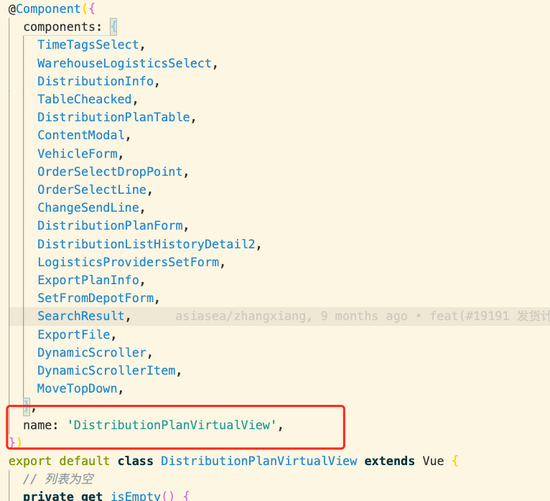
問題2: tags的顯示名字我在哪定義呢
tags顯示的名字我怎么定義呢,好問題。小兄弟肯定沒有仔細(xì)讀代碼
ADD_VISITED_VIEW: (state: TagsState, view: Route) => {
if (state.visitedViews.some((v: any) => v.path === view.path)) { return; }
state.visitedViews.push(
Object.assign({}, view, {
title: view.meta.title || "no-name", /// 我在這里!!!!!
}),
);
},
由上圖我們可知,我是在路由的配置里mate標(biāo)簽里的tile里配置的。至于你,隨你哦~
{
path: "index", // 入口
name: "common-home-index-index",
component: () => import(/* webpackChunkName: "auth" */ "@/views/home/index.vue"),
meta: {
title: "首頁", // 看見了么,我就是你要顯示的名字
name: "CommonHome", // 記住,我要跟你的上面name頁面組件名字一樣
},
}
問題3:我有的頁面,跳路由后想刷新了怎么辦
那我們頁面緩存住了,我怎么讓頁面刷新呢,比如我新增頁面,新增完了需要關(guān)閉當(dāng)前頁面跳回列表頁面的,我們的思路就是,關(guān)閉標(biāo)簽,url參數(shù)添加refresh參數(shù)
this.$store
.dispatch("tagsView/delView", this.$route)
.then(({ visitedViews }) => {
EventBus.$emit("gotoOwnerDeliveryOrderIndex", {
refresh: true,
});
});
然后在activated鉤子里判斷下是否有這個參數(shù),
this.$route.query.refresh && this.fetchData();
記得處理完結(jié)果后吧refresh刪了,不然每次進來都刷新了,我們是在拉去數(shù)據(jù)的混合里刪的
if ( this.$route.query.refresh ) {
this.$route.query.refresh = "";
}
問題4:有沒有彩蛋啊
有的,請看圖。  我的哥乖乖,怎么實現(xiàn)的呢。這個留給你們研究吧。上面代碼已經(jīng)實現(xiàn)了。只不過你需要在加一個頁面,跟路由。其實就是跳轉(zhuǎn)到一個新空頁面路由。重新跳回來一下~
我的哥乖乖,怎么實現(xiàn)的呢。這個留給你們研究吧。上面代碼已經(jīng)實現(xiàn)了。只不過你需要在加一個頁面,跟路由。其實就是跳轉(zhuǎn)到一個新空頁面路由。重新跳回來一下~
redirect/index.vue
<script lang="ts">
import { Component, Vue, Prop, Watch, Mixins } from "vue-property-decorator";
@Component
export default class Redirect extends Vue {
public created() {
const { params, query } = this.$route;
const { path } = params;
// debugger;
this.$router.replace({ path: "/" + path, query });
}
}
</script>
<template>
</template>
/**
* 刷新跳轉(zhuǎn)路由
*/
export const redirectRouter: any = {
path: "/redirect",
name: "redirect",
component: RouterView,
children: [
{
path: "/redirect/:path*",
component: () => import(/* webpackChunkName: "redirect" */ "@/views/redirect/index.vue"),
meta: {
title: "title",
},
},
],
};
參考
https://github.com/PanJiaChen/vue-element-admin
到此這篇關(guān)于實用的 vue tags 創(chuàng)建緩存導(dǎo)航的過程的文章就介紹到這了,更多相關(guān)實用的 vue tags 創(chuàng)建緩存導(dǎo)航的過程內(nèi)容請搜索服務(wù)器之家以前的文章或繼續(xù)瀏覽下面的相關(guān)文章希望大家以后多多支持服務(wù)器之家!
原文鏈接:https://juejin.cn/post/6901576100531404813













