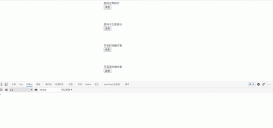問題描述
有一種查詢叫做前端遠程搜索、模糊查詢。餓了么自帶兩種方式可以做,一種是使用el-input中的el-autocomplete,另一種是使用el-select和el-option。這兩種都可以選擇,但是具體實現的思路方式要和后端商量。模糊查詢是誰來做?
如果后端做
那么前端只需要把用戶在輸入框中的輸入的關鍵字扔給后端,后端根據前端傳過來的用戶要查詢的關鍵字,去數據庫中進行模糊查詢,查到的關聯的數據扔給前端,前端拿到數據以后直接呈現給用戶看到就行了。前端省事些
如果前端做
正常情況下,模糊查詢其實后端做會多一些,因為假設用戶輸入了一個“王”字,想查詢所有帶“王”字的數據,如果數據庫中有幾萬條數據,后端一次性把幾萬條數據扔給前端嗎?前端再進行過濾、篩選、查找?這樣前端會卡很久,同時數據不準確,因為在前端對后端返回來的數據進行過濾時,可能數據已經發生了改變等各種問題。但是也不是說前端就不能干。本文中分別介紹了餓了么自帶的兩種方式,我個人比較喜歡第二種方式。話不多說,上代碼...
方式一
方式一效果圖
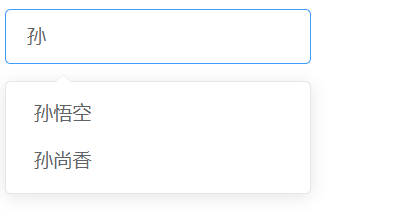
輸入 “孫” 這個字會出現相關聯的數據,也就是模糊查詢的意思
|
1
2
3
4
5
6
7
8
9
10
11
12
13
14
15
16
17
18
19
20
21
22
23
|
<template> <div id="app"> <!-- 遠程搜索要使用filterable和remote --> <el-select v-model="value" filterable remote placeholder="請輸入關鍵詞" :remote-method="remoteMethod" :loading="loading" > <!-- remote-method封裝好的鉤子函數。當用戶在輸入框中輸入內容的時候,會觸發這個函數的執行, 把輸入框對應的值作為參數帶給回調函數,loading的意思就是遠程搜索的時候等待的時間,即:加載中--> <el-option v-for="item in options" :key="item.value" :label="item.label" :value="item.value" > </el-option> </el-select> </div></template> |
|
1
2
3
4
5
6
7
8
9
10
11
12
13
14
15
16
17
18
19
20
21
22
23
24
25
26
27
28
29
30
31
32
33
34
35
36
37
38
39
40
41
42
43
44
45
46
47
48
49
50
51
52
53
|
<script>export default { name: "app", data() { return { options: [], value: [], loading: false, }; }, methods: { // 當用戶輸入內容開始遠程搜索模糊查詢的時候,會觸發remoteMethod方法 remoteMethod(query) { // 如果用戶輸入內容了,就發請求拿數據,遠程搜索模糊查詢 if (query !== "") { this.loading = true; // 開始拿數據嘍 // 這里模擬發請求,res就當成發請求返回來的數據吧。 let res = [ { label: "孫悟空", value: 500, }, { label: "孫尚香", value: 18, }, { label: "沙和尚", value: 1000, }, { label: "沙師弟", value: 999, }, ]; this.loading = false // 拿到數據嘍 // 然后把拿到的所有數據,首先進行一個過濾,把有關聯的過濾成一個新數組給到options使用 this.options = res.filter((item)=>{ // indexOf等于0代表只要首個字匹配的,如:搜索 王 王小虎數據會被過濾出來,但是 小虎王的數據不會被過濾出來。因為indexOf等于0代表以什么開頭 // return item.label.toLowerCase().indexOf(query.toLowerCase()) == 0 // indexOf大于-1代表的是,只要有這個字出現的即可,如:搜索 王 王小虎、小虎王、小王虎都會被過濾出來。因為indexOf找不到才會返回-1, // 大于-1說明只要有就行,不論是不是開頭也好,中間也好,或者結尾也好 return item.label.toLowerCase().indexOf(query.toLowerCase()) > -1 }) } else { this.options = []; } }, },};</script> |
說實話,我個人喜歡用方式二。來人吶,上代碼
方式二
方式二效果圖

|
1
2
3
4
5
6
7
8
9
10
11
12
13
14
15
16
17
18
19
|
<template> <div id="app"> <div> <el-autocomplete v-model="state2" :fetch-suggestions="querySearch" placeholder="請輸入內容" :trigger-on-focus="false" @select="handleSelect" size="small" ></el-autocomplete> </div> <div> <ul> <li v-for="(item, index) in fruit" :key="index">{{ item.value }}</li> </ul> </div> </div></template> |
|
1
2
3
4
5
6
7
8
9
10
11
12
13
14
15
16
17
18
19
20
21
22
23
24
25
26
27
28
29
30
31
32
33
34
35
36
37
38
39
40
41
42
43
44
45
46
47
48
49
50
51
52
53
54
55
56
57
58
59
60
61
62
63
64
65
66
67
68
69
70
71
72
73
74
75
76
77
78
79
80
81
82
83
84
85
86
87
88
89
90
|
<script>export default { name: "app", data() { return { state2: "", fruit: [ { value: "香蕉", price: "8.58", }, { value: "車厘子", price: "39.99", }, { value: "核桃", price: "26.36", }, { value: "芒果", price: "15.78", }, ], }; }, methods: { // 第二步 // 當queryString不為空的時候,就說明用戶輸入內容了,我們把用戶輸入的內容在數據庫中做對比,如果有能夠模糊關聯的,就直接取出 // 并返回給帶搜索建議的輸入框,輸入框就把返回的數據以下拉框的形式呈現出來,供用戶選擇。 querySearch(queryString, cb) { if (queryString != "") { // 輸入內容以后才去做模糊查詢 setTimeout(() => { let callBackArr = []; // 準備一個空數組,此數組是最終返給輸入框的數組 // 這個res是發請求,從后臺獲取的數據 const res = [ { value: "蘋果", price: "13.25", }, { value: "蘋果1", price: "13.25", }, { value: "蘋果2", price: "13.25", }, { value: "蘋果3", price: "13.25", }, { value: "蘋果4", price: "13.25", }, { value: "蘋果5", price: "13.25", }, ]; res.forEach((item) => { // 把數據庫做遍歷,拿用戶輸入的這個字,和數據庫中的每一項做對比 // if (item.value.indexOf(queryString) == 0) { // 等于0 以什么什么開頭 if (item.value.indexOf(queryString) > -1) { // 大于-1,只要包含就行,不再乎位置 // 如果有具有關聯性的數據 callBackArr.push(item); // 就存到callBackArr里面準備返回呈現 } }); // 經過這么一波查詢操作以后,如果這個數組還為空,說明沒有查詢到具有關聯的數據,就直接返回給用戶暫無數據 if (callBackArr.length == 0) { cb([{ value: "暫無數據", price: "暫無數據" }]); } // 如果經過這一波查詢操作以后,找到數據了,就把裝有關聯數據的數組callBackArr呈現給用戶 else { cb(callBackArr); } }, 1000); } }, // 點擊誰,就把誰放進去 handleSelect(item) { this.fruit = [] this.fruit.push(item) }, },};</script> |
總結
兩種都差不多,就是請求數據、拿數據、加工過濾數據、呈現數據。本文中的案例是,模糊查詢過濾篩選數據是前端來做的,當然也可以讓后端來做,具體做項目的時候,可以和后端商量。
到此這篇關于Element-ui 自帶的兩種遠程搜索(模糊查詢)用法講解的文章就介紹到這了,更多相關Element-ui 模糊查詢內容請搜索服務器之家以前的文章或繼續瀏覽下面的相關文章希望大家以后多多支持服務器之家!
原文鏈接:https://segmentfault.com/a/1190000039097410