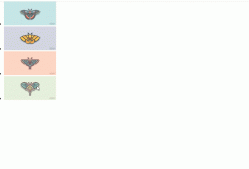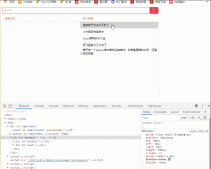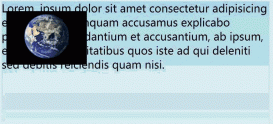本文實例為大家分享了jquery插件實現代碼雨特效的具體代碼,供大家參考,具體內容如下
代碼雨特效
提供大概思路,雖然和目標的效果不一樣,但是很容易舉一反三改出對應效果的
效果如下

代碼部分
|
1
2
3
4
5
6
7
8
9
10
11
12
13
14
15
16
17
18
19
20
21
22
23
24
25
26
27
28
29
30
31
32
33
34
35
36
37
38
39
40
41
42
43
44
45
46
47
48
49
50
51
52
53
54
55
56
57
58
59
60
61
62
63
64
65
66
67
68
69
70
71
72
73
74
75
76
77
78
79
80
81
82
83
84
85
86
87
88
89
|
<!DOCTYPE html><html> <head> <meta charset="utf-8"> <title>做個代碼雨</title> <script src="js/jquery-3.4.1.min.js"></script> <style> *{ margin: 0px; padding: 0px; user-select:none; } #div{ position: fixed; top: 0px; bottom: 0px; left: 0px; right: 0px; background-color: black; z-index: 1; } .item{ font-size: 12px; position: absolute; top: 0px; bottom: 0px; color: #2ecc71; -webkit-writing-mode:vertical-lr; /* animation: down 0.9s linear; */ } /* 繪制動畫幀 */ @keyframes down{ from{} to{ opacity: 0; top: 100%; } } </style> </head> <body> <div id="div"> </div> </body></html><script> var count = 15//每次產生多少條 var time = 200//刷新間隔 var num = 15//每條至多產生多少個字符 var span = 1000//每條數據動畫效果持續時間 var tdown = 900//每條動畫最多持續多久 $(document).ready(function(){ setInterval(function(){ for(var i = 0;i<count;i++){ var str = getchar(num)//隨機產生亂碼 drawitem(str)//隨機產生dom,然后給動畫效果 } },time) }) function drawitem(str){ var op = parseFloat((Math.random()*1).toFixed(2));//初始透明度 var top = Math.floor(Math.random()*100)//初始高度 var left = Math.floor(Math.random()*100)//初始左距 var $item = $("<div class='item'>"+str+"</div>"); $item.appendTo($("#div")); var tspan = parseFloat(Math.floor(Math.random()*tdown)/1000) tspan=tspan<=0.5?0.5:tspan $item.css({ 'top':top+'%', 'left':left+'%', 'opacity':op, 'animation':'down '+tspan+'s linear' }) setTimeout(function(){ $item.remove(); },span) } function getchar(num){//隨機產生一堆字符 num=num==undefined?1:Math.floor(Math.random()*num); var str = ""; for(var i = 0;i<num;i++){ var n = Math.floor(Math.random()*256) n =String.fromCharCode(n); str+=n; } return str; }</script> |
思路解釋
代碼里面有注釋
以上就是本文的全部內容,希望對大家的學習有所幫助,也希望大家多多支持服務器之家。
原文鏈接:https://blog.csdn.net/weixin_44142582/article/details/115787981