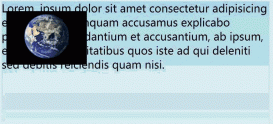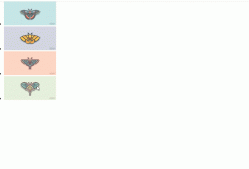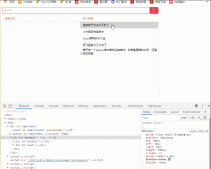本文實例為大家分享了jQuery實現(xiàn)購物車全功能的具體代碼,供大家參考,具體內(nèi)容如下
效果圖:

HTML&&CSS:
|
1
2
3
4
5
6
7
8
9
10
11
12
13
14
15
16
17
18
19
20
21
22
23
24
25
26
27
28
29
30
31
32
33
34
35
36
37
38
39
40
41
42
43
44
45
46
47
48
49
50
51
52
53
54
55
56
57
58
59
60
61
62
63
64
65
66
67
68
69
70
71
72
73
74
75
76
77
78
79
80
81
82
83
84
85
86
87
88
89
90
91
92
93
94
95
96
97
98
99
100
101
102
|
<!DOCTYPE html><html lang="en"><head> <meta charset="UTF-8"> <meta name="viewport" content="width=device-width, initial-scale=1.0"> <title>Document</title> <script src="../jquery-3.4.1.min.js"></script> <style> * { margin: 0; padding: 0; } .tab { width: 500px; border-collapse: collapse; margin: 0 auto; } .tab td, th { border: 1px solid #000; } .tab .num { width: 20px; } .tab .add, .sub { width: 20px; } .current { background-color: pink; } </style></head><body> <table class="tab"> <thead> <th>全選 <input type="checkbox" name="" value="" class="checkAll"> <input type="checkbox" name="" value="" class="checkAll"> </th> <th>商品名稱</th> <th>單價</th> <th>數(shù)量</th> <th>小計</th> <th>操作</th> </thead> <tbody> <tr> <td><input type="checkbox" class="ed" /></td> <td>電腦</td> <td class="price">¥200.20</td> <td> <button type="button" class="sub">-</button> <input type="text" name="" value="1" class="num"> <button type="button" class="add">+</button> </td> <td class="small_total">¥200.20</td> <td class="delete">刪除</td> </tr> <tr> <td><input type="checkbox" class="ed" /></td> <td>手機</td> <td class="price">¥100.30</td> <td> <button type="button" class="sub">-</button> <input type="text" name="" value="1" class="num"> <button type="button" class="add">+</button> </td> <td class="small_total">¥100.30</td> <td class="delete">刪除</td> </tr> <tr> <td><input type="checkbox" class="ed" /></td> <td>空調(diào)</td> <td class="price">¥1000.99</td> <td> <button type="button" class="sub">-</button> <input type="text" name="" value="1" class="num"> <button type="button" class="add">+</button> </td> <td class="small_total">¥1000.99</td> <td class="delete">刪除</td> </tr> </tbody> </table> <div> <span>已選<span style="color: red;" class="num_sum">1</span>件商品</span> <span>總計:</span> <span class="sum" style="color: red;">0</span> <div><span style="color: red;" class="delSome">刪除選中商品</span> <span style="color: red;" class="delAll">清空購物車</span> </div> </div> </body></html> |
JS:
|
1
2
3
4
5
6
7
8
9
10
11
12
13
14
15
16
17
18
19
20
21
22
23
24
25
26
27
28
29
30
31
32
33
34
35
36
37
38
39
40
41
42
43
44
45
46
47
48
49
50
51
52
53
54
55
56
57
58
59
60
61
62
63
64
65
66
67
68
69
70
71
72
73
74
75
76
77
78
79
80
81
82
83
84
85
86
87
88
89
90
91
92
93
94
95
96
97
98
99
100
101
102
103
104
105
106
107
108
109
110
|
//里面三個小的復(fù)選按鈕選中狀態(tài)跟著 全選按鈕走//因為checked是復(fù)選框的固有屬性,此時利用prop()獲取和設(shè)置該屬性$(function() { getSum(); $(".checkAll").change(function() { // console.log($(this).prop("checked"));//全選按鈕的狀態(tài) $(".ed,.checkAll").prop("checked", $(this).prop("checked")); getSum(); if ($(".ed,.checkAll").prop("checked")) { //如果全選,讓所有商品添加類名(背景顏色) $(".tab tbody").children().addClass("current"); } else { $(".tab tbody").children().removeClass("current"); } }) //如果所有小按鈕的個數(shù)都被選了,全選按鈕就選上,如果小按鈕沒有被選上,則全選按鈕就不選上 //:checked選擇器,查找本選中的表單元素 $(".ed").change(function() { // console.log($(".ed:checked").length);//小復(fù)選框選中的個數(shù) // console.log($(".ed").length); //console.log($(this).prop("checked")); if ($(".ed:checked").length === $(".ed").length) { $(".checkAll").prop("checked", true); } else { $(".checkAll").prop("checked", false); } getSum(); if ($(this).prop("checked")) { $(this).parents("tr").addClass("current"); } else { $(this).parents("tr").removeClass("current"); } }) $(".add").click(function() { let n = parseInt($(this).siblings(".num").val()); //console.log(n); n++; $(this).siblings(".num").val(n); let price = $(this).parent().siblings(".price").html(); price = price.substr(1); //console.log(price); $(this).parent().siblings(".small_total").text("¥" + (n * price).toFixed(2)); getSum(); }) $(".sub").click(function() { let n = parseInt($(this).siblings(".num").val()); //console.log(n); if (n === 1) { return false; } n--; $(this).siblings(".num").val(n); let price = $(this).parent().siblings(".price").html(); price = price.substr(1); //console.log(price); $(this).parent().siblings(".small_total").text("¥" + (n * price).toFixed(2)); getSum(); }) //用戶也可以直接修改表單num里面的值(小bug),同樣計算小計 $(".num").change(function() { let n = $(this).val(); let price = $(this).parent().siblings(".price").html(); price = price.substr(1); $(this).parent().siblings(".small_total").text("¥" + (n * price).toFixed(2)); getSum(); }) function getSum() { let count = 0; //計算總件數(shù) let money = 0; //計算總價錢 $(".num").each(function(index) { if ($(".ed").eq(index).prop("checked") == true) { count += parseInt($(".num").eq(index).val()); money += parseFloat($(".small_total").eq(index).text().substr(1)); } }) $(".num_sum").html(count); $(".sum").html(money.toFixed(2)); } //刪除商品模塊 //點擊刪除之后一定是刪除當(dāng)前的商品,所以從$(this)出發(fā) $(".delete").click(function() { //刪除的是當(dāng)前的商品 $(this).parent().remove(); $(".ed").change(); getSum(); clearCheckAll(); }) //刪除選定的商品:小的復(fù)選框如果選中就刪除對應(yīng)的商品 $(".delSome").click(function() { //刪除的是選中的商品 $(".ed:checked").parent().parent().remove(); getSum(); clearCheckAll(); }) //清空購物車 $(".delAll").click(function() { $(".tab tbody").empty(); getSum(); clearCheckAll(); }) function clearCheckAll() { if ($(".tab tbody")[0].innerText == '') { $(".checkAll").prop("checked", false); } }}) |
以上就是本文的全部內(nèi)容,希望對大家的學(xué)習(xí)有所幫助,也希望大家多多支持服務(wù)器之家。
原文鏈接:https://blog.csdn.net/weixin_47339511/article/details/112360362