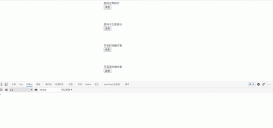vue腳手架 —> vue.cli
快速的創建一個大型的功能齊全的vue項目模板(初始化項目)
土味解釋:快速的創建一個空的vue項目
安裝(全局安裝)
- 全局安裝
|
1
|
> npm i @vue/cli -g |
- 創建vue腳手架項目
|
1
|
> vue create 項目名<br type="_moz"> |
配置選項
|
1
2
3
4
5
|
Vue CLI v4.5.11? Please pick a preset: (Use arrow keys)> Default ([Vue 2] babel, eslint) Default (Vue 3 Preview) ([Vue 3] babel, eslint) Manually select features |
- 按上下選擇 ,回車確認,這里選擇第三項手動
選擇功能
|
1
2
3
4
5
6
7
8
9
10
11
12
13
|
Vue CLI v4.5.11? Please pick a preset: Manually select features? Check the features needed for your project: (Press <space> to select, <a> to toggle all, <i> to invert selection)>(*) Choose Vue version (*) Babel ( ) TypeScript ( ) Progressive Web App (PWA) Support ( ) Router ( ) Vuex ( ) CSS Pre-processors (*) Linter / Formatter ( ) Unit Testing ( ) E2E Testing |
- 上下移動光標,空格選擇,回車確認,這里選擇 1 2 5 6 選項
選擇版本
|
1
2
3
4
|
? Check the features needed for your project: Choose Vue version, Babel, Router, Vuex? Choose a version of Vue.js that you want to start the project with (Use arrow keys)> 2.x 3.x (Preview) |
- 這里選擇 2.x
是否使用歷史模式
|
1
|
? Use history mode for router? (Requires proper server setup for index fallback in production) (Y/n) |
- 這里輸入n 回車
Babel, ESLint等的配置位置
|
1
2
3
|
? Where do you prefer placing config for Babel, ESLint, etc.? (Use arrow keys)> In dedicated config files In package.json |
- 這里選擇選擇第一項 專用配置文件存放
是否存為預置
|
1
|
? Save this as a preset for future projects? (y/N) |
- 這里選擇 n
創建成功
|
1
2
3
4
5
6
7
8
9
10
11
12
13
14
15
16
17
18
19
20
21
22
23
24
25
26
27
28
29
30
31
32
33
34
|
Vue CLI v4.5.11Creating project in D:\MyStudy\myvue2. Installing CLI plugins. This might take a while...> core-js@3.9.1 postinstall D:\MyStudy\myvue2\node_modules\core-js> node -e "try{require('./postinstall')}catch(e){}"> ejs@2.7.4 postinstall D:\MyStudy\myvue2\node_modules\ejs> node ./postinstall.jsadded 1208 packages from 928 contributors in 21.836s61 packages are looking for fundingrun `npm fund` for details Invoking generators...Installing additional dependencies...added 5 packages from 1 contributor in 4.671s61 packages are looking for fundingrun `npm fund` for details Running completion hooks... Generating README.md...Successfully created project myvue2. Get started with the following commands:$ cd myvue2$ npm run serve |
進入項目 目錄
|
1
|
> cd myvue2 |
啟動服務
|
1
|
> npm run serve<br type="_moz"> |
|
1
2
3
4
5
6
7
8
|
DONE Compiled successfully in 2492ms App running at:- Local: http://localhost:8080/ - Network: http://192.168.17.154:8080/Note that the development build is not optimized.To create a production build, run npm run build. |
到此這篇關于vue腳手架項目創建步驟詳解的文章就介紹到這了,更多相關vue腳手架項目創建內容請搜索服務器之家以前的文章或繼續瀏覽下面的相關文章希望大家以后多多支持服務器之家!
原文鏈接:https://blog.csdn.net/weixin_44187139/article/details/114269380