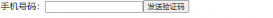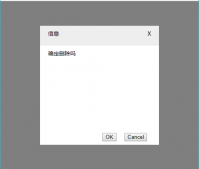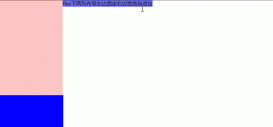前提
復(fù)雜場景中有不少數(shù)據(jù)需要在多個不同頁面間來回使用和修改。但是小程序頁面直接的數(shù)據(jù)通信方式十分的簡單。通常情況需要自己維護(hù)一個全局的對象來存放共有數(shù)據(jù)。但是,簡單的維護(hù)一個共有數(shù)據(jù)實(shí)體,會隨著業(yè)務(wù)邏輯的不斷復(fù)雜化而變的過分龐大,并且數(shù)據(jù)的修改往往無法很好的溯源。加之公共數(shù)據(jù)實(shí)體中數(shù)據(jù)的修改和頁面的UI之間沒有太好的同步手段,往往需要在頁面和對應(yīng)的數(shù)據(jù)實(shí)體中同時都維護(hù)一份相同的數(shù)據(jù),操作十分的不方便。
之前使用過Taro以react+redux的結(jié)構(gòu)來開發(fā)微信小程序,依托redux整體上可以解決上述的問題。但是Taro本身也有著一些讓人無法接受的潛在問題。本著能用原生就絕不使用第三方二次封裝的庫的原則。一直想嘗試一下在原生微信小程序開發(fā)中接入redux。
需要解決的問題
1、redux庫的接入
2、頁面UI與redux數(shù)據(jù)的綁定
redux庫的引入
1、redux的安裝,使用 npm與yarn 都可以。
具體到redux中文官網(wǎng)如下:https://www.reduxjs.cn/introduction/getting-started/
2、微信小程序引入外部npm包。
使用微信小程序IDEA,tools 中的 Build npm,生成miniprogram_npm。

3、redux庫ReferenceError: process is not defined報錯的解決。

因?yàn)槲⑿判〕绦駼uild npm工具,構(gòu)建時不會引入nodeprocess環(huán)境變量,但是redux對不同env做了對應(yīng)的優(yōu)化。所以導(dǎo)致構(gòu)建出來的包缺失process變量。最便捷的解決方法是在構(gòu)建完成的包中自己注入需要的process。

這樣基本可以解決所有第三方庫遇到的process參數(shù)缺失的問題。如果每次運(yùn)行Build npm工具后都需要手動修改。如果有多個第三方庫需要手動修改,那就很麻煩。所以很有必要通過腳本,使用ast樹等工具完整動態(tài)修改,節(jié)省人力成本(這個后續(xù)介紹)
綜上,redux的引入就完成了。
在項(xiàng)目中添加redux
1、store的創(chuàng)建
使用combineReducers合并不同的實(shí)體,使用createStore創(chuàng)建store實(shí)體,并導(dǎo)出。為了數(shù)據(jù)的統(tǒng)一性,redux的原則是一個項(xiàng)目只初始化一個store,所以后續(xù)任何的操作都是在當(dāng)前生成的store中進(jìn)行。
合并數(shù)據(jù)實(shí)體:
const { combineReducers } = require("redux");
const testItem = require("./testItem/index");
const testItem2 = require("./testItem2/index");
const user = require("./user/index");
const reducer = combineReducers({
testItem: testItem.testItem,
testItem2,
user
});
module.exports = {
reducer
}
導(dǎo)出store:
const { createStore, applyMiddleware } = require("redux");
const { reducer } = require("./reducers");
const { logger } = require("redux-logger");
const store = createStore(
reducer,
applyMiddleware(logger)
)
module.exports = {
store
}
2、全局維護(hù)store
這里和react中的使用方法不同。微信小程序沒有對應(yīng)的控件來全局維護(hù)store,所以我的做法是直接在,app.js的globalData中維護(hù),這樣每個頁面都可以直接獲取到store
app.js:
const { store } = require("./redux/index");
//app.js
App({
globalData: {
$store: store,
getState: ()=> store.getState(),
}
})
模擬connect方法
在react中,connect方法是通過高階組件的方式實(shí)現(xiàn)的,但是這個方法并不適用微信小程序。好在redux有提供subscribe方法來監(jiān)聽store中數(shù)據(jù)的變化。所以初步設(shè)計(jì):
1、每當(dāng)頁面計(jì)入或顯示的時候,添加監(jiān)聽,頁面隱藏或銷毀時銷毀監(jiān)聽
2、添加完監(jiān)聽后,模擬 mapState 方法,把對應(yīng) redux 中的數(shù)據(jù)注入到頁面的data中
3、當(dāng)監(jiān)聽到redux中數(shù)據(jù)變化時,更新頁面data,從而實(shí)現(xiàn)頁面UI刷新
4、模擬mapDispatch方法,為頁面提供修改store數(shù)據(jù)的方法
pageW.js:
const { store } = require("../redux/index");
const initPage = (params = {}, connect = []) => {
const {
onLoad = ()=>{},
onShow = ()=>{},
onHide = ()=>{},
onUnload = ()=>{},
data = {}
} = params;
const newPage = {
...params,
// ----------------
OnLoad(...p) {
onLoad.bind(this)(...p);
},
OnShow(...p) {
onShow.bind(this)(...p);
},
OnHide(...p) {
onHide.bind(this)(...p);
},
OnUnload(...p) {
onUnload.bind(this)(...p);
},
// ----------------
// 清空監(jiān)聽
clearStoreSubscribe() {
if (this.storeSubscribe) {
this.storeSubscribe();
this.storeSubscribe = undefined;
}
},
// 獲取redux 中 data
getNewData() {
const newItems = {};
const state = this.$store.getState();
if (connect) {
if ( Array.isArray(connect) ) {
connect.forEach((key) => {
const value = state[key];
if (value && this.data[key] !== value) {
newItems[key] = value
}
})
} else if (typeof connect === "function") {
const list = connect(state) || {};
Object.keys(list).forEach((key) => {
const value = list[key];
if (value && this.data[key] !== value) {
newItems[key] = value
}
})
}
}
return newItems;
},
// 監(jiān)聽 redux 變化
handleReduxChange() {
this.setData({
...this.getNewData(),
});
},
// ----------------
data: {
...data
},
onLoad(...p) {
const app = getApp()
this.$store = app.globalData.$store;
this.setData({
...this.getNewData(),
});
this.OnLoad(...p);
this._isOnLoad = true;
},
onShow (...p) {
if (!this.storeSubscribe) {
this.storeSubscribe = this.$store.subscribe(()=>this.handleReduxChange());
}
if (!this._isOnLoad) {
this.setData({
...this.getNewData(),
});
}
this.OnShow(...p);
this._isOnLoad = false;
},
onHide(...p) {
this.OnHide(...p);
this.clearStoreSubscribe();
},
onUnload(...p) {
this.OnUnload(...p);
this.clearStoreSubscribe();
},
// ----------------
dispatch(...p) {
if (this.$store) {
return this.$store.dispatch(...p);
}
}
}
return newPage;
}
const PageW = (params = {}, mapState = [], mapDispatch = ()=>{}) => {
const page = initPage({...params}, mapState);
const dispatchList = mapDispatch(store) || {};
page.mapDispatch = {
...dispatchList
};
return Page(page);
}
module.exports = PageW;
PageW 中主要考慮和不足 如下問題:
1、為了保持微信小程序原有生命周名稱不變,所以事先劫持了傳入頁面的生命周期,然后用bind重新在對應(yīng)生命周期完成后觸發(fā)。
2、因?yàn)閞edux更新數(shù)據(jù),都會生成一個新的數(shù)據(jù)對象,所以每當(dāng)監(jiān)聽到數(shù)據(jù)變化,新數(shù)據(jù)和老數(shù)據(jù)會進(jìn)行對比,每次setData,只放入確實(shí)發(fā)生變化的數(shù)據(jù)
3、頁面中的data,既維護(hù)了默認(rèn)頁面創(chuàng)建的data數(shù)據(jù),又加入了redux connect 后的數(shù)據(jù),但是目前沒有對這個兩個數(shù)據(jù)的命名進(jìn)行安全的區(qū)分,所以頁面原生data中的數(shù)據(jù)名稱必須與 connect 注入的數(shù)據(jù)不同。
測試頁面:
導(dǎo)入了testItem, testItem2兩個數(shù)據(jù),導(dǎo)入了add2一個方法
const PageW = require("../../pageW/index");
const { ActionsFun } = require("../../redux/testItem/actions");
const page = {
data: {
wwj: 4
},
onLoad() {
console.log("sub onLoad");
},
onShow() {
},
toTest() {
console.log("toTest");
wx.navigateTo({
url: "/pages/test/index"
})
},
button1() {
console.log("button1");
this.mapDispatch.add2();
},
button2() {
const { wwj } = this.data;
this.setData({
wwj: wwj + 2
});
},
}
const mapState = [ "testItem", "testItem2" ];
const mapDispatch = ({dispatch}) => {
return {
add2: (params) => dispatch(ActionsFun.add(params))
}
}
PageW(page, mapState, mapDispatch);
到此這篇關(guān)于原生微信小程序開發(fā)中 redux 的使用詳解的文章就介紹到這了,更多相關(guān)小程序 redux使用內(nèi)容請搜索服務(wù)器之家以前的文章或繼續(xù)瀏覽下面的相關(guān)文章希望大家以后多多支持服務(wù)器之家!
原文鏈接:https://juejin.cn/post/6929862191806054407