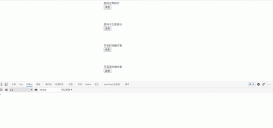原抖動效果

改后效果

解決方法
在外層容器的css里加上:transform: translateZ(0);
部分頁面代碼
|
1
2
3
4
5
6
7
8
9
10
11
12
13
14
15
16
17
18
19
20
21
22
23
24
25
26
27
|
<van-swipe-item v-for="(item,index) in meetingList" :key="index"> <div class="d-meet-top"> <div> <van-icon name="clock" class="v-icon" color="#AEAEB0"/> <span class="gray s-text">今天</span> <span class="gray" style="color:#111111;font-weight:bold;letter-spacing: -1px;"> {{item.startTime}} <span class="gray" style="margin:0 .5rem;">—</span> {{item.endTime}} </span> </div> <div class="d-status green"> <span>進行中</span> </div> </div> <div class="d-meet-top"> <div> <van-icon name="location" class="v-icon" color="#AEAEB0"/> <span class="gray s-text">{{item.location}}</span> </div> <div> <span class="gray s-text" style="margin-left:0;">參會人</span> <span class="s-name" v-for="(data,index) in item.person" :key="index"> {{data.substring(0,1)}}</span> <van-icon v-if="item.person.length>3 || true" name="ellipsis" color="#AEAEB0"/> </div> </div></van-swipe-item> |
部分css代碼
|
1
2
3
4
5
6
7
8
9
10
|
.d-meet-top { display: flex; justify-content: space-between; transform: translateZ(0); // 《== 關(guān)鍵} .d-meet-top div { display: flex; align-items: center;} |
ps:下面看下vue-輪播圖導(dǎo)致下方文字抖動問題
在使用vantui的swipe組件時遇到下方文字抖動的問題
解決方案:在樣式里加入 transform: translateZ(0)
|
1
2
3
4
5
6
7
8
9
|
<van-swipe :autoplay="3000"> <van-swipe-item v-for="(swipeItem,index) of swipeList" :key="index" @click="bannerJump(swipeItem.imgUrl,swipeItem.bannerId)"> <div class="swipe-img-container"> <img v-lazy="swipeItem.img" class="swipe-img"> </div> </van-swipe-item></van-swipe> |
|
1
2
3
4
5
|
/deep/ .van-swipe { text-align: center; background-color: white; transform: translateZ(0); } |
到此這篇關(guān)于解決vue使用vant輪播組件swipe + flex時文字抖動問題的文章就介紹到這了,更多相關(guān)vue使用vant輪播組件文字抖動內(nèi)容請搜索服務(wù)器之家以前的文章或繼續(xù)瀏覽下面的相關(guān)文章希望大家以后多多支持服務(wù)器之家!
原文鏈接:https://www.cnblogs.com/linjiangxian/p/14245440.html