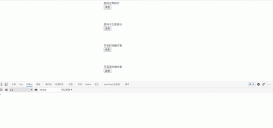1:首先要用到echarts
2:在vue中安裝這個依賴
3:引入要用的頁面
|
1
|
import echarts from 'echarts'; |
4:然后初始化
|
1
2
3
4
5
6
7
8
9
10
11
12
13
14
15
16
17
18
19
20
21
22
23
24
25
26
27
28
29
30
31
32
33
34
35
36
37
38
39
40
41
42
43
44
45
46
47
48
49
50
51
52
53
54
55
56
57
58
59
60
61
62
63
64
65
66
67
68
69
70
71
72
73
74
75
76
77
78
79
80
81
82
83
84
85
86
87
88
89
90
91
92
93
94
95
96
97
98
99
100
101
102
103
104
105
106
107
108
109
110
111
112
113
114
115
116
117
118
119
120
121
122
123
124
125
126
127
128
129
130
131
132
133
134
135
136
137
138
139
140
141
142
143
144
145
146
147
148
149
150
151
152
153
154
155
156
157
158
159
160
161
162
163
164
165
166
167
168
169
170
171
172
173
174
175
176
177
178
179
180
181
182
183
184
185
186
187
188
189
190
191
192
193
194
195
196
197
198
199
200
201
202
203
204
205
206
207
208
209
210
211
212
213
214
215
216
217
218
219
220
221
222
223
224
225
226
227
228
229
230
231
232
233
234
235
|
<template> <a-col span="12" style="min-height:343px;width:100%;background:#fff" ref="getwidth" :style="'display:'+ model"> <div class="layui-col-md6 tjgx-panel" > <div class="layui-card"> <div class="layui-card-header panel-title"> <span class="left-text" >統計更新及時率</span> <a class="close-link right-text" @click="onHide"> <a-icon type="close" style="color: #b0b0b0;" /> </a> <div class="right-text" style="color: #b0b0b0;"> <span v-for="(item,index) in activeList" :key="index" :class="item.is_active?'acitive':''" @click.stop="Onactive(item,index)" class="week " ref="alist">{{item.name}}</span> <!-- <span class="month">本月</span> <span class="year">本年</span> --> </div> </div> <div class="layui-card-body common-height"> <echartsModal :Maxwidths ="widths" :MinHeight="MHeight" :echartsColor="xAxis.color" :legendWAndH="legendWAndH" :xAxisData="xAxis.data" :seriesData="xAxis.x.data" :SerNameValue="xAxis.SerNameValue" :echartsName="xAxis.name" /> <!-- <div class="tjgx-con" id="container" style="min-height:280px;" :style="'width:'+widths+'px'" ></div> --> </div> </div> </div> </a-col></template><script>import echartsModal from '../../viewModal/Echarts'// import echarts from 'echarts';export default { components:{ echartsModal }, data(){ return{ model:'block', widths:'', legendWAndH:[15,15,18], MHeight:'', xAxis:{ data: ['廣州', '深圳', '珠海', '汕頭', '佛山', '韶關', '湛江', '肇慶', '江門', '茂名', '惠州', '梅州', '汕尾', '河源', '陽江', '清遠', '東莞', '中山', '潮州', '揭陽', '云浮'], x:{ data: [7.9, 2, 6, 5, 7, 5, 7, 80, 6, 7, 6, 86, 6, 56, 7, 6, 8, 5, 4, 7, 8], // data: [87.9, 58, 67, 56, 72, 54, 74, 59, 64, 75, 68, 47, 63, 89, 78, 64, 82, 56, 40, 73, 80], }, name:'及時率', //圖表名稱 SerNameValue:{ position:'top', color:'#3398DB', // }, // color:'' //圖表顏色 color:'#3398DB' //圖表顏色 }, activeList:[ { name:'本周', is_active:true, }, { name:'本月', is_active:false, }, { name:'本年', is_active:false, }, ] } }, mounted(){ this.widths = String((this.$refs.getwidth.$el.clientWidth) - 30) ; //畫布寬度 this.MHeight =String((this.$refs.getwidth.$el.clientHeight) - 68) //畫布高度 }, methods:{ onHide(){ const _this = this; _this.model = 'none'; _this.$emit('isHide', _this.model,0) }, Onactive(val,index){ const _this = this let Alist = _this.activeList let Length = _this.$refs.alist.length let axis = _this.xAxis let sumber = 0; let arr = []; for( let t = 0; t < Length; t++ ){ Alist[t].is_active = false; } if( val.name == '本周' ){ sumber = 1 }else if ( val.name =='本月' ){ sumber = 1 }else if( val.name == '本年' ){ sumber = 1 } Alist[index].is_active = true; axis.x.data.map(item=>{ item += sumber arr.push(item) }) axis.x.data = arr _this.xAxis = axis _this.activeList = Alist } }}</script><style scoped>/* .week{ padding: 0 1%;} */.layui-card-header { position: relative; height: 42px; line-height: 42px; padding: 0 15px; border-bottom: 1px solid #f6f6f6; color: #333; border-radius: 2px 2px 0 0; font-size: 14px;}.common-height { height: 280px;}.layui-card { margin-bottom: 15px; border-radius: 2px; background-color: #fff; box-shadow: 0 1px 2px 0 rgba(0,0,0,.05);}.layui-card-body { position: relative; padding: 10px 15px; line-height: 24px;} .layui-col-md20 { width: 20%; } .time-city-panel { display: flex !important; justify-content: space-between; align-items: center; } .time-city-panel img { width: 73px !important; height: 61px !important; padding: 0 10px 10px !important; } .time-city-panel .one-row, .time-city-panel .two-row { padding: 0 10px; } .time-city-panel .one-row p:first-of-type { font-size: 18px; font-weight: bold; padding: 0 0 10px; text-align: left; } .time-city-panel .two-row p:first-of-type { padding: 0 0 10px; color: #96acbc; font-weight: bold; line-height: 22px; } .db_img { width: 20px; height: 22px; margin: 0 5px; vertical-align: middle; } .panel-title .left-text { padding-left: 10px; border-left: 8px solid #239fe6; font-size: 20px; display: inline-block; height: 30px; line-height: 30px; vertical-align: middle; } .panel-title .right-text { float: right; color: #239fe6; font-size: 14px; margin-left: 15px; } /*筒高度*/ .common-height { height: 280px; } .text-overflow { white-space: nowrap; overflow: hidden; text-overflow: ellipsis; } .tjgx-panel .right-text span, .ajtj-panel .right-text span { display: inline-block; color: #b0b0b0; } .tjgx-panel .right-text span.acitive, .ajtj-panel .right-text span.acitive { color: #239fe6; } #chart, #ajtjChart { width: 100%; height: 90%; } </style> |
5:Echarts 組件
|
1
2
3
4
5
6
7
8
9
10
11
12
13
14
15
16
17
18
19
20
21
22
23
24
25
26
27
28
29
30
31
32
33
34
35
36
37
38
39
40
41
42
43
44
45
46
47
48
49
50
51
52
53
54
55
56
57
58
59
60
61
62
63
64
65
66
67
68
69
70
71
72
73
74
75
76
77
78
79
80
81
82
83
84
85
86
87
88
89
90
91
92
93
94
95
96
97
98
99
100
101
102
103
104
105
106
107
108
109
110
111
112
113
114
115
116
117
118
119
120
121
122
123
124
125
126
127
128
129
130
131
132
133
134
135
136
137
138
139
140
141
142
143
144
145
146
147
148
149
150
151
152
153
154
155
156
157
158
159
160
161
162
163
164
165
166
167
168
169
170
171
172
173
174
175
176
177
178
179
180
181
182
183
184
185
186
187
188
189
190
191
192
193
194
195
196
197
198
199
200
201
202
203
204
205
206
207
208
209
210
211
212
213
214
215
216
217
218
219
220
221
222
223
224
225
226
227
228
229
230
231
232
233
234
235
236
237
238
239
240
241
242
243
244
245
246
247
248
249
250
251
252
253
254
255
256
257
258
259
260
261
262
263
264
265
266
267
268
269
270
271
|
<template> <div> <!-- style="min-height:280px;" --> <div id="Echarts" :style="'width:'+Maxwidths+'px;min-height:'+MinHeight+'px'" ></div> <!-- <div id="Echarts" v-if="Isgrid == false" :style="'width:'+Maxwidths+'px;height:'+MinHeight+'px'" ></div> --> </div></template><script>import echarts from 'echarts';import { number } from 'echarts/lib/export';export default { props:{ Isgrid:{ type:Boolean, default:()=> true //默認顯示柱狀圖 }, ss:{ type:Object, default:()=>{} }, Maxwidths:{ type:String, //整個容器的寬度 default:'' }, MinHeight:{ type:String, //最小高度 default:'' }, echartsColor:{ //圖像的顏色 type:String, default:'' }, legendWAndH:{ //圖例的寬高位置等 type:Array, default:()=>[15,15,18] }, legendColor:{ type:String, default:()=>'' //圖例的顏色,如果不加則默認是圖形顏色 }, xAxisData:{ //圖形X軸的數據 type:Array, default:()=>[] }, YAxisName:{ //圖形y軸的名稱設置 數組或者百分比 type:Object, default:()=>{} // default:{name:'111',formatter: '{value}%'} }, seriesData:{ type:Array, // 顯示圖像的數據 占據的多少 default:()=>[] }, SerNameValue:{ //圖形數據分析的占據的位置 left right top bottom 和顯示的顏色 type:Object, default:()=>{} // default:{position:top,color: '#3398DB',formatter: '{c}%'} }, echartsName:{ //圖形的名稱 type:String, default:()=>'柱狀圖' }, XorYatter:{ type:Array, default:()=>['{value}%','{c}%'] //默認為百分比 }, //雷達圖的參數 gWidth:{ //寬度默認為百分百 type:String, default:()=>'100' }, gHeight:{ type:String, default:()=> '90' //高度默認為90 }, gridValue:{ /// 雷達圖的名稱等等 格式[{text:11}] type:Array, default:()=>[] }, gridraius:{ //圓圈大小 type:Number, default:()=> 80 //默認為80 }, gridTextStyle:{ //名稱的默認顏色 text type:String, default:()=>'#6bbcef' }, symbolSize:{ // 圓點的大小 type:Number, default:()=> 10 }, SerValue:{ type:Array, default:()=>[] //網格里面對應的數值 }, serVcolor:{ type:String, default:()=> '#1bbdf8' //數值的默認顏色 SerValue的 }, lineStyleColor:{ type:String, default:()=> '#1cbdf8' //連接線的顏色 }, itemStyleColor:{ type:String, default:()=> '#1cbdf8' //連接圓點的默認顏色 }, BgColor:{ type:String, default:()=> 'rgba(189, 230, 249, 0.5)' } }, data(){ return{ option:{ color:[], //圖例顏色 legend:{ data:[], //圖例名稱 itemWidth:0, //圖例的寬度 itemHeight:0, //圖例的高度 right:0, textStyle:{ color:'' } }, xAxis:{ data:[] //x軸數據 }, yAxis:{ name:'', //名稱 axisLabel:{ formatter:'' //是否顯示百分比 } }, series:[ { name:'', type:'bar', //類型 data:[], //X軸顯示的數據 label:{ normal:{ show:true, position:'', color:'', formatter:'' } } } ] }, options:{ radar:[ { indicator:[], // 顯示的名稱的字段只能是text ps:[{text:'aaa'}] radius:0, //園角 name:{ textStyle:{ color:'' //顏色 } }, symbolSize:0, //圓點大小 } ], series:[ { type:'radar', data:[{ value:[], //對應的數據 label:{ normal:{ show:true, color:'', //選中的時候顏色 formatter:(params)=>{ return params.value; } } }, //連接線顏色 lineStyle:{ color:'', }, // 連接圓點顏色 itemStyle:{ color:'' }, // 圖表背景網格的顏色 areaStyle:{ normal:{ opacity:0.9, color:'' } } }] } ] } } }, created(){ const _this = this; console.log(_this.Isgrid) console.log(this.ECharts) if( _this.Isgrid ){ _this.onloads() //初始化數據 }else{ _this.isInitGrid() } }, mounted(){ const _this = this; if(_this.ss){ _this.option = {} _this.option = _this.ss; } setTimeout(()=>{ _this.$nextTick(()=>{ let Echarts = echarts.init(document.getElementById('Echarts')) Echarts.setOption(_this.option,true) }) },500) }, watch:{ seriesData(val){ this.seriesData = val this.onloads(true) } }, methods:{ onloads(is){ const _this = this; let op = _this.option op.color = [_this.echartsColor] op.legend.data = [_this.echartsName] op.legend.itemWidth =_this.legendWAndH[0] op.legend.itemHeight =_this.legendWAndH[1] op.legend.right =_this.legendWAndH[2] op.legend.textStyle.color =_this.legendColor == '' ? _this.echartsColor:'' op.xAxis.data = _this.xAxisData op.yAxis.name = _this.echartsName op.yAxis.axisLabel.formatter = _this.XorYatter[0] op.series[0].data = _this.seriesData op.series[0].name = _this.echartsName op.series[0].label.normal.position = _this.SerNameValue.position op.series[0].label.normal.formatter = _this.XorYatter[1] op.series[0].label.normal.color = _this.SerNameValue.color == '' ? _this.echartsColor:_this.SerNameValue.color _this.option = op; if( is ){ _this.$nextTick(()=>{ let Echarts = echarts.init(document.getElementById('Echarts')) Echarts.setOption(op,true) }) } }, isInitGrid(){ const _this = this; let g = _this.options; g.radar[0].indicator = _this.gridValue g.radar[0].radius = _this.gridraius g.radar[0].name.textStyle.color = _this.gridTextStyle g.radar[0].symbolSize = _this.symbolSize g.series[0].data[0].value = _this.SerValue g.series[0].data[0].label.normal.color = _this.serVcolor g.series[0].data[0].lineStyle.color = _this.lineStyleColor g.series[0].data[0].itemStyle.color = _this.itemStyleColor g.series[0].data[0].areaStyle.normal.color = _this.BgColor } }}</script> |
6:效果圖
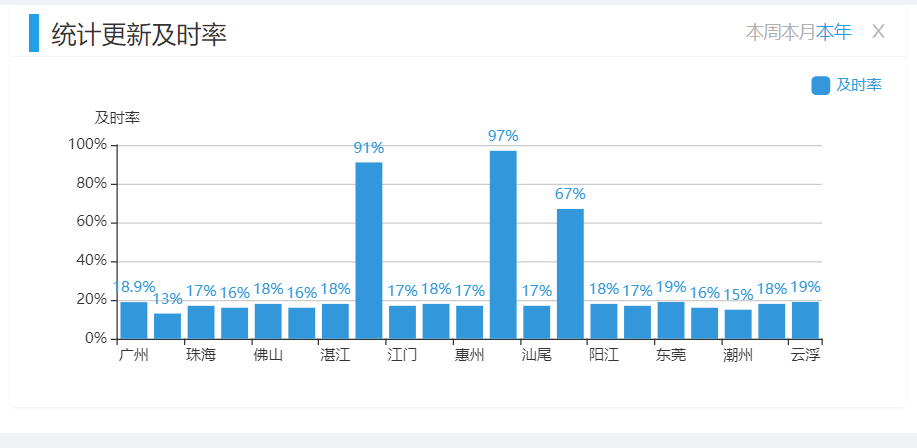
以上就是vue中使用echarts的步驟的詳細內容,更多關于vue 使用echarts的資料請關注服務器之家其它相關文章!
原文鏈接:https://www.cnblogs.com/Myzhuo/p/13984710.html