本文實例為大家分享了微信小程序?qū)崿F(xiàn)打卡簽到頁面的具體代碼,供大家參考,具體內(nèi)容如下
效果圖如下所示
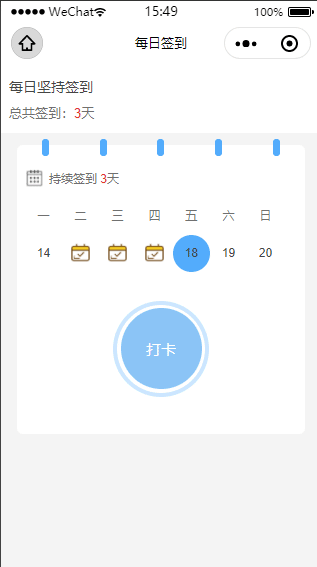
.wxml
|
1
2
3
4
5
6
7
8
9
10
11
12
13
14
15
16
17
18
19
20
21
22
23
24
25
26
27
28
29
30
31
32
33
34
35
36
37
38
39
40
41
42
43
44
45
46
47
48
49
50
51
52
53
54
55
56
57
58
59
60
61
62
63
64
65
66
67
68
69
70
71
72
73
74
75
76
77
78
79
80
81
82
83
84
85
86
87
88
89
90
91
92
93
94
95
96
97
98
99
100
101
102
103
104
105
106
107
|
<view class='gs_banner'> <view class='gs_continue'> <view>每日堅持簽到</view> <view>總共簽到:<text>{{continuity}}</text>天</view> </view></view> <view class='gs_sign'> <view class='gs_sign_box'> <view class='gs_pillar'> <view class='gs_post'> <view></view> </view> <view class='gs_post'> <view></view> </view> <view class='gs_post'> <view></view> </view> <view class='gs_post'> <view></view> </view> <view class='gs_post'> <view></view> </view> </view> <view class='gs_sign_day'> <image bindtap='onshow' src='/pages/images/sign_icon.png'></image> <view>持續(xù)簽到 <text>{{continuity}}</text>天</view> </view> <view class='gs_sign_content'> <view class='gs_week'> <block wx:for="{{week}}" wx:key="index"> <view class='gs_wook'> <view style='width: {{ sysW }}px; height: {{ sysW }}px; line-height: {{ sysW }}px;'>{{item.wook}}</view> </view> </block> </view> <view class='gs_week'> <block wx:for="{{day}}" wx:key="index"> <view class="gs_wook {{ item.wook == getDate ? 'dateOn' : ''}}" style='width: {{ sysW }}px; height: {{ sysW }}px; line-height: {{ sysW }}px;' bindtap="{{item.src?'wenlin':''}}" data-index="{{index}}"> <view id="{{item.src?'fuconl':''}}" style="{{item.src && !item.check?'visibility: hidden;':''}}">{{item.wook}}</view> <view class='gs_clocksucceed' wx:if="{{item.src && !item.check}}"> <image src='{{item.src}}'></image> </view> </view> </block> </view> <view class='gs_circle'> <view class='gs_incircle' style="{{ornot?'background-color:#e7ebed;cursor:auto;':''}}"> <view class='gs_excircle' bindtap="{{ornot?'':'dakainc'}}"> <view class='gs_innercircle' style="{{ornot?'background-color:#ddd;':''}}">{{ornot?'已打卡':'打卡'}}</view> </view> </view> </view> </view> </view></view><!-- 彈出部分 --><view class='gs_calendar' style='display:{{display}}'> <view class='gs_bg' bindtap='onhide'></view> <view class='gs_gs_calendar_box'> <view class="canlendarBgView"> <view class="canlendarView"> <view class="canlendarTopView"> <view class="leftBgView" bindtap="handleCalendar" data-handle="prev"> <view class="leftView"> <text class="cuIcon-back"></text> </view> </view> <view class="centerView">{{cur_year || "--"}} 年 {{cur_month || "--"}} 月</view> <view class="rightBgView" bindtap="handleCalendar" data-handle="next"> <view class="leftView"> <text class="cuIcon-right"></text> </view> </view> </view> <view class="weekBgView"> <view style='width: {{ sysW }}px; height: {{ sysW }}px; line-height: {{ sysW }}px;' class="weekView" wx:for="{{weeks_ch}}" wx:key="index" data-idx="{{index}}">{{item}}</view> </view> <view class="dateBgView"> <view wx:if="{{hasEmptyGrid}}" class="dateEmptyView" wx:for="{{empytGrids}}" wx:key="index" data-idx="{{index}}"> </view> <view style='{{ index == 0 ? "margin-left:" + sysW * marLet + "px;" : "" }}width: {{ sysW }}px; height: {{ sysW }}px; line-height: {{ sysW }}px;' class="dateView {{item.wook == getDate && judge == 1?'dateOn':''}}" wx:for="{{days}}" wx:key="index" bindtap="{{item.src?'wenldisp':''}}" data-index="{{index}}"> <!-- data-idx="{{index}}" bindtap="dateSelectAction" --> <view style="{{item.src && !item.check?'visibility: hidden;':''}}" id="{{item.src?'fuconl':''}}" class="datesView">{{item.wook}}</view> <view class='clocksucceed' wx:if="{{item.src && !item.check}}"> <image src='{{item.src}}'></image> </view> </view> </view> </view> </view> <view class='del'> <text bindtap="onhide" class="cuIcon-close"></text> </view> </view></view><!-- 簽到彈窗 --><view class="load" style="{{sign?'':'top:calc((100vh - 750rpx)/2);opacity: 0;z-index:-1;'}}"> <image class="load-imagae" src="/pages/images/register.png"></image> <view class="load-centent"> <view>簽到成功</view> <view>持續(xù)簽到<span>{{continuity}}</span>天</view> <view bindtap="popup">好的</view> </view></view> |
.js
|
1
2
3
4
5
6
7
8
9
10
11
12
13
14
15
16
17
18
19
20
21
22
23
24
25
26
27
28
29
30
31
32
33
34
35
36
37
38
39
40
41
42
43
44
45
46
47
48
49
50
51
52
53
54
55
56
57
58
59
60
61
62
63
64
65
66
67
68
69
70
71
72
73
74
75
76
77
78
79
80
81
82
83
84
85
86
87
88
89
90
91
92
93
94
95
96
97
98
99
100
101
102
103
104
105
106
107
108
109
110
111
112
113
114
115
116
117
118
119
120
121
122
123
124
125
126
127
128
129
130
131
132
133
134
135
136
137
138
139
140
141
142
143
144
145
146
147
148
149
150
151
152
153
154
155
156
157
158
159
160
161
162
163
164
165
166
167
168
169
170
171
172
173
174
175
176
177
178
179
180
181
182
183
184
185
186
187
188
189
190
191
192
193
194
195
196
197
198
199
200
201
202
203
204
205
206
207
208
209
210
211
212
213
214
215
216
217
218
219
220
221
222
223
224
225
226
227
228
229
230
231
232
233
234
235
236
237
238
239
240
241
242
243
244
245
246
247
248
249
250
251
252
253
254
255
256
257
258
259
260
261
262
263
264
265
266
267
268
269
270
271
272
273
274
275
276
277
278
279
280
281
282
283
284
285
286
287
288
289
290
291
292
293
294
295
296
297
298
299
300
301
302
303
304
305
306
307
308
309
310
311
312
313
314
315
316
317
318
319
320
321
322
323
324
325
326
327
328
329
330
331
332
333
334
335
336
337
338
339
340
341
342
343
344
345
346
347
348
349
350
351
352
353
354
355
356
357
358
359
360
361
362
363
364
365
366
367
368
369
370
371
|
//logs.jsconst util = require('../../../utils/util.js')Page({ data: { sysW: null, lastDay: null, year: null, hasEmptyGrid: false, cur_year: '', cur_month: '', firstDay: null, getDate:null, month:null, display:"none", week:[ { wook: "一" }, { wook: "二" }, { wook: "三" }, { wook: "四" }, { wook: "五" }, { wook: "六" }, { wook: "日" }, ], day:[], days:[], ornot:false,//今天是否簽到 continuity:18,//簽到天數(shù) sign:false,//簽到彈窗 }, getProWeekList:function(){ let that=this let date=new Date() let dateTime = date.getTime(); // 獲取現(xiàn)在的時間 let dateDay = date.getDay();// 獲取現(xiàn)在的 let oneDayTime = 24 * 60 * 60 * 1000; //一天的時間 let proWeekList; let weekday; for (let i = 0; i < 7; i++) { let time = dateTime - (dateDay - 1 - i) * oneDayTime; proWeekList = new Date(time).getDate(); //date格式轉(zhuǎn)換為yyyy-mm-dd格式的字符串 weekday = "day[" + i+"].wook" that.setData({ [weekday]: proWeekList, }) //that.data.day[i].wook = new Date(time).getDate(); } }, dateSelectAction: function (e) { let cur_day = e.currentTarget.dataset.idx; this.setData({ todayIndex: cur_day }) console.log(`點擊的日期:${this.data.cur_year}年${this.data.cur_month}月${cur_day + 1}日`); }, setNowDate: function () { const date = new Date(); const cur_year = date.getFullYear(); const cur_month = date.getMonth() + 1; const todayIndex = date.getDate(); const weeks_ch = ['日', '一', '二', '三', '四', '五', '六']; this.calculateEmptyGrids(cur_year, cur_month); this.setData({ cur_year: cur_year, cur_month: cur_month, weeks_ch, todayIndex, }) }, getThisMonthDays(year, month) { return new Date(year, month, 0).getDate(); }, getFirstDayOfWeek(year, month) { return new Date(Date.UTC(year, month - 1, 1)).getDay(); }, calculateEmptyGrids(year, month) { const firstDayOfWeek = this.getFirstDayOfWeek(year, month); let empytGrids = []; if (firstDayOfWeek > 0) { for (let i = 0; i < firstDayOfWeek; i++) { empytGrids.push(i); } this.setData({ hasEmptyGrid: true, empytGrids }); } else { this.setData({ hasEmptyGrid: false, empytGrids: [] }); } }, calculateDays(year, month) { let getDate = this.data.getDate//多少號 let cur_year = this.data.cur_year//年 let cur_month = this.data.cur_month//月 let thisMonthDays = this.getThisMonthDays(year, month); for (let i = 1; i <= thisMonthDays; i++) { if(this.data.opentime[1] < month && month == this.data.shuttime[1]){//小于開始月份 this.data.days.push({wook:i,src:i <= getDate?'/pages/images/newspaper.png':''}); }else if(this.data.opentime[1] == month && month == this.data.shuttime[1]){ if((this.data.opentime[2] <= i) && (i <= this.data.shuttime[2])){ this.data.days.push({wook:i,src:'/pages/images/newspaper.png'}); }else{ this.data.days.push({wook:i,src:''}); } }else if(this.data.opentime[1] == month && month < this.data.shuttime[1]){ this.data.days.push({wook:i,src:this.data.opentime[2] <= i?'/pages/images/newspaper.png':''}); }else if(this.data.opentime[1] < month && month < this.data.shuttime[1]){ this.data.days.push({wook:i,src:'/pages/images/newspaper.png'}); }else{ this.data.days.push({wook:i,src:''}); } } this.setData({ days:this.data.days, }) }, //上下月 handleCalendar(e) { const handle = e.currentTarget.dataset.handle; const cur_year = this.data.cur_year; const cur_month = this.data.cur_month; this.setData({ days:[] }) if (handle === 'prev') { let newMonth = cur_month - 1; let newYear = cur_year; if (newMonth < 1) { newYear = cur_year - 1; newMonth = 12; } this.calculateDays(newYear, newMonth); this.calculateEmptyGrids(newYear, newMonth); let firstDay = new Date(newYear, newMonth - 1, 1); this.data.firstDay = firstDay.getDay(); this.setData({ cur_year: newYear, cur_month: newMonth, marLet: this.data.firstDay }) if (this.data.month == newMonth) { this.setData({ judge: 1 }) } else { this.setData({ judge: 0 }) } } else { let newMonth = cur_month + 1; let newYear = cur_year; if (newMonth > 12) { newYear = cur_year + 1; newMonth = 1; } this.calculateDays(newYear, newMonth); this.calculateEmptyGrids(newYear, newMonth); let firstDay = new Date(newYear, newMonth - 1, 1); this.data.firstDay = firstDay.getDay(); this.setData({ cur_year: newYear, cur_month: newMonth, marLet: this.data.firstDay }) if (this.data.month == newMonth){ this.setData({ judge:1 }) }else{ this.setData({ judge: 0 }) } } }, dataTime: function () { var date = new Date(); var year = date.getFullYear(); var month = date.getMonth(); var months = date.getMonth() + 1; //獲取現(xiàn)今年份 this.data.year = year; //獲取現(xiàn)今月份 this.data.month = months; //獲取今日日期 this.data.getDate = date.getDate(); //最后一天是幾號 var d = new Date(year, months, 0); this.data.lastDay = d.getDate(); //第一天星期幾 let firstDay = new Date(year, month, 1); this.data.firstDay = firstDay.getDay(); this.setData({ marLet:this.data.firstDay }) }, onshow:function(){ this.setData({ display:"block", }) }, onhide:function(){ this.setData({ display: "none", }) }, onLoad: function (options) { var that = this; this.setNowDate(); this.getProWeekList() this.dataTime(); var res = wx.getSystemInfoSync(); this.setData({ sysW: res.windowHeight / 12-5,//更具屏幕寬度變化自動設(shè)置寬度 getDate: this.data.getDate, judge:1, month: this.data.month, }); this.sigarr(); }, //獲取數(shù)組參數(shù) sigarr:function(e){ let that = this let ornot = that.data.ornot?0:1//當(dāng)天是否簽到 let continuity = that.data.continuity//連續(xù)簽到天數(shù) let obinl = parseInt(util.getWeekByDate(new Date()));//今天周幾 let cur_year = that.data.cur_year;//年份 let cur_month = that.data.cur_month - 1;//月份 if (cur_month < 1) {//月份小于1年份減1 cur_year = cur_year - 1; cur_month = 12; } let num = obinl<continuity?(obinl + 1):continuity //七日簽到數(shù)組 for(let i = 0;i < num;i++){ if(i <= (obinl + 1)){ if(ornot == 0){ if(0 <= (obinl - i)){ that.data.day[obinl - i].src = "/pages/images/newspaper.png" } }else{ if(0 <= (obinl - i - 1)){ that.data.day[obinl - i - 1].src = "/pages/images/newspaper.png" } } }else{ return false } } //簽到數(shù)組 that.setData({ day:that.data.day,//七天簽到 shuttime:[that.data.cur_year,that.data.cur_month,(that.data.getDate - ornot)],//結(jié)束簽到時間 }) if(that.data.getDate < continuity){//當(dāng)前天數(shù)不夠減去連續(xù)簽到天數(shù) let qindao = continuity - that.data.getDate//簽到天數(shù) let rili = parseInt(that.getThisMonthDays(cur_year, cur_month))//上月天數(shù) if((rili + that.data.getDate) < continuity){//連續(xù)簽到天數(shù)大于上個月加當(dāng)前日期的和 cur_month = cur_month - 1 if (cur_month < 1) { cur_year = cur_year - 1; cur_month = 12; } let guil = parseInt(that.getThisMonthDays(cur_year, cur_month))//上月天數(shù) that.setData({ opentime:[cur_year,cur_month,(guil - (qindao - rili) + 1 - ornot)],//開始簽到時間 }) }else{ that.setData({ opentime:[cur_year,cur_month,(rili - qindao + 1 - ornot)],//開始簽到時間 }) } }else{ that.setData({ opentime:[that.data.cur_year,that.data.cur_month,(that.data.getDate - continuity + 1 - ornot)],//開始簽到時間 }) } this.calculateDays(that.data.cur_year, that.data.cur_month);//數(shù)組獲取 }, //打卡簽到 dakainc:function(e){ let that = this let date = new Date(); that.setData({ ornot:true, continuity:that.data.continuity + 1, days:[], cur_year:date.getFullYear(), cur_month:date.getMonth() + 1, todayIndex:date.getDate(), judge:1, }) that.dataTime()//年月份排版 that.calculateEmptyGrids(that.data.cur_year,that.data.cur_month)//年月份排版 that.sigarr();//獲取數(shù)組參數(shù) that.popup();//顯示簽到彈窗 }, //顯示簽到彈窗 popup:function(e){ this.setData({ sign:!this.data.sign }) }, //七日數(shù)組顯示文字 wenlin:function(e){ let index = e.currentTarget.dataset.index this.data.day[index].check = this.data.day[index].check?false:true this.setData({ day:this.data.day }) }, //數(shù)組顯示文字 wenldisp:function(e){ let index = e.currentTarget.dataset.index this.data.days[index].check = this.data.days[index].check?false:true this.setData({ days:this.data.days }) }, //滑動切換 swiperTab: function (e) { var that = this; that.setData({ currentTab: e.detail.current }); }, //點擊切換 clickTab: function (e) { var that = this; if (this.data.currentTab === e.target.dataset.current) { return false; } else { that.setData({ currentTab: e.target.dataset.current, }) } }, upper: function (e) { console.log(e) }, lower: function (e) { console.log(e) }, scroll: function (e) { console.log(e) },}) |
.wxss
|
1
2
3
4
5
6
7
8
9
10
11
12
13
14
15
16
17
18
19
20
21
22
23
24
25
26
27
28
29
30
31
32
33
34
35
36
37
38
39
40
41
42
43
44
45
46
47
48
49
50
51
52
53
54
55
56
57
58
59
60
61
62
63
64
65
66
67
68
69
70
71
72
73
74
75
76
77
78
79
80
81
82
83
84
85
86
87
88
89
90
91
92
93
94
95
96
97
98
99
100
101
102
103
104
105
106
107
108
109
110
111
112
113
114
115
116
117
118
119
120
121
122
123
124
125
126
127
128
129
130
131
132
133
134
135
136
137
138
139
140
141
142
143
144
145
146
147
148
149
150
151
152
153
154
155
156
157
158
159
160
161
162
163
164
165
166
167
168
169
170
171
172
173
174
175
176
177
178
179
180
181
182
183
184
185
186
187
188
189
190
191
192
193
194
195
196
197
198
199
200
201
202
203
204
205
206
207
208
209
210
211
212
213
214
215
216
217
218
219
220
221
222
223
224
225
226
227
228
229
230
231
232
233
234
235
236
237
238
239
240
241
242
243
244
245
246
247
248
249
250
251
252
253
254
255
256
257
258
259
260
261
262
263
264
265
266
267
268
269
270
271
272
273
274
275
276
277
278
279
280
281
282
283
284
285
286
287
288
289
290
291
292
293
294
295
296
297
298
299
300
301
302
303
304
305
306
307
308
309
310
311
312
313
314
315
316
317
318
319
320
321
322
323
324
325
326
327
328
329
330
|
@import '../../../components/buteic/buteic.wxss';page{ background-color: #f4f4f4;}.gs_banner image{ width:750rpx; height:256rpx; vertical-align: top;}.gs_continue{ background-color: #fff; padding:30rpx 20rpx;}.gs_continue view:first-child{ font-size:34rpx; color:#454545; padding-bottom:20rpx;}.gs_continue view:last-child{ font-size:32rpx; color:#707070;}.gs_continue view text{ color:#dd2522;}.gs_sign{ margin-top:30rpx;}.gs_sign_box{ background-color:#fff; width:677rpx; margin:0 auto; position:relative; border-radius:15rpx;}.gs_pillar{ overflow:hidden; position:absolute; top:-16rpx; width:100%;}.gs_pillar .gs_post{ float:left; width:20%; text-align: center;}.gs_pillar .gs_post view{ display:inline-block; width:18rpx; height:42rpx; background-color:#53acfc; border-radius:20rpx;}.gs_sign_day{ padding:60rpx 20rpx 0;}.gs_sign_day image{ width:45rpx; height:45rpx; vertical-align: middle; position: relative; bottom: 6rpx;}.gs_sign_day view{ display:inline-block; font-size: 30rpx; margin-left: 14rpx; color:#707070;}.gs_sign_day view text{ color:#dd2522;}.gs_sign_content{ padding:20rpx;}.gs_week{ overflow:hidden;}.gs_wook{ display:inline-block; text-align: center; position: relative; box-sizing: border-box;}.gs_wook view{ display: inline-block; font-size:30rpx; color:#707070; width:60rpx; height:60rpx; line-height:60rpx;}.gs_clocksucceed{ position:absolute; top:10rpx; left:16rpx;}.gs_clocksucceed image{ width:50rpx; height:50rpx; vertical-align: bottom; position: relative; bottom: 2rpx;}.gs_sign_content .gs_week:nth-child(2) .gs_wook view{ color:#454545;}.gs_circle{ padding:50rpx 0;}.gs_incircle{ width:225rpx; height:225rpx; background-color: #cce6ff; border-radius:50%; padding: 10rpx; margin:20rpx auto; cursor: pointer;}.gs_excircle{ width:100%; height: 100%; background-color:#fff; border-radius:50%; position: relative;}.gs_innercircle{ width:190rpx; height:190rpx; background-color: #8bc4f6; border-radius:50%; position: absolute; left: 0; top: 0; right: 0; bottom: 0; margin: auto; display: flex; align-items: center; justify-content: center; color:#fff; font-size:36rpx;}.gs_calendar{ position:fixed; top:0; left:0; right:0; bottom:0; display:none;}.gs_bg{ position:fixed; top:0; left:0; right:0; bottom:0; background-color:rgba(0,0,0,.3);}.gs_gs_calendar_box{ position: absolute; top:180rpx; left:40rpx; width:677rpx; background-color:#fff; padding:20rpx; box-sizing: border-box;}.canlendarTopView{ overflow:hidden; padding:40rpx 20rpx; margin-left:20rpx; display: flex; align-items: center;}.leftBgView{ float:left; width:153rpx; text-align: center;}.leftView image{ width:60rpx; height:60rpx;}.centerView{ float:left; font-size:32rpx; height:60rpx; line-height:60rpx; width:260rpx; text-align: center;}.rightBgView{ float:left; width:156rpx; text-align: center;}.rightView image{ width:60rpx; height:60rpx;}.weekBgView{ overflow:hidden;}.weekView{ float:left; width:14.28571428571429%; text-align: center; font-size:30rpx; color:#707070;}.dateBgView{ overflow:hidden; margin-bottom:20rpx;}.dateView{ display:inline-block; text-align: center; position:relative;}.datesView{ font-size:30rpx; color:#2b2b2b;}.dateOn{border-radius: 50%;background-color: #53acfc;color: #fff !important;}.del{ position:absolute; top:-20rpx; right:-20rpx; width:50rpx; height:50rpx; background-color:#909090; border-radius:50%; display: flex; align-items: center; justify-content: center;}.del>text{ color: #fff; font-size: 36rpx;}.leftView>text{ font-size: 40rpx;}.clocksucceed{ position:absolute; top:-3rpx; left:20rpx;}.clocksucceed image{ width:50rpx; height:50rpx; vertical-align: middle; position: relative; bottom: 4rpx;}#fuconl{ color: #FF6666;}/* 簽到彈窗 */.load{ width: 80%; height: 600rpx; position: fixed; top:calc((100vh - 800rpx)/2); left: 10%; transition: all 0.3s ease-in-out 0s; -webkit-transition: all 0.3s ease-in-out 0s; opacity: 1; z-index: 10;}.loadingpic { width: 100%; height: 93%; position: absolute; animation: load 3s linear 1s infinite; z-index: 10; margin-top: 7%;}@keyframes load{ 0%{ webkit-transform: rotate(0deg); transform: rotate(0deg); } 100%{ webkit-transform: rotate(360deg); transform: rotate(360deg); }}.load-imagae{ width:400rpx; height:400rpx; margin: 100rpx calc((100% - 400rpx)/2); position: absolute; z-index: 11;}.load-centent{ width:400rpx; height:400rpx; margin: 100rpx calc((100% - 400rpx)/2); position: relative; z-index: 12; text-align: center; padding: 25% 10% 5% 10%;}.load-centent>view:nth-child(1){ font-size: 34rpx; color: #fff;}.load-centent>view:nth-child(2){ color: #fff; opacity: 0.7; margin: 20rpx 0; font-size: 24rpx;}.load-centent>view:nth-child(3){ width: 85%; margin: 30rpx 7.5% 0 7.5%; height: 70rpx; line-height: 70rpx; border-radius: 40rpx; background-color: #F8D168; color: #EB4331; font-size: 30rpx;} |
js引入文件:微信小程序獲取當(dāng)前時間及星期幾
點擊獲取:簽到彈窗-圖片素材
這個是我在網(wǎng)上拔下來的模板:微信小程序?qū)崿F(xiàn)日歷簽到
這個簽到模板是從網(wǎng)上拔下來,然后自己整理了一下把修改的地方都備注了一下,整個簽到流程算是走通了,復(fù)制下來就能用。
簽到流程是根據(jù)后臺接口返回一個連續(xù)簽到時間,還有今天是否簽到,連續(xù)簽到三十天就會重置簽到進行修改的。
為大家推薦現(xiàn)在關(guān)注度比較高的微信小程序教程一篇:《微信小程序開發(fā)教程》小編為大家精心整理的,希望喜歡。
以上就是本文的全部內(nèi)容,希望對大家的學(xué)習(xí)有所幫助,也希望大家多多支持服務(wù)器之家。
原文鏈接:https://blog.csdn.net/qq_43764578/article/details/108666945













