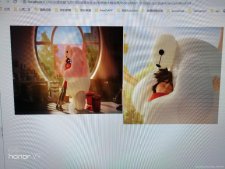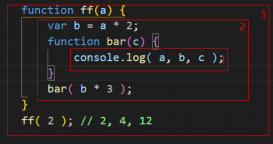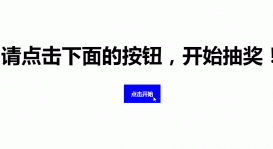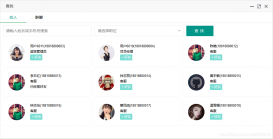作為一個前端,避免不了會遇見IE的坑,其他瀏覽器都好好的,測到IE就完蛋,各種不支持,服氣了
有些屬性和方法是所有版本IE都不支持,而有些則是部分支持,在項目中能夠,主要分界嶺為IE8,我相信目前大部分在維護和開發的項目,都是支持到IE8及已上版本即可,那么這篇文章,粗淺的總結一下,如何判斷瀏覽器是IE及版本是8.0
首先,有些屬性和方法是所有版本IE都不支持,那么只需要判斷是否是IE即可
以下三種是我在項目中,用到的方法,如有新的方法,會更新,若大家有其他更好的方法,還望不吝賜教~~
- document.all
- window.ActiveXObject
- window.navigator.msSaveOrOpenBlob
|
1
2
3
4
5
6
7
8
9
|
//選一種即可function isIE(){ // 據說火狐以后會加入document.all這個方法,所以建議使用另外二種方法 if (document.all) return true; if (!!window.ActiveXObject || "ActiveXObject" in window) return true; if (window.navigator && window.navigator.msSaveOrOpenBlob) return true; } |
判斷瀏覽器是IE8及以下版本
我在上文中也提到,大部分在維護和開發的項目,都是支持到IE8及已上版本即可
navigator.userAgent

|
1
2
3
4
5
6
7
8
9
10
11
12
|
function isIE8(){ var DEFAULT_VERSION = 8.0; var ua = navigator.userAgent.toLowerCase(); var isIE = ua.indexOf("msie")>-1; var safariVersion; if(isIE){ safariVersion = ua.match(/msie ([\d.]+)/)[1]; } if(safariVersion <= DEFAULT_VERSION ){ return true };} |
如有特殊要求,需要兼容更低版本,那么:
|
1
2
3
4
5
6
7
|
var isIE = !!window.ActiveXObject; var isIE6 = isIE && !window.XMLHttpRequest; var isIE8 = isIE && !!document.documentMode; var isIE7 = isIE && !isIE6 && !isIE8; |
IE8及以下不支持的CSS屬性
- 陰影 box-shadow
- 漸變 linear-gradient
- 提示符 placeholder
- 透明度 rgba
- 邊框 border-image
- 圓角 border-radius
- 旋轉相關 transform
IE不支持的方法
在線瀏覽PDF文件,因為IE并沒有內置的pdf閱讀器,因此只能下載查看
- 后端返回文件流時:window.navigator.msSaveOrOpenBlob(blob);具體可以參考另兩篇博文,
- JavaScript處理后端返回PDF文件流,在線預覽下載PDF文件
- Vue.js +pdf.js 處理響應pdf文件流數據,前端轉圖片預覽不可下載
不支持<a>標簽的download屬性,因此可以用新建iframe,并設置其src屬性
|
1
2
3
4
5
6
7
8
9
10
|
if (isIE()){ $("a").bind('click',function(){ var elemIF = document.createElement("iframe"); elemIF.src = FilePath; elemIF.style.display = "none"; document.body.appendChild(elemIF); });} else { $("a").attr("href",FilePath).attr("download",FileName);} |
以上就是JavaScript 判斷瀏覽器是否是IE的詳細內容,更多關于JavaScript 判斷瀏覽器的資料請關注服務器之家其它相關文章!
原文鏈接:https://www.cnblogs.com/echoyya/p/14067159.html