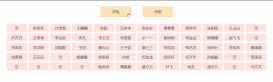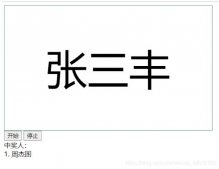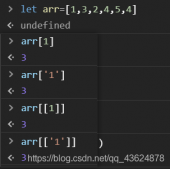js有趣的倒計時小案例,供大家參考,具體內(nèi)容如下
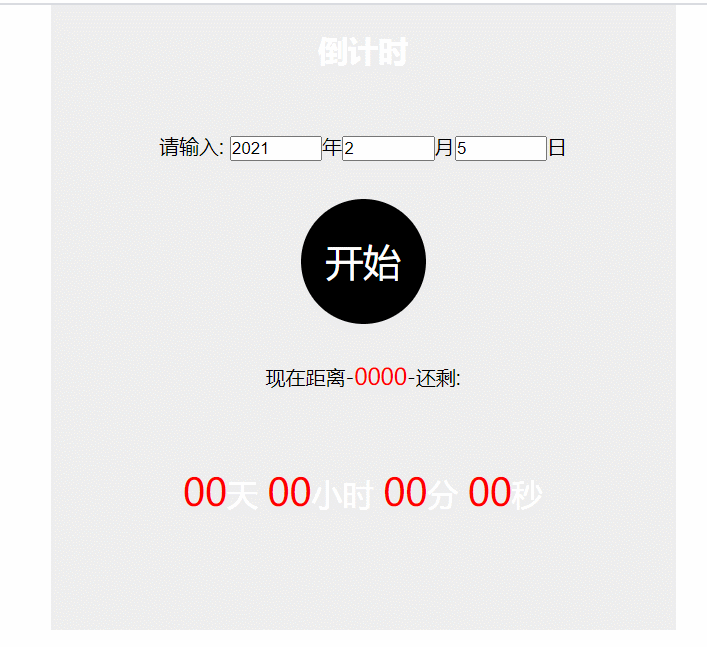
代碼:
|
1
2
3
4
5
6
7
8
9
10
11
12
13
14
15
16
17
18
19
20
21
22
23
24
25
26
27
28
29
30
31
32
33
34
35
36
37
38
39
40
41
42
43
44
45
46
47
48
49
50
51
52
53
54
55
56
57
58
59
60
61
62
63
64
65
66
67
68
69
70
71
72
73
74
75
76
77
78
79
80
81
82
83
84
85
86
87
88
89
90
91
92
93
94
95
96
97
98
99
100
101
102
103
104
105
106
107
108
109
110
111
112
113
114
115
116
117
118
119
120
121
122
123
124
125
126
127
128
129
130
131
132
133
134
135
136
137
138
139
140
141
142
143
144
145
146
147
148
149
150
151
152
153
154
155
156
157
158
159
160
|
<!DOCTYPE html><html lang="en"> <head> <meta charset="UTF-8"> <meta name="viewport" content="width=device-width, initial-scale=1.0"> <title>Document</title> <style> * { margin: 0; padding: 0; } .wrap { overflow: hidden; width: 500px; height: 500px; background-color: #eeeeee; margin: 0 auto; } h2 { margin-top: 20px; text-align: center; color: #fff; } input { width: 70px; } .ipt { text-align: center; margin-top: 50px; } .run { width: 100px; height: 100px; background-color: #000; text-align: center; line-height: 100px; color: #fff; font-size: 30px; border-radius: 50%; margin: 30px auto 0; } .juli { text-align: center; margin-top: 30px; } .sytime { text-align: center; margin-top: 60px; font-size: 25px; color: #fff; } .sytime span { font-size: 30px; color: red; } .juli span { font-size: 18px; color: red; } </style></head> <body> <div class="wrap"> <h2>倒計時</h2> <!-- 表單 --> <div class="ipt"> 請輸入: <input type="text">年<input type="text">月<input type="text">日 </div> <!-- 開始按鈕 --> <div class="run">開始</div> <!-- 距離時間 --> <p class="juli">現(xiàn)在距離-<span class="julitime">0000</span>-還剩:</p> <!-- 剩余時間 --> <div class="sytime"> <span>00</span>天 <span>00</span>小時 <span>00</span>分 <span>00</span>秒 </div> </div> <script> // 獲取元素 // 表單 var ipt = document.getElementsByTagName('input'); // 按鈕 var btn = document.getElementsByClassName('run')[0]; // 距離年份 var julitime = document.getElementsByClassName('julitime')[0]; // 倒計時 var sytime = document.getElementsByClassName('sytime')[0]; var time = sytime.getElementsByTagName('span'); console.log(ipt, btn, julitime, time); var timerId = null; // 點擊事件 btn.onclick = function() { if (ipt[1].value > 12 || ipt[2].value > 30) { alert('月份要小于12且日要小于30'); return; } else if (ipt[0].value.trim() == '' || ipt[1].value.trim() == '' || ipt[2].value.trim() == '') { alert('內(nèi)容不能為空'); return; } timerId = setInterval(countTime, 1000); } function countTime() { // 獲取輸入年份 var ipty = ipt[0].value; // 獲取輸入月份 var iptm = ipt[1].value; // 獲取輸入日份 var iptd = ipt[2].value; // console.log(ipty, iptm, iptd); var str = ipty + '-' + iptm + '-' + iptd; // console.log(str); // 賦值給距離時間 julitime.innerHTML = str; // 當(dāng)前距離1970,1,1毫秒數(shù) var nowDate = +new Date(); // 輸入時間距離1970,1,1毫秒數(shù) var inputFr = +new Date(ipty + '-' + iptm + '-' + iptd) // 未來減去現(xiàn)在 秒數(shù) var times = (inputFr - nowDate) / 1000; var d = parseInt(times / 60 / 60 / 24) //天 d = d < 10 ? '0' + d : d; var h = parseInt(times / 60 / 60 % 24) //時 h = h < 10 ? '0' + h : h; var m = parseInt(times / 60 % 60); //分 m = m < 10 ? '0' + m : m; var s = parseInt(times % 60); //秒 s = s < 10 ? '0' + s : s; // console.log(d, h, m, s); time[0].innerHTML = d; time[1].innerHTML = h; time[2].innerHTML = m; time[3].innerHTML = s; } </script></body> </html> |
以上就是本文的全部內(nèi)容,希望對大家的學(xué)習(xí)有所幫助,也希望大家多多支持服務(wù)器之家。
原文鏈接:https://blog.csdn.net/are_gh/article/details/112724710