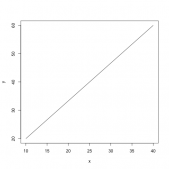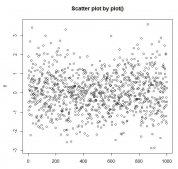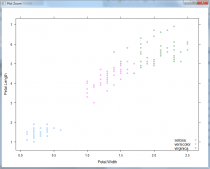我們以iris數據集為例,該數據集包括花萼的長度和寬度,花瓣的長度和寬度,以及物種,如下圖:

本文我們要繪制不同物種下花萼的長度和寬度的分布情況,以及二者之間的相關性關系。
1. 首先載入ggplot2包,
library(ggplot2)
2. 然后進行ggplot(data = NULL, mapping = aes(), ..., environment = parent.frame())繪制,在繪制中第一個參數是數據,第二個參數是數據映射,是繪制的全局變量,其中包含的參數有x,y,color,size,alpha,shape等。
例如:ggplot(iris, aes(Sepal.Length, Sepal.Width, color = Species)),然后通過快捷散點繪制
+geom_point(size = 2.0, shape = 16),顏色代表不同的物種,如下圖:

3. 上面顯示的是最原始的散點繪制,通過顏色區分不同的物種,那么如何進行效果的提升呢?
首先是可以進行分面,使得不同物種的對比效果更為顯著,這里使用+facet_wrap( ~ Species),效果如下:

4. 通過分面后對比效果好了不少,如果想看下不同物種下花萼長度與寬度的關系呢?可以使用+geom_smooth(method = "loess"),效果圖如下:

5. 通過上面的操作效果好了很多,但是還是感覺不夠高大上,那我們可以使用library(ggthemes)這個包進行精修一下,通過修改theme,使用+theme_solarized(),效果如下:
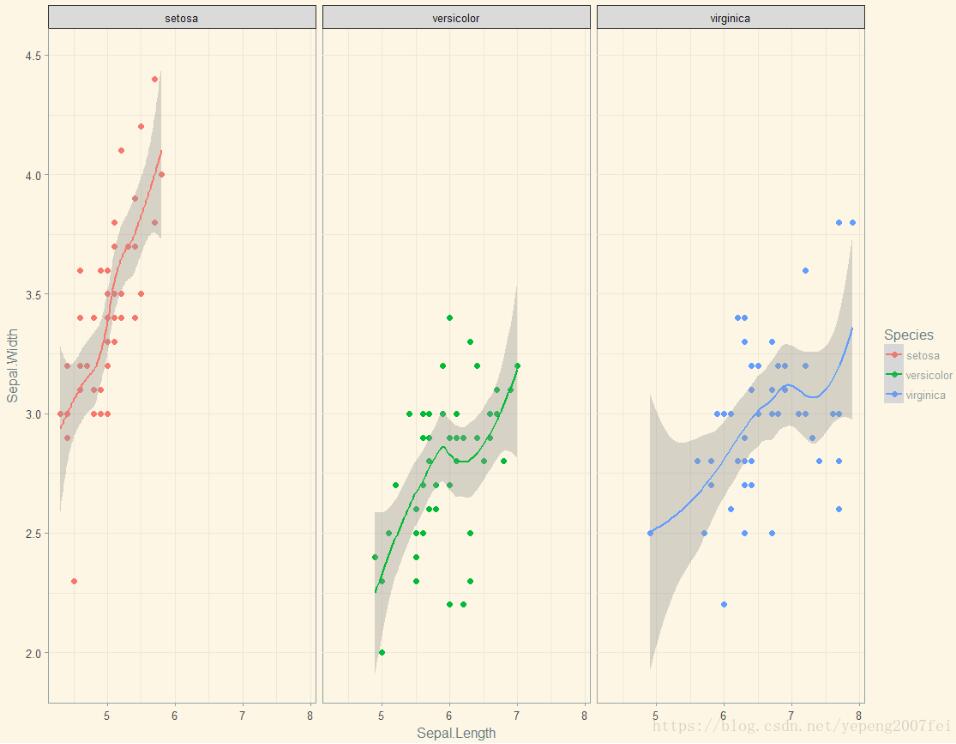
還有更多的theme選擇,例如+theme_wsj(),效果如下:

這樣我們的圖是不是高大上了很多呢,所以其實數據可視化也沒有多難。最后給下源碼:
library(ggthemes) library(ggplot2) ggplot(iris, aes(Sepal.Length, Sepal.Width, color = Species)) + geom_point(size = 2.0, shape = 16) + facet_wrap( ~ Species) + geom_smooth(method = "loess")+ theme_wsj()
補充:R語言 畫圖神器ggplot2包
ggplot2
R語言里畫圖最好用的包啦。感覺圖都挺清晰的,就懶得加文字了(或者以后回來補吧>.)前面幾個圖挺基礎的,后面也許會有沒見過的ggplot用法哦。
Install Package
install.packages("ggplot2")
library(ggplot2)
Scatter Plot
為了方便展示,用gapminder的數據
if(!require(gapminder)) install.packages("gapminder")
library(gapminder)
gapminder
數據大概是這樣的
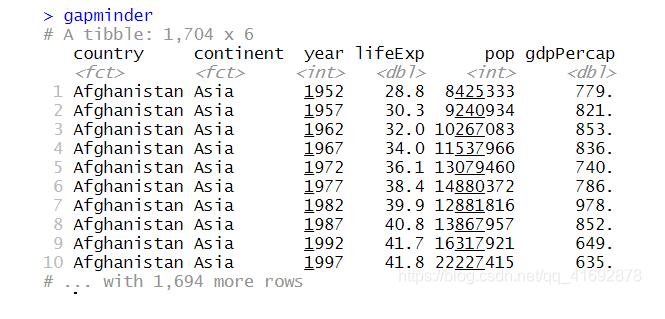
假設我們現在想要知道2007年lifeExp和人均GDP之間的關系。
先篩選數據
library(dplyr) gapminder_2007 <- gapminder %>% filter(year == 2007)
畫lifeExp和gdpPercap關系的散點圖,x為gdpPercap,y為lifeExp。
ggplot(gapminder_2007,aes(x = gdpPercap, y = lifeExp))+geom_point()

看的出來lifeExp與gdpPercap存在近似lifeExp=log(gdpPercap)的關系,對x軸的數值進行log值處理。另外,為了呈現更多信息,用顏色標記國家所在的洲,并用點的大小表示人口數量。
ggplot(gapminder_2007,aes(x = gdpPercap, y = lifeExp, color = continent, size = pop))+ geom_point()+scale_x_log10()+theme_minimal()+ labs(x = "GDP per capita", y = "Life expectancy", title = "Life expectancy increases as GDP per capita increases", caption = "Data source: gapminder")
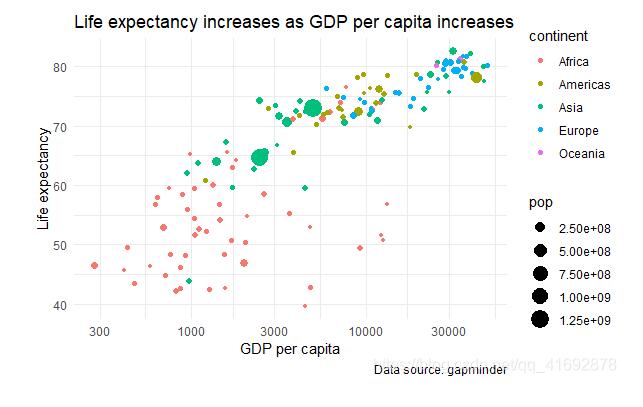
另外一種呈現方式如下:
加入了回歸線和坐標軸的histogram。
plot <- ggplot(gapminder_2007, aes(x = gdpPercap, y = lifeExp)) + geom_point()+geom_smooth(method="lm")+scale_x_log10()+ labs(x = "GDP per capita", y = "Life expectancy", title = "Life expectancy increases as GDP per capita increases", caption = "Data source: gapminder") ggMarginal(plot, type = "histogram", fill="transparent") #ggMarginal(plot, type = "boxplot", fill="transparent")

Histogram
gapminder_gdp2007 <- gapminder %>% filter(year == 2007, continent == "Americas") %>% mutate(country = fct_reorder(country,gdpPercap,last)) ggplot(gapminder_gdp2007, aes(x=country, y = gdpPercap))+ geom_col(fill="skyblue", color="black")+ labs(x = "Country", y = "GDP per capita", title = "GDP per capita in North America and South America, 2007", caption = "Data source: gapminder")+ coord_flip()+theme_minimal()

Line Plot
gapminder_pop <- gapminder %>%
filter(country %in% c("United States","China"))
ggplot(gapminder_pop,aes(x = year, y = pop, color = country))+
geom_line(lwd = 0.8)+theme_light()+
labs(x = "Year",
y = "Population",
title = "Population in China and United States, 1953-2007",
caption = "Data source: gapminder")

Facet Plot
gapminder_gdp <- gapminder %>% group_by(year, continent) %>% summarize(avg_gdp = mean(gdpPercap)) ggplot(gapminder_gdp,aes(x = year, y = avg_gdp, color = continent))+ geom_line(lwd = 0.8)+theme_light()+facet_wrap(~continent)+ labs(x = "Year", y = "Average GDP per capita", title = "Average GDP per capita change in different continent", caption = "Data source: gapminder")+ scale_x_continuous(breaks=c(1955,1970,1985,2000))

Path Plot
gapminder_lifeexp <- gapminder %>% filter(year %in% c(1957,2007), continent == "Europe") %>% arrange(year) %>% mutate(country = fct_reorder(country,lifeExp,last)) ggplot(gapminder_lifeexp) +geom_path(aes(x = lifeExp, y = country), arrow = arrow(length = unit(1.5, "mm"), type = "closed")) + geom_text( aes(x = lifeExp, y = country, label = round(lifeExp, 1), hjust = ifelse(year == 2007,-0.2,1.2)), size =3, family = "Bookman", color = "gray25")+ scale_x_continuous(limits=c(45, 85))+ labs( x = "Life expectancy", y = "Country", title = "People live longer in 2007 compared to 1957", subtitle = "Life expectancy in European countries", caption = "Data source: gapminder" )

Density Plot
gapminder_1992 <- gapminder %>% filter(year == 1992) ggplot(gapminder_1992, aes(lifeExp))+theme_classic()+ geom_density(aes(fill=factor(continent)), alpha=0.8) + labs( x="Life expectancy", title="Life expectancy group by continent, 1992", caption="Data source: gapminder", fill="Continent")
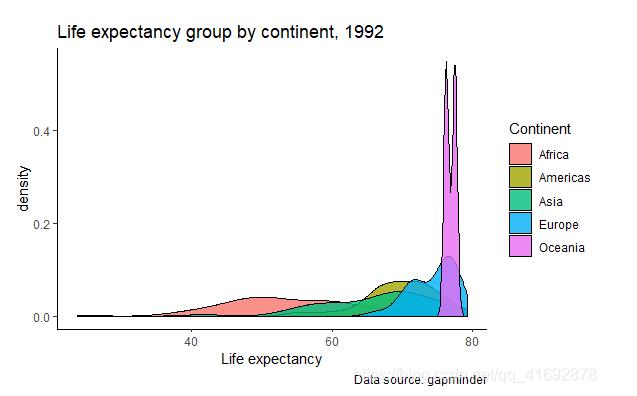
Slope Chart
gapminder_lifeexp2 <- gapminder %>%
filter(year %in% c(1977,1987,1997,2007),
country %in% c("Canada", "United States","Mexico","Haiti","El Salvador",
"Guatemala","Jamaica")) %>%
mutate(lifeExp = round(lifeExp))
ylabs <- subset(gapminder_lifeexp2, year==head(year,1))$country
yvals <- subset(gapminder_lifeexp2, year==head(year,1))$lifeExp
ggplot(gapminder_lifeexp2, aes(x=as.factor(year),y=lifeExp)) +
geom_line(aes(group=country),colour="grey80") +
geom_point(colour="white",size=8) +
geom_text(aes(label=lifeExp), size=3, color = "black") +
scale_y_continuous(name="", breaks=yvals, labels=ylabs)+
theme_classic()+
labs(title="Life Expectancy of some North America countries change from 1977 to 2007") +
theme(axis.title=element_blank(),
axis.ticks = element_blank(),
plot.title = element_text(hjust=0.5))

以上為個人經驗,希望能給大家一個參考,也希望大家多多支持服務器之家。如有錯誤或未考慮完全的地方,望不吝賜教。
原文鏈接:https://blog.csdn.net/yepeng2007fei/article/details/80696713