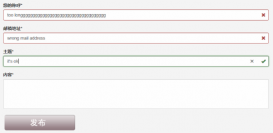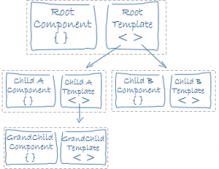step1、為項目安裝依賴
在終端輸入以下命令為我們的angular項目安裝express、socket.io、socket.io-client
npm install express socket.io socket.io-client
本人安裝的各版本信息如下:
"express": "^4.17.1", "socket.io": "^3.0.4", "socket.io-client": "^3.0.4",
step2、編寫后臺服務
可以在項目中新建一個server文件夾,用來存放我們的后臺服務,然后新建文件
const app = require("express")();
const http = require("http").createServer(app);
const io = require("socket.io")(http, {
cors: { // 處理跨域問題
origin: "http://localhost:4300", // angular項目的啟動端口,默認4200,本人項目的啟動端口為4300,大家根據自己情況修改
methods: ["GET", "POST"],
credentials: true
}
});
io.on("connection", (socket) => {
console.log("user connected");
socket.on("add-message", (message) => {
io.emit("message", {type: "new-message", text: message});
});
})
http.listen(4000, () => { // 后臺服務啟動端口
console.log("start on 4000....");
})
step3、創建angular服務
import { Injectable } from "@angular/core";
import { Observable, Subject } from "rxjs";
import { io } from "socket.io-client";
@Injectable()
export class ChatService {
private url = "http://localhost:4000"; // 后臺服務端口
private socket: any;
sendMessage(message: any) {
this.socket.emit("add-message", message);
}
getMessages(): Observable<any> {
return new Observable(observer => {
this.socket = io(this.url, {withCredentials: true});
this.socket.on("message", (data) => {
observer.next(data);
});
return () => {
this.socket.disconnect();
}
})
}
}
這里我們創建了兩個方法,sendMessage用于將客戶端的信息發送給服務端,getMessages用于建立連接,監聽服務端事件并返回一個可觀察的對象。
step4、創建組件
import { Component, OnInit, OnDestroy } from "@angular/core";
import { ChatService } from "./chat.service";
@Component({
selector: "test-chat",
template: `<div *ngFor="let message of messages">
{{message.text}}
</div>
<input [(ngModel)]="message" />
<button (click)="sendMessage()">Send</button>`,
providers: [ChatService] // 注入依賴
})
export class TestChatComponent implements OnInit, OnDestroy {
messages = [];
connection: any;
message: any;
constructor(private chatService: ChatService) {
}
sendMessage() {
this.chatService.sendMessage(this.message);
this.message = "";
}
ngOnInit() {
this.connection = this.chatService.getMessages()
.subscribe(message => { // 組件初始化時訂閱信息
this.messages.push(message);
});
}
ngOnDestroy() {
this.connection.unsubscribe(); // 組件銷毀取消訂閱
}
}
這樣一個簡單的socket通信就完成了,效果圖如下:
啟動服務

前端頁面


如果遇到跨域問題,大概率是沒有處理跨域,檢查自己的代碼和端口號是否正確,詳情參考handing-cors
另外,如果遇到(本人遇到了,愣是在網上找了半天依然未果)
POST http://localhost:4000/socket.io/?EIO=3&transport=polling&t=NQtz_E3 400 (Bad Request)
這類的報錯,npm安裝socket.io-client(這也是為什么我在文章一開始就安裝它),在service.ts文件引入
import { io } from "socket.io-client";
在網上看到很多人是這樣寫的 import * as io from ‘socket.io-client",這種寫法在typescript中是會報錯的,改成上面的寫法即可。
到此這篇關于在Angular項目使用socket.io實現通信的文章就介紹到這了,更多相關Angular使用socket.io實現通信內容請搜索服務器之家以前的文章或繼續瀏覽下面的相關文章希望大家以后多多支持服務器之家!
原文鏈接:https://blog.csdn.net/qq_45745643/article/details/112173731