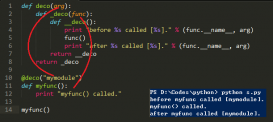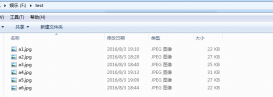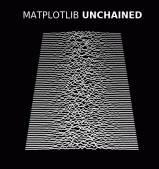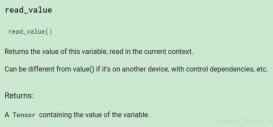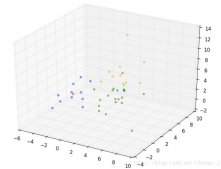做了一個在線代碼高亮的項目,強大的Python一如既往沒讓我失望,一個強大的Pygments模塊可以對多種(很多)語言進行代碼高亮
下面來介紹一下它:
首先安裝很簡單,使用easy_install來進行安裝:
|
1
|
easy_install pygments |
安裝完后我們來使用,Python的簡單不會讓大家失望:
|
1
2
3
4
5
6
7
8
|
from pygments.lexers import PythonLexverfrom pygments.formatters import HtmlFormatterfrom pygments import highlightformatter = HtmlFormatter(encoding='utf-8', style = 'emacs', linenos = True)code = highlight('print "hello, world"', PythonLexer(), formatter)print code |
結果
|
1
|
'<table class="highlighttable"><tr><td class="linenos"><div class="linenodiv"><pre>1</pre></div></td><td class="code"><div class="highlight"><pre><span class="k">print</span> <span class="s">"hello, world"</span>\n</pre></div>\n</td></tr></table>' |
這樣就簡單的對代碼進行了高亮,當然如果你做了上面操作,然后把內容輸入到一個文件里查看,肯定大呼坑爹,因為根本沒高亮,因為默認是不會輸出css的 我們還要獲取css加入到html中去:
|
1
|
css = formatter.get_style_defs() |
然后把css內容和上面的html一起寫入到html文件就可以看到高亮的代碼了(千萬不要告訴我你不知道css應該放在什么位置)