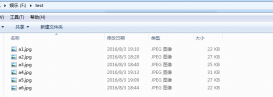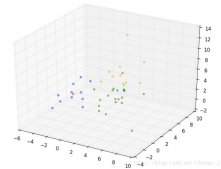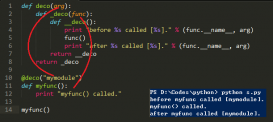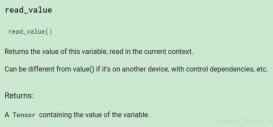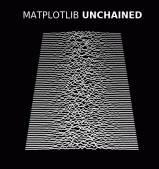如下所示:
|
1
2
3
4
5
6
7
8
9
10
|
import tensorflow as tfa=tf.constant([[[1,2,3,4],[4,5,6,7],[7,8,9,10]], [[11,12,13,14],[20,21,22,23],[15,16,17,18]]])print(a.shape)b,c=tf.split(a,2,0) #參數1、張量 2、獲得的切片數 3、切片的維度 將兩個切片分別賦值給b,cprint(b.shape)print(c.shapewith tf.Session() as sess: #查看運行結果 print(sess.run(b)) print(sess.run(c)) |
輸出結果為
|
1
2
3
4
5
6
7
8
9
|
(2, 3, 4)(1, 3, 4)(1, 3, 4)[[[ 1 2 3 4] [ 4 5 6 7] [ 7 8 9 10]]][[[11 12 13 14] [20 21 22 23] [15 16 17 18]]] |
注意到此時b,c均為三維張量數據,若想轉換為二維數組,可使用tf.reshape命令
|
1
2
3
4
5
|
d=tf.reshape(b,[3,4])print(d.shape) #output(3, 4) |
以上這篇tensorflow實現對張量數據的切片操作方式就是小編分享給大家的全部內容了,希望能給大家一個參考,也希望大家多多支持服務器之家。
原文鏈接:https://blog.csdn.net/ljxopencv/article/details/90523839