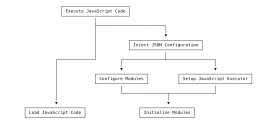本文是基于Windows 10系統環境,學習和使用React:Windows 10
一、setInterval函數
(1) 定義
setInterval() 方法可按照指定的周期(以毫秒計)來調用函數或計算表達式。
setInterval() 方法會不停地調用函數,直到 clearInterval() 被調用或窗口被關閉。由 setInterval() 返回的 ID 值可用作 clearInterval() 方法的參數。
(2) 實例
|
1
2
3
4
5
6
7
8
9
10
11
12
13
14
15
16
17
18
19
20
21
22
23
24
25
26
27
28
29
30
31
32
33
34
35
36
37
38
39
40
41
42
43
44
45
46
47
48
49
50
51
52
|
import React, { Component } from 'react';import { Radio, Button, Icon } from 'antd';class List extends Component { constructor(props) { super(props); this.state = { online: false, }; }; handleLogin=()=>{ localStorage.setItem('username','xuzheng'); }; handleLogout=()=>{ localStorage.removeItem('username'); }; componentDidMount(){ this.timer = setInterval(() => { this.setState({ online: localStorage.username ? true : false, }) }, 1000); } componentWillUnmount() { if (this.timer != null) { clearInterval(this.timer); } } render() { return ( <div> <div> <Icon type='user' style={{marginRight:'8px'}}/> <span>{localStorage.username ? localStorage.username : '未登錄'}</span> </div> <div style={{marginTop:'20px'}}> <Button type='primary' onClick={this.handleLogin}>登錄</Button> </div> <div style={{marginTop:'20px'}}> <Button type='primary' onClick={this.handleLogout}>退出</Button> </div> </div> ) }}export default List; |
到此這篇關于React中使用setInterval函數的實例的文章就介紹到這了,更多相關React中使用setInterval函數內容請搜索服務器之家以前的文章或繼續瀏覽下面的相關文章希望大家以后多多支持服務器之家!
原文鏈接:https://blog.csdn.net/qq_32599479/article/details/104037774