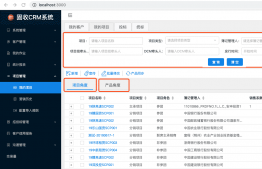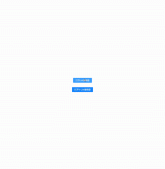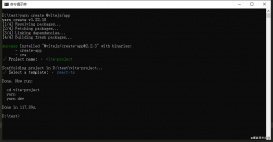使用antd table中顯示一張圖片,代碼如下:
|
1
2
3
4
5
6
7
8
9
10
11
12
13
14
15
16
17
18
19
20
21
22
23
24
25
26
27
28
29
30
31
32
33
34
35
36
37
38
39
40
41
42
43
44
45
46
47
48
49
50
51
52
53
54
55
56
57
58
59
60
61
62
63
64
65
66
67
68
69
70
71
72
73
74
|
const columns = [ { title: "姓名", dataIndex: "name", width: 100 , // table列定寬 可不設 fixed: "left" // 固定列的位置 }, { title: "聯系電話", width: 150, dataIndex: "phone" }, { title:"顯示一張圖片", width:150, dataIndex:"img", render:(text)=> <img src={text}/> }, { title:"顯示多張圖片", width:400, dataIndex:"imgs", render: text => { // text是后端傳的多個url,需要逗號分隔再顯示圖片 if (text) { return ( <div style={{ display: "flex" }}> {text.split(",").map((items, index) => { return ( <div key={index} className="common-img-list" style={{ width: "100px", height: "100px", marginLeft: "4px", overflow: "hidden" }} > <img style={{ width: "100%" }} src={items} onClick={() => { InitImageViwer(); // 點擊放大圖片 }} /> </div> ); })} </div> ); } },]// 點擊放大圖片預覽function InitImageViwer( box = 'common-img-list', // 注意class不要忘記了 option = {}, callBack) { setTimeout(() => { const viewList = [] const el = document.querySelectorAll(`.${box}`) if (el.length) { el.forEach((z, x) => { viewList[x] = new ImageViewer(z, option) }) callBack && callBack(viewList) } }, 1000)}// table 使用 scroll 表格滾動<Table columns={columns} scroll={{ x: 1500, y: 500 }} /> |
實現效果圖:
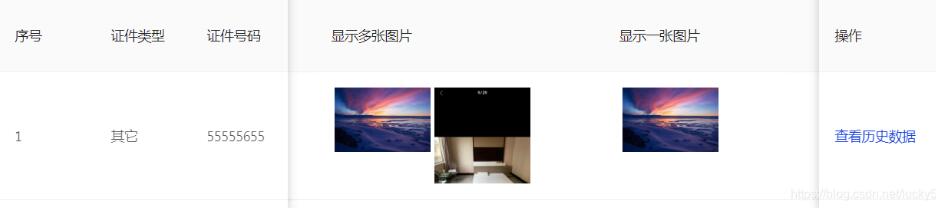
點擊圖片放大預覽效果:
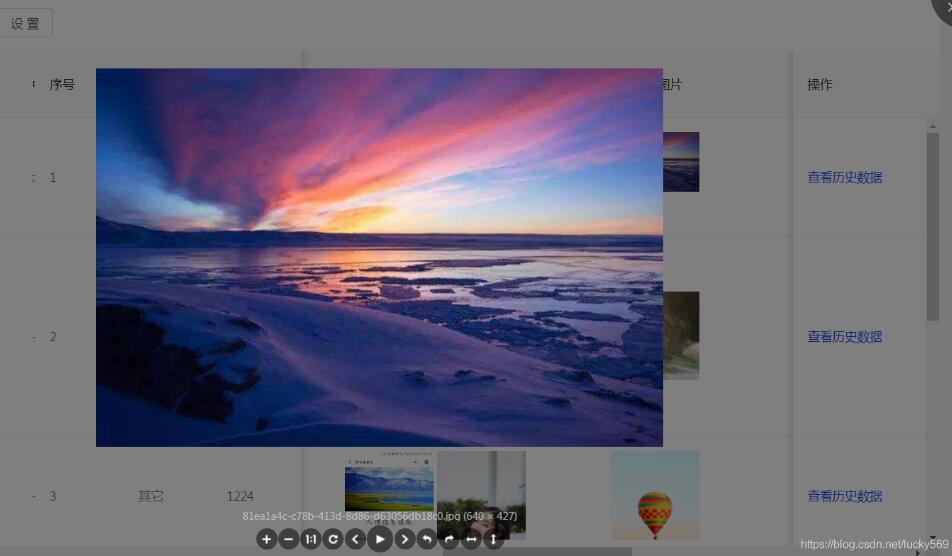
補充知識:React中antd框架下upload多個圖片簡單上傳
antd的上傳組件也是挺好康的,預覽、刪除也特別方便。適合表單上傳。
查詢資料多個上傳處理 不明確,我就在下面name為file的input隱藏域內儲存多個圖片上傳
這行代碼是限制多個圖片上傳的總數,這里目前是不能超過6張圖片,到達六張圖片后,點擊上傳的按鈕將會消失。
{this.props.tAccessory >= 6 ? null : uploadButton}
點擊眼睛會彈出modl框擴大顯示圖片。
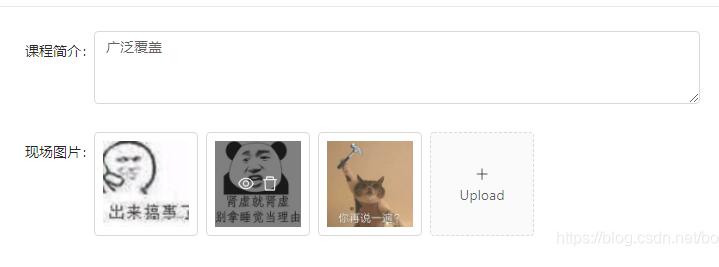
全文代碼如下,稍加修改即可使用。
- import React from 'react';
- import { Form, Input,Upload,Icon,Modal} from 'antd';
- import { connect } from 'dva';
- const FormItem = Form.Item;
- const { TextArea } = Input;
- function getBase64(file) {
- return new Promise((resolve, reject) => {
- const reader = new FileReader();
- reader.readAsDataURL(file);
- reader.onload = () => resolve(reader.result);
- reader.onerror = error => reject(error);
- });
- }
- class AddMa extends React.Component {
- state = {
- value: '',
- previewVisible: false,
- previewImage: '',
- fileList:[],
- };
- onChange = ({ target: { value } }) => {
- this.setState({ value });
- };
- //場地圖片
- handleCancel = () => this.setState({ previewVisible: false });
- handlePreview = async file => {
- if (!file.url && !file.preview) {
- file.preview = await getBase64(file.originFileObj);
- }
- this.setState({
- previewImage: file.url || file.preview,
- previewVisible: true,
- });
- console.log(file);
- };
- handleChange = ({ fileList }) => this.setState({ fileList:fileList });
- beforeUpload=(file)=>{
- this.setState(({
- fileList: [this.state.fileList, file],
- }));
- return false;
- }
- render() {
- const { previewVisible, previewImage, fileList,value} = this.state;
- const uploadButton = (
- <div>
- <Icon type="plus" />
- <div className="ant-upload-text">Upload</div>
- </div>
- );
- const { getFieldDecorator } = this.props.form;
- const formItemLayout = {
- labelCol: { span: 8 },
- wrapperCol: { span: 10 },
- };
- const props={fileList};
- return (
- <div>
- <Form>
- <FormItem{...formItemLayout} label="現場圖片">
- {getFieldDecorator('fileList',{initialValue:this.props.tAccessory,valuePropName: 'file'})
- (
- <div >
- <Upload name="file" {...props}
- listType="picture-card"
- onPreview={this.handlePreview}
- onChange={this.handleChange}
- fileList={fileList}
- accept=".jpg,.png,.gif,.jpeg"
- beforeUpload={this.beforeUpload}
- >
- {this.props.tAccessory >= 6 ? null : uploadButton}
- </Upload>
- <Modal visible={previewVisible} footer={null} onCancel={this.handleCancel}>
- <img alt="example" style={{ width: '100%' }} src={previewImage} />
- </Modal>
- </div>
- )}</FormItem>
- //這里是多個上傳獲取到的PhotoList
- <FormItem{...formItemLayout} >
- {getFieldDecorator('file',{initialValue:this.props.tAccessory,valuePropName: 'file'})
- (
- <input type="hidden" name="img" multiple="multiple" />
- )}</FormItem>
- </Form>
- </div>
- );
- }
- }
- function mapStateToProps(state) {
- const {csIntro,arPicture,tCsInfo,modelResult,tAccessory} = state.cusy;
- return {csIntro,arPicture,tCsInfo,modelResult,tAccessory};
- }
- export default connect(mapStateToProps)(Form.create()(AddMa));
以上這篇react antd表格中渲染一張或多張圖片的實例就是小編分享給大家的全部內容了,希望能給大家一個參考,也希望大家多多支持服務器之家。
原文鏈接:https://blog.csdn.net/lucky569/article/details/108373954