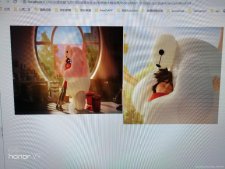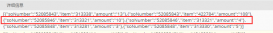本文實例為大家分享了JS實現公告上線滾動效果的具體代碼,供大家參考,具體內容如下
實現的效果如下,新聞公告上下滾動。


代碼:
|
1
2
3
4
5
6
7
8
9
10
11
12
13
14
15
16
17
18
19
20
21
22
23
24
25
26
27
28
29
30
31
32
33
34
35
36
37
38
39
40
41
42
43
44
45
46
47
48
49
50
51
52
53
54
55
56
57
58
59
60
61
62
63
64
65
66
67
68
69
70
71
72
73
74
75
76
77
78
79
80
81
82
83
84
85
86
87
88
|
<!DOCTYPE html><html lang="en"><head> <meta charset="UTF-8"> <meta name="viewport" content="width=device-width, initial-scale=1.0"> <meta http-equiv="X-UA-Compatible" content="ie=edge"> <script type="text/javascript" src="http://ajax.aspnetcdn.com/ajax/jQuery/jquery-3.1.0.min.js"></script> <script src="./l-by-l.min.js"></script> <title>Document</title> <style> * { padding: 0; margin: 0; box-sizing: border-box; } .notice-news { width: 400px; height: 30px; background-color: #fff; border: 1px solid #ccc; margin: 20px; border-radius: 8px; display: flex; align-items: center; padding: 0 10px; overflow: hidden; } .hron-voice { width: 16px; height: 16px; background-image: url('./horn.png'); background-repeat: no-repeat; background-size: 100% 100%; } .news-list { list-style: none; width: 320px; height: 18px; font-size: 12px; margin-left: 10px; overflow: hidden; /* transition: all .5s linear; */ } .news-list li { width: 100%; overflow: hidden; white-space: nowrap; text-overflow: ellipsis; } </style></head><body> <div class="notice-news"> <div class="hron-voice"></div> <ul class="news-list"> <li>HTML稱為超文本標記語言,是一種標識性的語言。它包括一系列標簽.通過這些標簽可以將網絡上的文檔格式統一,使分散的Internet資源連接為一個邏輯整體。</li> <li>JavaScript(簡稱“JS”) 是一種具有函數優先的輕量級,解釋型或即時編譯型的高級編程語言。</li> <li>層疊樣式表(英文全稱:Cascading Style Sheets)是一種用來表現HTML(標準通用標記語言的一個應用)或XML(標準通用標記語言的一個子集)等文件樣式的計算機語言。</li> <li>Node.js 是一個基于 Chrome V8 引擎的 JavaScript 運行環境。 Node.js 使用了一個事件驅動、非阻塞式 I/O 的模型。</li> </ul> </div></body><script type="text/javascript"> $(function () { setInterval(function () { $('.news-list').animate({ marginTop: '-50px' }, 2000, function () { $(this).css({ marginTop: "0px" }); var li = $(".news-list").children().first().clone() $(".news-list li:last").after(li); $(".news-list li:first").remove(); }) }, 3000) })</script></html> |
以上就是本文的全部內容,希望對大家的學習有所幫助,也希望大家多多支持服務器之家。
原文鏈接:https://blog.csdn.net/Hhjian524/article/details/107716284