1、dose not point to a valid jvm installation出錯問題
按照以下方法設置一定可以不會出現這個錯誤。
我的JDK安裝路徑如下:
C:\Program Files\Java\jdk1.8.0_51
鼠標右鍵點擊屬性---->高級系統屬性設置---->高級---->環境變量---->在系統變量里新建--->
變量名:JAVA_HOME
變量值 : C:\Program Files\Java\jdk1.8.0_51\
2、錯誤如圖:
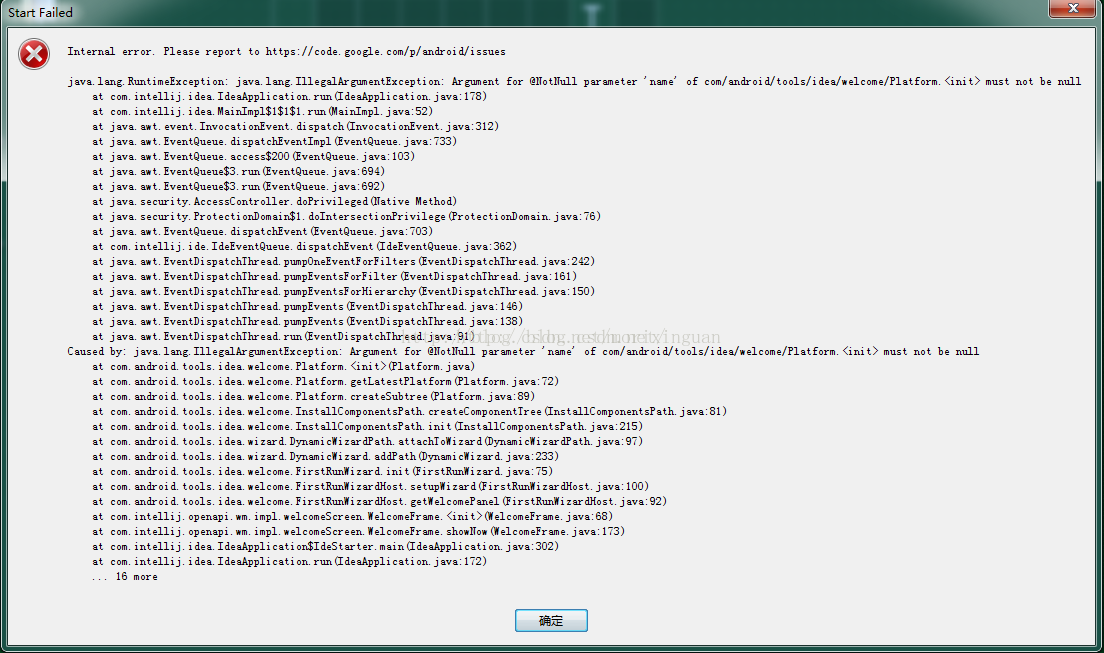
解決方法:
來到Android Studio的安裝路徑下,我的是以下安裝路徑:
打開idea.properties這個文件
|
1
2
3
4
5
6
7
8
9
10
11
12
13
14
15
16
17
18
19
20
21
22
23
24
25
26
27
28
29
30
31
32
33
34
35
36
37
38
39
40
41
42
43
44
45
46
47
48
49
50
51
52
53
54
55
56
57
58
59
60
61
62
63
64
65
66
67
68
69
70
71
72
73
74
75
76
77
78
79
80
81
82
83
84
85
86
87
88
89
90
91
92
93
94
95
96
97
98
99
100
101
102
103
104
105
106
107
108
109
110
111
112
113
114
115
116
117
118
119
120
121
122
123
124
125
126
127
128
|
# Use ${idea.home.path} macro to specify location relative to IDE installation home. # Use ${xxx} where xxx is any Java property (including defined in previous lines of this file) to refer to its value. # Note for Windows users: please make sure you're using forward slashes (e.g. c:/idea/system). #--------------------------------------------------------------------- # Uncomment this option if you want to customize path to IDE config folder. Make sure you're using forward slashes. #--------------------------------------------------------------------- # idea.config.path=${user.home}/.AndroidStudio.2/config #--------------------------------------------------------------------- # Uncomment this option if you want to customize path to IDE system folder. Make sure you're using forward slashes. #--------------------------------------------------------------------- # idea.system.path=${user.home}/.AndroidStudio.2/system #--------------------------------------------------------------------- # Uncomment this option if you want to customize path to user installed plugins folder. Make sure you're using forward slashes. #--------------------------------------------------------------------- # idea.plugins.path=${idea.config.path}/plugins #--------------------------------------------------------------------- # Uncomment this option if you want to customize path to IDE logs folder. Make sure you're using forward slashes. #--------------------------------------------------------------------- # idea.log.path=${idea.system.path}/log #--------------------------------------------------------------------- # Maximum file size (kilobytes) IDE should provide code assistance for. # The larger file is the slower its editor works and higher overall system memory requirements are # if code assistance is enabled. Remove this property or set to very large number if you need # code assistance for any files available regardless their size. #--------------------------------------------------------------------- idea.max.intellisense.filesize=2500 #--------------------------------------------------------------------- # This option controls console cyclic buffer: keeps the console output size not higher than the specified buffer size (Kb). # Older lines are deleted. In order to disable cycle buffer use idea.cycle.buffer.size=disabled #--------------------------------------------------------------------- idea.cycle.buffer.size=1024 #--------------------------------------------------------------------- # Configure if a special launcher should be used when running processes from within IDE. # Using Launcher enables "soft exit" and "thread dump" features #--------------------------------------------------------------------- idea.no.launcher=false #--------------------------------------------------------------------- # To avoid too long classpath #--------------------------------------------------------------------- idea.dynamic.classpath=false #--------------------------------------------------------------------- # Uncomment this property to prevent IDE from throwing ProcessCanceledException when user activity # detected. This option is only useful for plugin developers, while debugging PSI related activities # performed in background error analysis thread. # DO NOT UNCOMMENT THIS UNLESS YOU'RE DEBUGGING IDE ITSELF. Significant slowdowns and lockups will happen otherwise. #--------------------------------------------------------------------- #idea.ProcessCanceledException=disabled #--------------------------------------------------------------------- # There are two possible values of idea.popup.weight property: "heavy" and "medium". # If you have WM configured as "Focus follows mouse with Auto Raise" then you have to # set this property to "medium". It prevents problems with popup menus on some # configurations. #--------------------------------------------------------------------- idea.popup.weight=heavy #--------------------------------------------------------------------- # Use default anti-aliasing in system, i.e. override value of "Settings|Editor|Appearance|Use anti-aliased font"# option. May be useful when using Windows Remote Desktop Connection for instance. #--------------------------------------------------------------------- idea.use.default.antialiasing.in.editor=false #--------------------------------------------------------------------- # Disabling this property may lead to visual glitches like blinking and fail to repaint # on certain display adapter cards. #--------------------------------------------------------------------- sun.java2d.noddraw=true #--------------------------------------------------------------------- # Removing this property may lead to editor performance degradation under Windows. #--------------------------------------------------------------------- sun.java2d.d3d=false #--------------------------------------------------------------------- # Workaround for slow scrolling in JDK6 #--------------------------------------------------------------------- swing.bufferPerWindow=false #--------------------------------------------------------------------- # Removing this property may lead to editor performance degradation under X Window. #--------------------------------------------------------------------- sun.java2d.pmoffscreen=false #--------------------------------------------------------------------- # Workaround to avoid long hangs while accessing clipboard under Mac OS X. #--------------------------------------------------------------------- #ide.mac.useNativeClipboard=True #--------------------------------------------------------------------- # Maximum size (kilobytes) IDEA will load for showing past file contents - # in Show Diff or when calculating Digest Diff #--------------------------------------------------------------------- #idea.max.vcs.loaded.size.kb=20480 #--------------------------------------------------------------------- # IDEA file chooser peeks inside directories to detect whether they contain a valid project # (to mark such directories with a corresponding icon). # Uncommenting the option prevents this behavior outside of user home directory. #--------------------------------------------------------------------- #idea.chooser.lookup.for.project.dirs=false #--------------------------------------------------------------------- # IDEA can copy library .jar files to prevent their locking. # By default this behavior is enabled on Windows and disabled on other platforms. # Uncomment this property to override. #--------------------------------------------------------------------- # idea.jars.nocopy=false #--------------------------------------------------------------------- # The VM option value to be used to start a JVM in debug mode. # Some JREs define it in a different way (-XXdebug in Oracle VM) #--------------------------------------------------------------------- idea.xdebug.key=-Xdebug #----------------------------------------------------------------------- # Change to 'enabled' if you want to receive instant visual notifications # about fatal errors that happen to an IDE or plugins installed. #-----------------------------------------------------------------------<br>idea.fatal.error.notification=disabled <br>disable.android.first.run=true |
在最后面添加:
disable.android.first.run=true
即可完美解決問題
感謝閱讀,希望能幫助到大家,謝謝大家對本站的支持!
原文鏈接:http://blog.csdn.net/morixinguan/article/details/55225779















