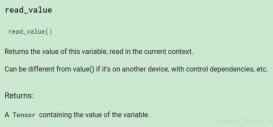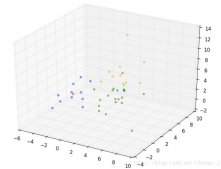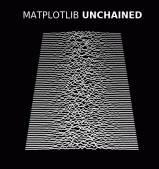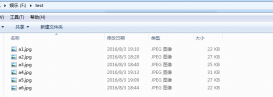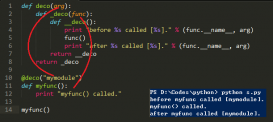如下代碼會將npy的格式數據讀出,并且輸出來到控制臺:
|
1
2
3
4
5
6
7
8
9
10
|
import numpy as np ##設置全部數據,不輸出省略號 import sysnp.set_printoptions(threshold=sys.maxsize) boxes=np.load('./input_output/boxes.npy')print(boxes)print('---------------------boxes--------------------------') |
如下代碼實現npy格式文件轉換為txt,并且保存到當前目錄相同文件名
實現轉換整個文件夾下面多個文件:
|
1
2
3
4
5
6
7
8
9
10
11
12
13
14
15
16
17
18
19
20
21
22
23
24
|
import osimport numpy as nppath='./input_output' #一個文件夾下多個npy文件,txtpath='./input_output'namelist=[x for x in os.listdir(path)]for i in range( len(namelist) ): datapath=os.path.join(path,namelist[i]) #specific address print(namelist[i]) data = np.load(datapath).reshape([-1, 2]) # (39, 2) np.savetxt('%s/%s.txt'%(txtpath,namelist[i]),data)print ('over')import osimport numpy as nppath='./input_output' #一個文件夾下多個npy文件txtpath='./input_output'namelist=[x for x in os.listdir(path)]for i in range( len(namelist) ): datapath=os.path.join(path,namelist[i]) #specific address print(namelist[i]) #data = np.load(datapath).reshape([-1, 2]) # (39, 2) input_data = np.load(datapath) # (39, 2) data = input_data.reshape(1, -1) np.savetxt('%s/%s.txt'%(txtpath,namelist[i]),data)print ('over') |
同樣的代碼,實現讀取單個npy文件,讀取并且存儲為txt :
|
1
2
3
4
5
6
7
|
import numpy as npinput_data = np.load(r"C:\test.npy")print(input_data.shape)data = input_data.reshape(1,-1)print(data.shape)print(data)np.savetxt(r"C:\test.txt",data,delimiter=',') |
修改pycharm的控制臺的buffer大小:
如果你是用pycharm作為Python的編輯器,那么控制臺的buf默認為1024,如果輸出數據太多,需要修改buff大小才能讓
全部數據輸出,修改方法:
找到 pycharm 安裝目錄的 bin 目錄下 idea.properties 文件, 修改 idea.cycle.buffer 值,原來默認為 1024
#--------------------------------------------------------------------- # This option controls console cyclic buffer: keeps the console output size not higher than the specified buffer size (Kb). # Older lines are deleted. In order to disable cycle buffer use idea.cycle.buffer.size=disabled #--------------------------------------------------------------------- idea.cycle.buffer.size=102400
補充知識:讀取npy格式的文件
npy文件保存的是網絡的權重
問題:Ubuntu環境下用gedit打開npy文件,是這樣的,根本看不了內容
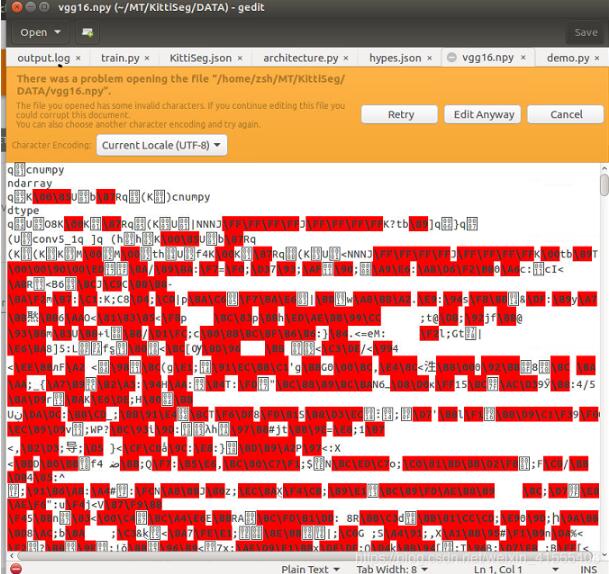
解決方法:編寫如下代碼,使解碼后的文件內容輸出在控制臺
|
1
2
3
|
import numpy as npcontext = np.load('E:/KittiSeg_pretrained0/vgg16.npy',encoding="latin1")print(context) |
文件位置依據自己的存放位置進行修改
運行代碼輸出結果為
|
1
2
3
4
5
6
7
8
9
10
11
12
13
14
15
16
17
18
19
20
21
22
23
24
25
26
27
28
29
30
31
32
33
34
35
36
|
{'conv1_2': [array([[[[ 1.66219279e-01, 1.42701820e-01, -4.02113283e-03, ..., 6.18828237e-02, -1.74057148e-02, -3.00644431e-02], [ 9.46945231e-03, 3.87477316e-03, 5.08365929e-02, ..., -2.77981739e-02, 1.71373668e-03, 6.82722731e-03], [ 6.32681847e-02, 2.12877709e-02, -1.63465310e-02, ..., 8.80054955e-04, 6.68104272e-03, -1.41139806e-03], ..., [ 3.47490981e-03, 8.47019628e-02, -4.07223180e-02, ..., -1.13523193e-02, -7.48998486e-03, 3.19077494e-03], [ 5.97234145e-02, 4.97663505e-02, -3.23118735e-03, ..., 1.43114366e-02, 3.03175431e-02, -4.23925705e-02], [ 1.33459672e-01, 4.95484173e-02, -1.78808011e-02, ..., 2.25385167e-02, 3.02020740e-02, -2.17075031e-02]], [[ 2.12007999e-01, 2.10127644e-02, -1.47626130e-02, ..., 2.29580477e-02, 1.23102348e-02, -3.08422819e-02], [-2.62175221e-03, 7.42094172e-03, 6.74030930e-02, ..., -3.06594316e-02, 1.80578313e-03, 4.27369215e-03], [ 2.27197763e-02, -1.07841045e-02, -1.31095545e-02, ..., -1.15751950e-02, 4.18359675e-02, -1.92268589e-03], ..., [-2.70304317e-03, 7.41161704e-02, -3.32262330e-02, ..., -1.10277236e-02, 1.39831286e-02, 5.34419343e-03], [-3.20506282e-02, -2.40584910e-02, -4.52397857e-03, ..., -6.04042644e-03, 2.01962605e-01, -5.04491515e-02], [ 1.68114193e-02, -2.33167298e-02, -1.40886130e-02, ..., -7.79278344e-03, 1.28428593e-01, -2.58184522e-02]], [[-5.91698708e-03, -2.26223674e-02, 4.88128467e-03, ..., 4.13784146e-04, -4.84175496e-02, 1.63675251e-03], [-3.93767562e-03, 9.07397643e-03, 5.36517277e-02, ..., -2.56106984e-02, -4.17886395e-03, 2.47476017e-03], [-3.07008922e-02, -1.09781921e-02, -3.69096454e-03, ..., -1.19221993e-02, -1.39777903e-02, 8.52933805e-03], ..., .......................................... |
以上這篇python實現npy格式文件轉換為txt文件操作就是小編分享給大家的全部內容了,希望能給大家一個參考,也希望大家多多支持服務器之家。
原文鏈接:https://blog.csdn.net/liqi849478873/article/details/92807316