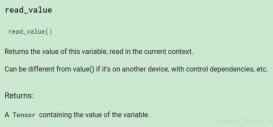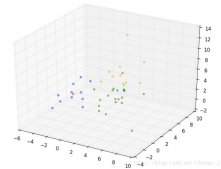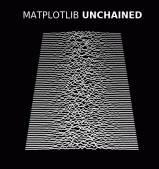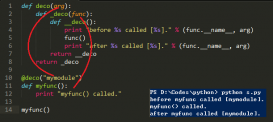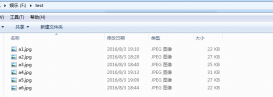本文實(shí)例講述了Python使用MYSQLDB實(shí)現(xiàn)從數(shù)據(jù)庫(kù)中導(dǎo)出XML文件的方法。分享給大家供大家參考。具體分析如下:
這里需要給前端以xml格式提供一些數(shù)據(jù),這些數(shù)據(jù)在目前的數(shù)據(jù)庫(kù)中已經(jīng)存在。
如果使用django返回xml數(shù)據(jù)的話,需要包裝下頭信息:
r.mimetype = "text/xml"
r['Content-Type'] = "application/xml"
另外,使用group by可以使用以下方式來(lái)查詢。
簡(jiǎn)單的舉個(gè)例子:
|
1
2
3
4
5
6
7
8
9
10
11
12
13
14
15
16
17
18
19
20
21
22
23
24
25
26
|
# -*- coding: utf-8 -*-from xml.dom import minidomimport MySQLdbconn = MySQLdb.connect(host='localhost',user='root',passwd='xxx',db='my_xml',charset="utf8")cursor = conn.cursor()cursor.execute('select id, name, style, description, family from ppy_fish')res_list = cursor.fetchall()print len(res_list)doc = minidom.Document()root = doc.createElement("data")doc.appendChild(root)ATTRIBUTE = {"n":1, "d":3}for res in res_list: node = doc.createElement(res[2]) for i in ATTRIBUTE: id_node = doc.createElement("%s" % i) data = doc.createTextNode("%s" % res[ATTRIBUTE[i]]) id_node.appendChild(data) node.appendChild(id_node) root.appendChild(node)str_xml = doc.toxml("utf-8")f = open('fish.xml', 'w')f.write(str_xml)f.close()cursor.close()conn.close() |
希望本文所述對(duì)大家的Python程序設(shè)計(jì)有所幫助。