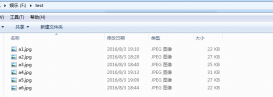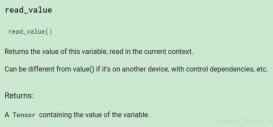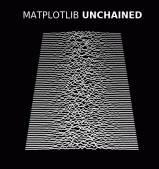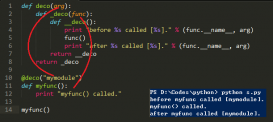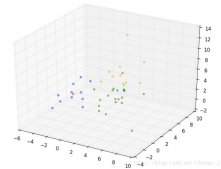使用Tkinter模塊來創(chuàng)建簡單的GUI程序。
Tkinter的Widgets有:Button、Canvas、Checkbutton、Entry、Frame、Label、Listbox、Menu、Menubutton、Message、Radiobutton、Scales、Scrollbar、TEXT、Toplevel等。
例:
# This program displays an empty window.
import Tkinter
def main():
main_window = Tkinter.Tk()
Tkinter.mainloop()
main()
例2:
import Tkinter
class MyGUI:
def __init__(self):
# Create the main window widget.
self.main_window = Tkinter.Tk()
# Enter the Tkinter main loop.
Tkinter.mainloop()
# Create an instance of the MyGUI class.
my_gui = MyGUI()
例3:
# The program displays a label with text.
import Tkinter
class MyGUI:
def __init__(self):
self.main_window = Tkinter.Tk()
# Create a Label widget containing the text 'Hello world'
self.label = Tkinter.Label(self.main_window, text='Hello World!')
# Call the Label widget's pack method.
self.label.pack()
# Enter the Tkinter main loop.
Tkinter.mainloop()
# Create an instance of the MyGUI class.
my_gui = MyGUI()
例4:
import Tkinter
class MyGUI:
def __init__(self):
self.main_window = Tkinter.Tk()
self.label1 = Tkinter.Label(self.main_window,text='Hello World!')
self.label2 = Tkinter.Label(self.main_window,text='This is my GUI program.')
self.label1.pack()
self.label2.pack()
Tkinter.mainloop()
mygui = MyGUI()
例5:
import Tkinter
class MyGUI:
def __init__(self):
self.main_window = Tkinter.Tk()
self.label1 = Tkinter.Label(self.main_window,text='Hello World!')
self.label2 = Tkinter.Label(self.main_window,text='This is my GUI program.')
self.label1.pack(side='left')
self.label2.pack(side='left')
Tkinter.mainloop()
mygui = MyGUI()
例6:
import Tkinter
class MyGUI:
def __init__(self):
self.main_window = Tkinter.Tk()
self.top_frame = Tkinter.Frame(self.main_window)
self.bottom_frame = Tkinter.Frame(self.main_window)
self.label1 = Tkinter.Label(self.top_frame,text='Winken')
self.label2 = Tkinter.Label(self.top_frame,text='Blinken')
self.label3 = Tkinter.Label(self.top_frame,text='Nod')
self.label1.pack(side='top')
self.label2.pack(side='top')
self.label3.pack(side='top')
self.label4 = Tkinter.Label(self.bottom_frame,text='Winken')
self.label5 = Tkinter.Label(self.bottom_frame,text='Blinken')
self.label6 = Tkinter.Label(self.bottom_frame,text='Nod')
self.label4.pack(side='left')
self.label5.pack(side='left')
self.label6.pack(side='left')
self.top_frame.pack()
self.bottom_frame.pack()
Tkinter.mainloop()
mygui = MyGUI()
按鈕Widget和信息對話框
使用tkMessageBox模塊的showinfo函數(shù)來顯示信息對話框。
例:
# the program demonstrates a Button widget.
# when the user clicks the button, an info dialog box is displayed.
import Tkinter
import tkMessageBox
class MyGUI:
def __init__(self):
self.main_window = Tkinter.Tk()
self.my_button = Tkinter.Button(self.main_window, text='Click me!',command=self.do_something)
self.my_button.pack()
Tkinter.mainloop()
def do_something(self):
tkMessageBox.showinfo('Response','Thanks for clicking the button.')
mygui = MyGUI()
例2:
import Tkinter
import tkMessageBox
class MyGUI:
def __init__(self):
self.main_window = Tkinter.Tk()
self.my_button = Tkinter.Button(self.main_window, text='Click me!',command=self.do_something)
self.quit_button = Tkinter.Button(self.main_window,text='Quit',command=self.main_window.quit)
self.my_button.pack()
self.quit_button.pack()
Tkinter.mainloop()
def do_something(self):
tkMessageBox.showinfo('Response','Thanks for clicking the button.')
mygui = MyGUI()
用Entry Widget得到輸入
Entry Widget是一個矩形區(qū)域,用戶可輸入其中。可使用Entry Widget的get方法取回輸入的數(shù)據(jù)。
例:
import Tkinter
import tkMessageBox
class KiloGUI:
def __init__(self):
self.main_window = Tkinter.Tk()
self.top_frame = Tkinter.Frame(self.main_window)
self.bottom_frame = Tkinter.Frame(self.main_window)
self.label = Tkinter.Label(self.top_frame,text='Enter a distance in kilometers:')
self.entry = Tkinter.Entry(self.top_frame,width=10)
self.button1 = Tkinter.Button(self.bottom_frame,text='Convert',command=self.convert)
self.button2 = Tkinter.Button(self.bottom_frame,text='Quit',command=self.main_window.quit)
self.label.pack(side='left')
self.entry.pack(side='left')
self.button1.pack(side='left')
self.button2.pack(side='left')
self.top_frame.pack()
self.bottom_frame.pack()
Tkinter.mainloop()
def convert(self):
kilo = float(self.entry.get())
miles = kilo*0.6214
tkMessageBox.showinfo('Result',str(kilo)+' kilometers is equal to '+str(miles)+' miles.')
mygui = KiloGUI()
例2:
import Tkinter
import tkMessageBox
class KiloGUI:
def __init__(self):
self.main_window = Tkinter.Tk()
self.top_frame = Tkinter.Frame(self.main_window)
self.mid_frame = Tkinter.Frame(self.main_window)
self.bottom_frame = Tkinter.Frame(self.main_window)
self.label1 = Tkinter.Label(self.top_frame,text='Enter a distance in kilometers:')
self.entry = Tkinter.Entry(self.top_frame,width=10)
self.button1 = Tkinter.Button(self.bottom_frame,text='Convert',command=self.convert)
self.button2 = Tkinter.Button(self.bottom_frame,text='Quit',command=self.main_window.quit)
self.label2 = Tkinter.Label(self.mid_frame,text='Converted to miles:')
self.value = Tkinter.StringVar()
self.label3 = Tkinter.Label(self.mid_frame,textvariable=self.value)
self.label1.pack(side='left')
self.entry.pack(side='left')
self.button1.pack(side='left')
self.button2.pack(side='left')
self.label2.pack(side='left')
self.label3.pack(side='left')
self.top_frame.pack()
self.mid_frame.pack()
self.bottom_frame.pack()
Tkinter.mainloop()
def convert(self):
kilo = float(self.entry.get())
miles = kilo*0.6214
self.value.set(miles)
mygui = KiloGUI()
Radio按鈕和Check按鈕
例:
import Tkinter
import tkMessageBox
class MyGUI:
def __init__(self):
self.main_window = Tkinter.Tk()
self.top_frame = Tkinter.Frame(self.main_window)
self.bottom_frame = Tkinter.Frame(self.main_window)
self.radio_var = Tkinter.IntVar()
self.radio_var.set(1)
self.rb1 = Tkinter.Radiobutton(self.top_frame,text='Option 1',variable=self.radio_var,value=1)
self.rb2 = Tkinter.Radiobutton(self.top_frame,text='Option 2',variable=self.radio_var,value=2)
self.rb3 = Tkinter.Radiobutton(self.top_frame,text='Option 3',variable=self.radio_var,value=3)
self.rb1.pack()
self.rb2.pack()
self.rb3.pack()
self.ok_button = Tkinter.Button(self.bottom_frame,text='OK',command=self.show_choice)
self.quit_button = Tkinter.Button(self.bottom_frame,text='QUIT',command=self.main_window.quit)
self.ok_button.pack(side='left')
self.quit_button.pack(side='left')
self.top_frame.pack()
self.bottom_frame.pack()
Tkinter.mainloop()
def show_choice(self):
tkMessageBox.showinfo('Selection','You selected optioin '+str(self.radio_var.get()))
mygui = MyGUI()