做網站后臺管理系統的時候,有時我們需要根據用戶的錄入配置動態生成一些頻道,這些頻道需要用到獨立的Controller,這時就需要用到運行時動態編譯了。代碼如下:
|
1
2
3
4
5
6
7
8
9
10
11
12
13
14
15
16
17
18
19
20
21
22
23
24
25
26
27
28
29
30
31
32
33
34
35
36
37
38
39
40
41
42
43
44
45
46
47
48
49
50
51
52
53
54
55
56
57
58
59
60
61
62
63
64
65
66
67
68
69
70
71
72
|
using System.Web.Mvc;using System.CodeDom.Compiler;using System.Text;using Microsoft.CSharp;namespace DynamicCompiler.Controllers{ public class HomeController : Controller { // GET: Home public ContentResult Index() { return Content(@" 這個頁面是vs生成的<br> <a href='/home/creat'>點擊動態編譯生成TestController</a><br> <a href='/Test/'>訪問TestController</a><br> <a href='/Test/WithView'>測試帶View的Action</a> "); } public ContentResult Creat() { string cspath = Server.MapPath("~/TestController.cs"); var compiler = CompilerFromCsPath("TestController", cspath); //編譯 #region 輸出編譯信息 StringBuilder sb = new StringBuilder(); sb.Append("cs文件路徑:" + cspath); sb.Append("編譯信息:" + "<br>"); foreach (string output in compiler.Output) { sb.Append(output + "<br>"); } sb.Append("錯誤信息:" + "<br>"); foreach (CompilerError error in compiler.Errors) { sb.Append(error.ErrorText + "<br>"); } #endregion return Content(sb.ToString()); } /// <summary> /// 動態編譯并執行代碼 /// </summary> /// <param name="csPath">代碼</param> /// <param name="dllName">輸出dll的路徑</param> /// <returns>返回輸出內容</returns> private CompilerResults CompilerFromCsPath(string dllName, params string[] csPath) { string binpath = Server.MapPath("~/bin/"); CSharpCodeProvider complier = new CSharpCodeProvider(); //設置編譯參數 CompilerParameters paras = new CompilerParameters(); //引入第三方dll paras.ReferencedAssemblies.Add("System.dll"); paras.ReferencedAssemblies.Add("System.linq.dll"); paras.ReferencedAssemblies.Add("System.Web.dll"); paras.ReferencedAssemblies.Add(binpath + "System.Web.Mvc.dll"); //是否內存中生成輸出 paras.GenerateInMemory = false; //是否生成可執行文件 paras.GenerateExecutable = false; paras.OutputAssembly = binpath + dllName + ".dll"; //編譯代碼 CompilerResults result = complier.CompileAssemblyFromFile(paras, csPath); return result; } }} |
流程如下:
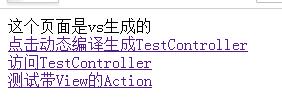
mvc啟動的時候,只有HomeController,訪問TestController會提示404錯誤

然后點擊動態編譯TestController,生成dll到bin目錄。。再點擊訪問TestController的時候,就是可以訪問的狀態了。


這過程中,mvc應用程序會自動重啟的。。因為我們的配置僅僅是后臺使用,我覺得沒必要再去動態加載dll,讓他自動重啟就行了。。不知道這么想對不對。。請大手子賜教。。
以上就是本文的全部內容,希望對大家的學習有所幫助,也希望大家多多支持服務器之家。












