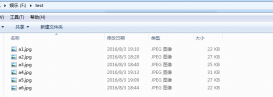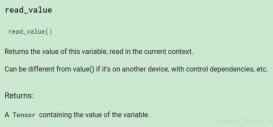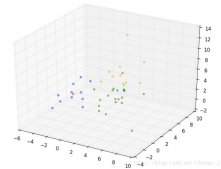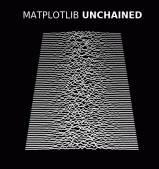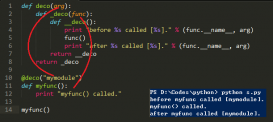1 概述
利用Python生成簡單的詞云,需要的工具是cython,wordcloud與anaconda.
2 準備工作
包括安裝cython,wordcloud與anaconda.
2.1 安裝anaconda
下載官網

選擇對應的版本下載即可.
2.2 安裝cython
cython是為了安裝wordcloud準備的.
|
1
|
pip -m pip install --upgrade cython |
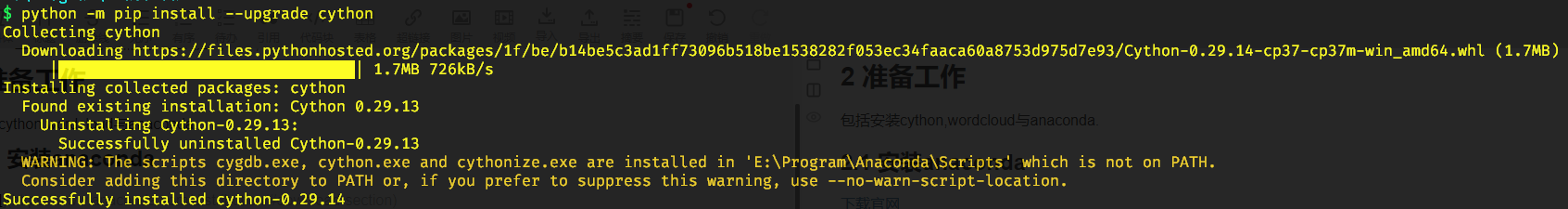
2.3 安裝wordcloud
安裝wordcloud前需要先安裝Microsoft Visuall C++ 14.0.
安裝好了以后重啟,輸入
|
1
|
python -m easy_install wordcloud |

3 使用
3.1 打開Jupyter
打開Jupyter Notebook.

然后會在瀏覽器打開這個頁面,新建一個notebook.

先把需要的庫導入:
|
1
2
|
from wordcloud import WordCloudimport matplotlib.pyplot as plt |

3.2 創建文字庫
簡單的文字庫可以直接選擇一個txt文件,復雜的話可以選擇創建一個excel,導出為csv文件,然后利用pandas庫的read_csv()讀入文件.這里創建一個txt,空格分隔單詞即可.

然后上傳到Jupyter中:

3.3 生成詞云
首先讀入文件:
|
1
|
text = open('1.txt').read() |
然后使用WordCloud().generate(text),在里面設置各種屬性.
|
1
2
3
4
|
wc=WordCloud( width=800, repeat=True, height=800).generate(text) |
這里設置了高度與寬度,允許重復.
|
1
2
3
|
plt.imshow(wc,interpolation="bilinear")plt.axis("off")plt.show() |
顯示詞云,
|
1
|
interpolation='bilinear' |
會使顯示平滑更加平滑,axis("off")表示不顯示坐標軸.
下面是效果:

3.4 注意事項
如果含有漢字,首先在讀取時設置編碼:
|
1
|
text = open('1.txt',encoding='utf-8') |
然后再生成詞云時設置字體:
|
1
|
wc = WordCloud(font_path=r'C:\Windows\Fonts\simfang.ttf') |
測試:

|
1
2
3
4
5
6
7
8
9
|
text=open('1.txt',encoding='utf-8').read()wc=WordCloud( width=1300, repeat=True, font_path=r'C:\Windows\Fonts\simfang.ttf', height=1300).generate(text)plt.imshow(wc,interpolation="bilinear")plt.axis("off")plt.savefig('aaaa.jpg') |


以上就是本文的全部內容,希望對大家的學習有所幫助,也希望大家多多支持服務器之家。
原文鏈接:https://segmentfault.com/a/1190000021574005