前言
接著我的上一篇:Python 詳解爬取并統(tǒng)計CSDN全站熱榜標(biāo)題關(guān)鍵詞詞頻流程
我換成Scrapy架構(gòu)也實現(xiàn)了一遍。獲取頁面源碼底層原理是一樣的,Scrapy架構(gòu)更系統(tǒng)一些。下面我會把需要注意的問題,也說明一下。
提供一下GitHub倉庫地址:github本項目地址
環(huán)境部署
scrapy安裝
pip install scrapy -i https://pypi.douban.com/simple
selenium安裝
pip install selenium -i https://pypi.douban.com/simple
jieba安裝
pip install jieba -i https://pypi.douban.com/simple
IDE:PyCharm
google chrome driver下載對應(yīng)版本:google chrome driver下載地址
檢查瀏覽器版本,下載對應(yīng)版本。
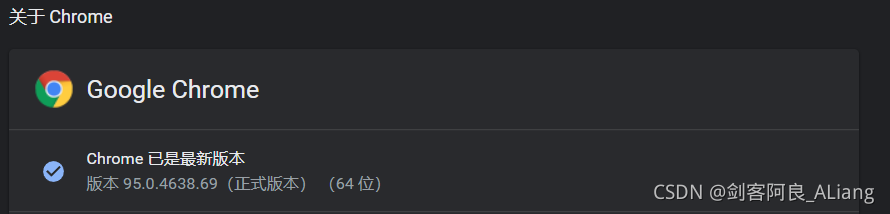
實現(xiàn)過程
下面開始搞起。
創(chuàng)建項目
使用scrapy命令創(chuàng)建我們的項目。
scrapy startproject csdn_hot_words
項目結(jié)構(gòu),如同官方給出的結(jié)構(gòu)。
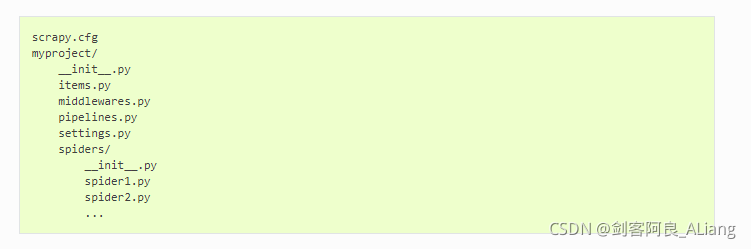
定義Item實體
按照之前的邏輯,主要屬性為標(biāo)題關(guān)鍵詞對應(yīng)出現(xiàn)次數(shù)的字典。代碼如下:
# Define here the models for your scraped items # # See documentation in: # https://docs.scrapy.org/en/latest/topics/items.html import scrapy class CsdnHotWordsItem(scrapy.Item): # define the fields for your item here like: # name = scrapy.Field() words = scrapy.Field()
關(guān)鍵詞提取工具
使用jieba分詞獲取工具。
#!/usr/bin/env python
# -*- coding: utf-8 -*-
# @Time : 2021/11/5 23:47
# @Author : 至尊寶
# @Site :
# @File : analyse_sentence.py
import jieba.analyse
def get_key_word(sentence):
result_dic = {}
words_lis = jieba.analyse.extract_tags(
sentence, topK=3, withWeight=True, allowPOS=())
for word, flag in words_lis:
if word in result_dic:
result_dic[word] += 1
else:
result_dic[word] = 1
return result_dic
爬蟲構(gòu)造
這里需要給爬蟲初始化一個瀏覽器參數(shù),用來實現(xiàn)頁面的動態(tài)加載。
#!/usr/bin/env python
# -*- coding: utf-8 -*-
# @Time : 2021/11/5 23:47
# @Author : 至尊寶
# @Site :
# @File : csdn.py
import scrapy
from selenium import webdriver
from selenium.webdriver.chrome.options import Options
from csdn_hot_words.items import CsdnHotWordsItem
from csdn_hot_words.tools.analyse_sentence import get_key_word
class CsdnSpider(scrapy.Spider):
name = 'csdn'
# allowed_domains = ['blog.csdn.net']
start_urls = ['https://blog.csdn.net/rank/list']
def __init__(self):
chrome_options = Options()
chrome_options.add_argument('--headless') # 使用無頭谷歌瀏覽器模式
chrome_options.add_argument('--disable-gpu')
chrome_options.add_argument('--no-sandbox')
self.browser = webdriver.Chrome(chrome_options=chrome_options,
executable_path="E:\\chromedriver_win32\\chromedriver.exe")
self.browser.set_page_load_timeout(30)
def parse(self, response, **kwargs):
titles = response.xpath("//div[@class='hosetitem-title']/a/text()")
for x in titles:
item = CsdnHotWordsItem()
item['words'] = get_key_word(x.get())
yield item
代碼說明
1、這里使用的是chrome的無頭模式,就不需要有個瀏覽器打開再訪問,都是后臺執(zhí)行的。
2、需要添加chromedriver的執(zhí)行文件地址。
3、在parse的部分,可以參考之前我文章的xpath,獲取到標(biāo)題并且調(diào)用關(guān)鍵詞提取,構(gòu)造item對象。
中間件代碼構(gòu)造
添加js代碼執(zhí)行內(nèi)容。中間件完整代碼:
# Define here the models for your spider middleware
#
# See documentation in:
# https://docs.scrapy.org/en/latest/topics/spider-middleware.html
from scrapy import signals
from scrapy.http import HtmlResponse
from selenium.common.exceptions import TimeoutException
import time
from selenium.webdriver.chrome.options import Options
# useful for handling different item types with a single interface
from itemadapter import is_item, ItemAdapter
class CsdnHotWordsSpiderMiddleware:
# Not all methods need to be defined. If a method is not defined,
# scrapy acts as if the spider middleware does not modify the
# passed objects.
@classmethod
def from_crawler(cls, crawler):
# This method is used by Scrapy to create your spiders.
s = cls()
crawler.signals.connect(s.spider_opened, signal=signals.spider_opened)
return s
def process_spider_input(self, response, spider):
# Called for each response that goes through the spider
# middleware and into the spider.
# Should return None or raise an exception.
return None
def process_spider_output(self, response, result, spider):
# Called with the results returned from the Spider, after
# it has processed the response.
# Must return an iterable of Request, or item objects.
for i in result:
yield i
def process_spider_exception(self, response, exception, spider):
# Called when a spider or process_spider_input() method
# (from other spider middleware) raises an exception.
# Should return either None or an iterable of Request or item objects.
pass
def process_start_requests(self, start_requests, spider):
# Called with the start requests of the spider, and works
# similarly to the process_spider_output() method, except
# that it doesn't have a response associated.
# Must return only requests (not items).
for r in start_requests:
yield r
def spider_opened(self, spider):
spider.logger.info('Spider opened: %s' % spider.name)
class CsdnHotWordsDownloaderMiddleware:
# Not all methods need to be defined. If a method is not defined,
# scrapy acts as if the downloader middleware does not modify the
# passed objects.
@classmethod
def from_crawler(cls, crawler):
# This method is used by Scrapy to create your spiders.
s = cls()
crawler.signals.connect(s.spider_opened, signal=signals.spider_opened)
return s
def process_request(self, request, spider):
js = '''
let height = 0
let interval = setInterval(() => {
window.scrollTo({
top: height,
behavior: "smooth"
});
height += 500
}, 500);
setTimeout(() => {
clearInterval(interval)
}, 20000);
'''
try:
spider.browser.get(request.url)
spider.browser.execute_script(js)
time.sleep(20)
return HtmlResponse(url=spider.browser.current_url, body=spider.browser.page_source,
encoding="utf-8", request=request)
except TimeoutException as e:
print('超時異常:{}'.format(e))
spider.browser.execute_script('window.stop()')
finally:
spider.browser.close()
def process_response(self, request, response, spider):
# Called with the response returned from the downloader.
# Must either;
# - return a Response object
# - return a Request object
# - or raise IgnoreRequest
return response
def process_exception(self, request, exception, spider):
# Called when a download handler or a process_request()
# (from other downloader middleware) raises an exception.
# Must either:
# - return None: continue processing this exception
# - return a Response object: stops process_exception() chain
# - return a Request object: stops process_exception() chain
pass
def spider_opened(self, spider):
spider.logger.info('Spider opened: %s' % spider.name)
制作自定義pipeline
定義按照詞頻統(tǒng)計最終結(jié)果輸出到文件。代碼如下:
# Define your item pipelines here
#
# Don't forget to add your pipeline to the ITEM_PIPELINES setting
# See: https://docs.scrapy.org/en/latest/topics/item-pipeline.html
# useful for handling different item types with a single interface
from itemadapter import ItemAdapter
class CsdnHotWordsPipeline:
def __init__(self):
self.file = open('result.txt', 'w', encoding='utf-8')
self.all_words = []
def process_item(self, item, spider):
self.all_words.append(item)
return item
def close_spider(self, spider):
key_word_dic = {}
for y in self.all_words:
print(y)
for k, v in y['words'].items():
if k.lower() in key_word_dic:
key_word_dic[k.lower()] += v
else:
key_word_dic[k.lower()] = v
word_count_sort = sorted(key_word_dic.items(),
key=lambda x: x[1], reverse=True)
for word in word_count_sort:
self.file.write('{},{}\n'.format(word[0], word[1]))
self.file.close()
settings配置
配置上要做一些調(diào)整。如下調(diào)整:
# Scrapy settings for csdn_hot_words project
#
# For simplicity, this file contains only settings considered important or
# commonly used. You can find more settings consulting the documentation:
#
# https://docs.scrapy.org/en/latest/topics/settings.html
# https://docs.scrapy.org/en/latest/topics/downloader-middleware.html
# https://docs.scrapy.org/en/latest/topics/spider-middleware.html
BOT_NAME = 'csdn_hot_words'
SPIDER_MODULES = ['csdn_hot_words.spiders']
NEWSPIDER_MODULE = 'csdn_hot_words.spiders'
# Crawl responsibly by identifying yourself (and your website) on the user-agent
# USER_AGENT = 'csdn_hot_words (+http://www.yourdomain.com)'
USER_AGENT = 'Mozilla/5.0'
# Obey robots.txt rules
ROBOTSTXT_OBEY = False
# Configure maximum concurrent requests performed by Scrapy (default: 16)
# CONCURRENT_REQUESTS = 32
# Configure a delay for requests for the same website (default: 0)
# See https://docs.scrapy.org/en/latest/topics/settings.html#download-delay
# See also autothrottle settings and docs
DOWNLOAD_DELAY = 30
# The download delay setting will honor only one of:
# CONCURRENT_REQUESTS_PER_DOMAIN = 16
# CONCURRENT_REQUESTS_PER_IP = 16
# Disable cookies (enabled by default)
COOKIES_ENABLED = False
# Disable Telnet Console (enabled by default)
# TELNETCONSOLE_ENABLED = False
# Override the default request headers:
DEFAULT_REQUEST_HEADERS = {
'Accept': 'text/html,application/xhtml+xml,application/xml;q=0.9,*/*;q=0.8',
'Accept-Language': 'en',
'User-Agent': 'Mozilla/5.0 (Windows NT 6.2; WOW64) AppleWebKit/537.36 (KHTML, like Gecko) Chrome/27.0.1453.94 Safari/537.36'
}
# Enable or disable spider middlewares
# See https://docs.scrapy.org/en/latest/topics/spider-middleware.html
SPIDER_MIDDLEWARES = {
'csdn_hot_words.middlewares.CsdnHotWordsSpiderMiddleware': 543,
}
# Enable or disable downloader middlewares
# See https://docs.scrapy.org/en/latest/topics/downloader-middleware.html
DOWNLOADER_MIDDLEWARES = {
'csdn_hot_words.middlewares.CsdnHotWordsDownloaderMiddleware': 543,
}
# Enable or disable extensions
# See https://docs.scrapy.org/en/latest/topics/extensions.html
# EXTENSIONS = {
# 'scrapy.extensions.telnet.TelnetConsole': None,
# }
# Configure item pipelines
# See https://docs.scrapy.org/en/latest/topics/item-pipeline.html
ITEM_PIPELINES = {
'csdn_hot_words.pipelines.CsdnHotWordsPipeline': 300,
}
# Enable and configure the AutoThrottle extension (disabled by default)
# See https://docs.scrapy.org/en/latest/topics/autothrottle.html
# AUTOTHROTTLE_ENABLED = True
# The initial download delay
# AUTOTHROTTLE_START_DELAY = 5
# The maximum download delay to be set in case of high latencies
# AUTOTHROTTLE_MAX_DELAY = 60
# The average number of requests Scrapy should be sending in parallel to
# each remote server
# AUTOTHROTTLE_TARGET_CONCURRENCY = 1.0
# Enable showing throttling stats for every response received:
# AUTOTHROTTLE_DEBUG = False
# Enable and configure HTTP caching (disabled by default)
# See https://docs.scrapy.org/en/latest/topics/downloader-middleware.html#httpcache-middleware-settings
# HTTPCACHE_ENABLED = True
# HTTPCACHE_EXPIRATION_SECS = 0
# HTTPCACHE_DIR = 'httpcache'
# HTTPCACHE_IGNORE_HTTP_CODES = []
# HTTPCACHE_STORAGE = 'scrapy.extensions.httpcache.FilesystemCacheStorage'
執(zhí)行主程序
可以通過scrapy的命令執(zhí)行,但是為了看日志方便,加了一個主程序代碼。
#!/usr/bin/env python
# -*- coding: utf-8 -*-
# @Time : 2021/11/5 22:41
# @Author : 至尊寶
# @Site :
# @File : main.py
from scrapy import cmdline
cmdline.execute('scrapy crawl csdn'.split())
執(zhí)行結(jié)果
執(zhí)行部分日志
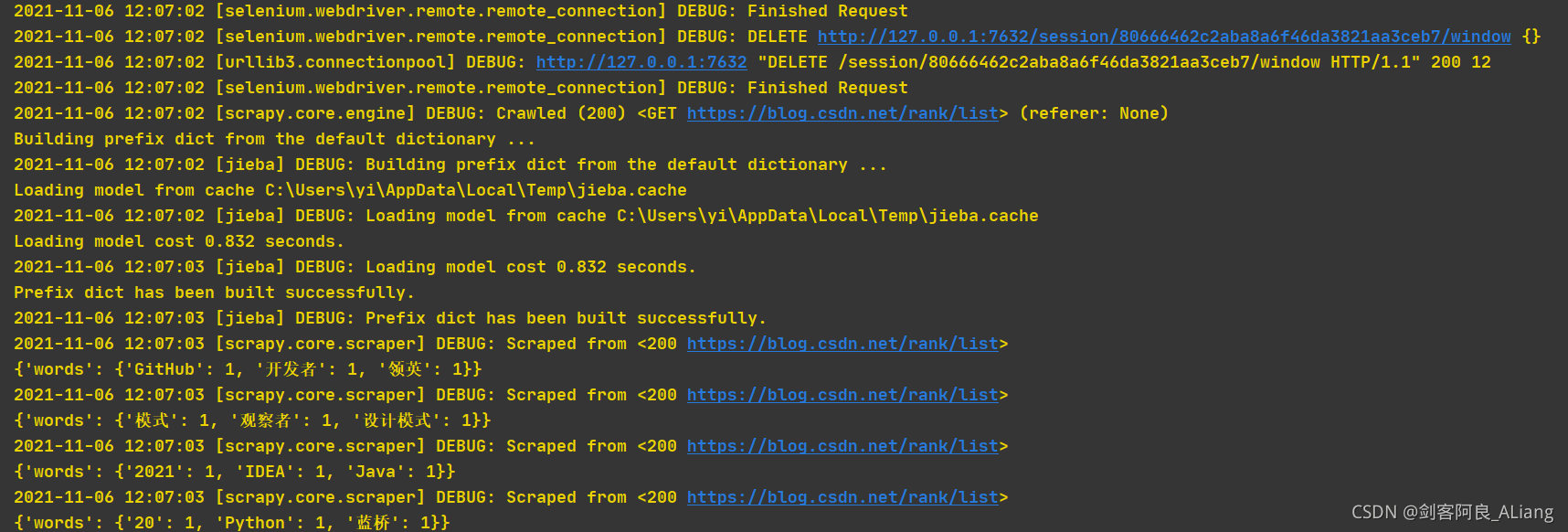
得到result.txt結(jié)果。
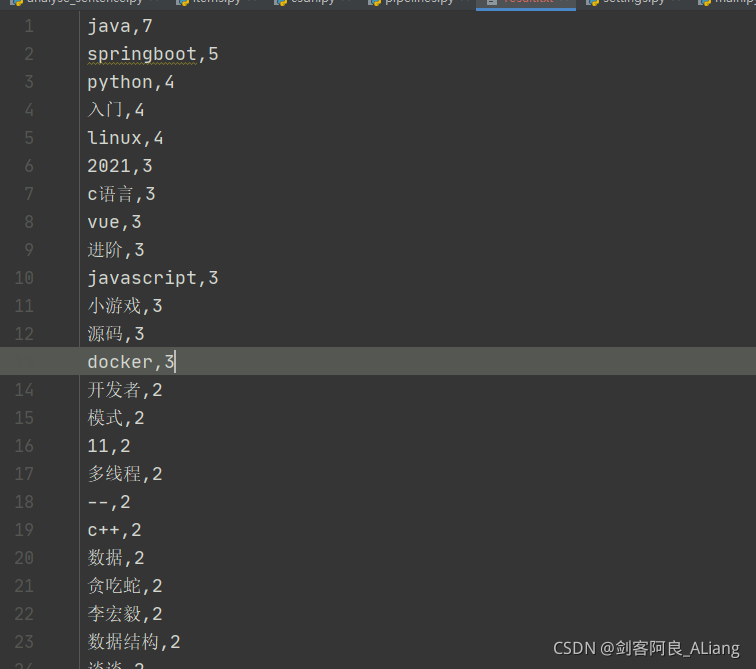
總結(jié)
看,java還是yyds。不知道為什么2021這個關(guān)鍵詞也可以排名靠前。于是我覺著把我標(biāo)題也加上2021。
GitHub項目地址在發(fā)一遍:github本項目地址
申明一下,本文案例僅研究探索使用,不是為了惡意攻擊。
分享:
凡夫俗子不下苦功夫、死力氣去努力做成一件事,根本就沒資格去談什么天賦不天賦。
――烽火戲諸侯《劍來》
如果本文對你有用的話,請不要吝嗇你的贊,謝謝。

以上就是Python 詳解通過Scrapy框架實現(xiàn)爬取CSDN全站熱榜標(biāo)題熱詞流程的詳細(xì)內(nèi)容,更多關(guān)于Python Scrapy框架的資料請關(guān)注服務(wù)器之家其它相關(guān)文章!
原文鏈接:https://huyi-aliang.blog.csdn.net/article/details/121177213










