一、圖
圖:數據(張量Tenrsor)+ 操作(節點Operation) (靜態)
圖可以用:1、默認圖;2、自定義圖。
1、默認圖
查看默認圖的方式:
- 1、調用方法:tf.get_default_graph()
- 2、查看屬性:.graph
1、調用方法查看默認圖屬性
# 方法一:調用方法
default = tf.get_default_graph()
print('default:', default)
![]()
2、.graph查看圖屬性
# 方法二:查看屬性
# 查看節點屬性
print('a的屬性:', a.graph)
print('c的屬性:', c.graph)
# 查看會話屬性
print('會話sess的圖屬性:', sess.graph)
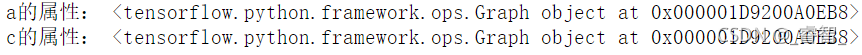
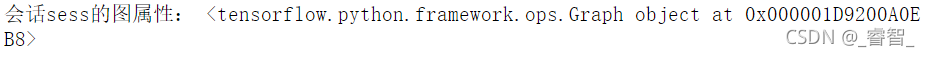
可以發現這些圖的地址都是同一個地址,是因為它們都是默認使用了默認圖。
代碼
# 查看默認圖
def View_Graph():
# 方法一:調用方法
default = tf.get_default_graph()
print('default:', default)
# 方法二:查看屬性
# 查看節點屬性
print('a的屬性:', a.graph)
print('c的屬性:', c.graph)
# 查看會話屬性
print('會話sess的圖屬性:', sess.graph)
2、自定義圖(創建圖)
1、創建自定義圖
# 1 創建自定義圖 new_graph = tf.Graph() print(new_graph)
![]()
2、創建靜態圖
# 2 創建靜態圖(張量和節點)
with new_graph.as_default():
a = tf.constant(10)
b = tf.constant(20)
c = a + b
print(c)
3、開啟會話(運行)
# 3 開啟對話(運行)
with tf.Session(graph=new_graph) as sess:
print('c=', sess.run(c))
![]()
4、查看自定義圖
# 4 查看自定義圖 View_Graph(a, b, c, sess)
# 查看圖
def View_Graph(a, b, c, sess):
# 方法一:調用方法
default = tf.get_default_graph()
print('default:', default)
# 方法二:查看屬性
# 查看節點屬性
print('a的屬性:', a.graph)
print('c的屬性:', c.graph)
# 查看會話屬性
print('會話sess的圖屬性:', sess.graph)
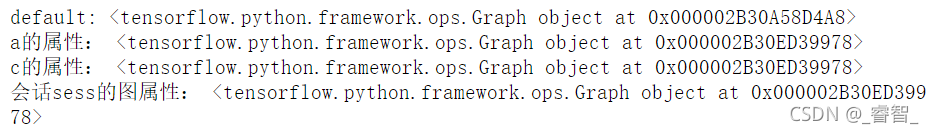
代碼
# 自定義圖
def Create_myGraph():
# 1 創建自定義圖
new_graph = tf.Graph()
print(new_graph)
# 2 創建靜態圖(張量和節點)
with new_graph.as_default():
a = tf.constant(10)
b = tf.constant(20)
c = a + b
print(c)
# 3 開啟對話(運行)
with tf.Session(graph=new_graph) as sess:
print('c=', sess.run(c))
# 4 查看自定義圖
View_Graph(a, b, c, sess)
二、TensorBoard可視化
1、可視化處理
tf.summary.FileWriter(path, graph=)
# 可視化
tf.summary.FileWriter("C:\\Users\\Administrator\\Desktop\\summary", graph=sess.graph) #path 圖
2、 打開TensorBoard
在cmd中操作:
1、先移到文件夾的前面
cd C://Users//Administrator//Desktop
2、 打開TensorBoard(從文件中獲取數據)
tensorboard --logdir=summary
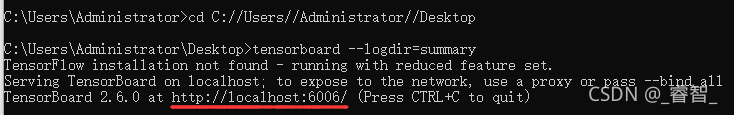
3、打開給定的網址
http://localhost:6006/(cmd中給的網址)
得到可視化結果:
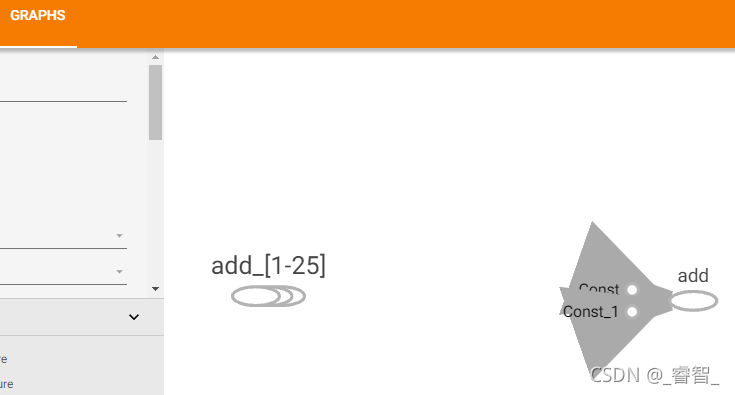
總代碼
import tensorflow as tf
# 創建TensorFlow框架
def Create_Tensorflow():
# 圖(靜態)
a = tf.constant(2) # 數據1(張量)
b = tf.constant(6) # 數據2(張量)
c = a + b # 操作(節點)
# 會話(執行)
with tf.Session() as sess:
print('c=', sess.run(c))
# 可視化
tf.summary.FileWriter("C:\\Users\\Administrator\\Desktop\\summary", graph=sess.graph)
# 查看默認圖
View_Graph(a, b, c, sess)
# 查看圖
def View_Graph(a, b, c, sess):
# 方法一:調用方法
default = tf.get_default_graph()
print('default:', default)
# 方法二:查看屬性
# 查看節點屬性
print('a的屬性:', a.graph)
print('c的屬性:', c.graph)
# 查看會話屬性
print('會話sess的圖屬性:', sess.graph)
# 自定義圖
def Create_myGraph():
# 1 創建自定義圖
new_graph = tf.Graph()
print(new_graph)
# 2 創建靜態圖(張量和節點)
with new_graph.as_default():
a = tf.constant(10)
b = tf.constant(20)
c = a + b
print(c)
# 3 開啟對話(運行)
with tf.Session(graph=new_graph) as sess:
print('c=', sess.run(c))
# 4 查看自定義圖
View_Graph(a, b, c, sess)
if __name__ == '__main__':
# 創建TensorFlow框架
Create_Tensorflow()
# 創建自定義圖
Create_myGraph()
以上就是TensorFlow可視化工具TensorBoard默認圖與自定義圖 的詳細內容,更多關于TensorFlow可視化TensorBoard工具的資料請關注服務器之家其它相關文章!
原文鏈接:https://blog.csdn.net/great_yzl/article/details/120486792










