這篇文章中我們將通過對helloworld的message進行操作,介紹一下如何使用flask進行restful的crud。
概要信息

事前準備:flask
|
1
2
3
4
5
6
7
|
liumiaocn:flask liumiao$ which flask/usr/local/bin/flaskliumiaocn:flask liumiao$ flask --versionflask 1.0.2python 2.7.10 (default, jul 15 2017, 17:16:57) [gcc 4.2.1 compatible apple llvm 9.0.0 (clang-900.0.31)]liumiaocn:flask liumiao$ |
代碼示例:http謂詞(get)
就像angular的插值表達式在模版中的作用一樣,在flask中也可以一樣使用,如果不熟悉angular的插值表達式的話也不要緊,看完下面的例子,基本上就會有一個大致的印象。
代碼示例
|
1
2
3
4
5
6
7
8
9
10
11
12
13
|
liumiaocn:flask liumiao$ cat flask_4.py #!/usr/bin/pythonfrom flask import flaskfrom flask import render_templateapp = flask(__name__)greeting_messages=["hello world", "hello python"]@app.route("/api/messages",methods=['get'])def get_messages(): return render_template("resttest.html",messages=greeting_messages) if __name__ == "__main__": app.debug=true app.run(host='0.0.0.0',port=7000)liumiaocn:flask liumiao$ |
模版文件
|
1
2
3
4
5
6
7
8
9
10
11
12
13
14
|
liumiaocn:flask liumiao$ cat templates/resttest.html <!doctype html><html><head> <meta charset="utf-8"> <title>hello restful</title></head><body> {% for message in messages %} <h1>{{ message }}</h1> {% endfor %}</body></html>liumiaocn:flask liumiao$ |
代碼解析:app.route中指定了http謂詞get,缺省get可以省略,如果一個方法對應多個謂詞動作,通過request.method來分離時,可以寫成methods=[‘get','post']的形式
執行&確認
|
1
2
3
4
5
6
7
8
9
10
|
liumiaocn:flask liumiao$ ./flask_4.py * serving flask app "flask_4" (lazy loading) * environment: production warning: do not use the development server in a production environment. use a production wsgi server instead. * debug mode: on * running on http://0.0.0.0:7000/ (press ctrl+c to quit) * restarting with stat * debugger is active! * debugger pin: 131-533-062 |
頁面確認
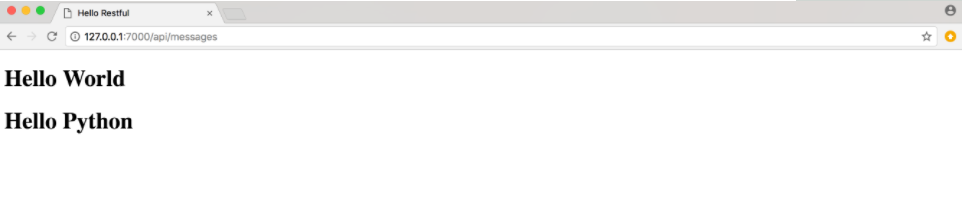
代碼示例:http謂詞(delete|put|post)
|
1
2
3
4
5
6
7
8
9
10
11
12
13
14
15
16
17
18
19
20
21
22
23
24
25
26
27
28
29
30
31
32
33
|
liumiaocn:flask liumiao$ cat flask_4.py #!/usr/bin/pythonfrom flask import flaskfrom flask import render_templatefrom flask import requestimport jsonapp = flask(__name__)greeting_messages=["hello world", "hello python"]#http: get: retrieve operation@app.route("/api/messages",methods=['get'])def get_messages(): return render_template("resttest.html",messages=greeting_messages) #http: delete: delete operation@app.route("/api/messages/<messageid>",methods=['delete'])def delete_message(messageid): global greeting_messages del greeting_messages[int(messageid)] return render_template("resttest.html",messages=greeting_messages) #http: put: update operation#http: post: create operation@app.route("/api/messages/<messageid>",methods=['put','post'])def update_message(messageid): global greeting_message msg_info=json.loads(request.get_data(true,true,false)) #msg_info=request.args.get('message_info') #msg_info=request.form.get('message_info','default value') #msg_info=request.values.get('message_info','hello...') greeting_messages.append("hello " + msg_info["message_info"]) return render_template("resttest.html",messages=greeting_messages) if __name__ == "__main__": app.debug=true app.run(host='0.0.0.0',port=7000)liumiaocn:flask liumiao$ |
執行&結果確認
執行日志
|
1
2
3
4
5
6
7
8
9
10
|
liumiaocn:flask liumiao$ ./flask_4.py * serving flask app "flask_4" (lazy loading) * environment: production warning: do not use the development server in a production environment. use a production wsgi server instead. * debug mode: on * running on http://0.0.0.0:7000/ (press ctrl+c to quit) * restarting with stat * debugger is active! * debugger pin: 131-533-062 |
結果確認:delete
|
1
2
3
4
5
6
7
8
9
10
11
|
liumiaocn:flask liumiao$ curl -x delete http://localhost:7000/api/messages/1<!doctype html><html><head> <meta charset="utf-8"> <title>hello restful</title></head><body> <h1>hello world</h1></body></html>liumiaocn:flask liumiao$ |
可以看到執行一次delete之后,兩條消息現在只剩下一條消息了,接下來使用post添加再添加一條
|
1
2
3
4
5
6
7
8
9
10
11
12
|
liumiaocn:flask liumiao$ curl -x post -d '{"message_info":"liumiaopost"}' http://localhost:7000/api/messages/3<!doctype html><html><head> <meta charset="utf-8"> <title>hello restful</title></head><body> <h1>hello world</h1> <h1>hello liumiaopost</h1></body></html>liumiaocn:flask liumiao$ |
再執行一次put操作
|
1
2
3
4
5
6
7
8
9
10
11
12
13
|
liumiaocn:flask liumiao$ curl -x put -d '{"message_info":"liumiaoput"}' http://localhost:7000/api/messages/4<!doctype html><html><head> <meta charset="utf-8"> <title>hello restful</title></head><body> <h1>hello world</h1> <h1>hello liumiaopost</h1> <h1>hello liumiaoput</h1></body></html>liumiaocn:flask liumiao$ |
小結
這篇文章中,使用最簡單的方式在flask中模擬了一下如何進行restful的crud操作,當然,實際的做法有很多種,在接下來的文章中還會介紹另外一種非常常見的輪子flask-restful.
總結
以上就是這篇文章的全部內容了,希望本文的內容對大家的學習或者工作具有一定的參考學習價值,謝謝大家對服務器之家的支持。如果你想了解更多相關內容請查看下面相關鏈接
原文鏈接:https://blog.csdn.net/liumiaocn/article/details/80728020










