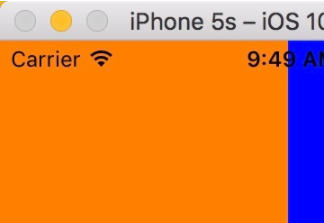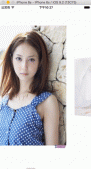前言
有時(shí)候我們?cè)谔幚硪恍?shù)據(jù)的時(shí)候,需要用到折線圖來(lái)呈現(xiàn)數(shù)據(jù),讓用戶(hù)能夠?qū)?shù)據(jù)更加清晰明,本文主要給大家介紹了關(guān)于ios實(shí)現(xiàn)多條折線圖的相關(guān)內(nèi)容,下面話不多說(shuō),來(lái)看看詳細(xì)的介紹吧。
效果圖如下:
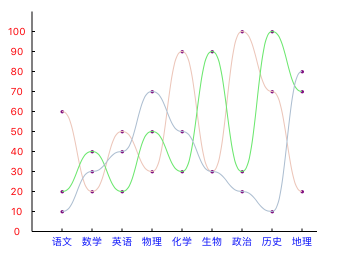
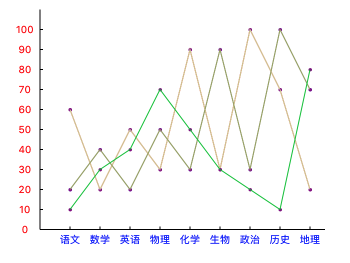
1、封裝類(lèi)
.h
|
1
2
3
4
5
6
7
8
9
10
11
12
13
14
15
16
17
18
|
#define xyqcolor(r, g, b) [uicolor colorwithred:(r)/255.0 green:(g)/255.0 blue:(b)/255.0 alpha:1.0]#define xyqrandomcolor xyqcolor(arc4random_uniform(256), arc4random_uniform(256), arc4random_uniform(256))#define margin 30 // 坐標(biāo)軸與畫(huà)布間距#define y_every_margin 20 // y軸每一個(gè)值的間隔數(shù)#import <uikit/uikit.h>// 線條類(lèi)型typedef ns_enum(nsinteger, linetype) { linetype_straight, // 折線 linetype_curve // 曲線};@interface beziercurveview : uiview//初始化畫(huà)布+(instancetype)initwithframe:(cgrect)frame;//畫(huà)多根折線圖-(void)drawmorelinechartviewwithx_value_names:(nsmutablearray *)x_names targetvalues:(nsmutablearray *)targetvalues linetype:(linetype) linetype;@end |
.m
|
1
2
3
4
5
6
7
|
#import "beziercurveview.h"static cgrect myframe;@interface beziercurveview ()@end |
|
1
2
3
4
5
6
7
8
9
10
11
12
13
14
15
16
|
@implementation beziercurveview//初始化畫(huà)布+(instancetype)initwithframe:(cgrect)frame{ beziercurveview *beziercurveview = [[beziercurveview alloc]init]; beziercurveview.frame = frame; //背景視圖 uiview *backview = [[uiview alloc] initwithframe:cgrectmake(0, 0, frame.size.width, frame.size.height)]; backview.backgroundcolor = [uicolor clearcolor]; [beziercurveview addsubview:backview]; myframe = frame; return beziercurveview;} |
|
1
2
3
4
5
6
7
8
9
10
11
12
13
14
15
16
17
18
19
20
21
22
23
24
25
26
27
28
29
30
31
32
33
34
35
36
37
38
39
40
41
42
43
44
45
46
47
48
49
50
51
52
53
54
55
56
57
58
59
60
61
62
63
64
65
66
67
68
69
70
|
/** * 畫(huà)坐標(biāo)軸 */-(void)drawxyline:(nsmutablearray *)x_names{ uibezierpath *path = [uibezierpath bezierpath]; //1.y軸、x軸的直線 [path movetopoint:cgpointmake(margin, cgrectgetheight(myframe)-margin)]; [path addlinetopoint:cgpointmake(margin, margin)]; [path movetopoint:cgpointmake(margin, cgrectgetheight(myframe)-margin)]; [path addlinetopoint:cgpointmake(cgrectgetwidth(myframe), cgrectgetheight(myframe)-margin)];// //2.添加箭頭// [path movetopoint:cgpointmake(margin, margin)];// [path addlinetopoint:cgpointmake(margin-5, margin+5)];// [path movetopoint:cgpointmake(margin, margin)];// [path addlinetopoint:cgpointmake(margin+5, margin+5)];// // [path movetopoint:cgpointmake(cgrectgetwidth(myframe), cgrectgetheight(myframe)-margin)];// [path addlinetopoint:cgpointmake(cgrectgetwidth(myframe)-5, cgrectgetheight(myframe)-margin-5)];// [path movetopoint:cgpointmake(cgrectgetwidth(myframe), cgrectgetheight(myframe)-margin)];// [path addlinetopoint:cgpointmake(cgrectgetwidth(myframe)-5, cgrectgetheight(myframe)-margin+5)]; //3.添加索引格 //x軸 for (int i=0; i<x_names.count; i++) { cgfloat x = margin + (cgrectgetwidth(myframe)-30)/x_names.count*(i+1)-(cgrectgetwidth(myframe)-30)/x_names.count/2.0; cgpoint point = cgpointmake(x,cgrectgetheight(myframe)-margin); [path movetopoint:point]; [path addlinetopoint:cgpointmake(point.x, point.y-3)]; } //y軸(實(shí)際長(zhǎng)度為200,此處比例縮小一倍使用) for (int i=0; i<11; i++) { cgfloat y = cgrectgetheight(myframe)-margin-y_every_margin*i; cgpoint point = cgpointmake(margin,y); [path movetopoint:point]; [path addlinetopoint:cgpointmake(point.x+3, point.y)]; } //4.添加索引格文字 //x軸 for (int i=0; i<x_names.count; i++) { cgfloat x = margin + (cgrectgetwidth(myframe)-30)/x_names.count/2.0 + (cgrectgetwidth(myframe)-30)/x_names.count*i-(cgrectgetwidth(myframe)-30)/x_names.count/2.0; uilabel *textlabel = [[uilabel alloc] initwithframe:cgrectmake(x, cgrectgetheight(myframe)-margin, (cgrectgetwidth(myframe)-60)/x_names.count, 20)]; textlabel.text = x_names[i]; textlabel.font = [uifont systemfontofsize:10]; textlabel.textalignment = nstextalignmentcenter; textlabel.textcolor = [uicolor bluecolor]; [self addsubview:textlabel]; } //y軸 for (int i=0; i<11; i++) { cgfloat y = cgrectgetheight(myframe)-margin-y_every_margin*i; uilabel *textlabel = [[uilabel alloc] initwithframe:cgrectmake(0, y-5, margin, 10)]; textlabel.text = [nsstring stringwithformat:@"%d",10*i]; textlabel.font = [uifont systemfontofsize:10]; textlabel.textalignment = nstextalignmentcenter; textlabel.textcolor = [uicolor redcolor]; [self addsubview:textlabel]; } //5.渲染路徑 cashapelayer *shapelayer = [cashapelayer layer]; shapelayer.path = path.cgpath; shapelayer.strokecolor = [uicolor blackcolor].cgcolor; shapelayer.fillcolor = [uicolor clearcolor].cgcolor; shapelayer.borderwidth = 2.0; [self.subviews[0].layer addsublayer:shapelayer];} |
|
1
2
3
4
5
6
7
8
9
10
11
12
13
14
15
16
17
18
19
20
21
22
23
24
25
26
27
28
29
30
31
32
33
34
35
36
37
38
39
40
41
42
43
44
45
46
47
48
49
50
51
52
53
54
55
56
57
58
|
/** * 畫(huà)多根折線圖 */-(void)drawmorelinechartviewwithx_value_names:(nsmutablearray *)x_names targetvalues:(nsmutablearray *)targetvalues linetype:(linetype) linetype{ //1.畫(huà)坐標(biāo)軸 [self drawxyline:x_names]; for (int j=0; j<targetvalues.count; j++) { //2.獲取目標(biāo)值點(diǎn)坐標(biāo) nsmutablearray *allpoints = [nsmutablearray array]; for (int i=0; i<[targetvalues[j] count]; i++) { cgfloat doublevalue = 2*[targetvalues[j][i] floatvalue]; //目標(biāo)值放大兩倍 cgfloat x = margin + (cgrectgetwidth(myframe)-30)/x_names.count*(i+1)-(cgrectgetwidth(myframe)-30)/x_names.count/2.0; cgfloat y = cgrectgetheight(myframe)-margin-doublevalue; cgpoint point = cgpointmake(x,y); uibezierpath *path = [uibezierpath bezierpathwithroundedrect:cgrectmake(point.x-1, point.y-1, 2.5, 2.5) cornerradius:2.5]; cashapelayer *layer = [cashapelayer layer]; layer.strokecolor = [uicolor purplecolor].cgcolor; layer.fillcolor = [uicolor purplecolor].cgcolor; layer.path = path.cgpath; [self.subviews[0].layer addsublayer:layer]; [allpoints addobject:[nsvalue valuewithcgpoint:point]]; } //3.坐標(biāo)連線 uibezierpath *path = [uibezierpath bezierpath]; [path movetopoint:[allpoints[0] cgpointvalue]]; cgpoint preponit; switch (linetype) { case linetype_straight: //直線 for (int i =1; i<allpoints.count; i++) { cgpoint point = [allpoints[i] cgpointvalue]; [path addlinetopoint:point]; } break; case linetype_curve: //曲線 for (int i =0; i<allpoints.count; i++) { if (i==0) { preponit = [allpoints[0] cgpointvalue]; }else{ cgpoint nowpoint = [allpoints[i] cgpointvalue]; [path addcurvetopoint:nowpoint controlpoint1:cgpointmake((preponit.x+nowpoint.x)/2, preponit.y) controlpoint2:cgpointmake((preponit.x+nowpoint.x)/2, nowpoint.y)]; //三次曲線 preponit = nowpoint; } } break; } cashapelayer *shapelayer = [cashapelayer layer]; shapelayer.path = path.cgpath; shapelayer.strokecolor = xyqrandomcolor.cgcolor; shapelayer.fillcolor = [uicolor clearcolor].cgcolor; shapelayer.borderwidth = 2.0; [self.subviews[0].layer addsublayer:shapelayer]; }} |
2、調(diào)用
|
1
2
|
#define screen_w [uiscreen mainscreen].bounds.size.width#define screen_h [uiscreen mainscreen].bounds.size.height |
|
1
2
3
4
5
6
|
//1.初始化_bezierview = [beziercurveview initwithframe:cgrectmake(30, 30, screen_w-60, 280)];_bezierview.center = self.view.center;[self.view addsubview:_bezierview];// 多根折線圖[_bezierview drawmorelinechartviewwithx_value_names:(nsmutablearray *)@[@"語(yǔ)文",@"數(shù)學(xué)",@"英語(yǔ)",@"物理",@"化學(xué)",@"生物",@"政治",@"歷史",@"地理"] targetvalues:(nsmutablearray *)@[@[@60,@20,@50,@30,@90,@30,@100,@70, @20],@[@20,@40,@20,@50,@30,@90,@30,@100,@70],@[@10,@30,@40,@70,@50,@30,@20,@10,@80]] linetype:linetype_straight]; |
總結(jié)
以上就是這篇文章的全部?jī)?nèi)容了,希望本文的內(nèi)容對(duì)大家的學(xué)習(xí)或者工作能帶來(lái)一定的幫助,如果有疑問(wèn)大家可以留言交流,謝謝大家對(duì)服務(wù)器之家的支持。
原文鏈接:http://www.jianshu.com/p/ec73329c50b0