1.畫最簡單的直線圖
代碼如下:
|
1
2
3
4
5
6
7
8
|
import numpy as np import matplotlib.pyplot as plt x=[0,1] y=[0,1] plt.figure() plt.plot(x,y) plt.savefig("easyplot.jpg") |
結果如下:

代碼解釋:
|
1
2
3
4
5
6
7
8
9
|
#x軸,y軸 x=[0,1] y=[0,1] #創建繪圖對象 plt.figure() #在當前繪圖對象進行繪圖(兩個參數是x,y軸的數據) plt.plot(x,y) #保存圖象 plt.savefig("easyplot.jpg") |
2.給圖加上標簽與標題
上面的圖沒有相應的X,Y軸標簽說明與標題
在上述代碼基礎上,可以加上這些內容
代碼如下:
|
1
2
3
4
5
6
7
8
9
10
11
|
import numpy as np import matplotlib.pyplot as plt x=[0,1] y=[0,1] plt.figure() plt.plot(x,y) plt.xlabel("time(s)") plt.ylabel("value(m)") plt.title("A simple plot") |
結果如下:
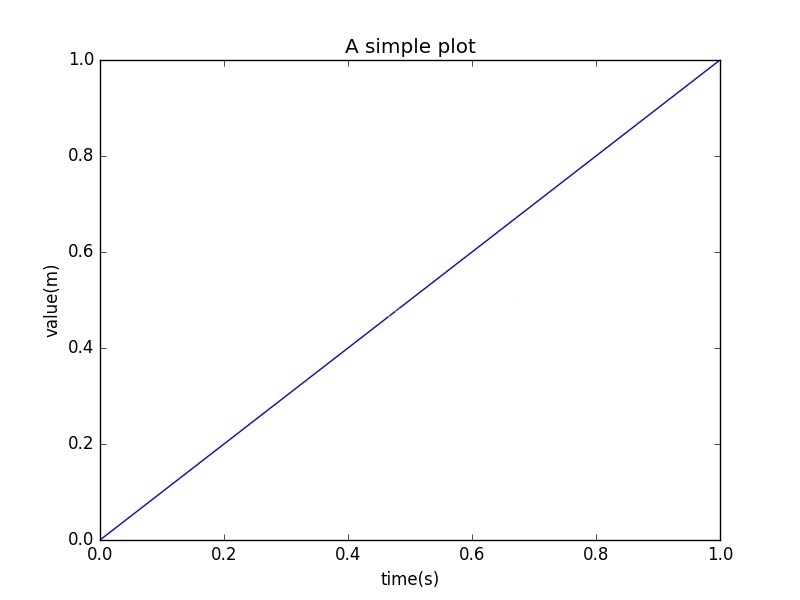
代碼解釋:
|
1
2
3
|
plt.xlabel("time(s)") #X軸標簽 plt.ylabel("value(m)") #Y軸標簽 plt.title("A simple plot") #標題 |
3.畫sinx曲線
代碼如下:
|
1
2
3
4
5
6
7
8
9
10
11
12
13
14
15
16
17
18
19
20
21
22
23
24
25
26
27
28
29
30
31
32
33
34
|
# -*- coding: utf-8 -*- import numpy as np import matplotlib.pyplot as plt #設置x,y軸的數值(y=sinx) x = np.linspace(0, 10, 1000) y = np.sin(x) #創建繪圖對象,figsize參數可以指定繪圖對象的寬度和高度,單位為英寸,一英寸=80px plt.figure(figsize=(8,4)) #在當前繪圖對象中畫圖(x軸,y軸,給所繪制的曲線的名字,畫線顏色,畫線寬度) plt.plot(x,y,label="$sin(x)$",color="red",linewidth=2) #X軸的文字 plt.xlabel("Time(s)") #Y軸的文字 plt.ylabel("Volt") #圖表的標題 plt.title("PyPlot First Example") #Y軸的范圍 plt.ylim(-1.2,1.2) #顯示圖示 plt.legend() #顯示圖 plt.show() #保存圖 plt.savefig("sinx.jpg") |
結果如下:
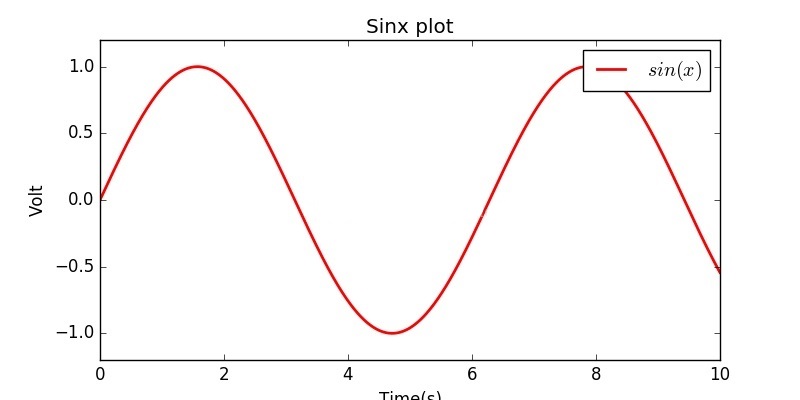
4.畫折線圖
代碼如下:
|
1
2
3
4
5
6
7
8
9
10
11
12
13
|
# -*- coding: utf-8 -*- import numpy as np import matplotlib.pyplot as plt #X軸,Y軸數據 x = [0,1,2,3,4,5,6] y = [0.3,0.4,2,5,3,4.5,4] plt.figure(figsize=(8,4)) #創建繪圖對象 plt.plot(x,y,"b--",linewidth=1) #在當前繪圖對象繪圖(X軸,Y軸,藍色虛線,線寬度) plt.xlabel("Time(s)") #X軸標簽 plt.ylabel("Volt") #Y軸標簽 plt.title("Line plot") #圖標題 plt.show() #顯示圖 plt.savefig("line.jpg") #保存圖 |
結果如下:

總結
以上就是本文關于python繪制簡單折線圖代碼示例的全部內容,希望對大家有所幫助。感興趣的朋友可以繼續參閱本站其他相關專題。如有不足之處,歡迎留言指出。感謝朋友們對本站的支持!
原文鏈接:http://blog.csdn.net/wangyajie_11/article/details/53816768










