1.首先要繪制一個簡單的條形圖
|
1
2
3
4
5
6
7
8
|
import numpy as npimport matplotlib.pyplot as pltfrom matplotlib import mlabfrom matplotlib import rcParamsfig1 = plt.figure(2)rects =plt.bar(left = (0.2,1),height = (1,0.5),width = 0.2,align="center",yerr=0.000001)plt.title('Pe')plt.show() |
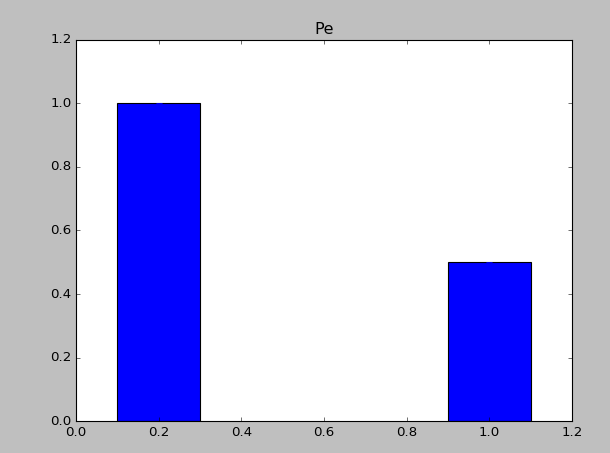
1.1上面中rects=plt.bar(left=(0.2,1),height=(1,0.5),width=0.2,align=”center”,yerr=0.000001)這句代碼是最重要的,其中left表示直方圖的開始的位置(也就是最左邊的地方),height是指直方圖的高度,當直方圖太粗時,可以通過width來定義直方圖的寬度,注意多個直方圖要用元組,yerr這個參數是防止直方圖觸頂。
2.增加直方圖腳注
|
1
2
3
4
5
6
7
8
9
|
import numpy as npimport matplotlib.pyplot as pltfrom matplotlib import mlabfrom matplotlib import rcParamsfig1 = plt.figure(2)rects =plt.bar(left = (0.2,1),height = (1,0.5),width = 0.2,align="center",yerr=0.000001)plt.title('Pe')plt.xticks((0.2,1),('frst','second'))plt.show() |
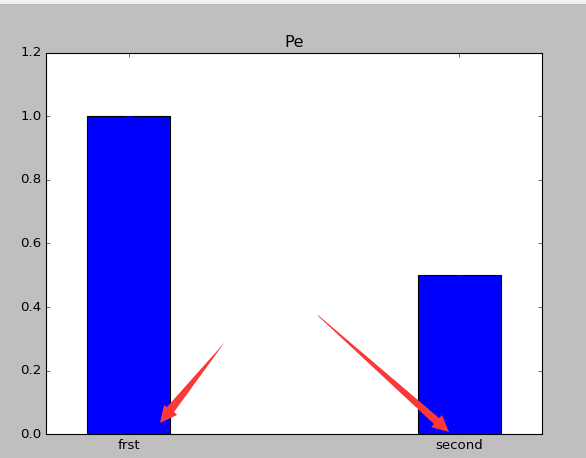
3.條形圖上顯示具體的數字(自動編號)
|
1
2
3
4
5
6
7
8
9
10
11
12
13
14
|
import numpy as npimport matplotlib.pyplot as pltfrom matplotlib import mlabfrom matplotlib import rcParamsfig1 = plt.figure(2)rects =plt.bar(left = (0.2,1),height = (1,0.5),width = 0.2,align="center",yerr=0.000001)plt.title('Pe')def autolabel(rects): for rect in rects: height = rect.get_height() plt.text(rect.get_x()+rect.get_width()/2., 1.03*height, '%s' % float(height))autolabel(rects)plt.xticks((0.2,1),('frst','second'))plt.show() |
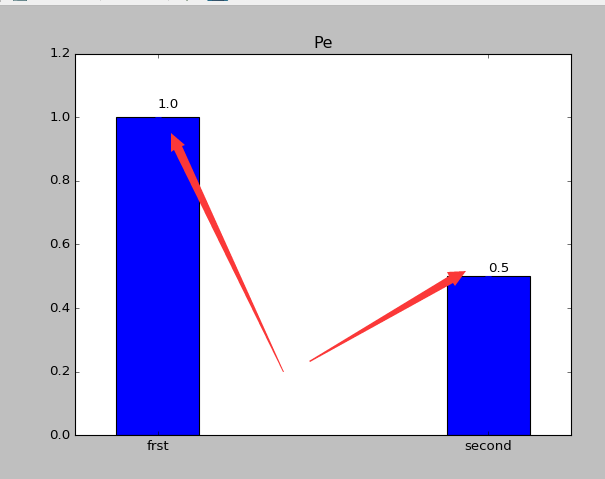
4.改變顏色
|
1
2
3
4
5
6
7
8
9
10
11
12
13
14
|
import numpy as npimport matplotlib.pyplot as pltfrom matplotlib import mlabfrom matplotlib import rcParamsfig1 = plt.figure(2)rects =plt.bar(left = (0.2,1),height = (1,0.5),color=('r','g'),width = 0.2,align="center",yerr=0.000001)plt.title('Pe')def autolabel(rects): for rect in rects: height = rect.get_height() plt.text(rect.get_x()+rect.get_width()/2., 1.03*height, '%s' % float(height))autolabel(rects)plt.xticks((0.2,1),('frst','second'))plt.show() |
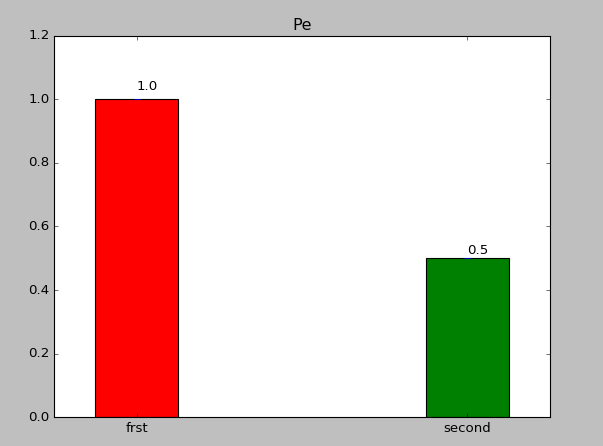
5.添加圖注
|
1
2
3
4
5
6
7
8
9
10
11
12
13
14
15
16
17
18
|
import numpy as npimport matplotlib.pyplot as pltfrom matplotlib import mlabfrom matplotlib import rcParamsfig1 = plt.figure(2)rects1 =plt.bar(left = (0.2),height = (0.5),color=('g'),label=(('no1')),width = 0.2,align="center",yerr=0.000001)rects2 =plt.bar(left = (1),height = (1),color=('r'),label=(('no2')),width = 0.2,align="center",yerr=0.000001)plt.legend()plt.xticks((0.2,1),('frst','second'))plt.title('Pe')def autolabel(rects): for rect in rects: height = rect.get_height() plt.text(rect.get_x()+rect.get_width()/2., 1.03*height, '%s' % float(height))autolabel(rects1)autolabel(rects2)plt.show() |
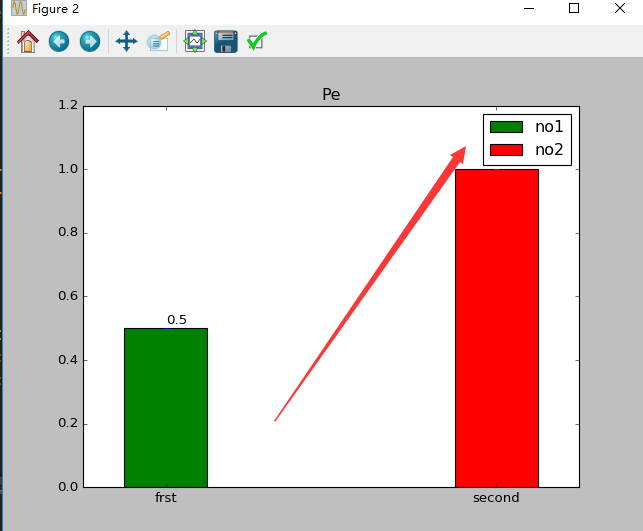
6大家根據自己的需要自己來繪制自己的條形圖
下面回答網友提問,如何畫在條形圖上垂直顯示數據:
下面這個函數是用來垂直顯示的,其中設置角度就可以以任意方式來顯示。
|
1
2
3
4
|
def autolabel(rects,Num=1.12,rotation1=90,NN=1): for rect in rects: height = rect.get_height() plt.text(rect.get_x()-0.04+rect.get_width()/2., Num*height, '%s' % float(height*NN),rotation=rotation1) |
調用方式如下
|
1
2
|
rects1 =plt.bar(left = (0.05),height = (Pe_FH),color=('b'),label=('FHMM'),width = 0.1,align="center",yerr=0.000001);autolabel(rects1,1.09); |
下面是效果圖
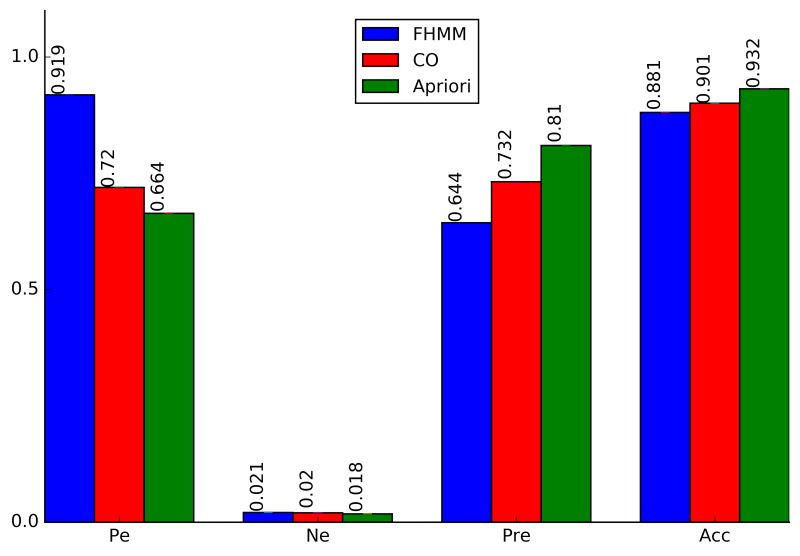
總結
以上就是本文關于python繪制條形圖方法代碼詳解的全部內容,希望對大家有所幫助。如有不足之處,歡迎留言指出。感謝朋友們對本站的支持!
原文鏈接:http://blog.csdn.net/yywan1314520/article/details/50818471










