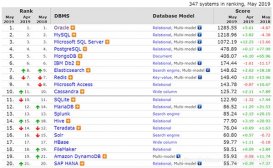前言
大家都知道MongoDB是一個基于分布式文件存儲的數據庫,并提供創建基于地理空間的索引的能力,本文將使用MongoDB 基于地理空間索引進行坐標所在區域的判斷及使用。
1.使用百度拾取坐標工具,在地圖上定義多邊形的坐標點,并把每個點的坐標保存。
百度拾取坐標工具:http://api.map.baidu.com/lbsapi/getpoint/
多邊形的坐標點如下:
|
1
2
3
4
5
6
7
8
9
|
113.314882,23.163055113.355845,23.167042113.370289,23.149564113.356779,23.129758113.338238,23.13913113.330979,23.124706113.313588,23.140858113.323865,23.158204113.314882,23.163055 |
注意:首尾坐標必須一樣,這樣才能使多邊形閉合。
2.使用百度地圖開放平臺地圖JS Demo,把多邊形坐標輸入,看看多邊形是否合適。
百度地圖開放平臺地圖JS Demo:http://developer.baidu.com/map/jsdemo.htm#c2_9
把以下代碼替換源碼編輯器中的內容,然后點擊運行
|
1
2
3
4
5
6
7
8
9
10
11
12
13
14
15
16
17
18
19
20
21
22
23
24
25
26
27
28
29
30
31
32
33
34
35
36
37
38
39
|
<!DOCTYPE html><html><head> <meta http-equiv="Content-Type" content="text/html; charset=utf-8" /> <meta name="viewport" content="initial-scale=1.0, user-scalable=no" /> <style type="text/css"> body, html{width: 100%;height: 100%;margin:0;font-family:"微軟雅黑";} #allmap {height:100%; width: 100%;} #control{width:100%;} </style> <script type="text/javascript" src="http://api.map.baidu.com/api?v=2.0&ak=您的密鑰"></script> <title>設置線、面可編輯</title></head><body> <div id="allmap"></div> <div id="control"> <button onclick = "polyline.enableEditing();polygon.enableEditing();">開啟線、面編輯功能</button> <button onclick = "polyline.disableEditing();polygon.disableEditing();">關閉線、面編輯功能</button> </div></body></html><script type="text/javascript"> // 百度地圖API功能 var map = new BMap.Map("allmap"); map.centerAndZoom(new BMap.Point(113.330764,23.155878), 15); map.enableScrollWheelZoom(); var polygon = new BMap.Polygon([ new BMap.Point(113.314882,23.163055), new BMap.Point(113.355845,23.167042), new BMap.Point(113.370289,23.149564), new BMap.Point(113.356779,23.129758), new BMap.Point(113.338238,23.13913), new BMap.Point(113.330979,23.124706), new BMap.Point(113.313588,23.140858), new BMap.Point(113.323865,23.158204) ], {strokeColor:"blue", strokeWeight:2, strokeOpacity:0.5}); //創建多邊形 map.addOverlay(polygon); //增加多邊形</script> |
多邊形區域
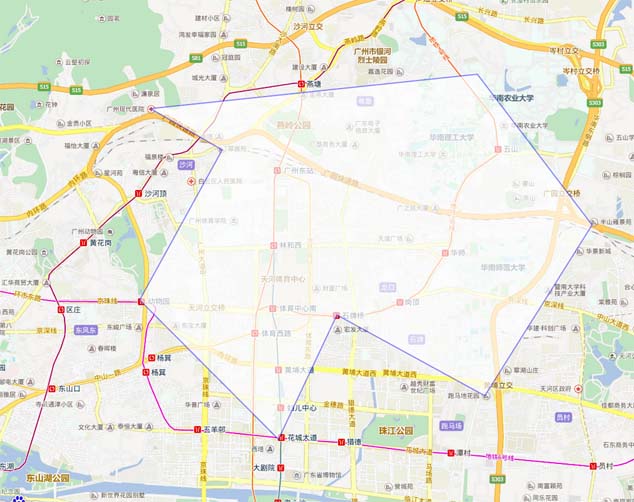
3.定義測試坐標
廣州東站坐標:113.330908,23.155678 (多邊形內)

宏發大廈:113.33831,23.137335 (多邊形外)

4.在mongodb測試
1.創建數據庫
|
1
2
3
4
5
6
7
8
9
10
11
12
13
14
15
16
|
use testdb;db.createUser( { "user":"root", "pwd":"123456", "roles":[{"role" : "readWrite", "db":"testdb"}] } );db.auth( { "user":"root", "pwd":"123456" } ); |
2.插入多邊形范圍并添加索引
|
1
2
3
4
5
6
7
8
9
10
11
12
13
14
15
16
17
18
19
20
21
22
23
24
25
|
db.geo.ensureIndex( { polygons: "2dsphere" } );db.geo.insert( { polygons: { type:"Polygon", coordinates:[[ [113.314882,23.163055], [113.355845,23.167042], [113.370289,23.149564], [113.356779,23.129758], [113.338238,23.13913], [113.330979,23.124706], [113.313588,23.140858], [113.323865,23.158204], [113.314882,23.163055], ]] } }); |
3.判斷坐標是否在多邊形區域
廣州東站坐標:113.330908,23.155678
|
1
2
3
4
5
6
7
8
9
10
11
12
13
|
db.geo.find( { polygons: { $geoIntersects: { $geometry:{ "type" : "Point", "coordinates" : [113.330908,23.155678] } } } }); |
輸出:
|
1
|
{ "_id" : ObjectId("57c2b1895fb7fd4790f9f099"), "polygons" : { "type" : "Polygon", "coordinates" : [ [ [ 113.314882, 23.163055 ], [ 113.355845, 23.167042 ], [ 113.370289, 23.149564 ], [ 113.356779, 23.129758 ], [ 113.338238, 23.13913 ], [ 113.330979, 23.124706 ], [ 113.313588, 23.140858 ], [ 113.323865, 23.158204 ], [ 113.314882, 23.163055 ] ] ] } } |
表示坐標 113.330908,23.155678 在多邊形區域內
宏發大廈:113.33831,23.137335
|
1
2
3
4
5
6
7
8
9
10
11
12
13
|
db.geo.find( { polygons: { $geoIntersects: { $geometry:{ "type" : "Point", "coordinates" : [113.33831,23.137335] } } } }); |
輸出:空
表示坐標 113.33831,23.137335 在多邊形區域外
總結
以上就是利用mongodb判斷坐標是否在指定多邊形區域內的全部內容了,希望本文的內容對大家的學習或者工作能帶來一定的幫助,如果有疑問大家可以留言交流,謝謝大家對服務器之家的支持。
原文鏈接:http://blog.csdn.net/fdipzone/article/details/52374630