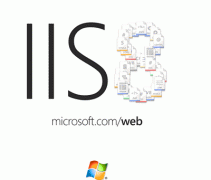Struts提供了一個更簡單的方式來處理未捕獲的異常,并將用戶重定向到一個專門的錯誤頁面。您可以輕松地Struts配置到不同的異常有不同的錯誤頁面。
Struts的異常處理所使用的“exception”攔截容易。“exception”攔截器作為默認的棧的一部分,所以不必做任何額外的配置。它可為準備使用的盒。讓我們看到了一個簡單的Hello World示例進行一些修改在HelloWorldAction.java文件。在這里,我們特意推出了一個空指針異常在我們HelloWorldAction動作代碼。
|
1
2
3
4
5
6
7
8
9
10
11
12
13
14
15
16
17
18
19
20
21
|
package com.yiibai.struts2;import com.opensymphony.xwork2.ActionSupport;public class HelloWorldAction extends ActionSupport{ private String name; public String execute(){ String x = null; x = x.substring(0); return SUCCESS; } public String getName() { return name; } public void setName(String name) { this.name = name; }} |
讓我們 helloWorld.jsp保持內容如下:
|
1
2
3
4
5
6
7
8
9
10
|
<%@ page contentType="text/html; charset=UTF-8" %><%@ taglib prefix="s" uri="/struts-tags" %><html><head><title>Hello World</title></head><body> Hello World, <s:property value="name"/></body></html> |
以下是內容index.jsp:
|
1
2
3
4
5
6
7
8
9
10
11
12
13
14
15
16
17
18
|
<%@ page language="java" contentType="text/html; charset=ISO-8859-1" pageEncoding="ISO-8859-1"%><%@ taglib prefix="s" uri="/struts-tags"%> <!DOCTYPE html PUBLIC "-//W3C//DTD HTML 4.01 Transitional//EN""http://www.w3.org/TR/html4/loose.dtd"><html><head><title>Hello World</title></head><body> <h1>Hello World From Struts2</h1> <form action="hello"> <label for="name">Please enter your name</label><br/> <input type="text" name="name"/> <input type="submit" value="Say Hello"/> </form></body></html> |
struts.xml 應該像這樣:
|
1
2
3
4
5
6
7
8
9
10
11
12
13
14
15
16
|
<?xml version="1.0" encoding="UTF-8"?><!DOCTYPE struts PUBLIC "-//Apache Software Foundation//DTD Struts Configuration 2.0//EN" "http://struts.apache.org/dtds/struts-2.0.dtd"><struts><constant name="struts.devMode" value="true" /> <package name="helloworld" extends="struts-default"> <action name="hello" class="com.yiibai.struts2.HelloWorldAction" method="execute"> <result name="success">/HelloWorld.jsp</result> </action> </package></struts> |
現在右擊項目名稱,并單擊Export > WAR File創建一個WAR文件。然后部署此WAR在Tomcat的webapps目錄下。最后,啟動Tomcat 服務器和嘗試訪問URL http://localhost:8080/HelloWorldStruts2/index.jsp。這會給出以下畫面:
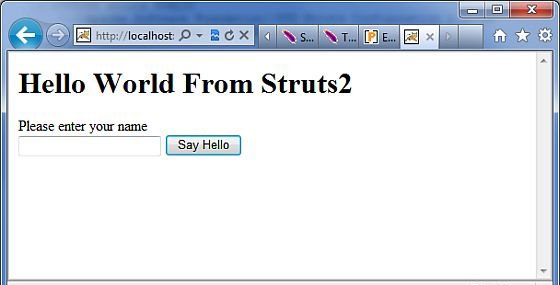
輸入一個值“Struts2”,并提交頁面。應該看到以下頁面:

在上面的例子所示,默認的異常攔截器做了非常出色的處理異常。現在,讓我們創建一個專用的錯誤頁面,我們的例外。創建一個文件名為error.jsp 如以下內容:
|
1
2
3
4
5
6
7
8
9
10
11
12
13
|
<%@ page language="java" contentType="text/html; charset=ISO-8859-1" pageEncoding="ISO-8859-1"%><%@ taglib prefix="s" uri="/struts-tags"%><!DOCTYPE html PUBLIC "-//W3C//DTD HTML 4.01 Transitional//EN""http://www.w3.org/TR/html4/loose.dtd"><html><head><title></title></head><body> This is my custom error page</body></html> |
Let us now configure Struts to use this this error page in case of an exception. Let us modify thestruts.xml as follows:
|
1
2
3
4
5
6
7
8
9
10
11
12
13
14
15
16
17
|
<?xml version="1.0" encoding="UTF-8"?><!DOCTYPE struts PUBLIC "-//Apache Software Foundation//DTD Struts Configuration 2.0//EN" "http://struts.apache.org/dtds/struts-2.0.dtd"><struts><constant name="struts.devMode" value="true" /> <package name="helloworld" extends="struts-default"> <action name="hello" class="com.yiibai.struts2.HelloWorldAction" method="execute"> <exception-mapping exception="java.lang.NullPointerException" result="error" /> <result name="success">/HelloWorld.jsp</result> <result name="error">/Error.jsp</result> </action> </package><br></struts> |
在上面的例子所示,現在我們已經配置 Struts使用專用error.jsp的NullPointerException異常。如果現在重新運行該程序,現在看到下面的輸出:

根據<exception-mapping…../>元素出現位置的不同,異常映射又可分為兩種:
局部異常映射:將<exception-mapping… />元素作為<action…/>元素的子元素配置;
全局異常映射:將<exception-mapping… />元素作為<global-exception-mappings… />元素的子元素配置;
全局異常映射對所有的Action都有效,但局部異常映射僅對該異常映射所在的Action有效。
如果局部異常映射和全局異常映射配置了同一個異常類型,在<action…./>元素內的局部異常映射將覆蓋全局異常映射。
Struts.xml
|
1
2
3
4
5
6
7
8
9
10
11
12
13
14
15
|
<package name="ssh2" extends="struts-default"> <global-results> <result name="sql">/exception.jsp</result> <result name="root">/exception.jsp</result> </global-results> <global-exception-mappings> <exception-mapping exception="java.sql.SQLException" result="sql"/> <exception-mapping exception="java.lang.Exception" result="root"/> </global-exception-mappings> <action name="login" class="loginAction"> <result>/welcome.jsp</result> <result name="nullPointer">/nullPointer.jsp</result> <exception-mapping exception="java.lang.NullPointerException" result="nullPointer"/> </action></package> |
Action
|
1
2
3
4
5
6
7
|
public class loginAction extends ActionSupport{ public String add() throws SQLException { return "toadd"; }} |
有異常往外拋即可。你也可以在方法里面拋,比如throw SQLException。
我們可以使用Struts2的標簽輸出異常信息:
輸出異常的message屬性信息:<s:property value="exception.message" />
輸出異常堆棧信息:<s:property value="exceptionStack" />。
有了處理系統異常的基礎,我們來看一看自定義異常:
|
1
2
3
4
5
6
7
8
9
10
11
12
13
14
15
16
17
18
19
20
21
22
23
24
25
26
27
|
package com.exception ;public class MyException extends Exception { private String message; public MyException(String message) { super(message); this.message = message ; } public String getMessage() { return message; } public void setMessage(String message) { this.message = message; }}public String execute() throws Exception{ if(!"hello".equals(usename) || !"world".equals(password)) { throw new MyException("用戶名或密碼錯誤,您發現了吧!"); } return "success" ;} |
在action配置中的異常處理
|
1
2
3
4
5
6
7
8
9
10
|
<struts> <package name="struts2" extends="struts-default"> <action name="login" class="com.struts2.LoginAction"> <exception-mapping result="myex" exception="com.exception.MyException"> </exception-mapping> <result name="myex">/error.jsp</result> <result name="success">/result.jsp</result> </action> </package> </struts> |
在全局配置中的異常處理
|
1
2
3
4
5
6
7
8
9
10
11
12
13
14
15
16
17
|
<struts> <package name="struts2" extends="struts-default"> <global-results> <result name="myexception1">/error.jsp</result> </global-results> <global-exception-mappings> <exception-mapping result="myexception1" exception="com.exception.MyException"> </exception-mapping> </global-exception-mappings> <action name="login" class="com.struts2.LoginAction"> <result name="success">/result.jsp</result> </action> </package></struts> |
錯誤頁面error.jsp
|
1
2
3
4
5
6
7
8
|
<%@ page language="java" import="java.util.*" pageEncoding="UTF-8"%><%@ taglib prefix="s" uri="/struts-tags"%> <html> <body> <!-- 這個exception 是 exception="com.exception.MyException" --> <s:property value="exception.message"/> </body></html> |
總結
局部異常處理比全局異常處理高,并且可覆蓋全局異常處理,如果定義了全局異常映射,那么會對所有的Action生效,反之定義了局部異常映射則會對當前Action生效,
如果在全局區域和局部區域定義了相同的異常映射,首先去局部異常區域找result結果頁面,如果找到了,則直接跳轉到錯誤結果頁面,不管全局有沒有相同的結果,都被局部所覆蓋,如果在局部區域沒找到,則去全局區域找。