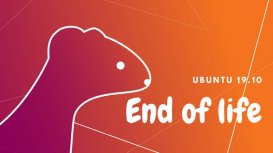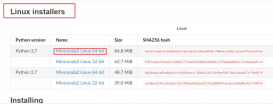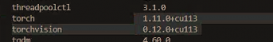機器上裝了雙系統(Ubuntu 8.10+WinXP),每次啟動的時候如果不在Grub那里選擇WinXP的話就會默認啟動到Ubuntu。但是一般我都是用WinXP的,這樣每次選擇對我這種懶人來說太麻煩了,所以今天我就修改了Grub的配置,讓它默認啟動WinXP...
我們進入Ubuntu后,打開終端,先備份一下Grub的啟動列表文件menu.lst:
sudo cp /boot/grub/menu.lst /boot/grub/menu.lst.bak
然后使用Gedit來編輯menu.lst
sudo gedit /boot/grub/menu.lst
打開以后會看到很長很長的東西,不過那些以"#"開頭的東西全部都是沒用的,而我們要修改的也只有一個地方(大概在18行左右):default 0
這個0就代表了Grub默認啟動項為Ubuntu,而我們要改成...這個因機而已了,我們往下看。
# menu.lst - See: grub(8), info grub, update-grub(8)
# grub-install(8), grub-floppy(8),
# grub-md5-crypt, /usr/share/doc/grub
# and /usr/share/doc/grub-doc/.
## default num
# Set the default entry to the entry number NUM. Numbering starts from 0, and
# the entry number 0 is the default if the command is not used.
#
# You can specify 'saved' instead of a number. In this case, the default entry
# is the entry saved with the command 'savedefault'.
# WARNING: If you are using dmraid do not use 'savedefault' or your
# array will desync and will not let you boot your system.
default 0
## timeout sec
# Set a timeout, in SEC seconds, before automatically booting the default entry
# (normally the first entry defined).
timeout 10
## hiddenmenu
# Hides the menu by default (press ESC to see the menu)
#hiddenmenu
# Pretty colours
#color cyan/blue white/blue
## password ['--md5'] passwd
# If used in the first section of a menu file, disable all interactive editing
# control (menu entry editor and command-line) and entries protected by the
# command 'lock'
# e.g. password topsecret
# password --md5 $1$gLhU0/$aW78kHK1QfV3P2b2znUoe/
# password topsecret
#
# examples
#
# title Windows 95/98/NT/2000
# root (hd0,0)
# makeactive
# chainloader +1
#
# title Linux
# root (hd0,1)
# kernel /vmlinuz root=/dev/hda2 ro
#
#
# Put static boot stanzas before and/or after AUTOMAGIC KERNEL LIST
### BEGIN AUTOMAGIC KERNELS LIST
## lines between the AUTOMAGIC KERNELS LIST markers will be modified
## by the debian update-grub script except for the default options below
## DO NOT UNCOMMENT THEM, Just edit them to your needs
## ## Start Default Options ##
## default kernel options
## default kernel options for automagic boot options
## If you want special options for specific kernels use kopt_x_y_z
## where x.y.z is kernel version. Minor versions can be omitted.
## e.g. kopt=root=/dev/hda1 ro
## kopt_2_6_8=root=/dev/hdc1 ro
## kopt_2_6_8_2_686=root=/dev/hdc2 ro
# kopt=root=UUID=898431cf-4249-4de1-a492-7e2f4afd49a9 ro locale=zh_CN
## default grub root device
## e.g. groot=(hd0,0)
# groot=3738b672-62f3-490d-916a-cad379fdb57b
## should update-grub create alternative automagic boot options
## e.g. alternative=true
## alternative=false
# alternative=true
## should update-grub lock alternative automagic boot options
## e.g. lockalternative=true
## lockalternative=false
# lockalternative=false
## additional options to use with the default boot option, but not with the
## alternatives
## e.g. defoptions=vga=791 resume=/dev/hda5
# defoptions=quiet splash
## should update-grub lock old automagic boot options
## e.g. lockold=false
## lockold=true
# lockold=false
## Xen hypervisor options to use with the default Xen boot option
# xenhopt=
## Xen Linux kernel options to use with the default Xen boot option
# xenkopt=console=tty0
## altoption boot targets option
## multiple altoptions lines are allowed
## e.g. altoptions=(extra menu suffix) extra boot options
## altoptions=(recovery) single
# altoptions=(recovery mode) single
## controls how many kernels should be put into the menu.lst
## only counts the first occurence of a kernel, not the
## alternative kernel options
## e.g. howmany=all
## howmany=7
# howmany=all
## should update-grub create memtest86 boot option
## e.g. memtest86=true
## memtest86=false
# memtest86=true
## should update-grub adjust the value of the default booted system
## can be true or false
# updatedefaultentry=false
## should update-grub add savedefault to the default options
## can be true or false
# savedefault=false
## ## End Default Options ##
title Ubuntu 8.10, kernel 2.6.27-11-generic
uuid 3738b672-62f3-490d-916a-cad379fdb57b
kernel /vmlinuz-2.6.27-11-generic root=UUID=898431cf-4249-4de1-a492-7e2f4afd49a9 ro locale=zh_CN quiet splash
initrd /initrd.img-2.6.27-11-generic
quiet
title Ubuntu 8.10, kernel 2.6.27-11-generic (recovery mode)
uuid 3738b672-62f3-490d-916a-cad379fdb57b
kernel /vmlinuz-2.6.27-11-generic root=UUID=898431cf-4249-4de1-a492-7e2f4afd49a9 ro locale=zh_CN single
initrd /initrd.img-2.6.27-11-generic
title Ubuntu 8.10, kernel 2.6.27-7-generic
uuid 3738b672-62f3-490d-916a-cad379fdb57b
kernel /vmlinuz-2.6.27-7-generic root=UUID=898431cf-4249-4de1-a492-7e2f4afd49a9 ro locale=zh_CN quiet splash
initrd /initrd.img-2.6.27-7-generic
quiet
title Ubuntu 8.10, kernel 2.6.27-7-generic (recovery mode)
uuid 3738b672-62f3-490d-916a-cad379fdb57b
kernel /vmlinuz-2.6.27-7-generic root=UUID=898431cf-4249-4de1-a492-7e2f4afd49a9 ro locale=zh_CN single
initrd /initrd.img-2.6.27-7-generic
title Ubuntu 8.10, memtest86+
uuid 3738b672-62f3-490d-916a-cad379fdb57b
kernel /memtest86+.bin
quiet
### END DEBIAN AUTOMAGIC KERNELS LIST
# This is a divider, added to separate the menu items below from the Debian
# ones.
title Other operating systems:
root
# This entry automatically added by the Debian installer for a non-linux OS
# on /dev/sda1
title Microsoft Windows XP Professional
root (hd0,0)
savedefault
makeactive
chainloader +1
恩,我用了7種不同的顏色標記了下面的每一部分,依次編號為0、1、2、3、4、5、6。所以我們看到WinXP系統的編號是6,所以我們只要把 default 0 修改為 default 6 就可以了。
這個是我的電腦,XP的編號為6,你的電腦需要你自己去看是多少。
PS.這里有個技巧,你需要數有多少個title就可以啦,哈哈!
另外上面我不同顏色標記的東西是可以刪除的,刪除以后Grub啟動列表里的對應項目就會消失,貌似可以美觀一些,嘎嘎...