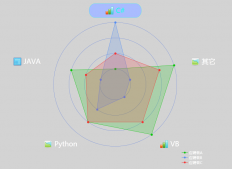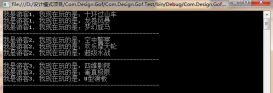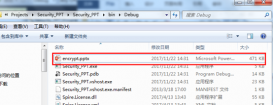本文實例講述了WinForm通過操作注冊表實現限制軟件使用次數的方法。分享給大家供大家參考,具體如下:
1.創(chuàng)建注冊表文件:
打開記事本,輸入一些內容:
|
1
2
3
|
REGEDIT4[HKEY_CURRENT_USER/Software/MyRegDataApp]"UseTime"="10" |
保存為“RegData.reg”
2.創(chuàng)建winform項目
引用名稱空間
|
1
|
using Microsoft.Win32 ; |
在Form中激活load事件,并添加代碼
|
1
2
3
4
5
6
7
8
9
10
11
12
13
14
15
16
17
18
19
20
21
22
23
24
25
26
27
28
29
30
31
32
33
34
35
|
RegistryKey RootKey,RegKey;//項名為:HKEY_CURRENT_USER/SoftwareRootKey = Registry.CurrentUser.OpenSubKey ("Software",true);//打開子項:HKEY_CURRENT_USER/Software/MyRegDataAppif ((RegKey = RootKey.OpenSubKey ("MyRegDataApp",true)) == null){ RootKey.CreateSubKey("MyRegDataApp");//不存在,則創(chuàng)建子項 RegKey = RootKey.OpenSubKey ("MyRegDataApp",true); RegKey.SetValue ("UseTime",(object)9); //創(chuàng)建鍵值,存儲可使用次數 MessageBox.Show ("您可以免費使用本軟件10次!","感謝您首次使用"); return;}try{ object usetime = RegKey.GetValue ("UseTime");//讀取鍵值,可使用次數 MessageBox.Show ("你還可以使用本軟件 :"+ usetime.ToString ()+ "次!","確認",MessageBoxButtons.OK ,MessageBoxIcon.Information ); int newtime = Int32.Parse (usetime.ToString()) -1; if (newtime<0) { if (MessageBox.Show ("繼續(xù)使用,請購買本軟件!","提示",MessageBoxButtons.OK ,MessageBoxIcon.Information )== DialogResult.OK ) { Application.Exit (); } } else { RegKey.SetValue ("UseTime",(object)newtime);//更新鍵值,可使用次數減1 }}catch{ RegKey.SetValue ("UseTime",(object)10); //創(chuàng)建鍵值,存儲可使用次數 MessageBox.Show ("您可以免費使用本軟件10次!","感謝您首次使用"); return;} |
希望本文所述對大家C#程序設計有所幫助。