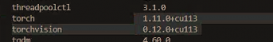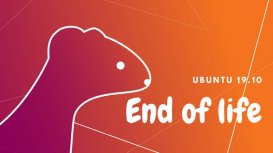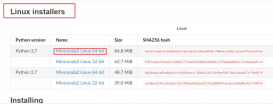1.安裝ubuntu時(shí)使用的virt-install的配置:
|
1
2
3
4
5
6
7
8
9
10
11
12
13
|
virt-install \--name test4 \--ram 1024 \--disk path=/data/01_ubuntu/ubuntu4.img,size=6 \--vcpus 1 \--hvm \--os-type linux \--network network=default \--os-variant ubuntuquantal \--graphics none \--console pty,target_type=serial \--location /data/00_osfile/ubuntu-16.04.1-server-amd64.iso \--extra-args 'console=ttyS0,115200n8 serial' |
報(bào)錯(cuò)如下:
ERROR Couldn't find hvm kernel for Ubuntu tree.
Domain installation does not appear to have been successful.
通過(guò)查資料發(fā)現(xiàn),virt-install可以開debug模式的,加入--debug選項(xiàng)即可
2.virt-install的debug模式得到的結(jié)果:
|
1
2
3
4
5
6
|
[Wed, 30 Nov 2016 11:16:07 virt-install 26900] DEBUG (urlfetcher:268) local hasFile: Couldn't find /var/lib/libvirt/boot/virtinstmnt.xPL9y1/current/images/MANIFEST[Wed, 30 Nov 2016 11:16:07 virt-install 26900] DEBUG (urlfetcher:89) Fetching URI: /var/lib/libvirt/boot/virtinstmnt.xPL9y1/install/netboot/version.infoRetrieving file version.info... | 58 B 00:00:00 [Wed, 30 Nov 2016 11:16:07 virt-install 26900] DEBUG (urlfetcher:1164) Didn't find any known codename in the URL string[Wed, 30 Nov 2016 11:16:07 virt-install 26900] DEBUG (urlfetcher:511) Detected distro name=Ubuntu osvariant=linux[Wed, 30 Nov 2016 11:16:07 virt-install 26900] DEBUG (urlfetcher:268) local hasFile: Couldn't find /var/lib/libvirt/boot/virtinstmnt.xPL9y1/install/netboot/ubuntu-installer/i386/linux |
這里就可以看出問(wèn)題了,明明是64位的操作系統(tǒng),為什么去找./install/netboot/ubuntu-install/i386/linux的路徑
我們?nèi)タ纯磇so文件中正確的路徑是什么:
|
1
2
3
4
|
[root@11.102 01_ubuntu]$mount /data/00_osfile/ubuntu-16.04.1-server-amd64.iso /mntmount: /dev/loop2 is write-protected, mounting read-only[root@11.102 01_ubuntu]$ls /mnt/install/netboot/ubuntu-installer/amd64/linux/mnt/install/netboot/ubuntu-installer/amd64/linux |
基本確定,如果將路徑的i386改為amd64,virt-install安裝就沒有問(wèn)題。
debug模式剩余的log:
|
1
2
3
4
5
6
7
8
9
10
11
12
13
14
15
16
17
18
19
20
21
22
23
24
25
26
27
|
[Wed, 30 Nov 2016 11:16:07 virt-install 26900] DEBUG (urlfetcher:320) Cleaning up mount at /var/lib/libvirt/boot/virtinstmnt.xPL9y1[Wed, 30 Nov 2016 11:16:07 virt-install 26900] DEBUG (cli:305) File "/usr/share/virt-manager/virt-install", line 1077, in <module>sys.exit(main())File "/usr/share/virt-manager/virt-install", line 1071, in mainstart_install(guest, continue_inst, options)File "/usr/share/virt-manager/virt-install", line 775, in start_installfail(e, do_exit=False)File "/usr/share/virt-manager/virtinst/cli.py", line 305, in faillogging.debug("".join(traceback.format_stack()))[Wed, 30 Nov 2016 11:16:07 virt-install 26900] ERROR (cli:306) Couldn't find hvm kernel for Ubuntu tree.[Wed, 30 Nov 2016 11:16:07 virt-install 26900] DEBUG (cli:308) Traceback (most recent call last):File "/usr/share/virt-manager/virt-install", line 747, in start_installdom = guest.start_install(meter=meter, noboot=options.noreboot)File "/usr/share/virt-manager/virtinst/guest.py", line 491, in start_installself._prepare_install(meter, dry)File "/usr/share/virt-manager/virtinst/guest.py", line 304, in _prepare_installself.installer.prepare(self, meter)File "/usr/share/virt-manager/virtinst/installer.py", line 200, in prepareself._prepare(guest, meter)File "/usr/share/virt-manager/virtinst/distroinstaller.py", line 451, in _prepareself._prepare_kernel_url(guest, fetcher)File "/usr/share/virt-manager/virtinst/distroinstaller.py", line 360, in _prepare_kernel_urlkernel, initrd, args = store.acquireKernel(guest)File "/usr/share/virt-manager/virtinst/urlfetcher.py", line 603, in acquireKernel{"distro": self.name, "type" : self.type})RuntimeError: Couldn't find hvm kernel for Ubuntu tree. |
3.修改virt-manager代碼:
通過(guò)上面的報(bào)錯(cuò),發(fā)現(xiàn)virt-manager使用python寫的!正好想看什么源碼來(lái)自,這個(gè)正好!
通過(guò)對(duì)virt-manager這一項(xiàng)目一步步debug,找到問(wèn)題:
|
1
2
3
4
5
6
7
8
9
10
11
12
13
14
15
16
17
18
19
20
21
22
23
|
[root@11.102 ~]$grep -n -A22 "class DebianDistro" /usr/share/virt-manager/virtinst/urlfetcher.py1076:class DebianDistro(Distro):1077- # ex. http://ftp.egr.msu.edu/debian/dists/sarge/main/installer-i386/1078- # daily builds: http://d-i.debian.org/daily-images/amd64/1079- name = "Debian"1080- urldistro = "debian"1081- os_variant = "linux"1082-1083- def __init__(self, *args, **kwargs):1084- Distro.__init__(self, *args, **kwargs)1085-1086- # Pull the tree's arch out of the URL text1087- self._treeArch = 'i386'1088- for pattern in ["^.*/installer-(\w+)/?$",1089- "^.*/daily-images/(\w+)/?$"]:1090- arch = re.findall(pattern, self.uri)1091- if arch:1092- self._treeArch = arch[0]1093- break1094-1095- self._url_prefix = 'current/images'1096- self._installer_dirname = self.name.lower() + "-installer"1097- self._set_media_paths() |
發(fā)現(xiàn)基于Debian的系統(tǒng),__init__方法中self._treeArch初始化時(shí)是i386,估計(jì)是virt-manager讀取ubuntu的iso文件時(shí),出了什么問(wèn)題,沒讀出該系統(tǒng)是x86_64類型,將該值改為amd64,就可以了。
再次運(yùn)行virt-install,成功進(jìn)入ubuntu安裝界面!
附:CentOS命令行使用KVM安裝64位ubuntu報(bào)"Couldn't find hvm kernel for Ubuntu tree."的解決辦法
grep -n -A21 'class DebianDistro' /usr/lib/python2.6/site-packages/virtinst/OSDistro.py 命令可以查看DebianDistro類的__init__方法
|
1
2
3
4
5
6
7
8
9
10
11
12
13
14
15
16
17
18
19
20
21
22
23
|
[root@2 virtinst]$grep -n -A21 'class DebianDistro' /usr/lib/python2.6/site-packages/virtinst/OSDistro.py892:class DebianDistro(Distro):893- # ex. http://ftp.egr.msu.edu/debian/dists/sarge/main/installer-i386/894- # daily builds: http://people.debian.org/~joeyh/d-i/895-896- name = "Debian"897- os_type = "linux"898-899- def __init__(self, uri, arch, vmtype=None, scratchdir=None):900- Distro.__init__(self, uri, arch, vmtype, scratchdir)901- if uri.count("installer-i386"):902- self._treeArch = "i386"903- elif uri.count("installer-amd64"):904- self._treeArch = "amd64"905- else:906- self._treeArch = "i386"907-908- if re.match(r'i[4-9]86', arch):909- self.arch = 'i386'910-911- self._installer_name = self.name.lower() + "-" + "installer"912- self._prefix = 'current/images'913- self._set_media_paths() |
改變__init__方法里的else:條件下面的一行,將"i386"改為"amd64"即可
|
1
2
|
- self._treeArch = 'i386'+ self._treeArch = 'amd64' |
原文鏈接:http://www.cnblogs.com/ruo-yu/archive/2016/11/30/6117134.html