目錄
-
1.kvm部署
- 1.1 kvm安裝
- 1.2 kvm web管理界面安裝
-
1.3 kvm web界面管理
- 1.3.1 kvm連接管理
- 1.3.2 kvm存儲管理
- 1.3.3 kvm網(wǎng)絡(luò)管理
- 1.3.4 實(shí)例管理
- 故障
1.kvm部署
1.1 kvm安裝
- //關(guān)閉防火墻和selinux
- [root@kvm ~]# systemctl disable --now firewalld.service
- Removed /etc/systemd/system/multi-user.target.wants/firewalld.service.
- Removed /etc/systemd/system/dbus-org.fedoraproject.FirewallD1.service.
- [root@kvm ~]# sed -i 's/SELINUX=enforcing/SELINUX=disabled/g' /etc/selinux/config
- [root@kvm ~]# reboot
- //下載epel源和工具包
- [root@kvm ~]# yum -y install epel-release vim wget net-tools unzip zip gcc gcc-c++
- //驗(yàn)證CPU是否支持KVM;如果結(jié)果中有vmx(Intel)或svm(AMD)字樣,就說明CPU的支持的
- [root@kvm ~]# egrep -o 'vmx|svm' /proc/cpuinfo
- //安裝kvm
- [root@kvm ~]# yum -y install qemu-kvm qemu-kvm-tools qemu-img virt-manager libvirt libvirt-python libvirt-client virt-install virt-viewer bridge-utils libguestfs-tools
- //橋接網(wǎng)卡,用br0來橋接ens160網(wǎng)卡
- [root@kvm ~]# cd /etc/sysconfig/network-scripts/
- [root@kvm network-scripts]# cp ifcfg-ens33 ifcfg-br0
- [root@kvm network-scripts]# cat ifcfg-br0
- TYPE=Bridge
- DEVICE=br0
- NM_CONTROLLED=no
- BOOTPROTO=static
- NAME=br0
- ONBOOT=yes
- IPADDR=192.168.237.131
- NETMASK=255.255.255.0
- GATEWAY=192.168.237.2
- DNS1=114.114.114.114
- DNS2=8.8.8.8
- [root@kvm network-scripts]# cat ifcfg-ens33
- TYPE=Ethernet
- BOOTPROTO=static
- NAME=ens33
- DEVICE=ens33
- ONBOOT=yes
- BRIDGE=br0
- NM_CONTROLLED=no
- //重啟網(wǎng)絡(luò)
- [root@kvm ~]# systemctl restart network
- [root@kvm ~]# ip a
- 1: lo: <LOOPBACK,UP,LOWER_UP> mtu 65536 qdisc noqueue state UNKNOWN group default qlen 1000
- link/loopback 00:00:00:00:00:00 brd 00:00:00:00:00:00
- inet 127.0.0.1/8 scope host lo
- valid_lft forever preferred_lft forever
- inet6 ::1/128 scope host
- valid_lft forever preferred_lft forever
- 2: ens33: <BROADCAST,MULTICAST,UP,LOWER_UP> mtu 1500 qdisc pfifo_fast master br0 state UP group default qlen 1000
- link/ether 00:0c:29:7b:10:a5 brd ff:ff:ff:ff:ff:ff
- inet6 fe80::20c:29ff:fe7b:10a5/64 scope link
- valid_lft forever preferred_lft forever
- 3: br0: <BROADCAST,MULTICAST,UP,LOWER_UP> mtu 1500 qdisc noqueue state UP group default qlen 1000
- link/ether 00:0c:29:7b:10:a5 brd ff:ff:ff:ff:ff:ff
- inet 192.168.237.131/24 brd 192.168.237.255 scope global br0
- valid_lft forever preferred_lft forever
- inet6 fe80::20c:29ff:fe7b:10a5/64 scope link
- valid_lft forever preferred_lft forever
- 4: virbr0: <NO-CARRIER,BROADCAST,MULTICAST,UP> mtu 1500 qdisc noqueue state DOWN group default qlen 1000
- link/ether 52:54:00:1c:33:d6 brd ff:ff:ff:ff:ff:ff
- inet 192.168.122.1/24 brd 192.168.122.255 scope global virbr0
- valid_lft forever preferred_lft forever
- 5: virbr0-nic: <BROADCAST,MULTICAST> mtu 1500 qdisc pfifo_fast master virbr0 state DOWN group default qlen 1000
- link/ether 52:54:00:1c:33:d6 brd ff:ff:ff:ff:ff:ff
- //啟動服務(wù)
- [root@kvm ~]# systemctl enable --now libvirtd
- //驗(yàn)證安裝結(jié)果
- [root@kvm ~]# lsmod|grep kvm
- kvm_intel 188740 0
- kvm 637289 1 kvm_intel
- irqbypass 13503 1 kvm
- //測試
- [root@kvm ~]# virsh -c qemu:///system list
- Id 名稱 狀態(tài)
- ----------------------------------------------------
- [root@kvm ~]# virsh --version
- 4.5.0
- [root@kvm ~]# virt-install --version
- 1.5.0
- [root@kvm ~]# ln -s /usr/libexec/qemu-kvm /usr/bin/qemu-kvm
- [root@kvm ~]# ll /usr/bin/qemu-kvm
- lrwxrwxrwx 1 root root 21 10月 20 23:14 /usr/bin/qemu-kvm -> /usr/libexec/qemu-kvm
- //查看網(wǎng)橋信息
- [root@kvm ~]# brctl show
- bridge name bridge id STP enabled interfaces
- br0 8000.000c297b10a5 no ens33
- virbr0 8000.5254001c33d6 yes virbr0-nic
1.2 kvm web管理界面安裝
kvm 的 web 管理界面是由 webvirtmgr 程序提供的。
- //安裝依賴包
- [root@kvm ~]# yum -y install git python-pip libvirt-python libxml2-python python-websockify supervisor nginx python-devel
- //從github上下載webvirtmgr代碼
- [root@kvm ~]# cd /usr/local/src/
- [root@kvm src]# git clone git://github.com/retspen/webvirtmgr.git
- 正克隆到 'webvirtmgr'...
- remote: Enumerating objects: 5614, done.
- remote: Total 5614 (delta 0), reused 0 (delta 0), pack-reused 5614
- 接收對象中: 100% (5614/5614), 2.97 MiB | 29.00 KiB/s, done.
- 處理 delta 中: 100% (3606/3606), done.
- //安裝webvirtmgr
- [root@kvm src]# cd webvirtmgr/
- [root@kvm webvirtmgr]# pip install -r requirements.txt
- Collecting django==1.5.5 (from -r requirements.txt (line 1))
- Downloading https://files.pythonhosted.org/packages/38/49/93511c5d3367b6b21fc2995a0e53399721afc15e4cd6eb57be879ae13ad4/Django-1.5.5.tar.gz (8.1MB)
- 100% |████████████████████████████████| 8.1MB 49kB/s
- ......
- //檢查sqlite3是否安裝
- [root@kvm webvirtmgr]# python
- Python 2.7.5 (default, Nov 16 2020, 22:23:17)
- [GCC 4.8.5 20150623 (Red Hat 4.8.5-44)] on linux2
- Type "help", "copyright", "credits" or "license" for more information.
- >>> import sqlite3
- >>> exit()
- //初始化賬號信息
- [root@kvm webvirtmgr]# python manage.py syncdb
- WARNING:root:No local_settings file found.
- Creating tables ...
- Creating table auth_permission
- Creating table auth_group_permissions
- Creating table auth_group
- Creating table auth_user_groups
- Creating table auth_user_user_permissions
- Creating table auth_user
- Creating table django_content_type
- Creating table django_session
- Creating table django_site
- Creating table servers_compute
- Creating table instance_instance
- Creating table create_flavor
- You just installed Django's auth system, which means you don't have any superusers defined.
- Would you like to create one now? (yes/no): yes
- Username (leave blank to use 'root'): admin
- Email address: 123@qq.com
- Password:
- Password (again):
- Superuser created successfully.
- Installing custom SQL ...
- Installing indexes ...
- Installed 6 object(s) from 1 fixture(s)
- //拷貝web網(wǎng)頁至指定目錄
- [root@kvm webvirtmgr]# mkdir /var/www
- [root@kvm webvirtmgr]# cp -r /usr/local/src/webvirtmgr /var/www/
- [root@kvm webvirtmgr]# chown -R nginx.nginx /var/www/webvirtmgr/
- //生成密鑰
- [root@kvm ~]# ssh-keygen -t rsa
- Generating public/private rsa key pair.
- Enter file in which to save the key (/root/.ssh/id_rsa):
- Created directory '/root/.ssh'.
- Enter passphrase (empty for no passphrase):
- Enter same passphrase again:
- Your identification has been saved in /root/.ssh/id_rsa.
- Your public key has been saved in /root/.ssh/id_rsa.pub.
- The key fingerprint is:
- SHA256:icyLAYmyxABKsogsIHmJqGjSby0ogFwf1p2zeiPwuxY root@kvm
- The key's randomart image is:
- +---[RSA 2048]----+
- |O+ . . . . |
- |/ooo o . + |
- |&*+ o . o |
- |X+.. = . o |
- |= o..* S |
- |. . +o.E o |
- | . .... = . |
- | o |
- | ... |
- +----[SHA256]-----+
- [root@kvm ~]# ssh-copy-id 192.168.237.131
- /usr/bin/ssh-copy-id: INFO: Source of key(s) to be installed: "/root/.ssh/id_rsa.pub"
- The authenticity of host '192.168.237.131 (192.168.237.131)' can't be established.
- ECDSA key fingerprint is SHA256:/AR9dYUN0PN9LOHYWfHeUe5LgyczVMH9mYv9+2GcAbM.
- ECDSA key fingerprint is MD5:30:f6:de:5a:7d:c2:08:b5:b7:31:61:4a:4e:dd:32:73.
- Are you sure you want to continue connecting (yes/no)? yes
- /usr/bin/ssh-copy-id: INFO: attempting to log in with the new key(s), to filter out any that are already installed
- /usr/bin/ssh-copy-id: INFO: 1 key(s) remain to be installed -- if you are prompted now it is to install the new keys
- root@192.168.237.131's password:
- Number of key(s) added: 1
- Now try logging into the machine, with: "ssh '192.168.237.131'"
- and check to make sure that only the key(s) you wanted were added.
- //配置端口轉(zhuǎn)發(fā)
- [root@kvm ~]# ssh 192.168.237.131 -L localhost:8000:localhost:8000 -L localhost:6080:localhost:60
- Last login: Wed Oct 20 23:12:00 2021 from 192.168.237.1
- [root@kvm ~]# ss -anlt
- State Recv-Q Send-Q Local Address:Port Peer Address:Port
- LISTEN 0 128 127.0.0.1:6080 *:*
- LISTEN 0 128 127.0.0.1:8000 *:*
- LISTEN 0 128 *:111 *:*
- LISTEN 0 5 192.168.122.1:53 *:*
- LISTEN 0 128 *:22 *:*
- LISTEN 0 100 127.0.0.1:25 *:*
- LISTEN 0 128 [::1]:6080 [::]:*
- LISTEN 0 128 [::1]:8000 [::]:*
- LISTEN 0 128 [::]:111 [::]:*
- LISTEN 0 128 [::]:22 [::]:*
- LISTEN 0 100 [::1]:25 [::]:*
- //配置nginx
- [root@kvm ~]# cd /etc/nginx/
- [root@kvm nginx]# ls
- conf.d fastcgi_params mime.types scgi_params win-utf
- default.d fastcgi_params.default mime.types.default scgi_params.default
- fastcgi.conf koi-utf nginx.conf uwsgi_params
- fastcgi.conf.default koi-win nginx.conf.default uwsgi_params.default
- [root@kvm nginx]# cp nginx.conf nginx.conf-bak //備份
- [root@kvm nginx]# cat nginx.conf
- user nginx;
- worker_processes auto;
- error_log /var/log/nginx/error.log;
- pid /run/nginx.pid;
- include /usr/share/nginx/modules/*.conf;
- events {
- worker_connections 1024;
- }
- http {
- log_format main '$remote_addr - $remote_user [$time_local] "$request" '
- '$status $body_bytes_sent "$http_referer" '
- '"$http_user_agent" "$http_x_forwarded_for"';
- access_log /var/log/nginx/access.log main;
- sendfile on;
- tcp_nopush on;
- tcp_nodelay on;
- keepalive_timeout 65;
- types_hash_max_size 2048;
- include /etc/nginx/mime.types;
- default_type application/octet-stream;
- include /etc/nginx/conf.d/*.conf;
- server {
- listen 80;
- server_name localhost;
- include /etc/nginx/default.d/*.conf;
- location / {
- root html;
- index index.html index.htm;
- }
- error_page 404 /404.html;
- location = /40x.html {
- }
- error_page 500 502 503 504 /50x.html;
- location = /50x.html {
- }
- }
- }
- [root@kvm conf.d]# pwd
- /etc/nginx/conf.d
- [root@kvm conf.d]# vi webvirtmgr.conf
- [root@kvm conf.d]# cat webvirtmgr.conf
- server {
- listen 80 default_server;
- server_name $hostname;
- #access_log /var/log/nginx/webvirtmgr_access_log;
- location /static/ {
- root /var/www/webvirtmgr/webvirtmgr;
- expires max;
- }
- location / {
- proxy_pass http://127.0.0.1:8000;
- proxy_set_header X-Real-IP $remote_addr;
- proxy_set_header X-Forwarded-for $proxy_add_x_forwarded_for;
- proxy_set_header Host $host:$server_port;
- proxy_set_header X-Forwarded-Proto $remote_addr;
- proxy_connect_timeout 600;
- proxy_read_timeout 600;
- proxy_send_timeout 600;
- client_max_body_size 1024M;
- }
- }
- //確保bind綁定的是本機(jī)的8000端口
- [root@kvm ~]# vim /var/www/webvirtmgr/conf/gunicorn.conf.py
- bind = '0.0.0.0:8000' //修改此行
- backlog = 2048
- //啟動nginx
- [root@kvm ~]# systemctl enable --now nginx
- Created symlink from /etc/systemd/system/multi-user.target.wants/nginx.service to /usr/lib/systemd/system/nginx.service.
- [root@kvm ~]# ss -anlt
- State Recv-Q Send-Q Local Address:Port Peer Address:Port
- LISTEN 0 128 127.0.0.1:6080 *:*
- LISTEN 0 128 127.0.0.1:8000 *:*
- LISTEN 0 128 *:111 *:*
- LISTEN 0 128 *:80 *:*
- LISTEN 0 5 192.168.122.1:53 *:*
- LISTEN 0 128 *:22 *:*
- LISTEN 0 100 127.0.0.1:25 *:*
- LISTEN 0 128 [::1]:6080 [::]:*
- LISTEN 0 128 [::1]:8000 [::]:*
- LISTEN 0 128 [::]:111 [::]:*
- LISTEN 0 128 [::]:22 [::]:*
- LISTEN 0 100 [::1]:25 [::]:*
- //設(shè)置supervisor
- [root@kvm ~]# vim /etc/supervisord.conf
- #在最后添加下面的內(nèi)容
- [program:webvirtmgr]
- command=/usr/bin/python2 /var/www/webvirtmgr/manage.py run_gunicorn -c /var/www/webvirtmgr/conf/gunicorn.conf.py
- directory=/var/www/webvirtmgr
- autostart=true
- autorestart=true
- logfile=/var/log/supervisor/webvirtmgr.log
- log_stderr=true
- user=nginx
- [program:webvirtmgr-console]
- command=/usr/bin/python2 /var/www/webvirtmgr/console/webvirtmgr-console
- directory=/var/www/webvirtmgr
- autostart=true
- autorestart=true
- stdout_logfile=/var/log/supervisor/webvirtmgr-console.log
- redirect_stderr=true
- user=nginx
- //啟動supervisor
- [root@kvm ~]# systemctl enable --now supervisord
- Created symlink from /etc/systemd/system/multi-user.target.wants/supervisord.service to /usr/lib/systemd/system/supervisord.service.
- [root@kvm ~]# systemctl status supervisord
- ● supervisord.service - Process Monitoring and Control Daemon
- Loaded: loaded (/usr/lib/systemd/system/supervisord.service; enabled; vendor preset: disabled)
- Active: active (running) since 三 2021-10-20 23:53:33 CST; 12s ago
- Process: 46734 ExecStart=/usr/bin/supervisord -c /etc/supervisord.conf (code=exited, status=0/SUCCESS)
- Main PID: 46737 (supervisord)
- //配置nginx用戶
- [root@kvm ~]# su - nginx -s /bin/bash
- -bash-4.2$ ssh-keygen -t rsa
- Generating public/private rsa key pair.
- Enter file in which to save the key (/var/lib/nginx/.ssh/id_rsa):
- Created directory '/var/lib/nginx/.ssh'.
- Enter passphrase (empty for no passphrase):
- Enter same passphrase again:
- Your identification has been saved in /var/lib/nginx/.ssh/id_rsa.
- Your public key has been saved in /var/lib/nginx/.ssh/id_rsa.pub.
- The key fingerprint is:
- SHA256:S46h+CYFvCGW+6z68PXZgbKNLLdPdiPD6LmzPOpYBwI nginx@kvm
- The key's randomart image is:
- +---[RSA 2048]----+
- | |
- | |
- |E.. |
- |oo+ |
- |o.o+ . S |
- | o.o.+ * . |
- |. =.* O * |
- | =oX=X * o |
- |++**%B= . |
- +----[SHA256]-----+
- -bash-4.2$ touch ~/.ssh/config && echo -e "StrictHostKeyChecking=no\nUserKnownHostsFile=/dev/null" >> ~/.ssh/config
- -bash-4.2$ chmod 0600 ~/.ssh/config
- -bash-4.2$ ssh-copy-id root@192.168.237.131
- /bin/ssh-copy-id: INFO: Source of key(s) to be installed: "/var/lib/nginx/.ssh/id_rsa.pub"
- /bin/ssh-copy-id: INFO: attempting to log in with the new key(s), to filter out any that are already installed
- /bin/ssh-copy-id: INFO: 1 key(s) remain to be installed -- if you are prompted now it is to install the new keys
- Warning: Permanently added '192.168.237.131' (ECDSA) to the list of known hosts.
- root@192.168.237.131's password:
- Number of key(s) added: 1
- Now try logging into the machine, with: "ssh 'root@192.168.237.131'"
- and check to make sure that only the key(s) you wanted were added.
- -bash-4.2$ exit
- 登出
- [root@kvm ~]# vim /etc/polkit-1/localauthority/50-local.d/50-libvirt-remote-access.pkla
- [Remote libvirt SSH access]
- Identity=unix-user:root
- Action=org.libvirt.unix.manage
- ResultAny=yes
- ResultInactive=yes
- ResultActive=yes
- [root@kvm ~]# chown -R root.root /etc/polkit-1/localauthority/50-local.d/50-libvirt-remote-access.pkla
- [root@kvm ~]# systemctl restart nginx
- [root@kvm ~]# systemctl restart libvirtd
1.3 kvm web界面管理
通過ip地址在瀏覽器上訪問kvm

1.3.1 kvm連接管理
創(chuàng)建SSH連接:
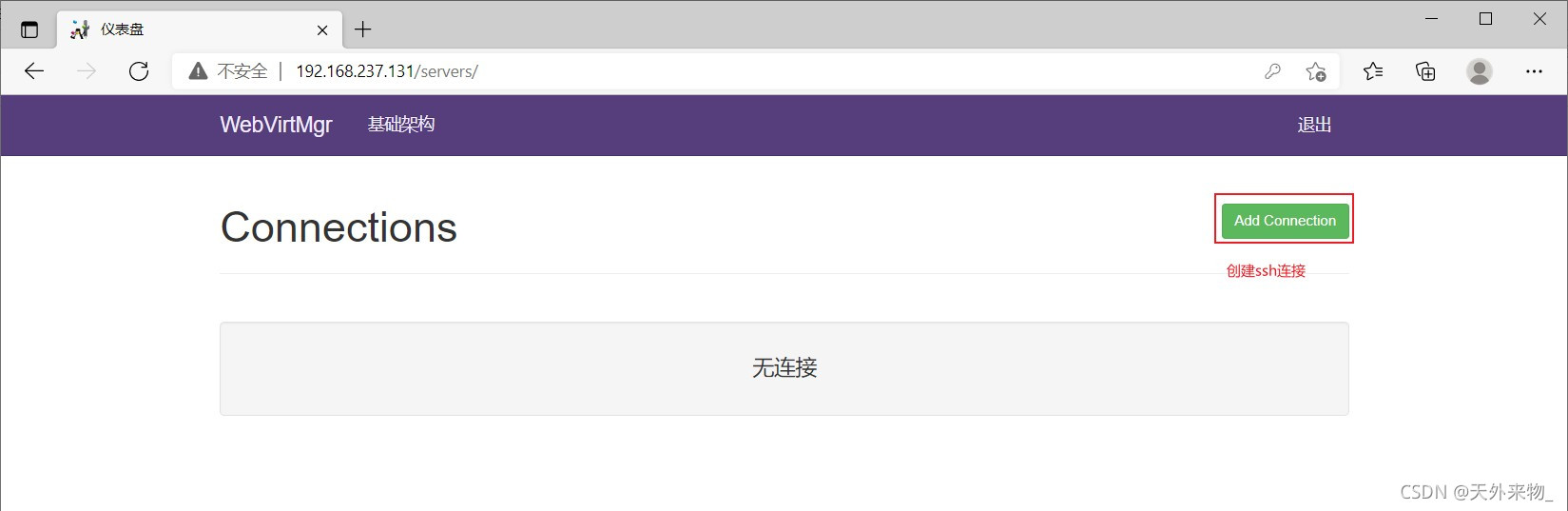

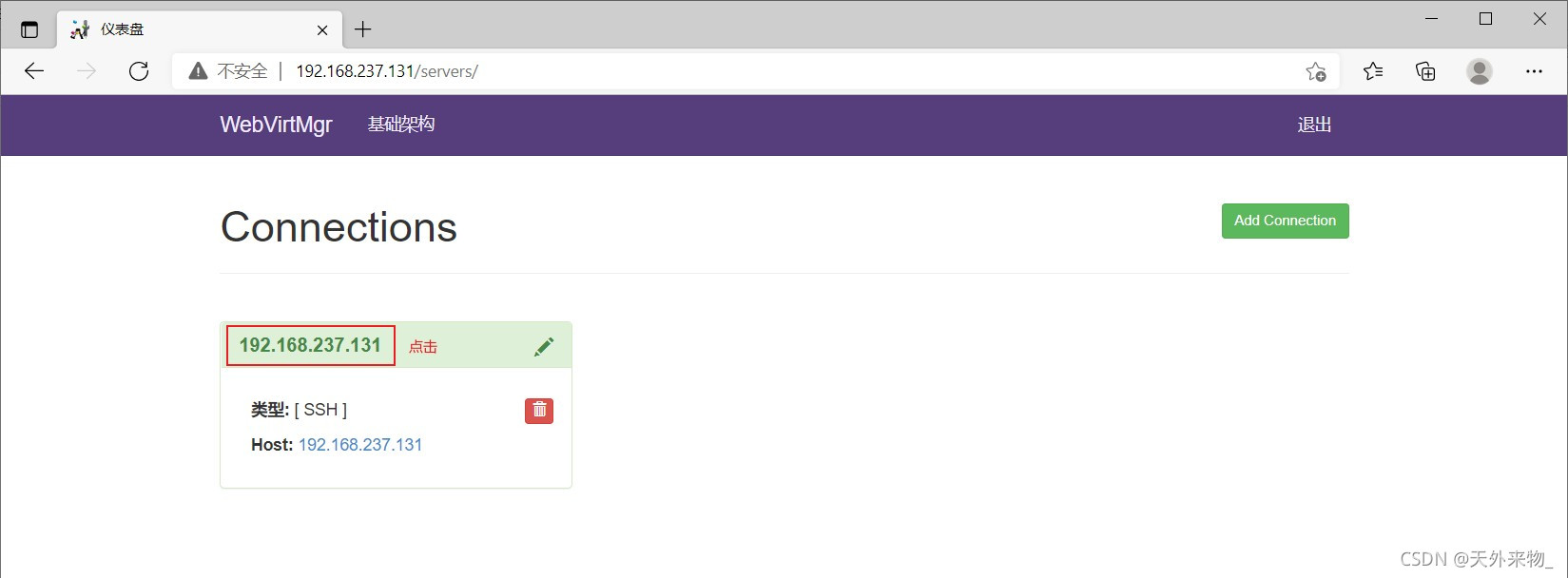
1.3.2 kvm存儲管理
創(chuàng)建存儲:
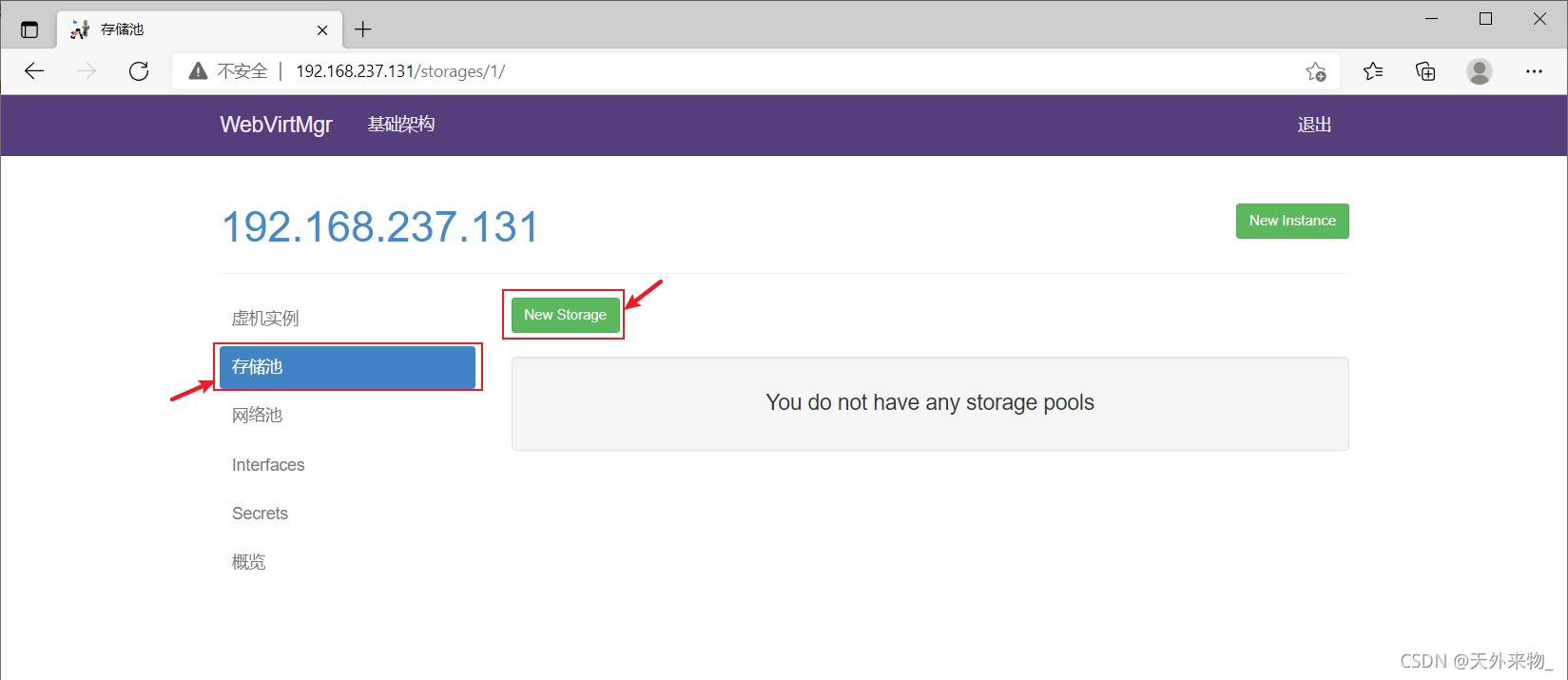
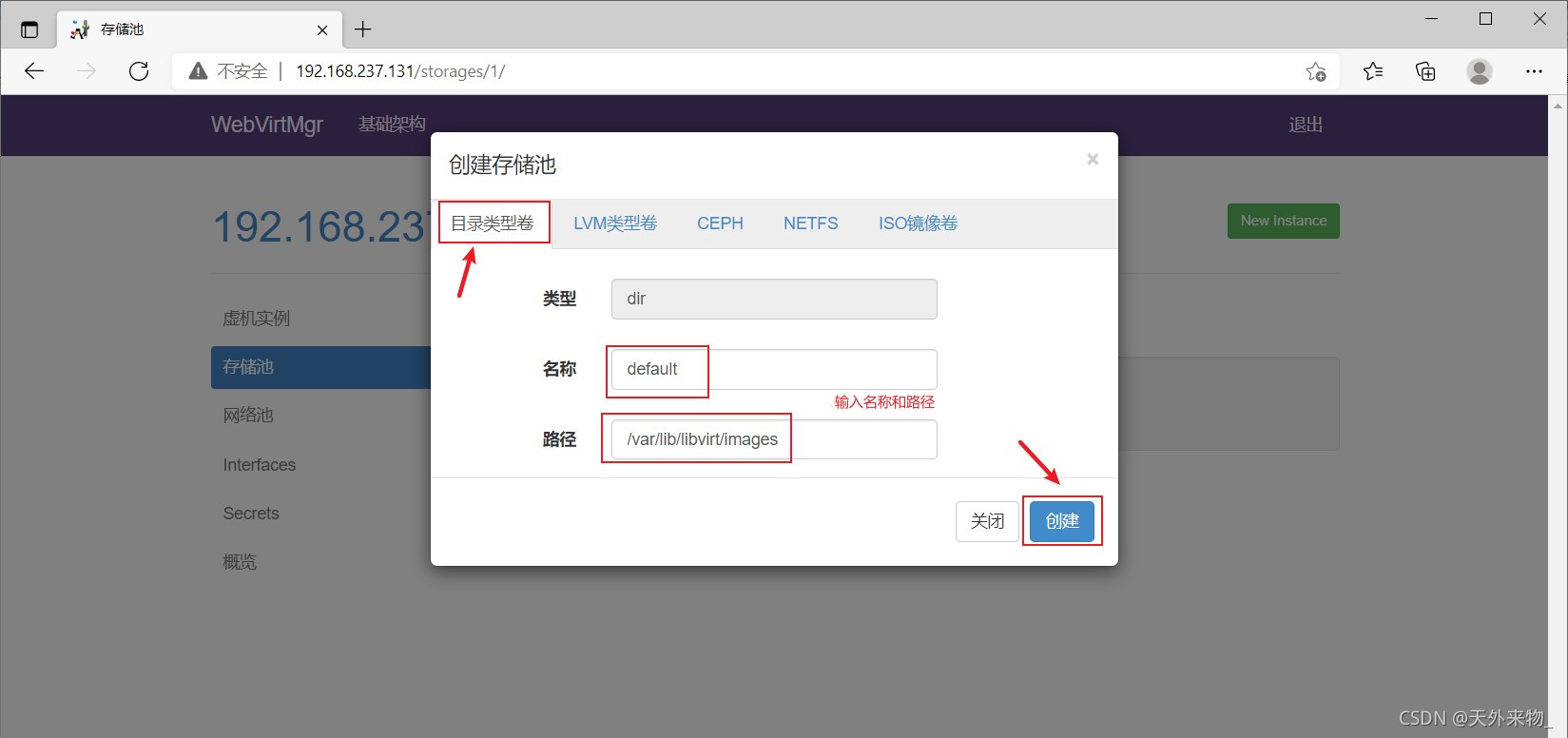
進(jìn)入存儲:
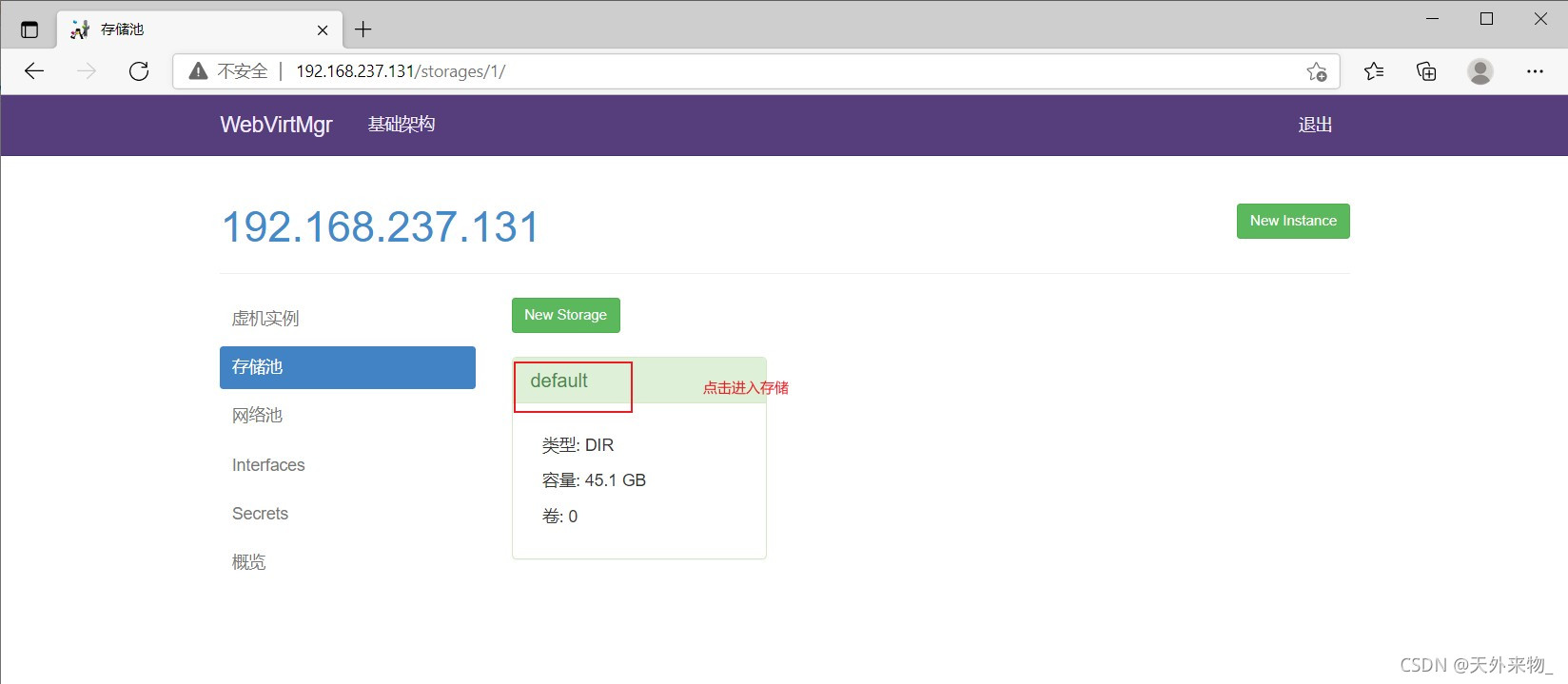
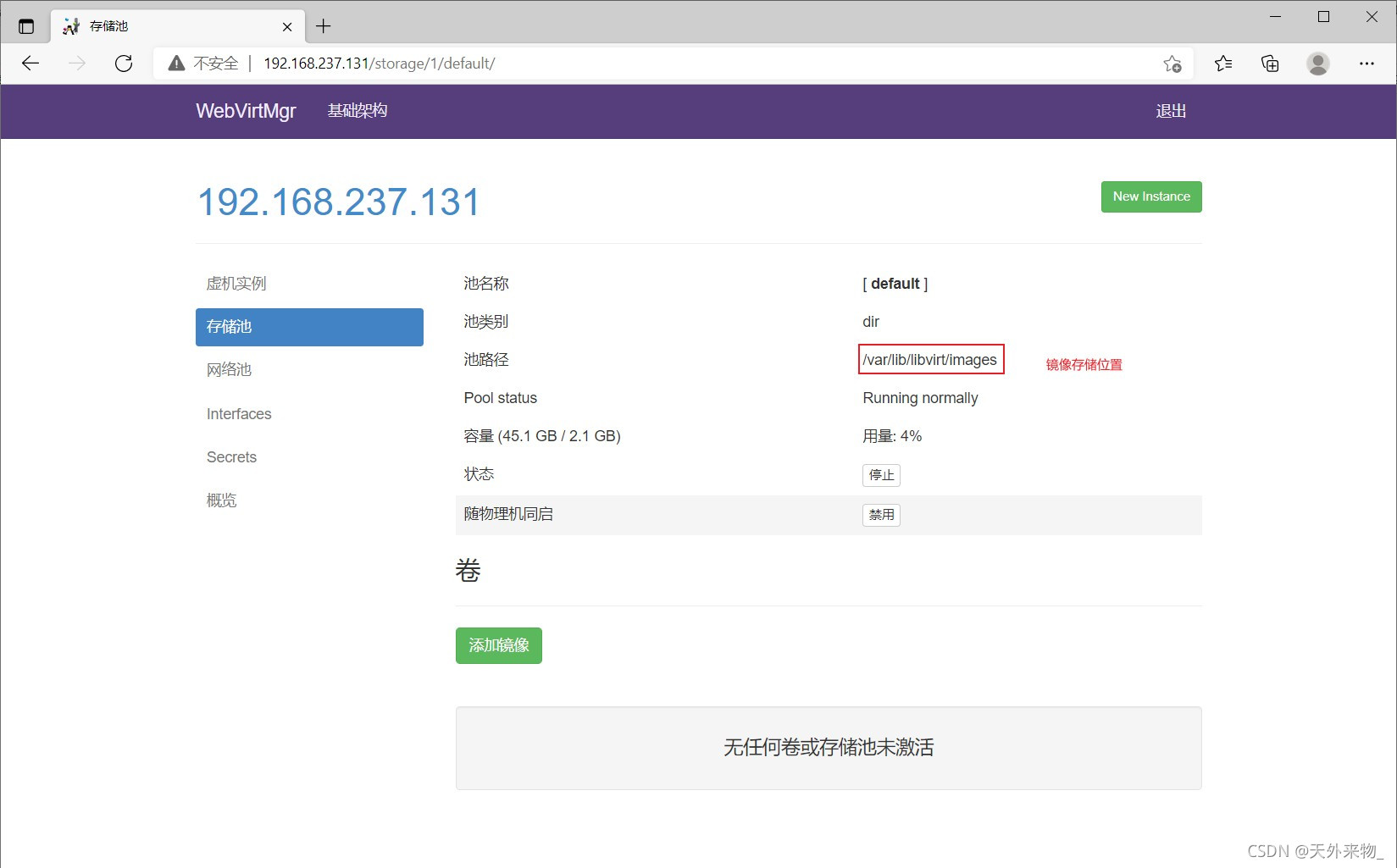
通過遠(yuǎn)程連接軟件上傳ISO鏡像文件至存儲目錄/var/lib/libvirt/images/
- [root@kvm ~]# ls /var/lib/libvirt/images/
- CentOS-8.4.2105-x86_64-dvd1.iso
在 web 界面查看ISO鏡像是否存在
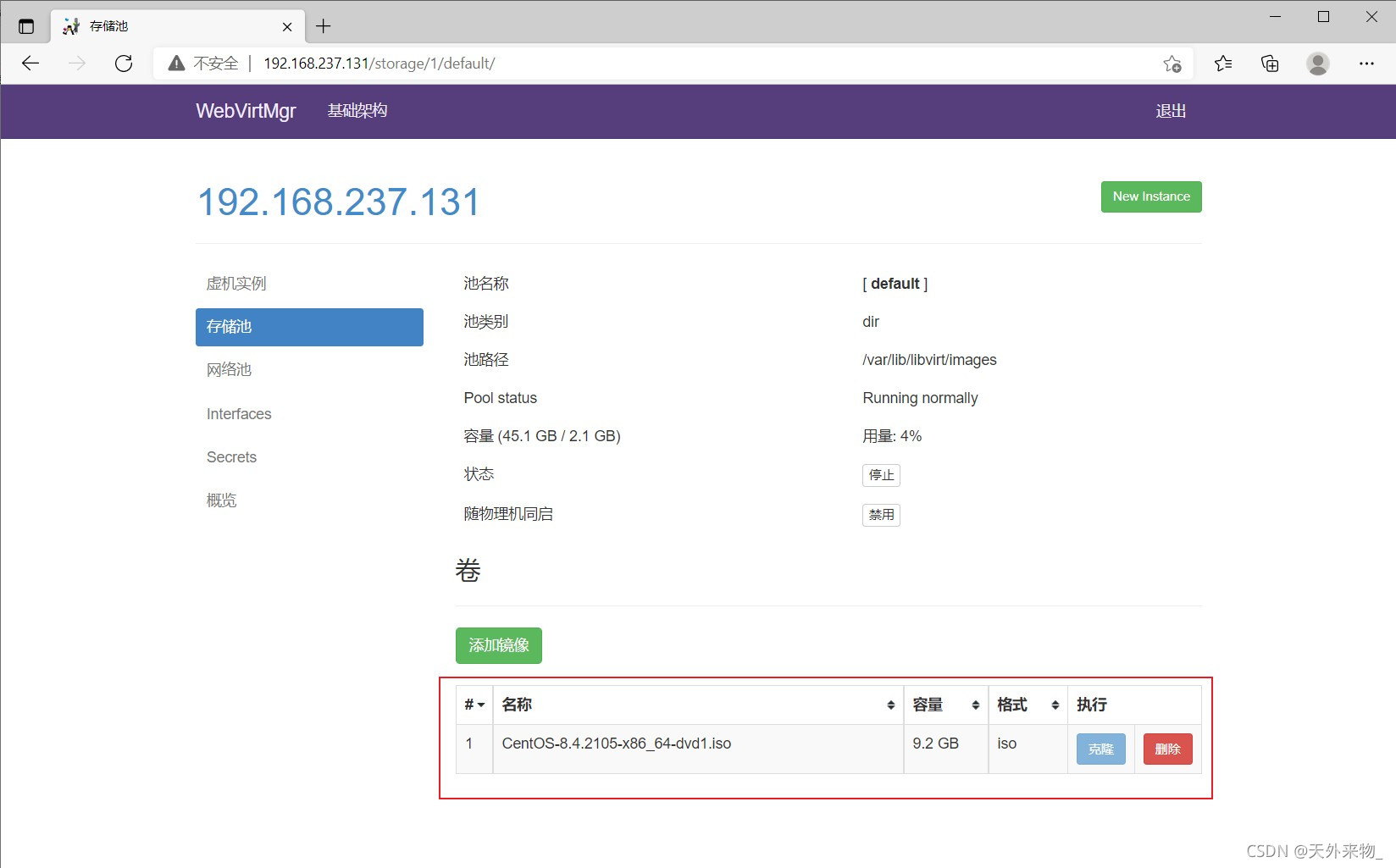
創(chuàng)建系統(tǒng)安裝鏡像
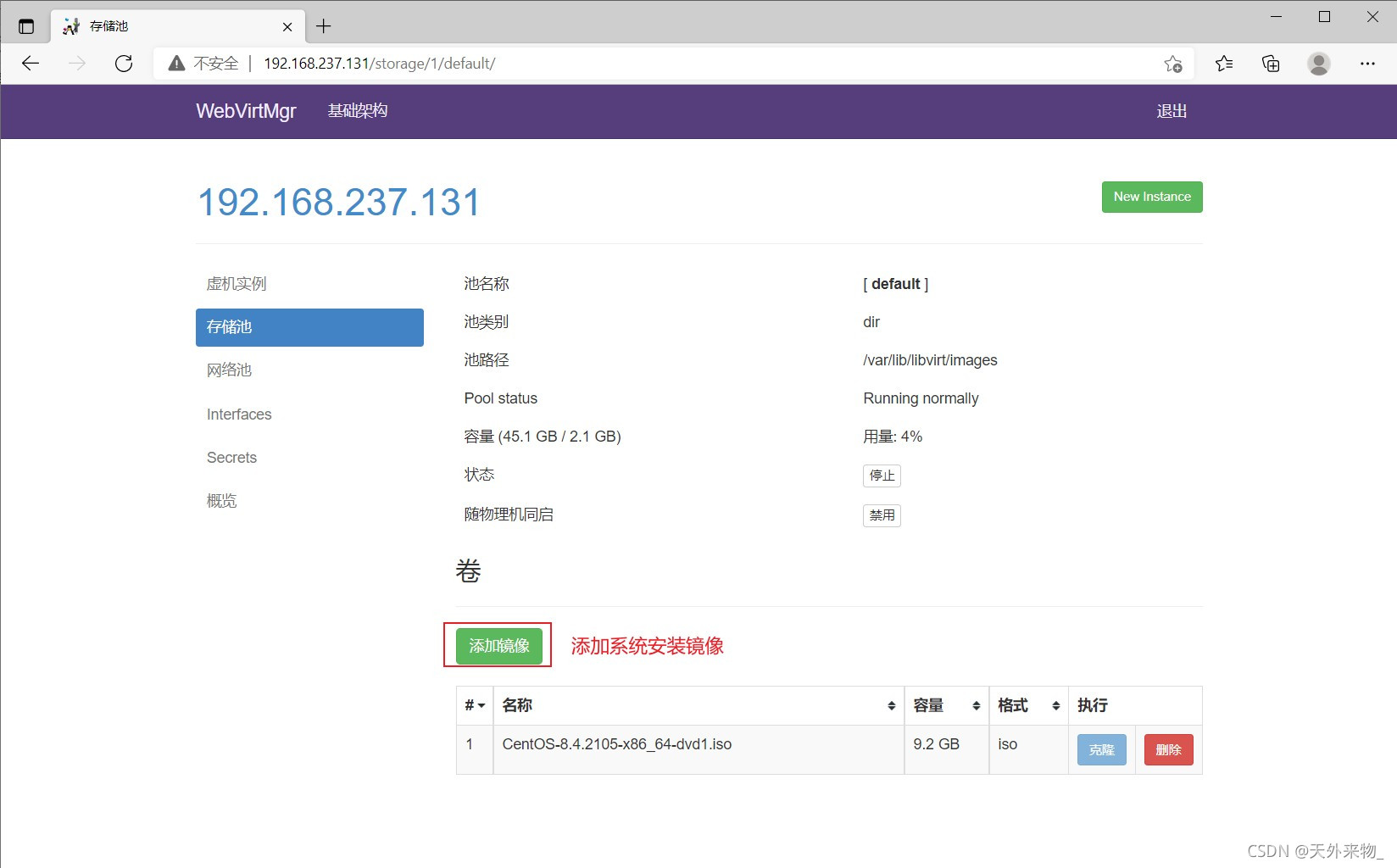
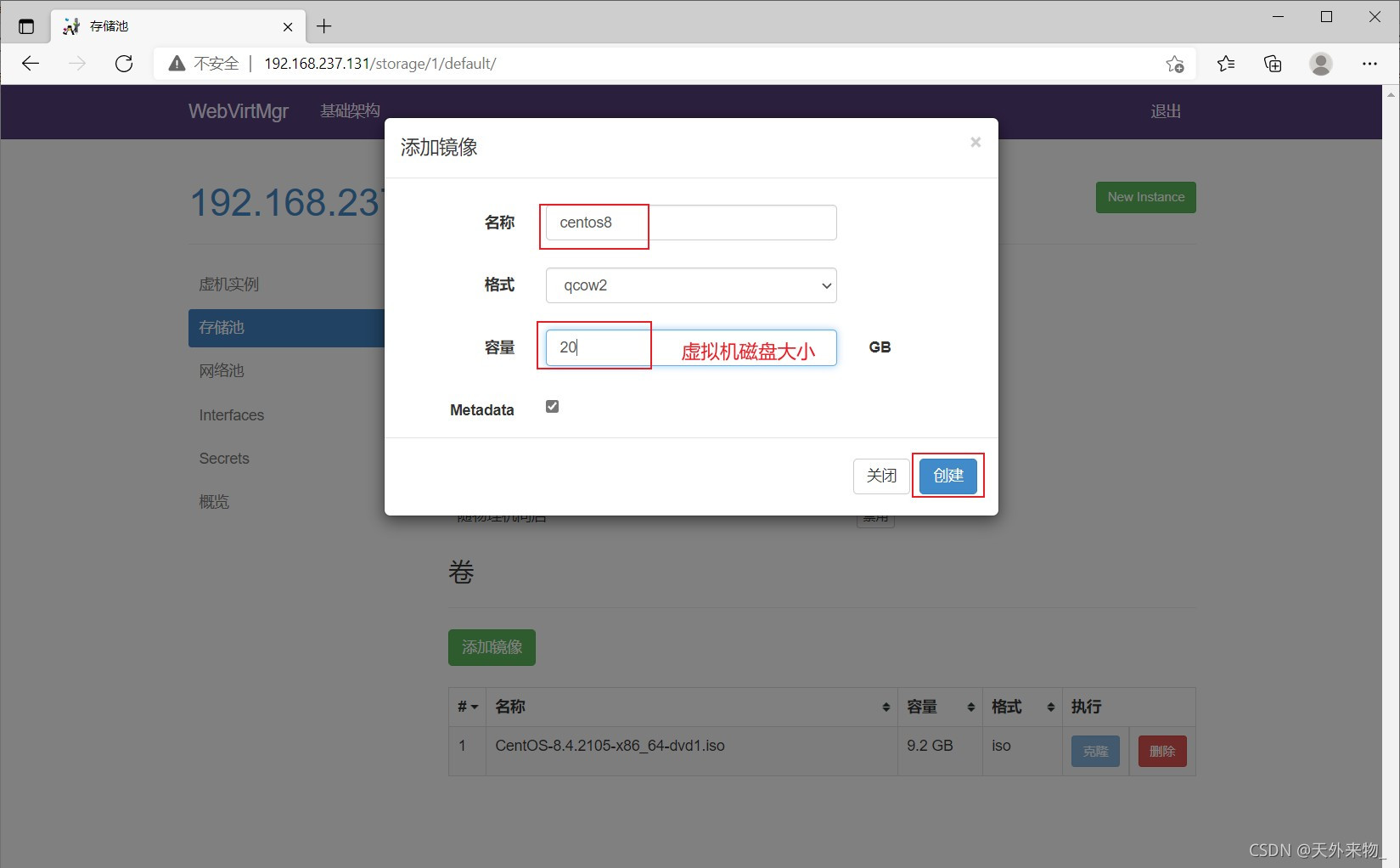
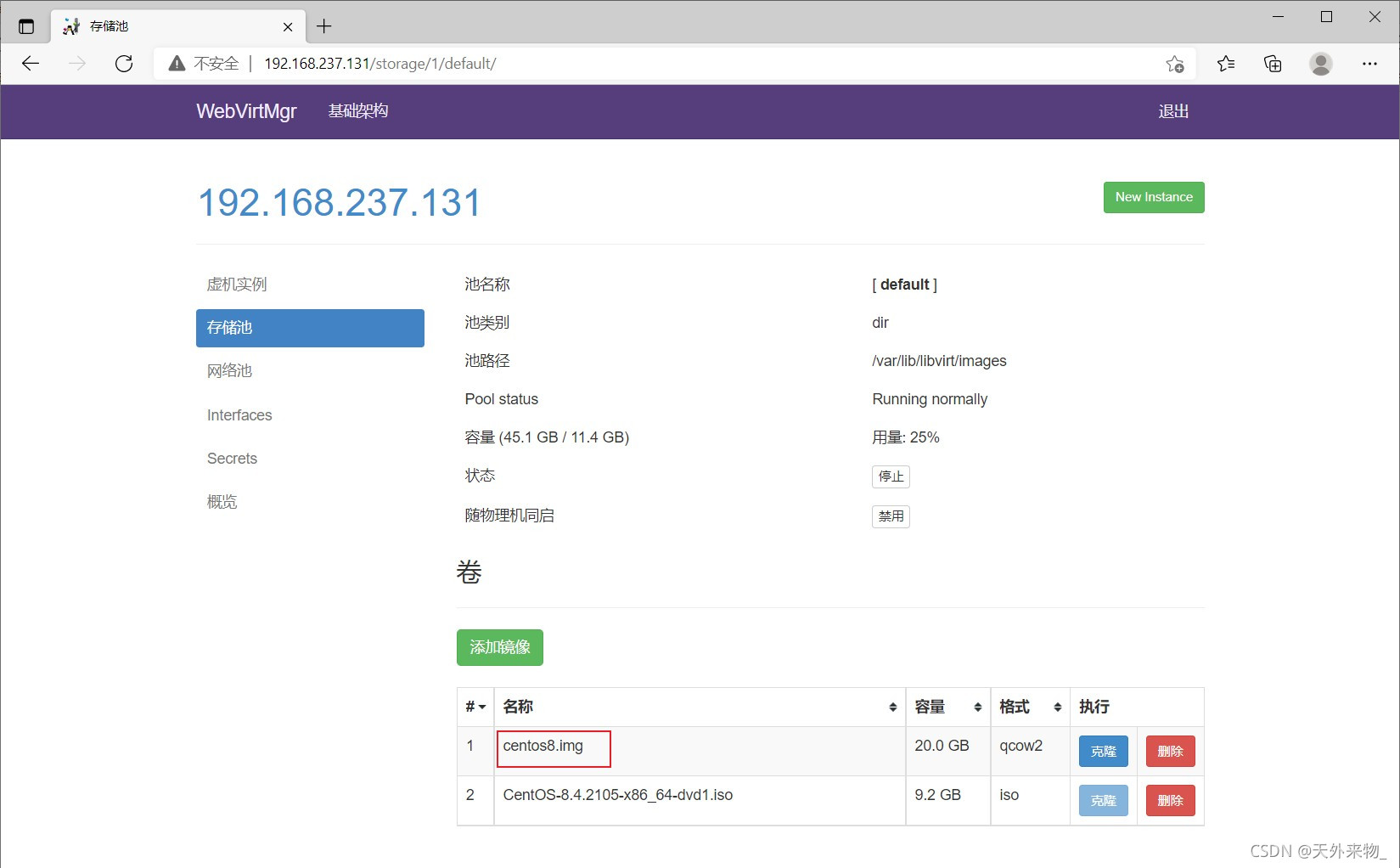
1.3.3 kvm網(wǎng)絡(luò)管理
添加橋接網(wǎng)絡(luò)
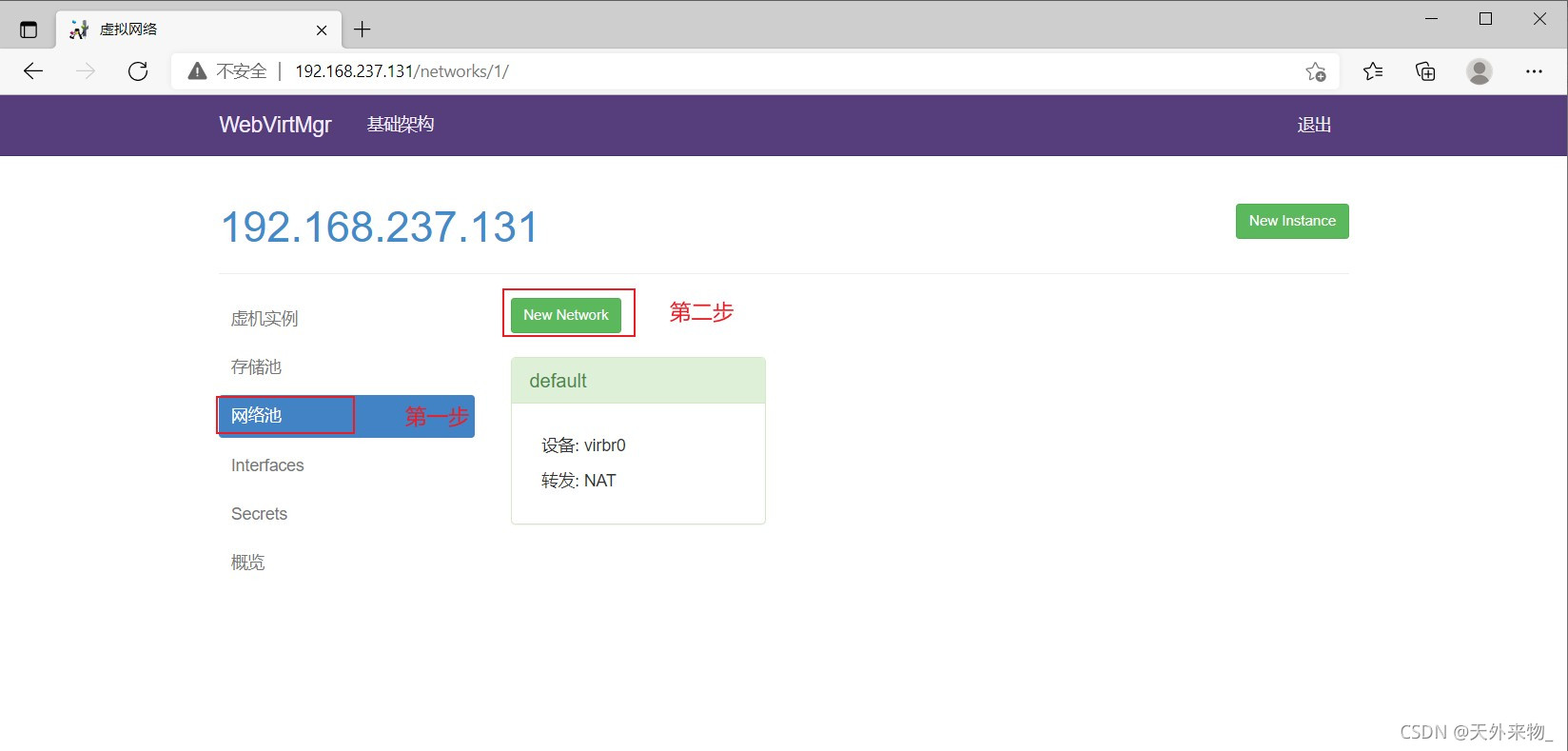
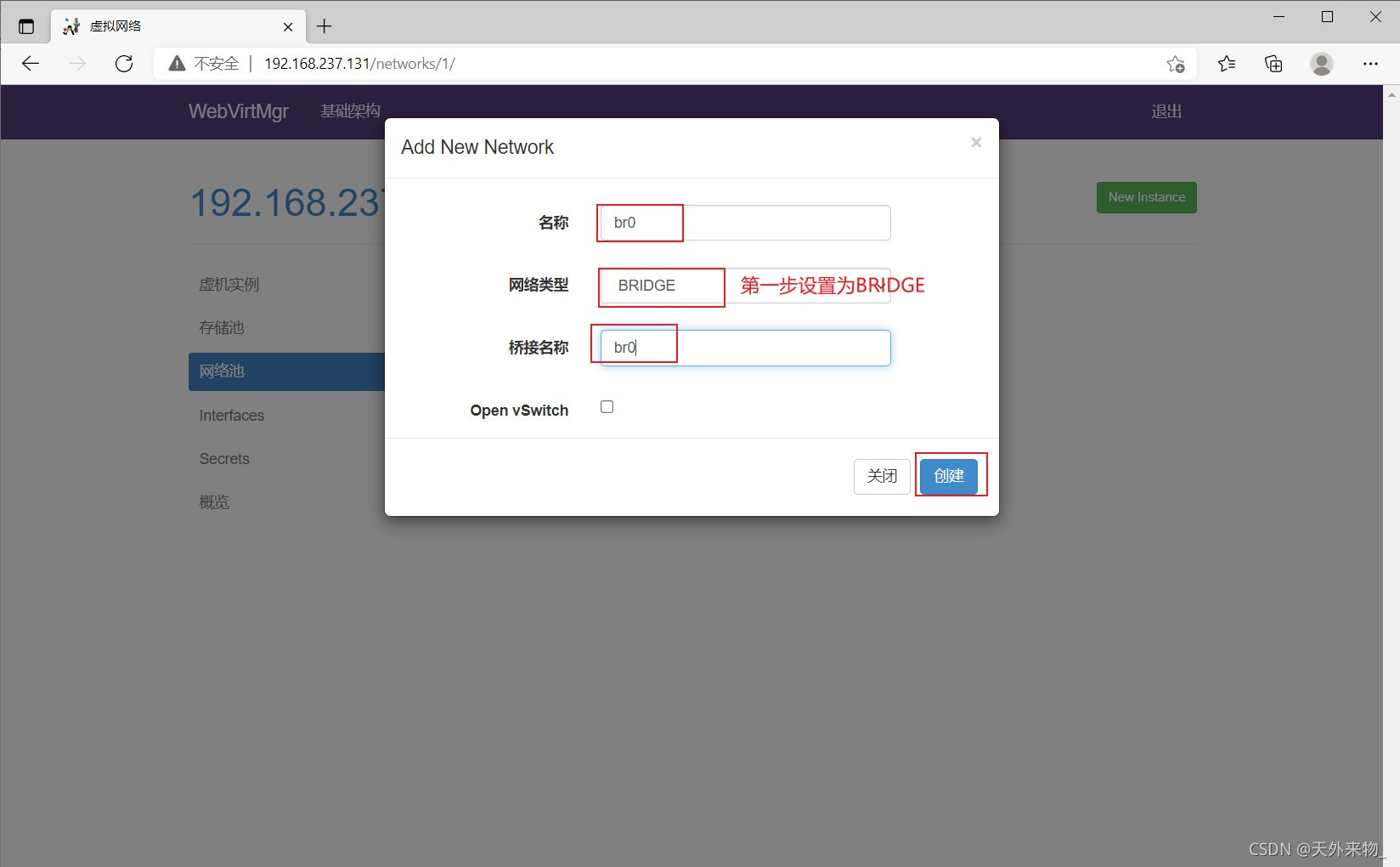
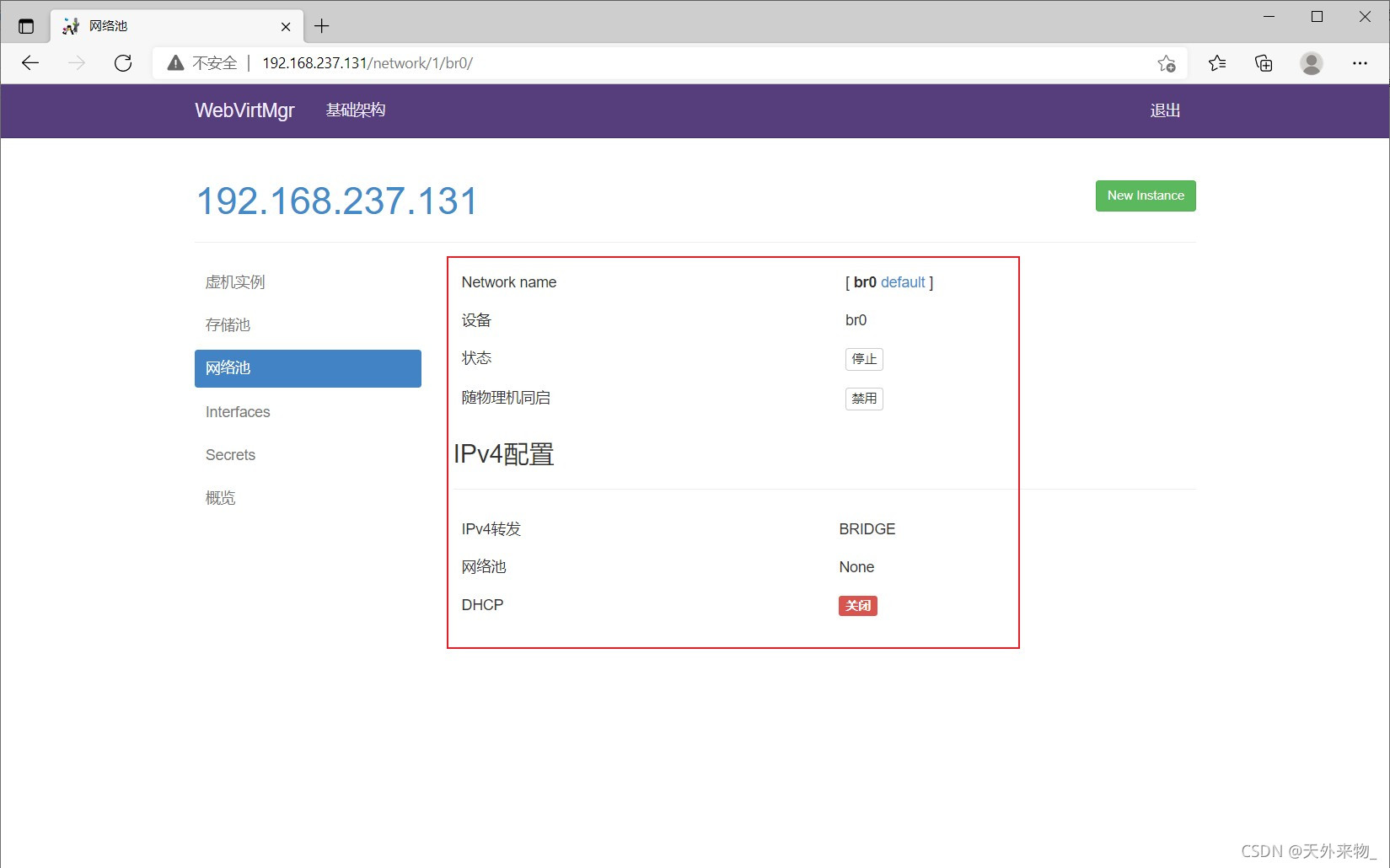
1.3.4 實(shí)例管理
實(shí)例(虛擬機(jī))創(chuàng)建
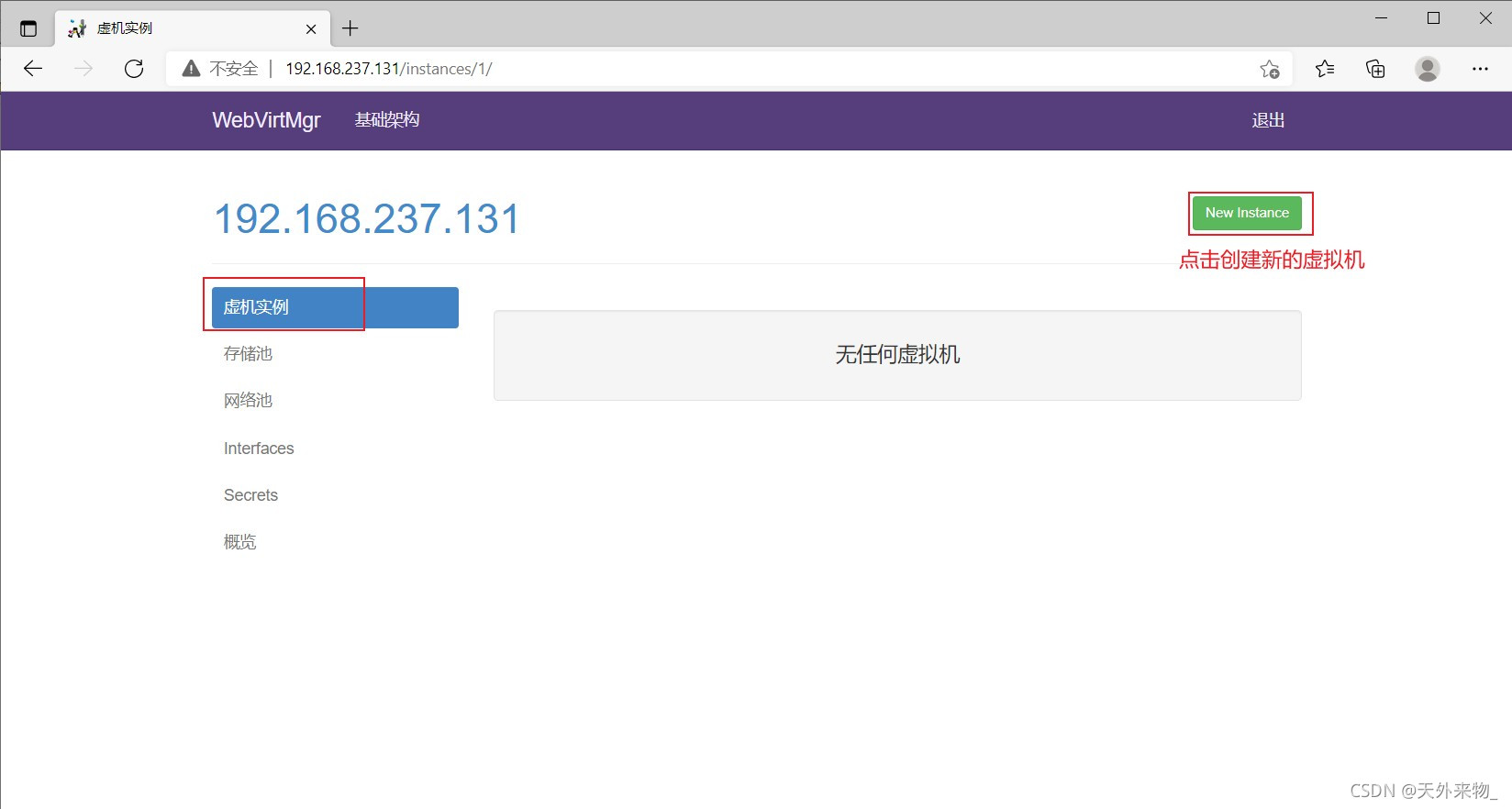
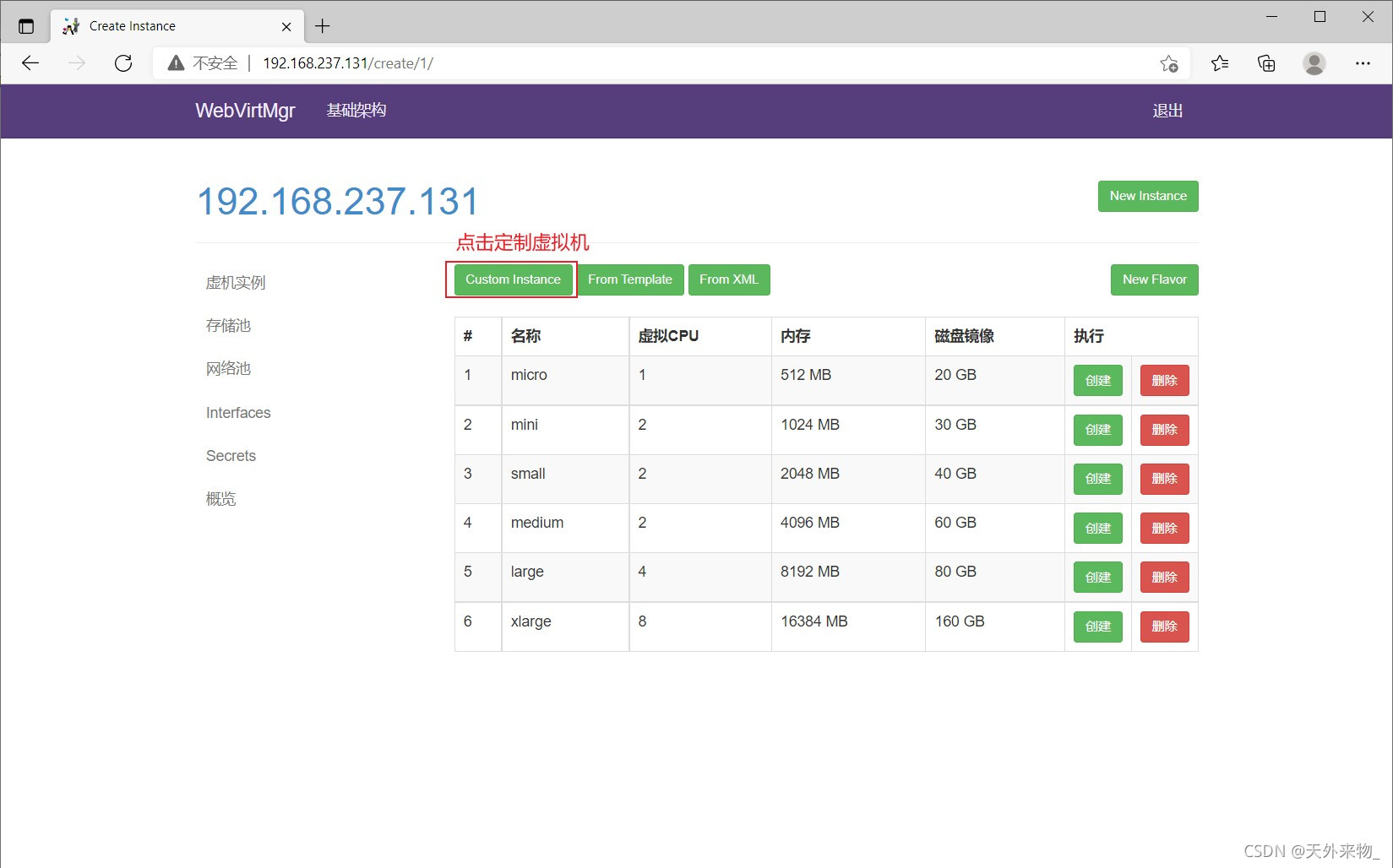
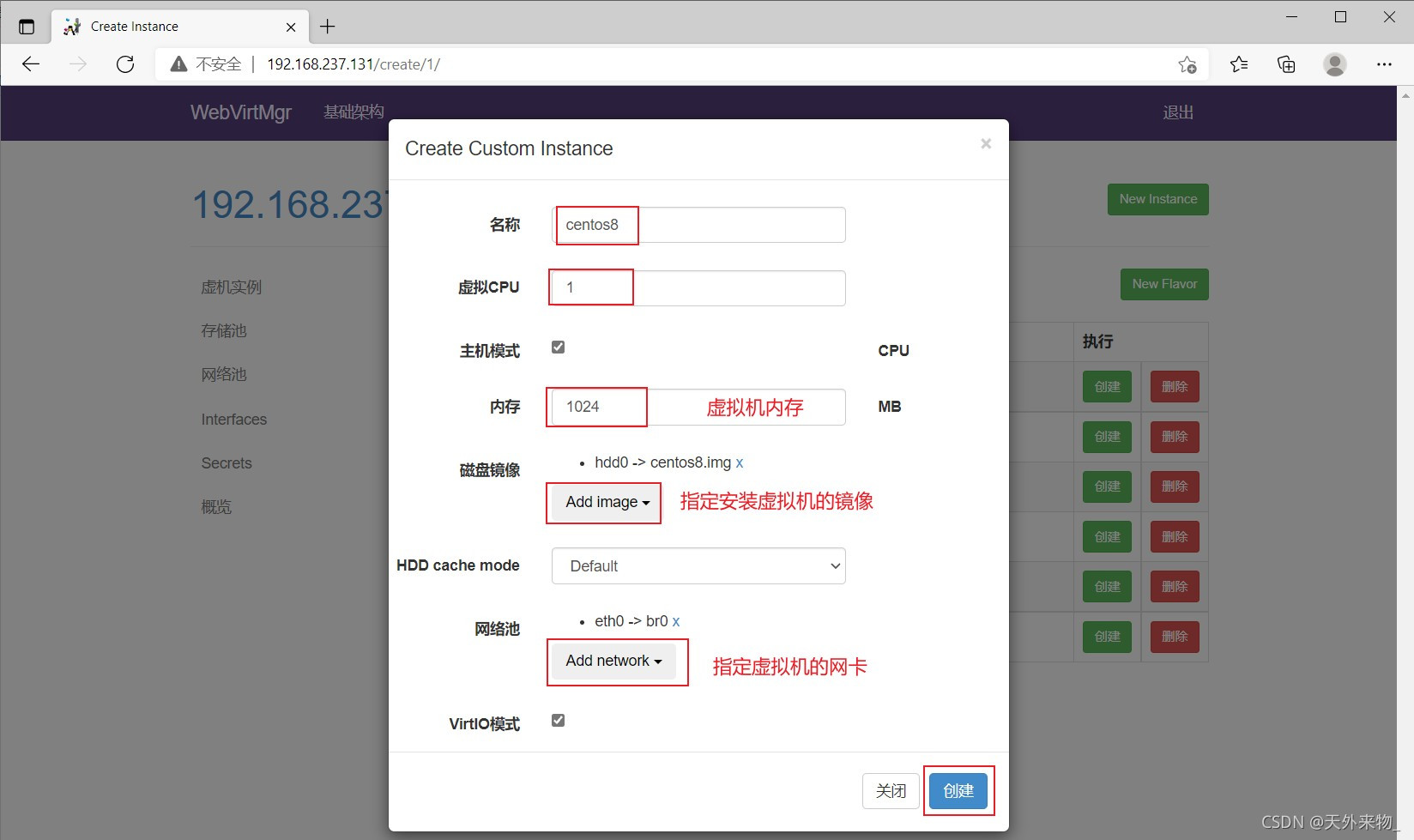
虛擬機(jī)插入光盤

設(shè)置在 web 上訪問虛擬機(jī)的密碼
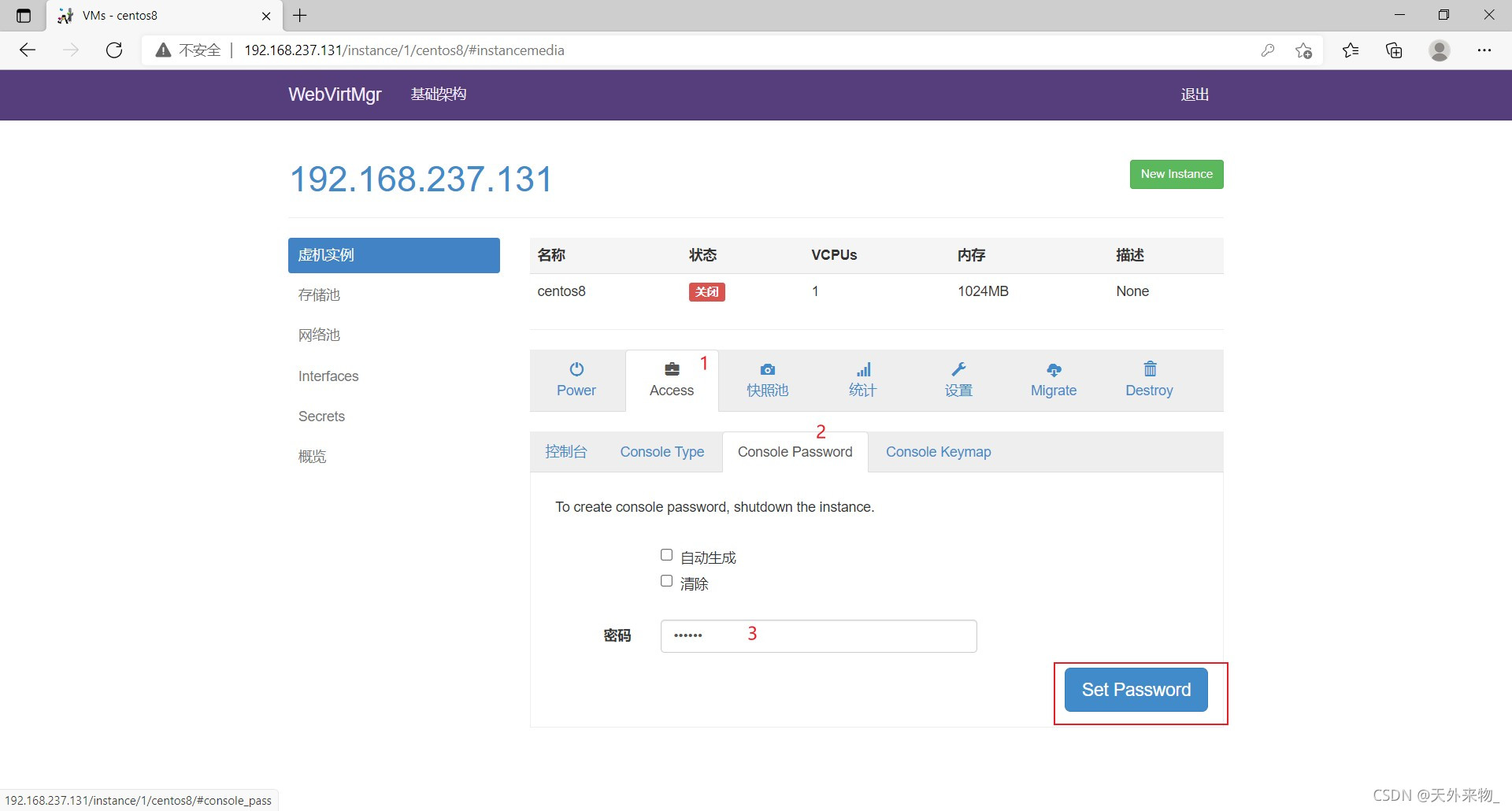
啟動虛擬機(jī)
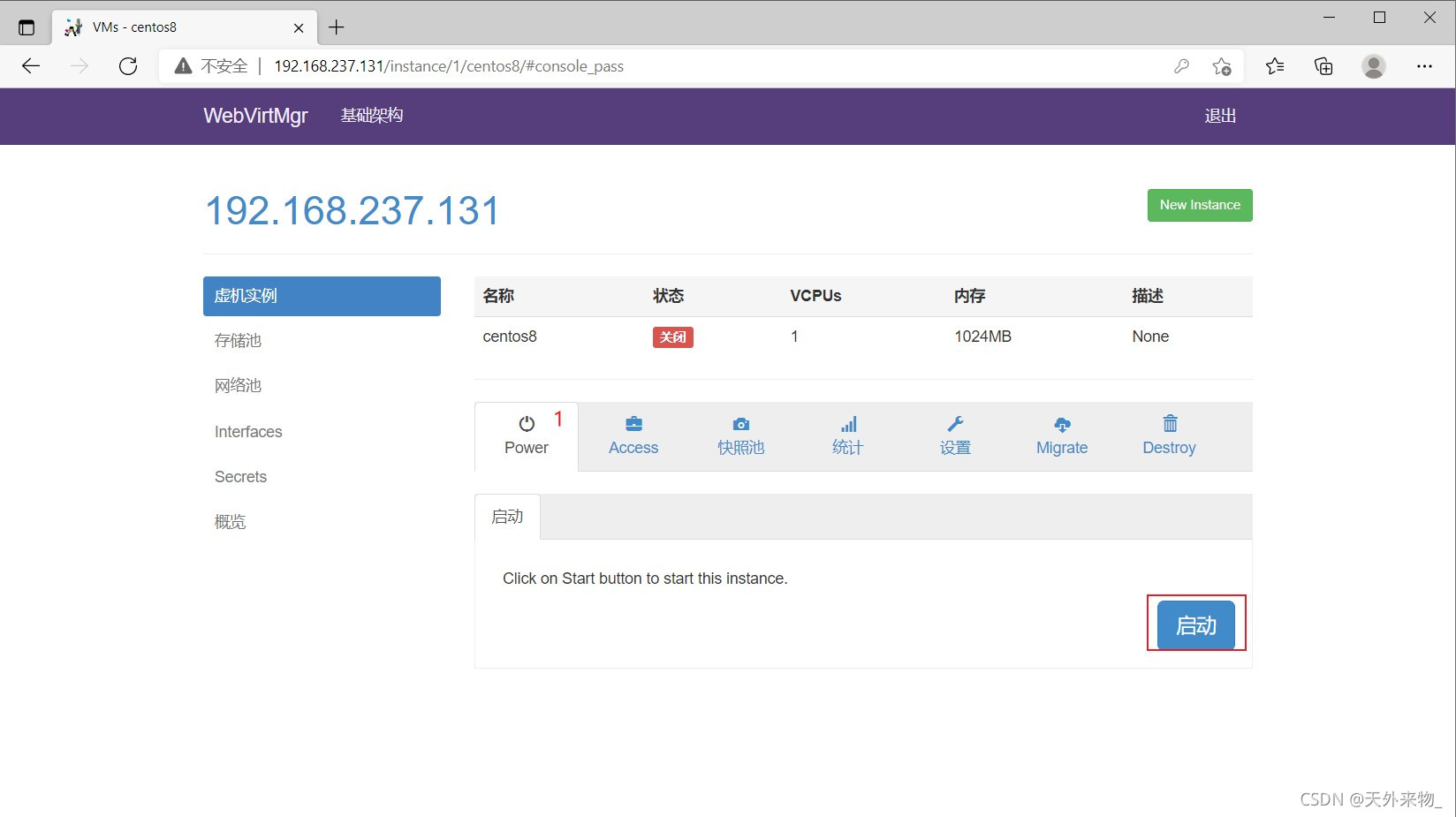
打開控制臺
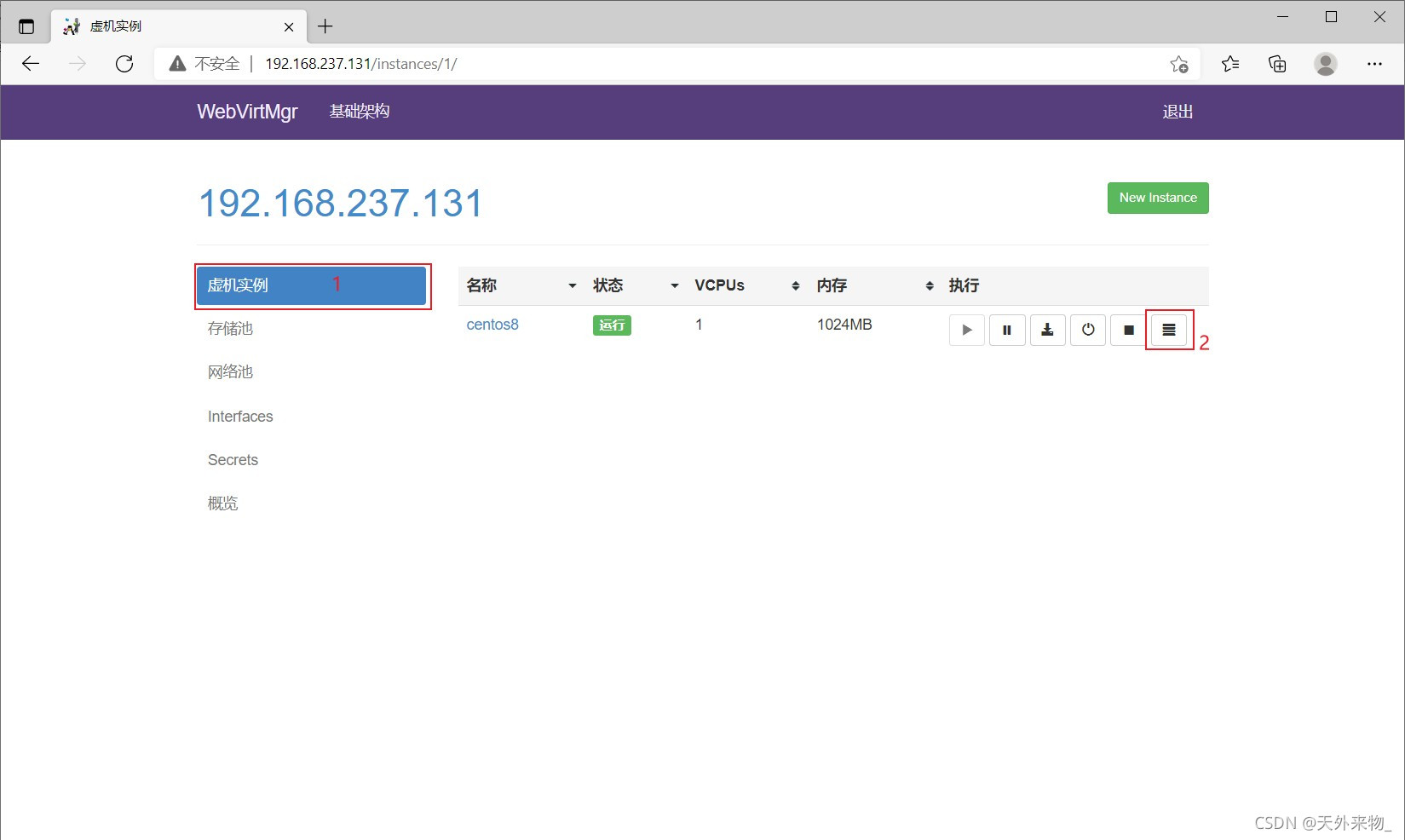
安裝虛擬機(jī)
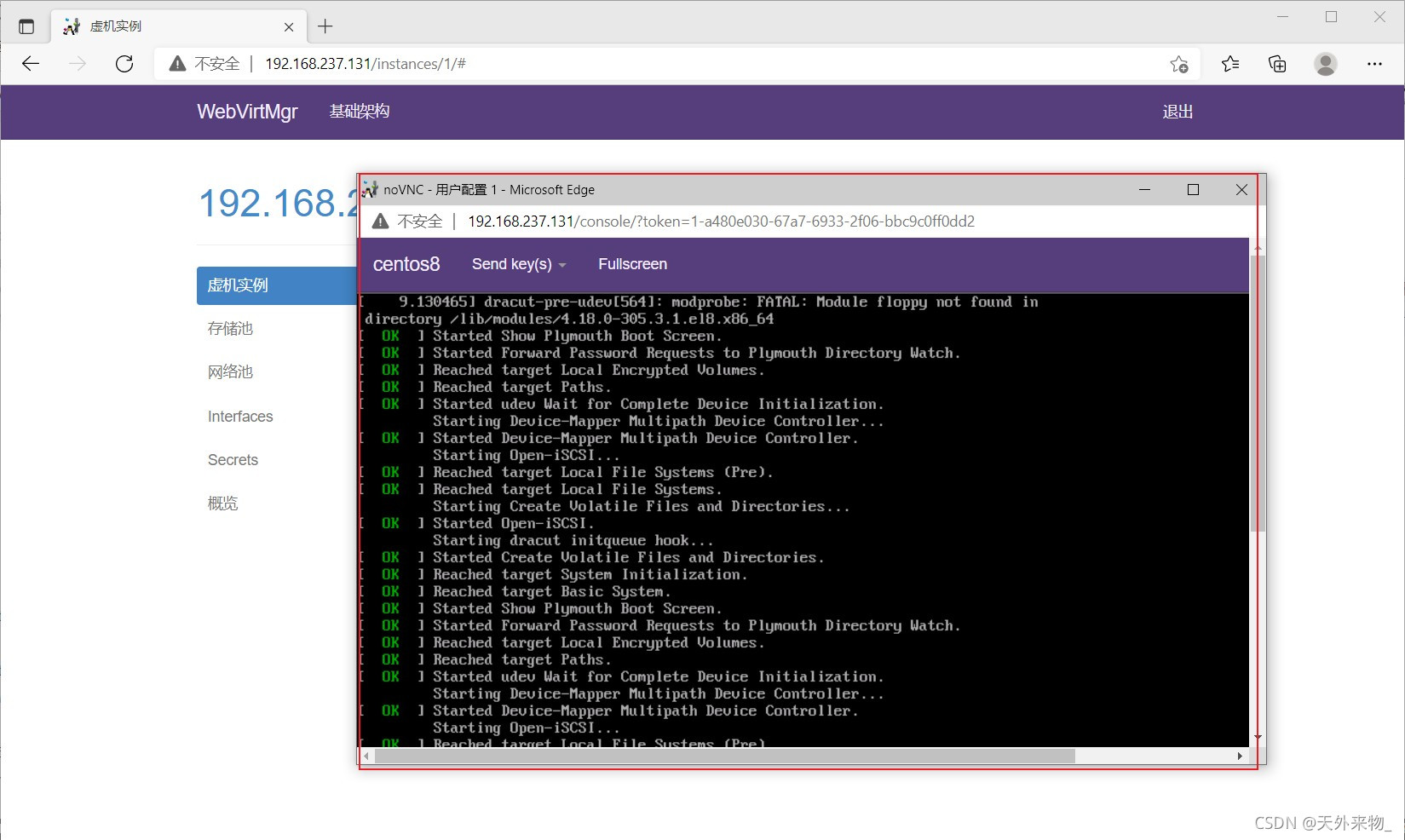
安裝完成
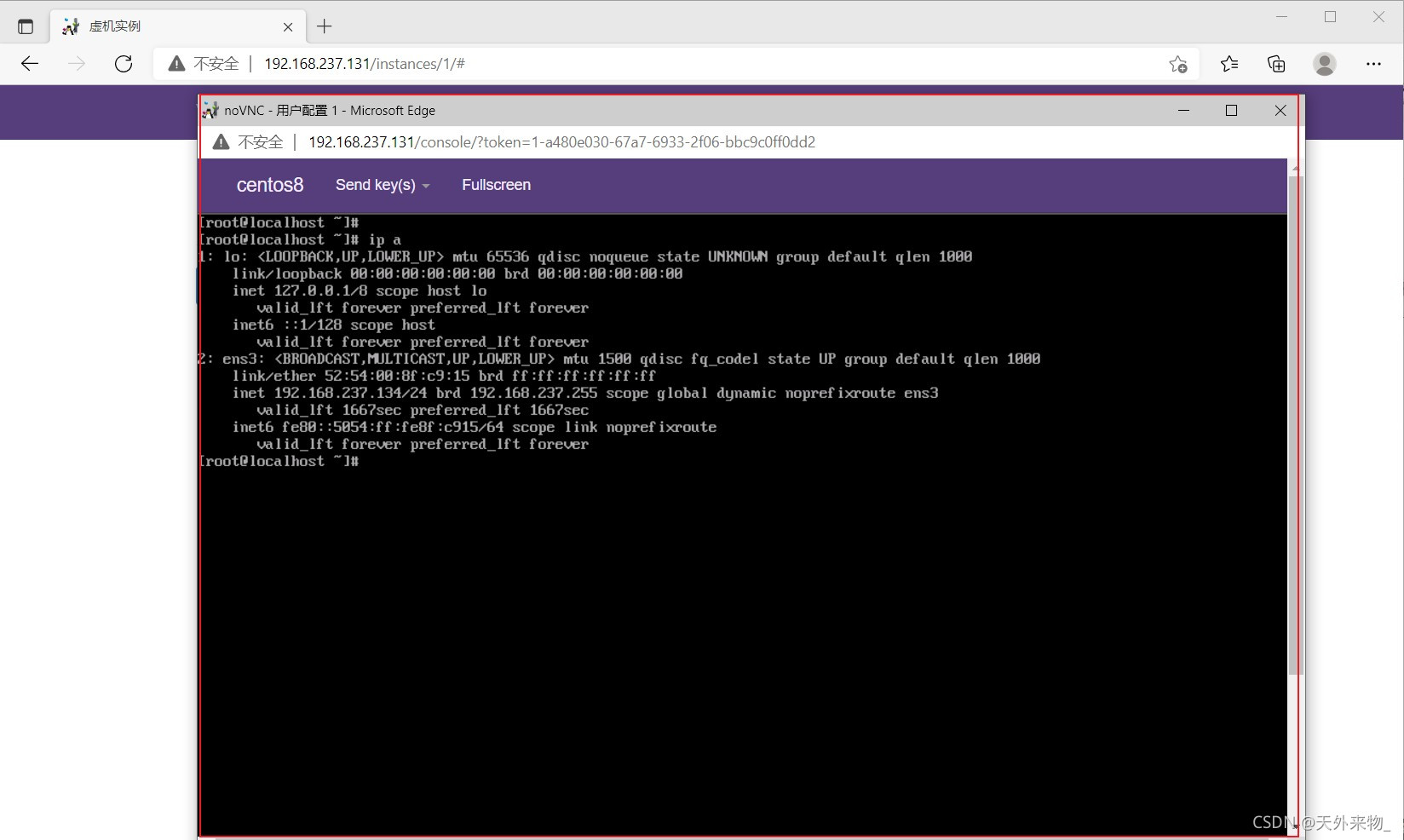
故障
web界面無法訪問,命令行報錯(accept: Too many open files)
- 對nginx進(jìn)行配置
- [root@kvm ~]# vim /etc/nginx/nginx.conf
- user nginx;
- worker_processes auto;
- error_log /var/log/nginx/error.log;
- pid /run/nginx.pid;
- worker_rlimit_nofile 655350; //添加此行
- [root@kvm ~]# systemctl restart nginx.service
- 對系統(tǒng)參數(shù)進(jìn)行設(shè)置
- [root@kvm ~]# vim /etc/security/limits.conf
- # End of file //添加下面兩行
- * soft nofile 655350
- * hard nofile 655350
- 重啟虛擬機(jī),就能成功訪問
- [root@kvm ~]# reboot
以上就是KVM虛擬化安裝部署及管理教程的詳細(xì)內(nèi)容,更多關(guān)于KVM虛擬化安裝部署及管理的資料請關(guān)注服務(wù)器之家其它相關(guān)文章!
原文鏈接:https://blog.csdn.net/tianwailaiwu_/article/details/120872354















