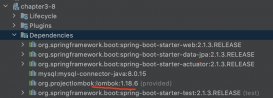注解(Annotations)是JUnit的標志性技術,本文就來對它的20個注解,以及元注解和組合注解進行學習。
20個注解
在org.junit.jupiter.api包中定義了這些注解,它們分別是:
@Test 測試方法,可以直接運行。
@ParameterizedTest 參數化測試,比如:
|
1
2
3
4
5
|
@ParameterizedTest@ValueSource(strings = { "racecar", "radar", "able was I ere I saw elba" })void palindromes(String candidate) { assertTrue(StringUtils.isPalindrome(candidate));} |
@RepeatedTest 重復測試,比如:
|
1
2
3
4
|
@RepeatedTest(10)void repeatedTest() { // ...} |
@TestFactory 測試工廠,專門生成測試方法,比如:
|
1
2
3
4
5
6
7
8
9
|
import org.junit.jupiter.api.DynamicTest;@TestFactoryCollection<DynamicTest> dynamicTestsFromCollection() { return Arrays.asList( dynamicTest("1st dynamic test", () -> assertTrue(isPalindrome("madam"))), dynamicTest("2nd dynamic test", () -> assertEquals(4, calculator.multiply(2, 2))) );} |
@TestTemplate 測試模板,比如:
|
1
2
3
4
5
6
7
8
9
10
11
12
13
14
15
16
17
18
19
20
21
22
23
|
final List<String> fruits = Arrays.asList("apple", "banana", "lemon");@TestTemplate@ExtendWith(MyTestTemplateInvocationContextProvider.class)void testTemplate(String fruit) { assertTrue(fruits.contains(fruit));}public class MyTestTemplateInvocationContextProvider implements TestTemplateInvocationContextProvider { @Override public boolean supportsTestTemplate(ExtensionContext context) { return true; } @Override public Stream<TestTemplateInvocationContext> provideTestTemplateInvocationContexts( ExtensionContext context) { return Stream.of(invocationContext("apple"), invocationContext("banana")); }} |
@TestTemplate必須注冊一個TestTemplateInvocationContextProvider,它的用法跟@Test類似。
@TestMethodOrder 指定測試順序,比如:
|
1
2
3
4
5
6
7
8
9
10
11
12
13
14
15
16
17
18
19
20
21
22
23
24
25
26
27
|
import org.junit.jupiter.api.MethodOrderer.OrderAnnotation;import org.junit.jupiter.api.Order;import org.junit.jupiter.api.Test;import org.junit.jupiter.api.TestMethodOrder;@TestMethodOrder(OrderAnnotation.class)class OrderedTestsDemo { @Test @Order(1) void nullValues() { // perform assertions against null values } @Test @Order(2) void emptyValues() { // perform assertions against empty values } @Test @Order(3) void validValues() { // perform assertions against valid values }} |
@TestInstance 是否生成多個測試實例,默認JUnit每個測試方法生成一個實例,使用這個注解能讓每個類只生成一個實例,比如:
|
1
2
3
4
5
6
7
8
9
10
11
12
13
14
15
16
|
@TestInstance(Lifecycle.PER_CLASS)class TestMethodDemo { @Test void test1() { } @Test void test2() { } @Test void test3() { }} |
@DisplayName 自定義測試名字,會體現在測試報告中,比如:
|
1
2
3
4
5
6
7
8
9
10
11
12
13
14
15
16
17
18
19
20
21
22
|
import org.junit.jupiter.api.DisplayName;import org.junit.jupiter.api.Test;@DisplayName("A special test case")class DisplayNameDemo { @Test @DisplayName("Custom test name containing spaces") void testWithDisplayNameContainingSpaces() { } @Test @DisplayName("╯°□°)╯") void testWithDisplayNameContainingSpecialCharacters() { } @Test @DisplayName("
延伸 · 閱讀
精彩推薦
|