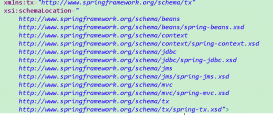前言
spring是什么?它是一個應用程序框架,為應用程序的開發提供強大的支持,例如對事務處理和持久化的支持等;它也是一個bean容器,管理bean對象的整個生命周期,維護bean的各種存在狀態,例如bean對象的實例化、銷毀、bean的單實例和多實例狀態等。
spring作為java發展史上不可忽視的存在,說他重新定義了java也不為過。它功能強大,著實為日常開發提供了大大的便利。表面越簡單的東西,背后越復雜。
從本章節開始,我們一起分析spring的源碼,看它到底是怎么樣來實現我們常說常用的諸如ioc、annotation、aop、事務等功能的。
1、spring的入口
在我們的項目中,web.xml必不可少,其中就定義了spring的監聽器。
|
1
2
3
4
5
|
<listener> <listener-class> org.springframework.web.context.contextloaderlistener </listener-class></listener> |
我們來看contextloaderlistener類,可以看到它實現了servletcontextlistener接口,
contextinitialized就是spring初始化的入口方法。
spring還有一個入口,叫做org.springframework.web.servlet.dispatcherservlet,它們之間是父子容器的關系,最終都會調用到同一個方法org.springframework.context.support.abstractapplicationcontext.refresh()。
2、初始化
spring的初始化第一步就是要加載配置文件,然后解析里面的配置項。
ok,我們來到xmlwebapplicationcontext類的loadbeandefinitions方法。
|
1
2
3
4
5
6
7
8
|
protected void loadbeandefinitions(xmlbeandefinitionreader reader) throws ioexception { string[] configlocations = getconfiglocations(); if (configlocations != null) { for (string configlocation : configlocations) { reader.loadbeandefinitions(configlocation); } }} |
可以看到,configlocations是一個數組,它獲取的就是配置文件。在筆者的項目中,只有一個配置文件,名字是applicationcontext.xml。下一步就是通過loadbeandefinitions這個方法解析這個配置文件。
3、解析xml配置
首先把一個配置文件封裝成一個resource對象,然后獲取resource對象的輸入流,轉換成inputsource對象,最后解析成document對象。下面代碼只保留了主要部分。
|
1
2
3
4
5
6
7
8
9
10
11
12
13
14
15
16
17
18
19
|
public int loadbeandefinitions(string location, set<resource> actualresources) throws beandefinitionstoreexception { resourceloader resourceloader = getresourceloader(); if (resourceloader instanceof resourcepatternresolver) { // resource pattern matching available. try { //這里的location就是配置文件-applicationcontext.xml,轉成resource對象 resource[] resources=resourceloader).getresources(location); //獲取resources對象的輸入流 再轉成jdk的inputsource對象,最后解析成document inputstream inputstream = resources.getinputstream(); inputsource inputsource = new inputsource(inputstream); document doc = doloaddocument(inputsource, resource); } catch (ioexception ex) { throw new beandefinitionstoreexception( "could not resolve bean definition resource pattern [" + location + "]", ex); } } } |
applicationcontext.xml配置文件解析成document對象,它的root節點信息如下:
|
1
2
3
4
5
6
7
8
9
10
11
12
13
14
15
16
17
18
19
20
|
[ [#text:], [context:component-scan: null], [#text:], [bean: null], [#text:], [bean: null], [#text:], [bean: null], [#text:], [bean: null], [#text:], [#comment: 指定了表現層資源的前綴和后綴 viewclass:jstlview表示jsp模板頁面需要使用jstl標簽庫 prefix 和suffix:查找視圖頁面的前綴和后綴,比如傳進來的邏輯視圖名為hello,則該該 jsp視圖頁面應該存放在“web-inf/jsp/hello.jsp”], [#text:], [bean: null], [#text: ]] |
4、加載bean信息
上一步我們看到spring已經把applicationcontext.xml這個配置文件解析成了document對象,接下來就是關鍵的一步。先看源碼
|
1
2
3
4
5
6
7
8
9
10
11
12
13
14
15
16
17
18
19
20
21
22
23
24
|
//這里拿到的是document對象的根節點,根節點信息參考上圖protected void parsebeandefinitions(element root, beandefinitionparserdelegate delegate) { if (delegate.isdefaultnamespace(root)) { nodelist nl = root.getchildnodes(); for (int i = 0; i < nl.getlength(); i++) { node node = nl.item(i); if (node instanceof element) { element ele = (element) node; //這里有兩個分支。 //一個是處理默認的節點(import、alias、bean、beans) //一個是處理自定義的節點(context:component-scan) if (delegate.isdefaultnamespace(ele)) { parsedefaultelement(ele, delegate); } else { delegate.parsecustomelement(ele); } } } } else { delegate.parsecustomelement(root); }} |
4.1 component-scan的解析
首先定位到自定義解析方法delegate.parsecustomelement(ele);
最終調用了org.springframework.context.annotation.componentscanbeandefinitionparser.parse(element element, parsercontext parsercontext),不過它是怎么調用到這個類的呢?說起來就比較有意思了。
我們先來看spring里面的一個配置文件,/meta-inf/spring.handlers
http\://www.springframework.org/schema/context=org.springframework.context.config.contextnamespacehandler
http\://www.springframework.org/schema/jee=org.springframework.ejb.config.jeenamespacehandler
http\://www.springframework.org/schema/lang=org.springframework.scripting.config.langnamespacehandler
http\://www.springframework.org/schema/task=org.springframework.scheduling.config.tasknamespacehandler
http\://www.springframework.org/schema/cache=org.springframework.cache.config.cachenamespacehandler
這里面配置了不同標簽的處理類,比如context標簽處理類就是contextnamespacehandler,然后通過反射實例化這個處理類,調用它的init()方法。init()方法里面它又注冊了一堆處理類,其中就有我們很感興趣的component-scan。
|
1
2
3
4
5
6
7
8
9
10
11
12
13
14
15
16
17
18
19
20
21
22
23
24
25
26
27
28
29
30
31
|
public namespacehandler resolve(string namespaceuri) { //handlermappings里有個方法loadallproperties(),獲取spring所有的配置項 map<string, object> handlermappings = gethandlermappings(); object handlerorclassname = handlermappings.get(namespaceuri); if (handlerorclassname == null) { return null; } else if (handlerorclassname instanceof namespacehandler) { return (namespacehandler) handlerorclassname; } else { string classname = (string) handlerorclassname; try { //以context:component-scan舉例 //這里拿到的classname就是org.springframework.context.config.contextnamespacehandler //通過反射,實例化這個contextnamespacehandler,然后調用init方法 class<?> handlerclass = classutils.forname(classname, this.classloader); namespacehandler namespacehandler = beanutils.instantiateclass(handlerclass); namespacehandler.init(); handlermappings.put(namespaceuri, namespacehandler); return namespacehandler; } }}public void init() { registerbeandefinitionparser("annotation-config", new annotationconfigbeandefinitionparser()); registerbeandefinitionparser("component-scan", new componentscanbeandefinitionparser()); //...未完} |
最終spring就可以通過component-scan這個標簽,拿到componentscanbeandefinitionparser類,調用它的parse()方法。
|
1
2
3
4
5
6
7
8
9
10
11
12
13
14
15
16
17
18
19
20
21
22
|
public beandefinition parse(element element, parsercontext parsercontext) { //獲取包掃描路徑,對應配置文件中的base-package="com.viewscenes.netsupervisor" string basepackage = element.getattribute(base_package_attribute); basepackage = parsercontext.getreadercontext().getenvironment(). resolveplaceholders(basepackage); //這里可能有多個包路徑,分割成數組 string[] basepackages = stringutils.tokenizetostringarray(basepackage, configurableapplicationcontext.config_location_delimiters); /** * configurescanner 配置掃描器。 * scanner.doscan 掃描執行 * registercomponents 這里重點是對registercomponents的支持 * * @return */ classpathbeandefinitionscanner scanner = configurescanner(parsercontext, element); set<beandefinitionholder> beandefinitions = scanner.doscan(basepackages); registercomponents(parsercontext.getreadercontext(), beandefinitions, element); return null; } |
4.1.1 configurescanner 配置掃描器
這里面重點就是注冊了默認的過濾器。use-default-filters,默認值是true,如果配置文件配置了此屬性的值為false,有些注解就加不進來,到下一步掃描的時候就注冊不了bean。
|
1
2
3
4
5
6
7
8
9
10
11
12
13
14
15
16
17
18
19
|
protected void registerdefaultfilters() { //這個就是配置的use-default-filters,如果配置了false。那么下面的 // component、managedbean、named注解都不會被掃描到 if (usedefaultfilters) { this.includefilters.add(new annotationtypefilter(component.class)); classloader cl = classpathscanningcandidatecomponentprovider.class.getclassloader(); try { this.includefilters.add(new annotationtypefilter( ((class<? extends annotation>) classutils.forname("javax.annotation.managedbean", cl)), false)); logger.debug("jsr-250 'javax.annotation.managedbean' found and supported for component scanning"); } catch (classnotfoundexception ex) { // jsr-250 1.1 api (as included in java ee 6) not available - simply skip. } //...未完 }} |
4.1.2 doscan掃描
doscan分為三個步驟。
- findcandidatecomponents 掃描包路徑下的所有class文件,過濾有component注解的類,轉換成beandefinition對象,加入一個linkedhashset中。
- 循環上一步返回的linkedhashset,設置基本屬性,比如setlazyinit、setscope。
- 注冊beandefinition對象,向map容器中緩存beanname和beandefinition,向list中加入beanname。
|
1
2
3
4
5
6
7
8
9
10
11
12
13
14
15
16
17
18
19
20
21
22
23
|
protected set<beandefinitionholder> doscan(string... basepackages) { set<beandefinitionholder> beandefinitions = new linkedhashset<beandefinitionholder>(); for (string basepackage : basepackages) { //findcandidatecomponents方法掃描class文件,判斷component注解,轉成beandefinition對象返回。 //值得注意的是,component不止是@component,還有 //@controller、@service、@repository,因為在這三個注解上面還有個@component。 //這就相當于它們都是component的子注解。 set<beandefinition> candidates = findcandidatecomponents(basepackage); for (beandefinition candidate : candidates) { scopemetadata scopemetadata = this.scopemetadataresolver. resolvescopemetadata(candidate); //設置屬性,沒有配置的都是默認值 candidate.setscope(scopemetadata.getscopename()); candidate.setxxx(scopemetadata.getxxxname()); string beanname = this.beannamegenerator.generatebeanname(candidate, this.registry); //registerbeandefinition方法 注冊beandefinition,等同于下面兩句 //this.beandefinitionmap.put(beanname, beandefinition); //this.beandefinitionnames.add(beanname); registerbeandefinition(definitionholder, this.registry); } } return beandefinitions; } |
最后整個方法返回的就是beandefinition對象的set集合,以兩個controller為例。
|
1
2
3
4
5
|
[ generic bean: class [com.viewscenes.netsupervisor.controller.indexcontroller]; scope=; abstract=false; lazyinit=false; autowiremode=0; dependencycheck=0; autowirecandidate=true; primary=false; factorybeanname=null; factorymethodname=null; initmethodname=null; destroymethodname=null; defined in file [d:\apache-tomcat-7.0.78\webapps\springmvc_dubbo_producer\web-inf\classes\com\viewscenes\netsupervisor\controller\indexcontroller.class], generic bean: class [com.viewscenes.netsupervisor.controller.usercontroller]; scope=; abstract=false; lazyinit=false; autowiremode=0; dependencycheck=0; autowirecandidate=true; primary=false; factorybeanname=null; factorymethodname=null; initmethodname=null; destroymethodname=null; defined in file [d:\apache-tomcat-7.0.78\webapps\springmvc_dubbo_producer\web-inf\classes\com\viewscenes\netsupervisor\controller\usercontroller.class]] |
4.1.3 對annotation-config的支持
我們知道,在spring配置文件有個配置是context:annotation-config 但如果配置了context:component-scan 就不必再配置config,這是因為在解析component-scan的時候已經默認添加了annotation-config的支持,除非你手動設置了annotation-config="false",不過這可不太妙,因為在ioc的時候就沒辦法支持@autowired等注解了。
|
1
2
3
4
5
6
7
8
9
10
11
12
13
14
15
16
17
18
19
20
21
22
23
|
protected void registercomponents(xmlreadercontext readercontext, set<beandefinitionholder> beandefinitions, element element) { boolean annotationconfig = true; if (element.hasattribute(annotation_config_attribute)) { annotationconfig = boolean.valueof(element.getattribute(annotation_config_attribute)); } if (annotationconfig) { //判斷annotation-config屬性的值 set<beandefinitionholder> beandefs = new linkedhashset<beandefinitionholder>(4); if (!registry.containsbeandefinition(autowired_annotation_processor_bean_name)) { rootbeandefinition def = new rootbeandefinition(autowiredannotationbeanpostprocessor.class); beandefs.add(registerpostprocessor(registry, def, autowired_annotation_processor_bean_name)); } if (!registry.containsbeandefinition(required_annotation_processor_bean_name)) { rootbeandefinition def = new rootbeandefinition(requiredannotationbeanpostprocessor.class); beandefs.add(registerpostprocessor(registry, def, required_annotation_processor_bean_name)); } if (jsr250present && !registry.containsbeandefinition(common_annotation_processor_bean_name)) { rootbeandefinition def = new rootbeandefinition(commonannotationbeanpostprocessor.class); beandefs.add(registerpostprocessor(registry, def, common_annotation_processor_bean_name)); } ......未完 }} |
4.2 bean標簽的解析
bean標簽的解析,就是默認的處理方法。
獲取bean標簽的id,并且把beanname賦值為id,設置別名。新建abstractbeandefinition對象,通過反射設置beanclass,解析property屬性名稱和值。
|
1
2
3
4
5
6
7
8
9
10
11
12
13
14
15
16
17
18
19
20
21
22
23
24
|
public beandefinitionholder parsebeandefinitionelement(element ele, beandefinition containingbean) { //獲取bean_id string id = ele.getattribute(id_attribute); string beanname = id; abstractbeandefinition beandefinition = parsebeandefinitionelement(ele, beanname, containingbean); string[] aliasesarray = stringutils.tostringarray(aliases); //最后返回已經包含了beanname、class對象和一系列方法的beandefinition對象 return new beandefinitionholder(beandefinition, beanname, aliasesarray);}public abstractbeandefinition parsebeandefinitionelement(element ele, string beanname, beandefinition containingbean) { string classname = ele.getattribute(class_attribute).trim(); try { //根據classname反射設置setbeanclass和setbeanclassname abstractbeandefinition bd = createbeandefinition(classname, parent); //設置默認方法 setscope、setlazyinit、setautowiremode... parsebeandefinitionattributes(ele, beanname, containingbean, bd); //設置property屬性 <bean><property name="id" value="1001"></property></bean> parsepropertyelements(ele, bd); return bd; } return null;} |
注冊beandefinition對象,和component-scan掃描的bean注冊一樣。向容器中填充對象。
不管是xml配置的bean,還是通過component-scan掃描注冊的bean它們最后都是殊途同歸的,會轉換成一個beandefinition對象。記錄著這個bean對象的屬性和方法,最后都注冊到容器中,等待在實例化和ioc的時候遍歷它們。
以上就是本文的全部內容,希望對大家的學習有所幫助,也希望大家多多支持服務器之家。
原文鏈接:https://www.jianshu.com/p/baa1d48e7f57