本文介紹了Spring Security Oauth2.0 實(shí)現(xiàn)短信驗(yàn)證碼登錄示例,分享給大家,具體如下:
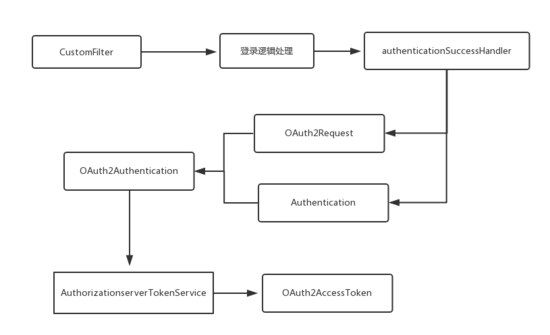
定義手機(jī)號(hào)登錄令牌
|
1
2
3
4
5
6
7
8
9
10
11
12
13
14
15
16
17
18
19
20
21
22
23
24
25
26
27
28
29
30
31
32
33
34
35
36
37
38
39
40
41
42
43
44
45
46
47
|
/** * @author lengleng * @date 2018/1/9 * 手機(jī)號(hào)登錄令牌 */public class MobileAuthenticationToken extends AbstractAuthenticationToken { private static final long serialVersionUID = SpringSecurityCoreVersion.SERIAL_VERSION_UID; private final Object principal; public MobileAuthenticationToken(String mobile) { super(null); this.principal = mobile; setAuthenticated(false); } public MobileAuthenticationToken(Object principal, Collection<? extends GrantedAuthority> authorities) { super(authorities); this.principal = principal; super.setAuthenticated(true); } public Object getPrincipal() { return this.principal; } @Override public Object getCredentials() { return null; } public void setAuthenticated(boolean isAuthenticated) throws IllegalArgumentException { if (isAuthenticated) { throw new IllegalArgumentException( "Cannot set this token to trusted - use constructor which takes a GrantedAuthority list instead"); } super.setAuthenticated(false); } @Override public void eraseCredentials() { super.eraseCredentials(); }} |
手機(jī)號(hào)登錄校驗(yàn)邏輯
|
1
2
3
4
5
6
7
8
9
10
11
12
13
14
15
16
17
18
19
20
21
22
23
24
25
26
27
28
29
30
31
32
33
34
35
36
37
38
39
40
|
/** * @author lengleng * @date 2018/1/9 * 手機(jī)號(hào)登錄校驗(yàn)邏輯 */public class MobileAuthenticationProvider implements AuthenticationProvider { private UserService userService; @Override public Authentication authenticate(Authentication authentication) throws AuthenticationException { MobileAuthenticationToken mobileAuthenticationToken = (MobileAuthenticationToken) authentication; UserVo userVo = userService.findUserByMobile((String) mobileAuthenticationToken.getPrincipal()); UserDetailsImpl userDetails = buildUserDeatils(userVo); if (userDetails == null) { throw new InternalAuthenticationServiceException("手機(jī)號(hào)不存在:" + mobileAuthenticationToken.getPrincipal()); } MobileAuthenticationToken authenticationToken = new MobileAuthenticationToken(userDetails, userDetails.getAuthorities()); authenticationToken.setDetails(mobileAuthenticationToken.getDetails()); return authenticationToken; } private UserDetailsImpl buildUserDeatils(UserVo userVo) { return new UserDetailsImpl(userVo); } @Override public boolean supports(Class<?> authentication) { return MobileAuthenticationToken.class.isAssignableFrom(authentication); } public UserService getUserService() { return userService; } public void setUserService(UserService userService) { this.userService = userService; }} |
登錄過(guò)程filter處理
|
1
2
3
4
5
6
7
8
9
10
11
12
13
14
15
16
17
18
19
20
21
22
23
24
25
26
27
28
29
30
31
32
33
34
35
36
37
38
39
40
41
42
43
44
45
46
47
48
49
50
51
52
53
54
55
56
57
58
59
60
61
62
|
/** * @author lengleng * @date 2018/1/9 * 手機(jī)號(hào)登錄驗(yàn)證filter */public class MobileAuthenticationFilter extends AbstractAuthenticationProcessingFilter { public static final String SPRING_SECURITY_FORM_MOBILE_KEY = "mobile"; private String mobileParameter = SPRING_SECURITY_FORM_MOBILE_KEY; private boolean postOnly = true; public MobileAuthenticationFilter() { super(new AntPathRequestMatcher(SecurityConstants.MOBILE_TOKEN_URL, "POST")); } public Authentication attemptAuthentication(HttpServletRequest request, HttpServletResponse response) throws AuthenticationException { if (postOnly && !request.getMethod().equals(HttpMethod.POST.name())) { throw new AuthenticationServiceException( "Authentication method not supported: " + request.getMethod()); } String mobile = obtainMobile(request); if (mobile == null) { mobile = ""; } mobile = mobile.trim(); MobileAuthenticationToken mobileAuthenticationToken = new MobileAuthenticationToken(mobile); setDetails(request, mobileAuthenticationToken); return this.getAuthenticationManager().authenticate(mobileAuthenticationToken); } protected String obtainMobile(HttpServletRequest request) { return request.getParameter(mobileParameter); } protected void setDetails(HttpServletRequest request, MobileAuthenticationToken authRequest) { authRequest.setDetails(authenticationDetailsSource.buildDetails(request)); } public void setPostOnly(boolean postOnly) { this.postOnly = postOnly; } public String getMobileParameter() { return mobileParameter; } public void setMobileParameter(String mobileParameter) { this.mobileParameter = mobileParameter; } public boolean isPostOnly() { return postOnly; }} |
生產(chǎn)token 位置
|
1
2
3
4
5
6
7
8
9
10
11
12
13
14
15
16
17
18
19
20
21
22
23
24
25
26
27
28
29
30
31
32
33
34
35
36
37
38
39
40
41
42
43
44
45
46
47
48
49
50
51
52
53
54
55
56
57
58
59
60
61
62
63
64
65
66
67
68
69
70
71
72
73
74
75
76
77
78
79
80
|
/** * @author lengleng * @date 2018/1/8 * 手機(jī)號(hào)登錄成功,返回oauth token */@Componentpublic class MobileLoginSuccessHandler implements org.springframework.security.web.authentication.AuthenticationSuccessHandler { private Logger logger = LoggerFactory.getLogger(getClass()); @Autowired private ObjectMapper objectMapper; @Autowired private ClientDetailsService clientDetailsService; @Autowired private AuthorizationServerTokenServices authorizationServerTokenServices; @Override public void onAuthenticationSuccess(HttpServletRequest request, HttpServletResponse response, Authentication authentication) { String header = request.getHeader("Authorization"); if (header == null || !header.startsWith("Basic ")) { throw new UnapprovedClientAuthenticationException("請(qǐng)求頭中client信息為空"); } try { String[] tokens = extractAndDecodeHeader(header); assert tokens.length == 2; String clientId = tokens[0]; String clientSecret = tokens[1]; JSONObject params = new JSONObject(); params.put("clientId", clientId); params.put("clientSecret", clientSecret); params.put("authentication", authentication); ClientDetails clientDetails = clientDetailsService.loadClientByClientId(clientId); TokenRequest tokenRequest = new TokenRequest(MapUtil.newHashMap(), clientId, clientDetails.getScope(), "mobile"); OAuth2Request oAuth2Request = tokenRequest.createOAuth2Request(clientDetails); OAuth2Authentication oAuth2Authentication = new OAuth2Authentication(oAuth2Request, authentication); OAuth2AccessToken oAuth2AccessToken = authorizationServerTokenServices.createAccessToken(oAuth2Authentication); logger.info("獲取token 成功:{}", oAuth2AccessToken.getValue()); response.setCharacterEncoding(CommonConstant.UTF8); response.setContentType(CommonConstant.CONTENT_TYPE); PrintWriter printWriter = response.getWriter(); printWriter.append(objectMapper.writeValueAsString(oAuth2AccessToken)); } catch (IOException e) { throw new BadCredentialsException( "Failed to decode basic authentication token"); } } /** * Decodes the header into a username and password. * * @throws BadCredentialsException if the Basic header is not present or is not valid * Base64 */ private String[] extractAndDecodeHeader(String header) throws IOException { byte[] base64Token = header.substring(6).getBytes("UTF-8"); byte[] decoded; try { decoded = Base64.decode(base64Token); } catch (IllegalArgumentException e) { throw new BadCredentialsException( "Failed to decode basic authentication token"); } String token = new String(decoded, CommonConstant.UTF8); int delim = token.indexOf(":"); if (delim == -1) { throw new BadCredentialsException("Invalid basic authentication token"); } return new String[]{token.substring(0, delim), token.substring(delim + 1)}; }} |
配置以上自定義
|
1
2
3
4
5
6
7
8
9
10
11
12
13
14
15
16
17
18
19
20
21
22
23
24
|
//** * @author lengleng * @date 2018/1/9 * 手機(jī)號(hào)登錄配置入口 */@Componentpublic class MobileSecurityConfigurer extends SecurityConfigurerAdapter<DefaultSecurityFilterChain, HttpSecurity> { @Autowired private MobileLoginSuccessHandler mobileLoginSuccessHandler; @Autowired private UserService userService; @Override public void configure(HttpSecurity http) throws Exception { MobileAuthenticationFilter mobileAuthenticationFilter = new MobileAuthenticationFilter(); mobileAuthenticationFilter.setAuthenticationManager(http.getSharedObject(AuthenticationManager.class)); mobileAuthenticationFilter.setAuthenticationSuccessHandler(mobileLoginSuccessHandler); MobileAuthenticationProvider mobileAuthenticationProvider = new MobileAuthenticationProvider(); mobileAuthenticationProvider.setUserService(userService); http.authenticationProvider(mobileAuthenticationProvider) .addFilterAfter(mobileAuthenticationFilter, UsernamePasswordAuthenticationFilter.class); }} |
在spring security 配置 上邊定一個(gè)的那個(gè)聚合配置
|
1
2
3
4
5
6
7
8
9
10
11
12
13
14
15
16
17
18
19
20
21
22
23
|
/** * @author lengleng * @date 2018年01月09日14:01:25 * 認(rèn)證服務(wù)器開(kāi)放接口配置 */@Configuration@EnableResourceServerpublic class ResourceServerConfiguration extends ResourceServerConfigurerAdapter { @Autowired private FilterUrlsPropertiesConifg filterUrlsPropertiesConifg; @Autowired private MobileSecurityConfigurer mobileSecurityConfigurer; @Override public void configure(HttpSecurity http) throws Exception { registry .antMatchers("/mobile/token").permissionAll() .anyRequest().authenticated() .and() .csrf().disable(); http.apply(mobileSecurityConfigurer); }} |
使用
curl -H "Authorization:Basic cGlnOnBpZw==" -d "grant_type=mobile&scope=server&mobile=17034642119&code=" http://localhost:9999/auth/mobile/token
源碼
請(qǐng)參考gitee.com/log4j/
基于Spring Cloud、Spring Security Oauth2.0開(kāi)發(fā)企業(yè)級(jí)認(rèn)證與授權(quán),提供常見(jiàn)服務(wù)監(jiān)控、鏈路追蹤、日志分析、緩存管理、任務(wù)調(diào)度等實(shí)現(xiàn)
整個(gè)邏輯是參考spring security 自身的 usernamepassword 登錄模式實(shí)現(xiàn),可以參考其源碼。
驗(yàn)證碼的發(fā)放、校驗(yàn)邏輯比較簡(jiǎn)單,方法后通過(guò)全局fiter 判斷請(qǐng)求中code 是否和 手機(jī)號(hào)匹配集合,重點(diǎn)邏輯是令牌的參數(shù)
以上就是本文的全部?jī)?nèi)容,希望對(duì)大家的學(xué)習(xí)有所幫助,也希望大家多多支持服務(wù)器之家。
原文鏈接:https://juejin.im/post/5a5810826fb9a01ca47a6d11













