OSS申請和配置
1. 注冊登錄
輸入網址:https://www.aliyun.com/product/oss

如果沒有賬號點擊免費注冊,然后登錄。
2.開通以及配置
點擊立即開通

進入管理控制臺
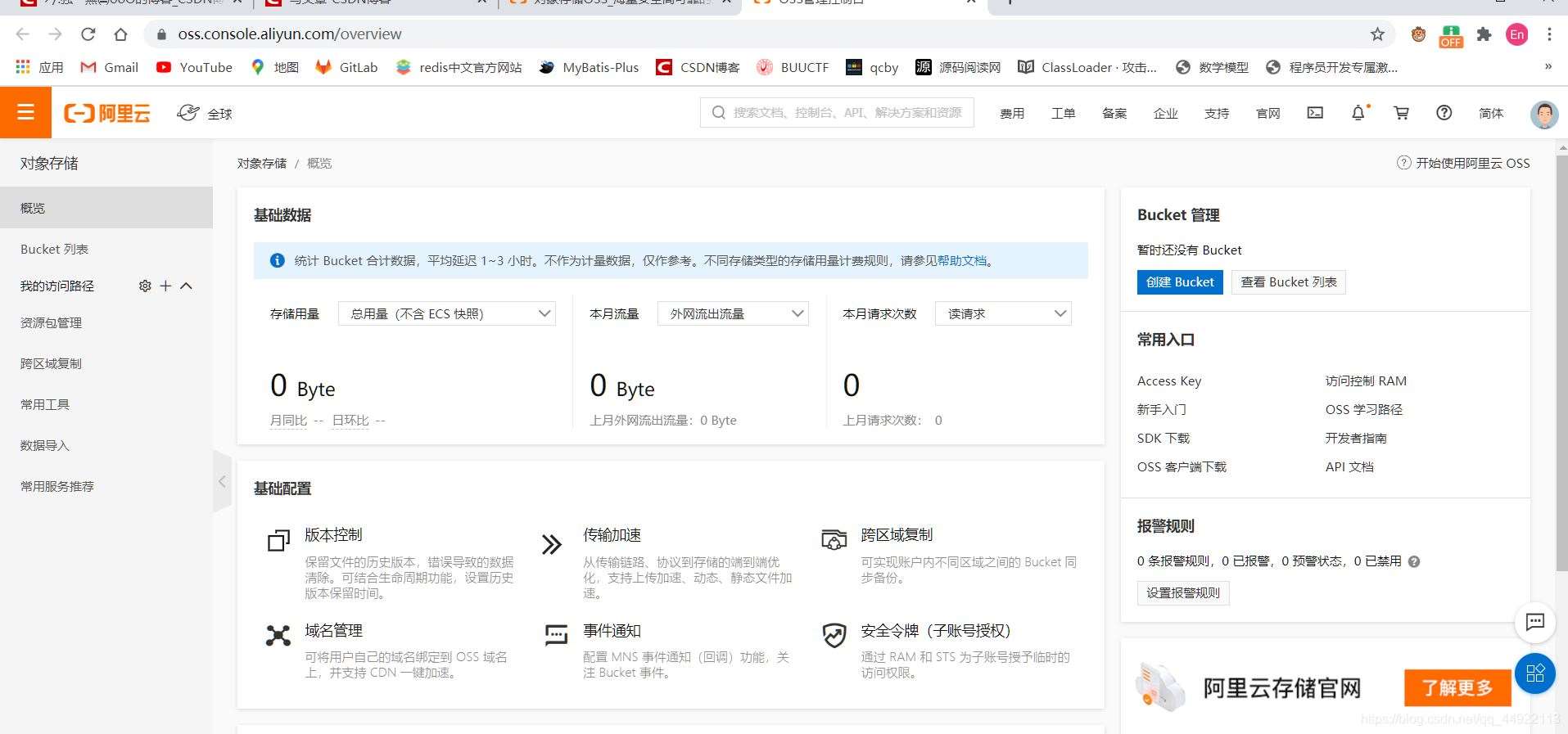
第一次使用會出現引導,按引導點擊“我知道了”,然后點擊創建Bucket。

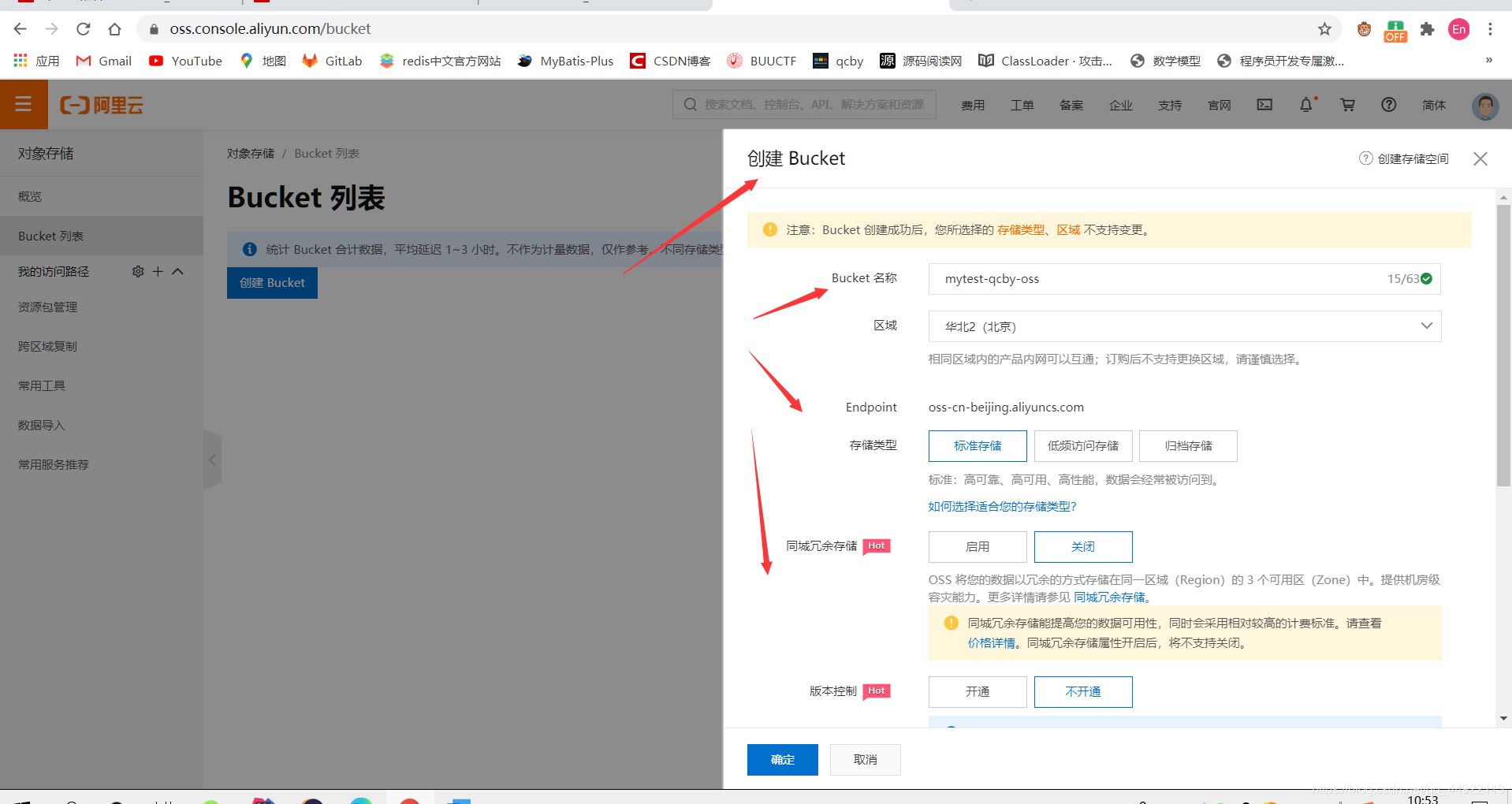
如果沒有存儲包或流量包點擊購買。

點擊確定,返回主頁面,出現該頁面,點擊我知道了
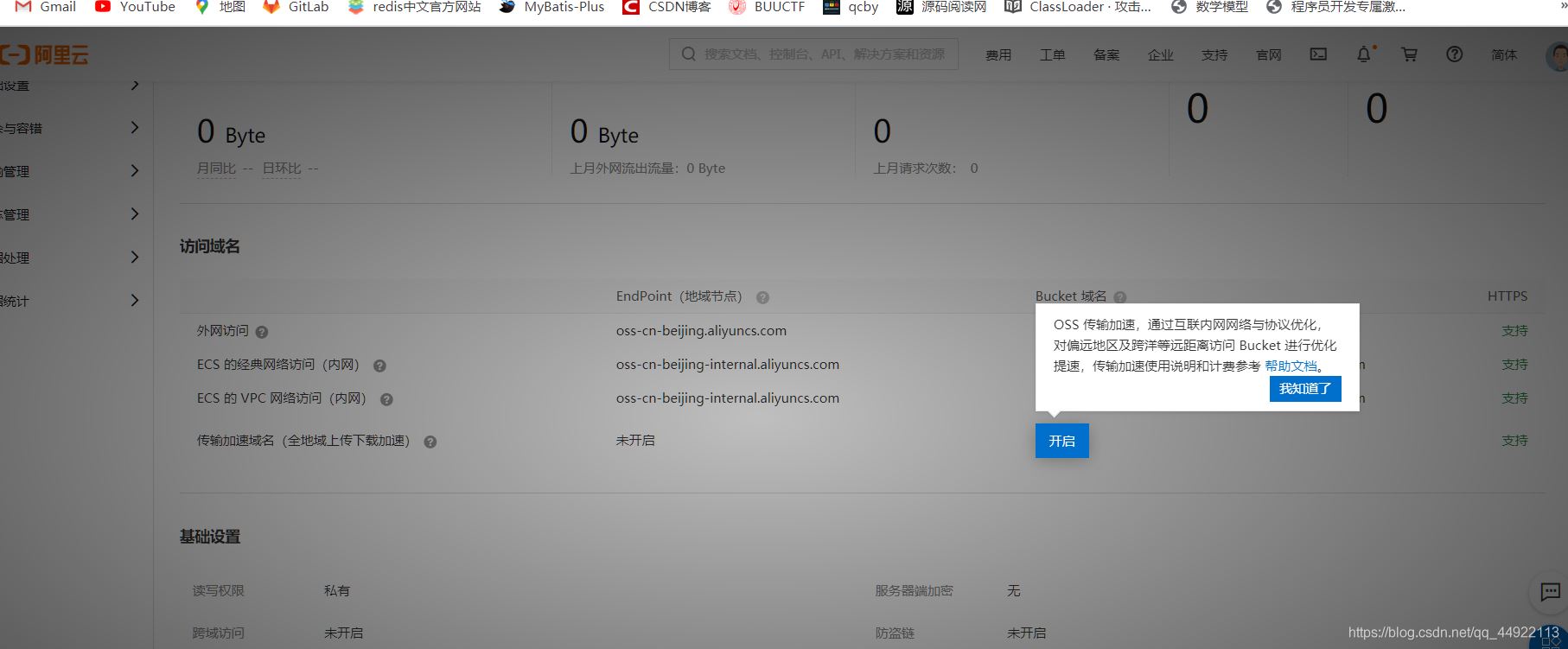
將EndPoint記錄下來,方便后期添加到我們項目的配置文件中
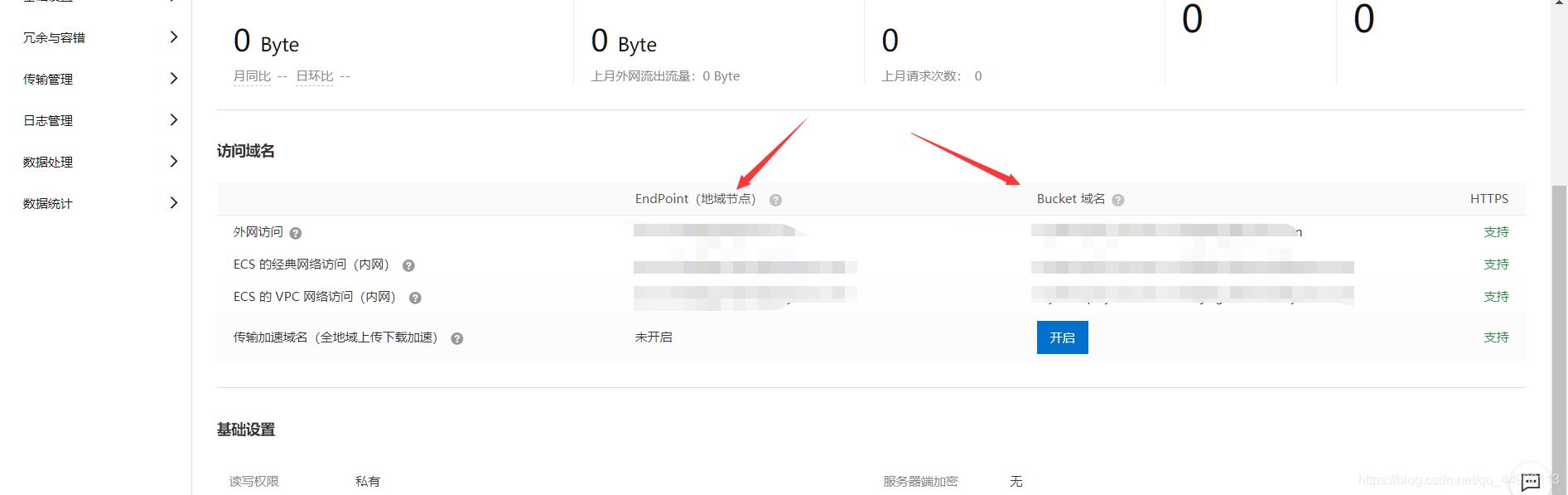
創建 AccessKeyID 和 AccessKeySecret
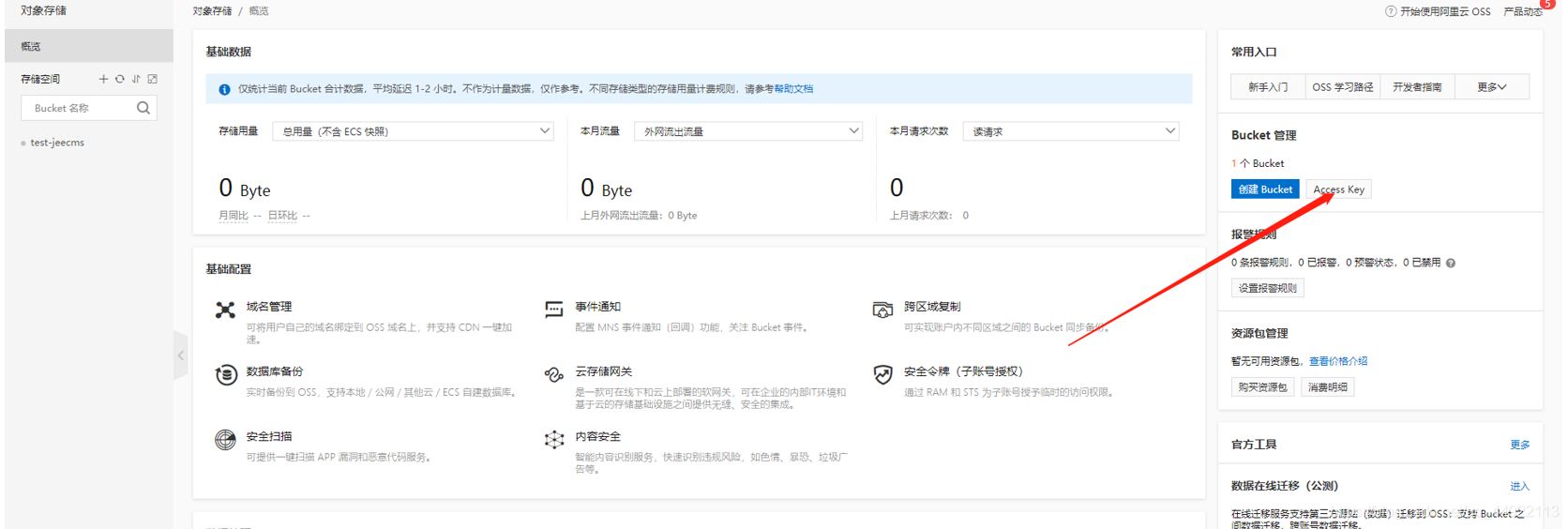
點擊創建Access key,第一次需要短信驗證,驗證成功后彈出
保留Access key 以及 AccessKeySecret 信息
springboot整合使用
1. 進入我們springboot的項目中,導入oss相關依賴
|
1
2
3
4
5
|
<dependency> <groupId>com.aliyun.oss</groupId> <artifactId>aliyun-sdk-oss</artifactId> <version>2.8.3</version></dependency> |
2. 再配置文件中添加相關信息

|
1
2
3
4
5
6
7
|
oss.aliyun.accessKeyId= #oss.aliyun.accessKeySecret= #oss.aliyun.bucketName= mutest-qcby-ossoss.aliyun.endpoint= #oss.aliyun.pubFlag= falseoss.aliyun.expiration= 100 oss.aliyun.sslNmae= #內網使用,不必須 |
3. 書寫獲取配置信息的java文件,建立properties包(導入依賴,否則無法識別這個包)
|
1
2
3
4
5
|
<dependency> <groupId>org.springframework.boot</groupId> <artifactId>spring-boot-configuration-processor</artifactId> <optional>true</optional> </dependency> |
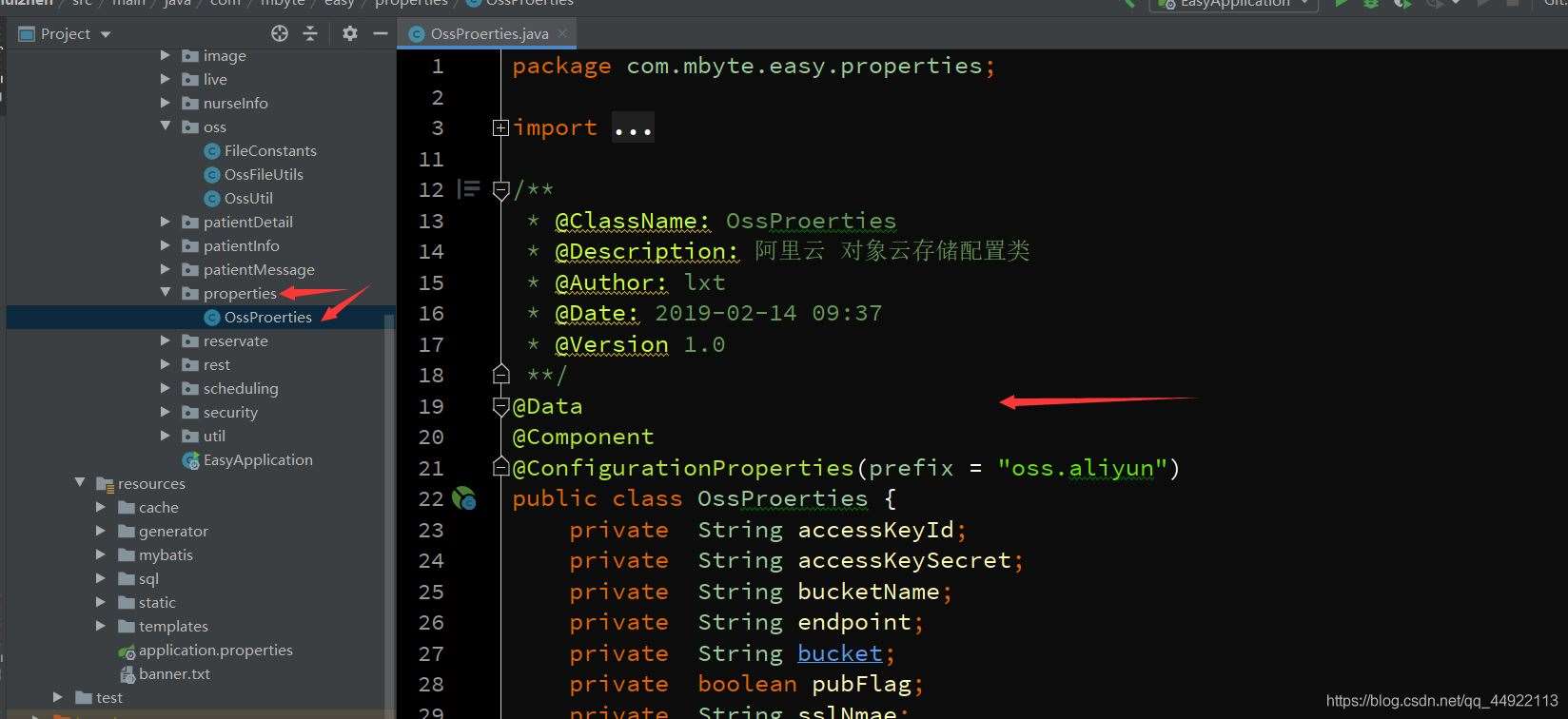
OssProerties.java
|
1
2
3
4
5
6
7
8
9
10
11
12
13
14
15
16
17
18
19
20
21
22
23
24
25
26
27
28
29
30
31
32
33
34
35
36
37
38
39
40
41
42
43
44
45
46
47
48
49
50
51
52
53
54
55
56
57
58
59
60
61
62
63
64
65
66
67
68
69
70
71
72
73
74
75
76
77
78
79
80
81
82
83
84
85
86
87
88
89
90
91
92
93
94
95
96
97
98
99
100
101
102
103
104
105
106
107
108
109
110
111
112
|
import com.mbyte.easy.oss.OssUtil;import lombok.Data;import org.springframework.boot.context.properties.ConfigurationProperties;import org.springframework.boot.context.properties.EnableConfigurationProperties;import org.springframework.context.annotation.PropertySource;import org.springframework.stereotype.Component;import javax.annotation.PostConstruct;/** * @ClassName: OssProerties * @Description: 阿里云 對象云存儲配置類 * @Author: zte * @Date: 2019-02-14 09:37 * @Version 1.0 **/@Data@Component@ConfigurationProperties(prefix = "oss.aliyun")public class OssProerties { private String accessKeyId; private String accessKeySecret; private String bucketName; private String endpoint; private String bucket; private boolean pubFlag; private String sslNmae; @PostConstruct public void init(){ //Oss工具類配置初始化 OssUtil.initConfig(this); } //過期時間 private int expiration; public String getAccessKeyId() { return accessKeyId; } public OssProerties setAccessKeyId(String accessKeyId) { this.accessKeyId = accessKeyId; return this; } public String getAccessKeySecret() { return accessKeySecret; } public OssProerties setAccessKeySecret(String accessKeySecret) { this.accessKeySecret = accessKeySecret; return this; } public String getBucketName() { return bucketName; } public OssProerties setBucketName(String bucketName) { this.bucketName = bucketName; return this; } public String getEndpoint() { return endpoint; } public OssProerties setEndpoint(String endpoint) { this.endpoint = endpoint; return this; } public String getBucket() { return bucket; } public OssProerties setBucket(String bucket) { this.bucket = bucket; return this; } public boolean isPubFlag() { return pubFlag; } public void setPubFlag(boolean pubFlag) { this.pubFlag = pubFlag; } public int getExpiration() { return expiration; } public OssProerties setExpiration(int expiration) { this.expiration = expiration; return this; } @Override public String toString() { return "OssPro{" + "accessKeyId='" + accessKeyId + '\'' + ", accessKeySecret='" + accessKeySecret + '\'' + ", bucketName='" + bucketName + '\'' + ", endpoint='" + endpoint + '\'' + ", bucket='" + bucket + '\'' + ", expiration=" + expiration + '}'; }} |
4. 整合oss,書寫相關java文件
1. 文件常量java文件 FileConstants.java
|
1
2
3
4
5
6
7
8
9
10
11
12
13
14
15
16
17
18
19
20
21
22
23
24
25
26
27
28
29
30
31
32
33
34
35
36
37
38
39
40
41
42
43
44
45
46
47
48
49
50
51
52
53
54
55
56
57
58
59
60
61
62
63
64
65
66
67
|
package com.mbyte.easy.oss;import org.springframework.util.ClassUtils;import java.io.File;/** * @ClassName: FileConstants * @Description: 文件常量 * @Author: lxt * @Date: 2019-02-19 09:59 * @Version 1.0 **/public class FileConstants { /** * 文件存儲臨時文件夾 */ public final static String TEMP_ROOT = "temp"; /** * 下載暫存目錄 */ public final static String DOWNLOAD = TEMP_ROOT+ File.separator+"download"; /** * 后綴名相關常量(包含【.】) */ public final static String SUFFIX_ZIP = ".zip"; /** * png圖片后綴 */ public final static String SUFFIX_png = ".png"; /** * 二維碼暫存路徑 eg:微信支付二維碼 */ public static final String QRCODE = "qrcode"; public static final String QRCODE_PATH = ClassUtils.getDefaultClassLoader().getResource("static").getPath()+File.separator+QRCODE; /** * 文件的后綴名 */ public static final String FILE_TYPE_AVI = "avi"; public static final String FILE_TYPE_CSV = "csv"; public static final String FILE_TYPE_DOC = "doc"; public static final String FILE_TYPE_DOCX = "docx"; public static final String FILE_TYPE_MP3 = "mp3"; public static final String FILE_TYPE_PDF = "pdf"; public static final String FILE_TYPE_PPT = "ppt"; public static final String FILE_TYPE_PPTX = "pptx"; public static final String FILE_TYPE_RAR = "rar"; public static final String FILE_TYPE_TXT = "txt"; public static final String FILE_TYPE_XLS = "xls"; public static final String FILE_TYPE_ZIP = "zip"; /** * 文件對應圖片的oss路徑 */ public static final String FILE_TYPE_AVI_ROUTE = "https://hmett.oss-cn-beijing.aliyuncs.com/20191205092751242.U27AJS.png?Expires=4731182871&OSSAccessKeyId=LTAI4FqUE3bJs9FK7Sj65JnM&Signature=0S4nIClHiI11Iw2SOnLoKuwpiDc%3D"; public static final String FILE_TYPE_CSV_ROUTE = "https://hmett.oss-cn-beijing.aliyuncs.com/20191205092859378.A0J8R6.png?Expires=4731182939&OSSAccessKeyId=LTAI4FqUE3bJs9FK7Sj65JnM&Signature=McS77A%2BMOkmSjBfZziIxLeR5QCM%3D"; public static final String FILE_TYPE_DOC_ROUTE = "https://hmett.oss-cn-beijing.aliyuncs.com/20191205092908602.QHFWCO.png?Expires=4731182949&OSSAccessKeyId=LTAI4FqUE3bJs9FK7Sj65JnM&Signature=%2Fr9V%2FP8nmfYKVbANe2fl1qR%2FFwg%3D"; public static final String FILE_TYPE_DOCX_ROUTE = "https://hmett.oss-cn-beijing.aliyuncs.com/20191205092908602.QHFWCO.png?Expires=4731182949&OSSAccessKeyId=LTAI4FqUE3bJs9FK7Sj65JnM&Signature=%2Fr9V%2FP8nmfYKVbANe2fl1qR%2FFwg%3D"; public static final String FILE_TYPE_MP3_ROUTE = "https://hmett.oss-cn-beijing.aliyuncs.com/20191205092920411.L5CBAF.png?Expires=4731182960&OSSAccessKeyId=LTAI4FqUE3bJs9FK7Sj65JnM&Signature=wPz2ylPAg%2FpBqyIz4LztacVfRwo%3D"; public static final String FILE_TYPE_PDF_ROUTE = "https://hmett.oss-cn-beijing.aliyuncs.com/20191205092930146.CU0CAD.png?Expires=4731182970&OSSAccessKeyId=LTAI4FqUE3bJs9FK7Sj65JnM&Signature=Nwl6%2BkZmosARipe%2BoVJT3FdRLqM%3D"; public static final String FILE_TYPE_PPT_ROUTE = "https://hmett.oss-cn-beijing.aliyuncs.com/20191205092939365.XHOX9G.png?Expires=4731182979&OSSAccessKeyId=LTAI4FqUE3bJs9FK7Sj65JnM&Signature=3CDxl0W5ymVXe2XLnxLn1ewc1gU%3D"; public static final String FILE_TYPE_PPTX_ROUTE = "https://hmett.oss-cn-beijing.aliyuncs.com/20191205092939365.XHOX9G.png?Expires=4731182979&OSSAccessKeyId=LTAI4FqUE3bJs9FK7Sj65JnM&Signature=3CDxl0W5ymVXe2XLnxLn1ewc1gU%3D"; public static final String FILE_TYPE_RAR_ROUTE = "https://hmett.oss-cn-beijing.aliyuncs.com/20191205092949684.9OW7L9.png?Expires=4731182989&OSSAccessKeyId=LTAI4FqUE3bJs9FK7Sj65JnM&Signature=RCKarsekmPG3CXI5D6MLpJ4ocj4%3D"; public static final String FILE_TYPE_TXT_ROUTE = "https://hmett.oss-cn-beijing.aliyuncs.com/20191205092959887.TF1K0N.png?Expires=4731183000&OSSAccessKeyId=LTAI4FqUE3bJs9FK7Sj65JnM&Signature=9l44IQ0FZdQMcRq92PPOXlBKEFk%3D"; public static final String FILE_TYPE_XLS_ROUTE = "https://hmett.oss-cn-beijing.aliyuncs.com/20191205093007830.M6O08Z.png?Expires=4731183008&OSSAccessKeyId=LTAI4FqUE3bJs9FK7Sj65JnM&Signature=GeNmvgi7TGMq3uk9AG0%2BJRWRFY0%3D"; public static final String FILE_TYPE_ZIP_ROUTE = "https://hmett.oss-cn-beijing.aliyuncs.com/20191205093017998.Q39L45.png?Expires=4731183018&OSSAccessKeyId=LTAI4FqUE3bJs9FK7Sj65JnM&Signature=djzJ7rTgH8LvCeaMfWGXUAQIpJE%3D";} |
2. 文件操作工具類 OssFileUtils.java
|
1
2
3
4
5
6
7
8
9
10
11
12
13
14
15
16
17
18
19
20
21
22
23
24
25
26
27
28
29
30
31
32
33
34
35
36
37
38
39
40
41
42
43
44
45
46
47
48
49
50
51
52
53
54
55
56
57
58
59
60
61
62
63
64
65
66
67
68
69
70
71
72
73
74
75
76
77
78
79
80
81
82
83
84
85
86
87
88
89
90
91
92
93
94
95
96
97
98
99
100
101
102
103
104
105
106
107
108
109
110
111
112
113
114
115
116
117
118
119
120
121
122
123
124
125
126
127
128
129
130
131
132
133
134
135
136
137
138
139
140
141
142
143
144
145
146
147
148
149
150
151
152
153
154
155
156
157
158
159
160
161
162
163
164
165
166
167
168
169
170
171
172
173
174
175
176
177
178
179
180
181
182
183
184
185
186
187
188
189
190
191
192
193
194
195
196
197
198
199
200
201
202
203
204
205
206
207
208
209
210
211
212
213
214
215
216
217
218
219
220
221
222
223
224
225
226
227
228
229
230
231
232
233
234
235
236
237
238
239
240
241
242
243
244
245
246
247
248
249
250
251
252
253
254
255
256
257
|
import com.mbyte.easy.common.web.AjaxResult;import com.mbyte.easy.oss.OssUtil;import lombok.extern.slf4j.Slf4j;import org.apache.commons.lang3.StringUtils;import org.slf4j.Logger;import org.slf4j.LoggerFactory;import org.springframework.web.multipart.MultipartFile;import java.io.File;import java.io.IOException;import java.io.InputStream;import java.net.URL;import java.nio.file.Files;import java.nio.file.Path;import java.nio.file.Paths;import java.nio.file.StandardCopyOption;import java.util.*;/** * @ClassName: DesignFileUtils * @Description: 文件操作工具類 * @Author: lxt * @Date: 2019-02-15 14:50 * @Version 1.0 **/@Slf4jpublic class OssFileUtils { /** * @Title: uploadSingleFile * @Description: 單個文件上傳 * @Author: zte * @param: file * @Date: 2019-02-15 14:56 * @return: java.lang.String 成功返回 文件路徑,失敗返回null * @throws: */ public static String uploadSingleFile(MultipartFile file){ if(file == null){ log.error("單文件上傳失敗,文件為空"); return null; } try { return OssUtil.upload(OssUtil.generateKey(file.getOriginalFilename()),file.getBytes()); } catch (Exception e) { log.error("單文件上傳異常【"+file+"】",e); } return null; } /** * @Title: uploadSingleFile * @Description: 單個文件上傳 * @Author: lxt * @param: file * @Date: 2019-02-15 14:56 * @return: java.lang.String 成功返回 文件路徑,失敗返回null * @throws: */ public static String uploadSingleFile(File file){ if(file == null){ log.error("單文件上傳失敗,文件為空"); return null; } try { return OssUtil.upload(OssUtil.generateKey(file.getName()),file); } catch (Exception e) { log.error("單文件上傳異常【"+file+"】",e); } return null; } /** * @Title: uploadMultipartFile * @Description: 多文件文件上傳 * @Author: zte * @param: files * @Date: 2019-02-18 13:08 * @return: java.util.List<java.lang.String> 成功返回 文件路徑集合,失敗返回null * @throws: */ public static List<String> uploadMultipartFile(List<MultipartFile> fileList){ List<String> filePaths = new ArrayList<>(); Optional.ofNullable(fileList).ifPresent(fl->{ fl.stream().forEach(f->{ try { filePaths.add(OssUtil.upload(OssUtil.generateKey(f.getOriginalFilename()),f.getBytes())); } catch (IOException e) { log.error("多文件上傳異常【"+f+"】",e); } }); } ); return filePaths; } /** * @Title: downloadSingleFileByOss * @Description: 下載阿里云文件到本地 * @Author: lxt * @param: url 阿里云鏈接 * @param: filePath 下載目錄 * @Date: 2019-02-18 13:13 * @return: java.io.File * @throws: */ public static File downloadSingleFile(String url,String filePath){ try { return OssUtil.download2File(url,filePath); } catch (Exception e) { log.error("單文件下載異常【"+url+"】",e); } return null; } /** * @Title: downloadMultipartFileByOss * @Description: 批量下載阿里云文件到本地 * @Author: zte * @param: urlList 阿里云鏈接集合 * @param: dir 下載目錄 * @Date: 2019-02-18 13:19 * @return: java.util.List<java.io.File> * @throws: */ public static List<File> downloadMultipartFile(List<String> urlList,String dir){ List<File> files = new ArrayList<>(); Optional.ofNullable(urlList).ifPresent(fl->{ fl.stream().forEach(f->files.add(OssUtil.download2Dir(f,dir))); } ); return files; } /** * @Title: downloadMultipartFileByOssWithZip * @Description: 批量下載,打包成一個zip包 * @Author: zte * @param: urlList * @param: zipPath * @Date: 2019-02-18 15:41 * @return: java.io.File * @throws: */// public static File downloadMultipartFileWithZip(List<String> urlList,String zipName){// try {// //壓縮路徑不存在,先創建// File zipDirFile = new File(FileConstants.DOWNLOAD);// if(!zipDirFile.exists()){// zipDirFile.mkdirs();// }// if(StringUtils.isNoneBlank(zipName) && !isFileBySuffix(zipName,FileConstants.SUFFIX_ZIP)){// //文件名稱存在 但后綴名不是zip// zipName = zipName + FileConstants.SUFFIX_ZIP;// }else{// // 壓縮包默認名稱未6為隨機字符串// zipName = StringUtils.isBlank(zipName) ? Utility.getRandomStrByNum(6)+FileConstants.SUFFIX_ZIP : zipName;// }// // 批量下載文件到指定位置// List<File> files = downloadMultipartFile(urlList,FileConstants.DOWNLOAD);// // 將文件打包// File zipFile = ZipFileUtil.compressFiles2Zip(files,FileConstants.DOWNLOAD+File.separator+zipName);// // 刪除打包之前的文件// files.stream().forEach(f->f.delete());// return zipFile;// }catch (Exception e){// logger.error("批量下載文件異常",e);// }// return null;// } /** * @Title: isFileBySuffix * @Description: 通過后綴名判斷是否是某種文件 * @Author: zte * @param: fileName 文件名稱 * @param: suffix 后綴名 * @Date: 2019-02-19 10:09 * @return: boolean * @throws: */ public static boolean isFileBySuffix(String fileName,String suffix){ if(StringUtils.isNoneBlank(fileName) && StringUtils.isNoneBlank(suffix)){ return fileName.endsWith(suffix.toLowerCase()) || fileName.endsWith(suffix.toUpperCase()); } return false; } /** * @Title: downloadByUrlPath * @Description: 下載網絡文件 * @Author: lxt * @param: urlPath * @param: saveDir * @param: fileName * @Date: 2019-02-23 16:26 * @return: java.io.File * @throws: */ public static File downloadByUrlPath(String urlPath,String saveDir,String fileName){ if(StringUtils.isBlank(urlPath)){ log.error("下載網絡文件失敗,鏈接為空"); return null; } try (InputStream ins = new URL(urlPath).openStream()) { Path target = Paths.get(saveDir, fileName); Files.createDirectories(target.getParent()); Files.copy(ins, target, StandardCopyOption.REPLACE_EXISTING); return new File(saveDir+File.separator+fileName); } catch (IOException e) { log.error("下載網絡文件異常",e); } return null; }// /**// * @Description: 上傳視頻文件// * @param file// * @param type// * @return: com.mbyte.easy.common.web.AjaxResult// * @Author: zte// * @Date: 2020/3/23 17:48// */// public static AjaxResult uploadVideoFile(MultipartFile file,String type){// if(file!=null){// File partFile = null;// File compressFile = null;// try {// Map<String,String> result = new HashMap<>();// // 壓縮視頻// if(VideoDetailConstants.VIDEO_W_FLAG.equals(type)){// compressFile = FfmpegUtil.INSTANCE.compressFile2W(file);// }// if(VideoDetailConstants.VIDEO_H_FLAG.equals(type)){// compressFile = FfmpegUtil.INSTANCE.compressFile2H(file);// }// String fileUrlPath = null;// if(compressFile != null){// fileUrlPath = OssFileUtils.uploadSingleFile(compressFile);// // 剪輯視頻// partFile = FfmpegUtil.INSTANCE.getPartVideo(compressFile);// }else{// fileUrlPath = OssFileUtils.uploadSingleFile(file);// // 剪輯視頻// partFile = FfmpegUtil.INSTANCE.getPartVideo(file);// }// // 上傳視頻本身到oss// result.put("video",fileUrlPath);// // 上傳試看部分到oss// result.put("videoPart", OssFileUtils.uploadSingleFile(partFile));// return AjaxResult.success(result);// }catch (Exception e){// log.error("上傳視頻異常",e);// }finally {// if(partFile != null && partFile.exists()){// partFile.delete();// }// if(compressFile != null && compressFile.exists()){// compressFile.delete();// }// }// }// return AjaxResult.error();// }} |
3. 阿里云 對象云存儲工具類 OssUtil.java
|
1
2
3
4
5
6
7
8
9
10
11
12
13
14
15
16
17
18
19
20
21
22
23
24
25
26
27
28
29
30
31
32
33
34
35
36
37
38
39
40
41
42
43
44
45
46
47
48
49
50
51
52
53
54
55
56
57
58
59
60
61
62
63
64
65
66
67
68
69
70
71
72
73
74
75
76
77
78
79
80
81
82
83
84
85
86
87
88
89
90
91
92
93
94
95
96
97
98
99
100
101
102
103
104
105
106
107
108
109
110
111
112
113
114
115
116
117
118
119
120
121
122
123
124
125
126
127
128
129
130
131
132
133
134
135
136
137
138
139
140
141
142
143
144
145
146
147
148
149
150
151
152
153
154
155
156
157
158
159
160
161
162
163
164
165
166
167
168
169
170
171
172
173
174
175
176
177
178
179
180
181
182
183
184
185
186
187
188
189
190
191
192
193
194
195
196
197
198
199
200
201
202
203
204
205
206
207
208
209
210
211
212
213
214
215
216
217
218
219
220
221
222
223
224
225
226
227
228
229
230
231
232
233
234
235
236
237
238
239
240
241
242
243
244
245
246
247
248
249
250
251
252
253
254
255
256
257
258
259
260
261
262
263
264
265
266
267
268
269
270
271
272
273
274
275
276
277
278
279
280
281
282
283
284
285
286
287
288
289
290
291
292
293
294
295
296
297
298
299
300
301
302
303
304
305
306
307
308
309
310
311
312
313
314
315
316
317
318
319
320
321
322
323
324
325
326
327
328
329
330
331
332
333
334
335
336
337
338
339
340
341
342
343
344
345
346
347
348
349
350
351
352
353
354
355
356
357
358
359
360
361
362
363
364
365
366
367
368
369
370
371
372
373
374
375
376
377
378
379
380
381
382
383
384
385
386
387
388
|
import com.aliyun.oss.OSS;import com.aliyun.oss.OSSClient;import com.aliyun.oss.model.GetObjectRequest;import com.aliyun.oss.model.OSSObject;import com.mbyte.easy.properties.OssProerties;import com.mbyte.easy.util.Utility;import lombok.extern.slf4j.Slf4j;import org.apache.commons.io.FilenameUtils;import org.apache.commons.lang3.StringUtils;import org.apache.commons.lang3.time.DateFormatUtils;import org.apache.commons.lang3.time.DateUtils;import org.apache.logging.log4j.util.Strings;import org.springframework.beans.factory.annotation.Autowired;import org.springframework.web.multipart.MultipartFile;import javax.servlet.http.HttpServletResponse;import java.io.*;import java.net.URLEncoder;import java.util.Date;import java.util.HashMap;import java.util.Map;/** * @ClassName: OSSUtill * @Description: 阿里云 對象云存儲工具類 * @Author: zte * @Date: 2019-02-13 14:38 * @Version 1.0 **/@Slf4jpublic class OssUtil { /** * 注入配置 */ private static OssProerties ossProerties; /** * @Title: initConfig * @Description: 配置初始化 * @Author: lxt * @param: ossProertiesInit * @Date: 2019-02-14 09:25 * @throws: */ public static void initConfig(OssProerties ossProertiesInit){ ossProerties = ossProertiesInit; } /** * @Title: generateKey * @Description: 生成oss對象名稱 * @Author: lxt * @param: fileName * @Date: 2019-02-13 15:21 * @return: java.lang.String * @throws: */ public static String generateKey(String fileName) { //對象名稱格式:yyyymm.name.6位隨機字符.ext return new StringBuilder(DateFormatUtils.format(new Date(), "yyyyMMddHHmmssSSS")) .append(".").append(Utility.getRandomStrByNum(6)) .append(".").append(FilenameUtils.getExtension(fileName)) .toString(); } public static String getHttpsAddress(String url){ return url.replaceAll("http://"+ossProerties.getBucket(),ossProerties.getSslNmae()); } /** * @Title: upload * @Description: 上傳方法 * @Author: zte * @param: key 對象名稱 * @param: file待上傳文件 * @Date: 2019-02-13 15:35 * @return: java.lang.String * @throws: */ public static String upload(String key,File file) { if(file == null || !file.exists()){ log.error("阿里云上傳文件失敗【"+file+"】不存在"); return null; } log.info("阿里云上傳文件開始:【"+file+"】"); OSS ossClient = new OSSClient(ossProerties.getEndpoint(), ossProerties.getAccessKeyId(), ossProerties.getAccessKeySecret()); try { ossClient.putObject(ossProerties.getBucketName(),key,file); //設置url過期時間 Date expirationDate = DateUtils.addYears(new Date(), ossProerties.getExpiration()); String url = ossClient.generatePresignedUrl(ossProerties.getBucketName(), key, expirationDate).toString(); log.info("阿里云上傳文件結束:【"+file+"】=>【"+url+"】"); return getHttpsAddress(url); }catch(Exception e) { log.error("阿里云上傳文件異常【"+file+"】",e); }finally { ossClient.shutdown(); } return null; } /** * @Title: upload * @Description: 上傳方法 * @Author: zte * @param: key 對象名稱 * @param: file待上傳文件 * @Date: 2019-02-13 15:35 * @return: java.lang.String * @throws: */ public static String upload(String key,byte[] bytes) { if(bytes == null || StringUtils.isBlank(key)){ log.error("阿里云上傳文件不存在:【"+key+"】"); return null; } log.info("阿里云上傳文件開始:【"+key+"】"); OSS ossClient = new OSSClient(ossProerties.getEndpoint(), ossProerties.getAccessKeyId(), ossProerties.getAccessKeySecret()); try { ossClient.putObject(ossProerties.getBucketName(),key, new ByteArrayInputStream(bytes)); //設置url過期時間 Date expirationDate = DateUtils.addYears(new Date(), 100); String url = ossClient.generatePresignedUrl(ossProerties.getBucketName(), key, expirationDate).toString(); log.info("阿里云上傳文件結束:【"+key+"】=>【"+url+"】"); return getHttpsAddress(url); }catch(Exception e) { log.error("阿里云上傳文件異常:【"+key+"】",e); }finally { ossClient.shutdown(); } return null; } /** * @Title: uploadWithObjectName * @Description: 上傳方法,返回對象名稱和 url * @Author: zte * @param: file待上傳文件 * @Date: 2019-02-13 15:35 * @return: java.lang.Map<String,String> * @throws: */ public static Map<String,String> uploadWithObjectName(File file) { if(file == null || !file.exists()){ log.error("阿里云上傳文件失敗【"+file+"】不存在"); return null; } Map<String,String> map = new HashMap<>(); log.info("阿里云上傳文件開始:【"+file+"】"); OSS ossClient = new OSSClient(ossProerties.getEndpoint(), ossProerties.getAccessKeyId(), ossProerties.getAccessKeySecret()); try { String key = generateKey(file.getName()); ossClient.putObject(ossProerties.getBucketName(),key, new FileInputStream(file)); //設置url過期時間 Date expirationDate = DateUtils.addYears(new Date(), ossProerties.getExpiration()); String url = ossClient.generatePresignedUrl(ossProerties.getBucketName(), key, expirationDate).toString(); log.info("阿里云上傳文件結束:【"+file+"】=>【"+url+"】"); map.put("objectName",key); map.put("url",url); return map; }catch(Exception e) { log.error("阿里云上傳文件異常【"+file+"】",e); }finally { ossClient.shutdown(); } return null; } /** * @Title: delete * @Description: 刪除方法 * @Author: zte * @param: url 待刪除對象url * @Date: 2019-02-13 15:54 * @throws: */ public static void delete(String url) { if(StringUtils.isBlank(url)){ log.error("阿里云刪除文件失敗,對象url為空"); return; } log.info("阿里云刪除文件開始:【"+url+"】"); if(url.contains(ossProerties.getBucket())){ //根據url獲取對象名稱 url = getObjectNameByUrl(url); } OSS ossClient = new OSSClient(ossProerties.getEndpoint(), ossProerties.getAccessKeyId(), ossProerties.getAccessKeySecret()); try { // 刪除文件 ossClient.deleteObject(ossProerties.getBucketName(), url); log.info("阿里云刪除文件結束:【"+url+"】"); }catch(Exception e) { log.error("阿里云刪除文件異常【"+url+"】",e); }finally { ossClient.shutdown(); } } /** * @Title: download * @Description: 下載文件到本地文件 * @Author: zte * @param: url 待下載對象url * @param: filePath 下載到本地文件 * @Date: 2019-02-13 15:56 * @return: java.io.File * @throws: */ public static File download2File(String url, String filePath) { log.info("阿里云下載文件開始:【"+url+"】"); if(url.contains(ossProerties.getBucket())){ //根據url獲取對象名稱 url = getObjectNameByUrl(url); } OSS ossClient = new OSSClient(ossProerties.getEndpoint(), ossProerties.getAccessKeyId(), ossProerties.getAccessKeySecret()); try { File file = new File(filePath); // 下載OSS文件到本地文件。如果指定的本地文件存在會覆蓋,不存在則新建。 ossClient.getObject(new GetObjectRequest(ossProerties.getBucketName(), url),file); log.info("阿里云下載文件結束:【"+url+"】"); return file; }catch(Exception e) { log.error("阿里云下載文件異常【"+url+"】",e); }finally { ossClient.shutdown(); } return null; } /** * @Title: download * @Description: 通過流下載文件 * @Author: zte * @param: url 待下載對象url * @param: filePath 下載到本地文件 * @Date: 2019-02-13 15:56 * @return: java.io.File * @throws: */ public static void download2FileByStream(String url, String fileName, HttpServletResponse response) { BufferedInputStream inputStream = null; OSS ossClient = new OSSClient(ossProerties.getEndpoint(), ossProerties.getAccessKeyId(), ossProerties.getAccessKeySecret()); try( BufferedOutputStream outputStream = new BufferedOutputStream(response.getOutputStream());){ // 配置文件下載 response.setHeader("content-type", "application/octet-stream"); response.setContentType("application/octet-stream"); if(url.contains(ossProerties.getBucket())){ //根據url獲取對象名稱 url = getObjectNameByUrl(url); } // 下載文件能正常顯示中文 response.setHeader("Content-Disposition", "attachment;filename=" + URLEncoder.encode(StringUtils.isBlank(fileName) ? url : fileName, "UTF-8")); log.info("阿里云下載文件開始:【"+url+"】"); // ossObject包含文件所在的存儲空間名稱、文件名稱、文件元信息以及一個輸入流。 OSSObject ossObject = ossClient.getObject(ossProerties.getBucketName(), url); inputStream = new BufferedInputStream(ossObject.getObjectContent()); byte[] buff = new byte[2048]; int bytesRead; while (-1 != (bytesRead = inputStream.read(buff, 0, buff.length))){ outputStream.write(buff, 0, bytesRead); } outputStream.flush(); } catch (Exception e) { log.error("下載異常!", e); }finally { log.info("阿里云下載文件結束:【"+url+"】"); ossClient.shutdown(); if(inputStream != null){ try { inputStream.close(); } catch (IOException e) { e.printStackTrace(); } } } } /** * @Title: download * @Description: 下載文件到指定目錄,文件名稱為阿里云文件對象名稱 * @Author: zte * @param: url 待下載對象url * @param: dir 下載到本地目錄 * @Date: 2019-02-13 15:56 * @return: java.io.File * @throws: */ public static File download2Dir(String url, String dir) { log.info("阿里云下載文件開始:【"+url+"】"); if(url.contains(ossProerties.getBucket())){ //根據url獲取對象名稱 url = getObjectNameByUrl(url); } OSS ossClient = new OSSClient(ossProerties.getEndpoint(), ossProerties.getAccessKeyId(), ossProerties.getAccessKeySecret()); try { File file = new File(dir+File.separator+url); // 下載OSS文件到本地文件。如果指定的本地文件存在會覆蓋,不存在則新建。 ossClient.getObject(new GetObjectRequest(ossProerties.getBucketName(), url),file); log.info("阿里云下載文件結束:【"+url+"】"); return file; }catch(Exception e) { log.error("阿里云下載文件異常【"+url+"】",e); }finally { ossClient.shutdown(); } return null; } /* * @Title: getObjectNameByUrl * @Description: 通過url獲取對象名稱 * @Author: lxt * @param: url * @Date: 2019-02-13 16:20 * @return: java.lang.String * @throws: */ public static String getObjectNameByUrl(String url){ if(StringUtils.isBlank(url)){ return null; } return url.substring(url.indexOf(ossProerties.getBucket())+ossProerties.getBucket().length()+1,url.indexOf("?")); } /** * @author: zte * @description: 重載方法,根據file生成文件名稱并且上傳文件到阿里云 * @date: 2019/9/21 10:56 * @param file : MultipartFile文件 * @see #upload(String,byte[]) * @return 數據庫中要存入的路徑 */ public static String upload(MultipartFile file) throws IOException { if (file == null || Strings.isEmpty(file.getOriginalFilename())){ return null; } return upload(generateKey(file.getOriginalFilename()), file.getBytes()); } /** * 調用瀏覽器下載 * @param url * @param response */ public static void download2FileByStream(String url,HttpServletResponse response,String name) { File file = new File(url); String fileName=file.getName(); fileName= StringUtils.substringBefore(fileName,"?"); String fileLast=StringUtils.substringAfterLast(fileName,"."); fileName=name+"."+fileLast; BufferedInputStream inputStream = null; OSS ossClient = new OSSClient(ossProerties.getEndpoint(), ossProerties.getAccessKeyId(), ossProerties.getAccessKeySecret()); try( BufferedOutputStream outputStream = new BufferedOutputStream(response.getOutputStream());){ // 配置文件下載 response.setHeader("content-type", "application/octet-stream"); response.setContentType("application/octet-stream"); if(url.contains(ossProerties.getBucket())){ //根據url獲取對象名稱 url = getObjectNameByUrl(url); } // 下載文件能正常顯示中文 response.setHeader("Content-Disposition", "attachment;filename=" + URLEncoder.encode(StringUtils.isBlank(fileName) ? url : fileName, "UTF-8")); log.info("阿里云下載文件開始:【"+url+"】"); // ossObject包含文件所在的存儲空間名稱、文件名稱、文件元信息以及一個輸入流。 OSSObject ossObject = ossClient.getObject(ossProerties.getBucketName(), url); inputStream = new BufferedInputStream(ossObject.getObjectContent()); byte[] buff = new byte[2048]; int bytesRead; while (-1 != (bytesRead = inputStream.read(buff, 0, buff.length))){ outputStream.write(buff, 0, bytesRead); } outputStream.flush(); } catch (Exception e) { log.error("下載異常!", e); }finally { log.info("阿里云下載文件結束:【"+url+"】"); ossClient.shutdown(); if(inputStream != null){ try { inputStream.close(); } catch (IOException e) { e.printStackTrace(); } } } }} |
5. controller 調用樣例
我這里使用的是我自己項目封裝的 AjaxResult工具類,大家可以使用Map,通過這個方法呢,我們就可以使用oss將圖片保存,并且返回前端圖片的保存地址(可以訪問)。
|
1
2
3
4
5
6
7
8
9
10
11
12
13
14
15
16
|
/** * 上傳 * @param fileupload * @return */ @PostMapping("uploadImg") @ResponseBody public AjaxResult uploadImg(MultipartFile fileupload){ if(fileupload != null){ String path = OssFileUtils.uploadSingleFile(fileupload); return AjaxResult.success(path); }else { return AjaxResult.error(); } } |
到此這篇關于springboot整合阿里云oss上傳的方法示例的文章就介紹到這了,更多相關springboot整合阿里云oss上傳內容請搜索服務器之家以前的文章或繼續瀏覽下面的相關文章希望大家以后多多支持服務器之家!
原文鏈接:https://blog.csdn.net/qq_44922113/article/details/107891024















