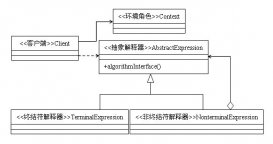本文實例為大家分享了java表單提交中文亂碼的解決方法,供大家參考,具體內容如下
主頁index.xml
|
1
2
3
4
5
6
7
8
9
10
11
12
13
14
15
16
17
18
|
<%@ page language="java" import="java.util.*" pageEncoding="UTF-8"%><html> <head> <title>servlet演示</title> </head> <body> <h2>中文亂碼</h2> <!-- /servletDemo_1/encode最好用絕對目錄,因為index.jsp位置可能會更改 --> <form action="/servletDemo_1/encode" method="post"> 姓名:<input type="text" name="name"/><br/> 密碼:<input type="password" name="pwd"/> <br/> <input type="submit" value="登陸"/> </form> </body></html> |
ServletEncoding.java
|
1
2
3
4
5
6
7
8
9
10
11
12
13
14
15
16
17
18
19
20
21
22
23
24
25
26
27
28
29
30
31
32
33
34
35
36
37
38
39
40
41
42
43
44
45
46
47
48
49
50
51
52
53
54
55
56
57
58
59
60
61
62
63
64
65
66
67
68
69
70
71
72
73
74
75
76
77
78
79
80
|
package cn.hncu.servlet_2;import java.io.IOException;import javax.servlet.Servlet;import javax.servlet.ServletConfig;import javax.servlet.ServletException;import javax.servlet.ServletRequest;import javax.servlet.ServletResponse;public class ServletEncoding implements Servlet { private String charSet=null; @Override public void destroy() { } @Override public ServletConfig getServletConfig() { return null; } @Override public String getServletInfo() { return null; } @Override public void init(ServletConfig config) throws ServletException { charSet=config.getInitParameter("char"); System.out.println("編碼:"+charSet); } /* * 解決中文亂碼 * 1)更改tomcat平臺中字符編碼(server.xml-connector的屬性) * 而tomcat是所有項目的公共平臺,所以不要該,盡量不改 * 2)反查ISO8859-1編碼:通過String中的亂碼解決方式 * 3)獲取參數之前設置:req.setCharacterEncoding("utf-8"); * 注意:此種方式必須要是POST方式提交,否則不行 * 4)獲取參數之前設置:通過在web.xml中設置字符參數方式把3)做活 * 5)用過濾器把3)做活--以后實現 */ @Override public void service(ServletRequest req, ServletResponse resp) throws ServletException, IOException {// //3)獲取參數之前設置// req.setCharacterEncoding("utf-8"); //4)獲取參數之前設置:通過在web.xml中設置字符參數方式把3)做活 req.setCharacterEncoding(charSet); //讀取信息處理中文亂碼 String name=req.getParameter("name"); String pwd=req.getParameter("pwd"); System.out.println("name:"+name+",pwd:"+pwd);// System.out.println("編碼前-name:"+name+",pwd:"+pwd);// //2)反查ISO8859-1編碼:通過String中的亂碼解決方式// byte bs[]=name.getBytes("iso-8859-1");// name=new String(bs,"utf-8");// byte bs2[]=pwd.getBytes("iso-8859-1");// pwd=new String(bs2,"utf-8");// System.out.println("編碼后-name:"+name+",pwd:"+pwd);// //注:這種方式對于參數很多時,就不合適使用了 resp.setContentType("text/html;charset=utf-8");//設置協議:IE沒問題,但是有的瀏覽器不兼容 //向客戶端應答 String str="<html><head><title></title></head><body><font color='red'>name:" +name+",pwd:"+pwd+"</font></body></head>"; resp.getWriter().println(str);//println()帶刷緩存 }} |
配置文件web.xml
|
1
2
3
4
5
6
7
8
9
10
11
12
13
14
15
16
17
18
19
20
21
22
23
24
25
26
27
28
29
|
<?xml version="1.0" encoding="UTF-8"?><web-app version="3.0" xsi:schemaLocation="http://java.sun.com/xml/ns/javaee <display-name></display-name> <servlet> <servlet-name>encode</servlet-name> <servlet-class>cn.hncu.servlet_2.ServletEncoding</servlet-class> <init-param> <param-name>char</param-name> <param-value>utf-8</param-value> </init-param> </servlet> <servlet-mapping> <servlet-name>encode</servlet-name> <url-pattern>/encode</url-pattern> </servlet-mapping> <welcome-file-list> <welcome-file>index.jsp</welcome-file> </welcome-file-list></web-app> |
以上就是本文的全部內容,希望對大家的學習有所幫助,也希望大家多多支持服務器之家。