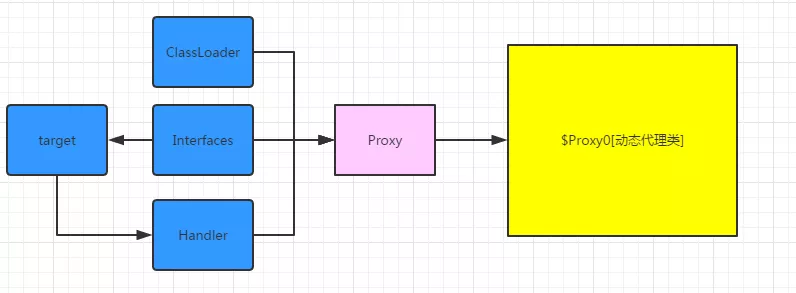append 標簽:
這些append標簽需要兩個或兩個以上的列表作為參數,并追加它們放在一起,如下圖所示:
|
1
2
3
4
5
6
7
8
|
<s:append var="myAppendIterator"> <s:param value="%{myList1}" /> <s:param value="%{myList2}" /> <s:param value="%{myList3}" /></s:append><s:iterator value="%{#myAppendIterator}"> <s:property /></s:iterator> |
如果有兩個列表A和B的值A1,A2和B1,B2。合并列表,會給你的A1,A2,B1,B2,而append 名單,會有A1,A2,B1,B2。
創建動作類:
首先,讓我們創建一個簡單的類叫做Employee.java,它看起來像:
|
1
2
3
4
5
6
7
8
9
10
11
12
13
14
15
16
17
18
19
20
21
22
23
24
25
26
27
28
29
30
31
32
33
34
35
36
37
38
39
40
41
42
43
44
45
46
47
48
49
50
51
52
53
54
55
56
57
58
59
60
61
62
63
64
65
66
67
|
package com.yiibai.struts2;import java.util.ArrayList;import java.util.List;import org.apache.struts2.util.SubsetIteratorFilter.Decider;public class Employee { private String name; private String department; public Employee(){} public Employee(String name,String department) { this.name = name; this.department = department; } private List employees; private List contractors; public String execute() { employees = new ArrayList(); employees.add(new Employee("George","Recruitment")); employees.add(new Employee("Danielle","Accounts")); employees.add(new Employee("Melissa","Recruitment")); employees.add(new Employee("Rose","Accounts")); contractors = new ArrayList(); contractors.add(new Employee("Mindy","Database")); contractors.add(new Employee("Vanessa","Network")); return "success"; } public Decider getRecruitmentDecider() { return new Decider() { public boolean decide(Object element) throws Exception { Employee employee = (Employee)element; return employee.getDepartment().equals("Recruitment"); } }; } public String getName() { return name; } public void setName(String name) { this.name = name; } public String getDepartment() { return department; } public void setDepartment(String department) { this.department = department; } public List getEmployees() { return employees; } public void setEmployees(List employees) { this.employees = employees; } public List getContractors() { return contractors; } public void setContractors(List contractors) { this.contractors = contractors; } } |
Employee類有兩個屬性 - name 和 department,我們也有兩個員工名單 - employees 和contractors。我們有一個方法叫做getRecruitmentDecider,返回Decider 對象。Decider 實現返回true,如果雇員招聘部門工作,否則返回false。
接下來,讓我們創建一個DepartmentComparator比較Employee對象:
|
1
2
3
4
5
6
7
8
9
10
11
12
13
14
|
package com.yiibai.struts2;import java.util.Comparator;public class DepartmentComparator implements Comparator { public int compare(Employee e1, Employee e2) { return e1.getDepartment().compareTo(e2.getDepartment()); } @Override public int compare(Object arg0, Object arg1) { return 0; }} |
在上面的例子所示,部門比較的基礎上按字母順序排列的部門員工進行比較。
創建視圖
創建一個文件叫做employee.jsp以下內容:
|
1
2
3
4
5
6
7
8
9
10
11
12
13
14
15
16
17
18
19
|
<%@ page contentType="text/html; charset=UTF-8"%><%@ taglib prefix="s" uri="/struts-tags"%><html><head><title>Employees</title></head><body> <b>Employees and Contractors Merged together</b> <br /> <s:append id="allemployees"> <s:param value="employees" /> <s:param value="contractors" /> </s:append > <s:iterator value="allemployees"> <s:property value="name"/>, <s:property value="department"/><br/> </s:iterator></body></html> |
append標簽需要兩個或兩個以上列出作為參數。我們需要給予追加一個id,這樣我們就可以重用它。在這個例子中,我們提供了作為參數傳遞給員工和承包商的附加標簽。然后,我們使用“allemployees”ID遍歷附加列表和打印員工的細節。
配置文件
struts.xml中應該像這樣:
|
1
2
3
4
5
6
7
8
9
10
11
12
13
14
15
16
17
|
<?xml version="1.0" encoding="UTF-8"?><!DOCTYPE struts PUBLIC "-//Apache Software Foundation//DTD Struts Configuration 2.0//EN" "http://struts.apache.org/dtds/struts-2.0.dtd"><struts> <constant name="struts.devMode" value="true" /> <package name="helloworld" extends="struts-default"> <action name="employee" class="com.yiibai.struts2.Employee" method="execute"> <result name="success">/employee.jsp</result> </action> </package></struts> |
web.xml中,應該像這樣:
|
1
2
3
4
5
6
7
8
9
10
11
12
13
14
15
16
17
18
19
20
21
22
23
24
|
<?xml version="1.0" encoding="UTF-8"?><web-app xmlns:xsi="http://www.w3.org/2001/XMLSchema-instance" xmlns="http://java.sun.com/xml/ns/javaee" xmlns:web="http://java.sun.com/xml/ns/javaee/web-app_2_5.xsd" xsi:schemaLocation="http://java.sun.com/xml/ns/javaee http://java.sun.com/xml/ns/javaee/web-app_3_0.xsd" id="WebApp_ID" version="3.0"> <display-name>Struts 2</display-name> <welcome-file-list> <welcome-file>index.jsp</welcome-file> </welcome-file-list> <filter> <filter-name>struts2</filter-name> <filter-class> org.apache.struts2.dispatcher.FilterDispatcher </filter-class> </filter> <filter-mapping> <filter-name>struts2</filter-name> <url-pattern>/*</url-pattern> </filter-mapping></web-app> |
右鍵點擊項目名稱,并單擊Export > WAR File 創建一個WAR文件。然后部署此WAR在Tomcat的webapps目錄下。最后,啟動Tomcat服務器和嘗試訪問URL http://localhost:8080/HelloWorldStruts2/employee.action。這會給出以下畫面:

generator 標簽:
generator標簽生成一個迭代器的基礎上提供val屬性。以下generator標簽生成一個迭代器,并使用迭代器標簽打印出來。
|
1
2
3
4
5
|
<s:generator val="%{'aaa,bbb,ccc,ddd,eee'}"> <s:iterator> <s:property /><br/> </s:iterator></s:generator> |
我們經常遇到的一些情況,必須創建列表或數組上遍歷列表。可以創建列表或數組使用scriptlet或者可以使用generator 標簽。 tag.
創建action類:
|
1
2
3
4
5
6
7
8
9
10
11
12
13
14
15
16
17
|
package com.yiibai.struts2;public class HelloWorldAction{ private String name; public String execute() throws Exception { return "success"; } public String getName() { return name; } public void setName(String name) { this.name = name; }} |
創建視圖
下列 helloWorld.jsp 展示使用generator 標記:
|
1
2
3
4
5
6
7
8
9
10
11
12
13
14
15
16
17
18
19
20
21
|
<%@ page contentType="text/html; charset=UTF-8" %><%@ taglib prefix="s" uri="/struts-tags" %><html><head><title>Hello World</title></head><body><h2>Example of Generator Tag</h2><h3>The colours of rainbow:</h3><s:generator val="%{'Violet,Indigo,Blue, Green,Yellow,Orange,Red '}" count="7" separator=","> <s:iterator> <s:property /><br/> </s:iterator></s:generator> </body></html> |
在這里,我們創建一個generator 標簽,我們要求它解析的字符串,其中包含逗號分隔的列表,形成了彩虹的顏色。我們告訴發電機標簽,分隔符是“,”我們希望所有七個值在列表中。如果我們只關心前三個值,然后我們會設置計數至3。發電機標記在體內,我們使用了迭代器去通過由generator 標記創建的值的打印屬性的值。
配置文件
struts.xml 應該像這樣:
|
1
2
3
4
5
6
7
8
9
10
11
12
13
14
15
16
|
<?xml version="1.0" encoding="UTF-8"?><!DOCTYPE struts PUBLIC "-//Apache Software Foundation//DTD Struts Configuration 2.0//EN" "http://struts.apache.org/dtds/struts-2.0.dtd"><struts><constant name="struts.devMode" value="true" /> <package name="helloworld" extends="struts-default"> <action name="hello" class="com.yiibai.struts2.HelloWorldAction" method="execute"> <result name="success">/HelloWorld.jsp</result> </action> </package></struts> |
web.xml 應該像這樣:
|
1
2
3
4
5
6
7
8
9
10
11
12
13
14
15
16
17
18
19
20
21
22
23
24
|
<?xml version="1.0" encoding="UTF-8"?><web-app xmlns:xsi="http://www.w3.org/2001/XMLSchema-instance" xmlns="http://java.sun.com/xml/ns/javaee" xmlns:web="http://java.sun.com/xml/ns/javaee/web-app_2_5.xsd" xsi:schemaLocation="http://java.sun.com/xml/ns/javaee http://java.sun.com/xml/ns/javaee/web-app_3_0.xsd" id="WebApp_ID" version="3.0"> <display-name>Struts 2</display-name> <welcome-file-list> <welcome-file>index.jsp</welcome-file> </welcome-file-list> <filter> <filter-name>struts2</filter-name> <filter-class> org.apache.struts2.dispatcher.FilterDispatcher </filter-class> </filter> <filter-mapping> <filter-name>struts2</filter-name> <url-pattern>/*</url-pattern> </filter-mapping></web-app> |
右鍵點擊項目名稱,并單擊Export > WAR File 創建一個WAR文件。然后部署此WAR在Tomcat的webapps目錄下。最后,啟動Tomcat服務器和嘗試訪問URL http://localhost:8080/HelloWorldStruts2/hello.action。這會給出以下畫面: