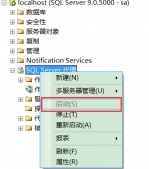微信小程序 滾動選擇器(時間日期)詳解
微信小程序自己封裝了很多控件,用起來確實很方便,如果這是Android里面,還需要自己去定義,不廢話,效果圖:

一起來看看怎么實現的呢?看完你應該就該說,尼瑪,這就行啦….
這個效果呢,要用到picker組件,動畫從底部彈起的滾動選擇器,現支持三種選擇器,通過mode來區分,分別是普通選擇器,時間選擇器,日期選擇器,默認是普通選擇器。
看下相應的屬性:



具體的來看看代碼,布局:
|
1
2
3
4
5
6
7
8
9
10
11
12
13
14
15
16
17
18
19
20
21
22
|
<view class="section" > <picker bindchange="bindPickerChange" value="{{index}}" range="{{objectArray}}" mode = "selector"> <view class="picker"> 國家:{{objectArray[index]}} </view> </picker> </view> <view class="section"> <picker mode="time" value="{{time}}" start="00:00" end="23:59" bindchange="bindTimeChange"> <view class="picker"> 時間 : {{times}} </view> </picker> </view> <view class="section"> <picker mode="date" value="{{date}}" start="1978-01-01" end="2017-1-23" bindchange="bindDateChange"> <view class="picker"> 日期: {{dates}} </view> </picker> </view> |
css樣式:
|
1
2
3
4
5
6
|
.section{ background:#CABBC7; margin:20rpx; padding:20rpx} |
js代碼:
|
1
2
3
4
5
6
7
8
9
10
11
12
13
14
15
16
17
18
19
20
21
22
23
24
25
26
27
28
|
Page({ data: { dates: '2016-11-08', times: '12:00', objectArray: ['中國', '英國', '美國'], index: 0, }, // 點擊時間組件確定事件 bindTimeChange: function (e) { console.log("誰哦按") this.setData({ times: e.detail.value }) }, // 點擊日期組件確定事件 bindDateChange: function (e) { console.log(e.detail.value) this.setData({ dates: e.detail.value }) }, // 點擊城市組件確定事件 bindPickerChange: function (e) { console.log(e.detail.value) this.setData({ index: e.detail.value }) } |
代碼很簡單,分別綁定事件,點擊切換就Ok。
感謝閱讀,希望能幫助到大家,謝謝大家對本站的支持!