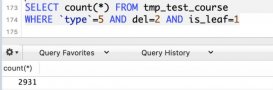在實際的工作中,我們可能經(jīng)常會遇到數(shù)據(jù)庫宕機(jī),數(shù)據(jù)丟失的情況,下面,我將演示一個模擬環(huán)境
1.數(shù)據(jù)庫正常啟動插入數(shù)據(jù):
|
1
2
3
4
5
6
7
8
9
10
11
12
13
14
15
16
17
|
[root@client103 ~]# mysql -uroot -pkongzhongmysql> use test;mysql> insert into a select * from a;#注: 這里不演示建表,默認(rèn)大家都懂# 下面進(jìn)行一次全備[root@client103 ~]# innobackupex --user=root --password=kongzhong --defaults-file=/etc/my.cnf --port=3306 /tmp/backup/ >/tmp/backup/innoback.log 2>&1# 再次插入數(shù)據(jù)mysql> insert into a select * from a;# 實行增量備份[root@client103 ~]# innobackupex --user=root --password=kongzhong --defaults-file=/etc/my.cnf --port=3306 --incremental --incremental-basedir=/tmp/backup/2014-02-27_13-24-51/ /tmp/backup/# 再次插入數(shù)據(jù)mysql> insert into a select * from a;# 此時大家記錄一下現(xiàn)在的總行數(shù)(一會還原需要核對數(shù)據(jù)的)# 此時數(shù)據(jù)庫宕機(jī)#模擬宕機(jī)操作為:# 1.將數(shù)據(jù)目錄的下的二進(jìn)制日志,復(fù)制到 /tmp/backup,一會需要重演日志(此步非常重要,復(fù)制操作默認(rèn)大家會了)# 2.刪除數(shù)據(jù)目錄下的所有文件,此時數(shù)據(jù)庫就崩潰了(如果關(guān)閉數(shù)據(jù)庫,是關(guān)不了,記得殺掉進(jìn)程,kill -9 ....) |
2.數(shù)據(jù)庫宕機(jī)后執(zhí)行恢復(fù)操作
|
1
2
3
4
5
6
7
8
9
10
11
12
13
14
15
16
17
18
19
20
21
22
23
24
25
26
27
28
29
30
31
32
33
34
35
36
37
38
39
40
41
42
43
44
45
|
在實際的工作中,我們可能經(jīng)常會遇到數(shù)據(jù)庫宕機(jī),數(shù)據(jù)丟失的情況,下面,我將演示一個模擬環(huán)境1.數(shù)據(jù)庫正常啟動插入數(shù)據(jù):[root@client103 ~]# mysql -uroot -pkongzhongmysql> use test;mysql> insert into a select * from a;#注: 這里不演示建表,默認(rèn)大家都懂# 下面進(jìn)行一次全備[root@client103 ~]# innobackupex --user=root --password=kongzhong --defaults-file=/etc/my.cnf --port=3306 /tmp/backup/ >/tmp/backup/innoback.log 2>&1# 再次插入數(shù)據(jù)mysql> insert into a select * from a;# 實行增量備份[root@client103 ~]# innobackupex --user=root --password=kongzhong --defaults-file=/etc/my.cnf --port=3306 --incremental --incremental-basedir=/tmp/backup/2014-02-27_13-24-51/ /tmp/backup/# 再次插入數(shù)據(jù)mysql> insert into a select * from a;# 此時大家記錄一下現(xiàn)在的總行數(shù)(一會還原需要核對數(shù)據(jù)的)# 此時數(shù)據(jù)庫宕機(jī)#模擬宕機(jī)操作為:# 1.將數(shù)據(jù)目錄的下的二進(jìn)制日志,復(fù)制到 /tmp/backup,一會需要重演日志(此步非常重要,復(fù)制操作默認(rèn)大家會了)# 2.刪除數(shù)據(jù)目錄下的所有文件,此時數(shù)據(jù)庫就崩潰了(如果關(guān)閉數(shù)據(jù)庫,是關(guān)不了,記得殺掉進(jìn)程,kill -9 ....)2.數(shù)據(jù)庫宕機(jī)后執(zhí)行恢復(fù)操作# 全備應(yīng)用日志[root@client103 ~]# innobackupex --apply-log /tmp/backup/2014-02-27_13-24-51/# 增備應(yīng)用日志[root@client103 ~]# innobackupex --apply-log /tmp/backup/2014-02-27_13-24-51/ --incremental-dir=/tmp/backup/2014-02-27_13-32-44/# 應(yīng)用完日志,利用全備恢復(fù)數(shù)據(jù)[root@client103 ~]# innobackupex --copy-back /tmp/backup/2014-02-27_13-24-51/# 修改數(shù)據(jù)目錄權(quán)限為mysql:mysql[root@client103 ~]# chown mysq:mysql /var/lib/mysql -R# 啟動數(shù)據(jù)庫[root@client103 ~]# /etc/init.d/mysql start# 登陸數(shù)據(jù)庫,查看數(shù)據(jù)行數(shù),發(fā)現(xiàn)數(shù)值與崩潰前是不一致的,所以需要利用日志恢復(fù)[root@client103 ~]# mysql -uroot -pkongzhongmysql> use test;mysql> select count(*) from a;# 查看最后一次增備完成時的日志文件名和pos號(備份時自動記錄的)[root@client103 ~]# cat /tmp/backup/2014-02-27_13-32-44/xtrabackup_binlog_infomysql-103-bin.000005 3694# 所以,我們使用二進(jìn)制執(zhí)行恢復(fù)時,起始點為3694# 利用日志恢復(fù)[root@client103 ~]# mysqlbinlog --start-pos=3694 /tmp/backup/mysql-103-bin.000005 |mysql -uroot -pkongzhong# 此時在登陸數(shù)據(jù)庫查看數(shù)據(jù)是否相符,請自行測試mysql> use test;mysql> select count(*) from a; |
以上就是本文的全部內(nèi)容,希望大家可以喜歡。