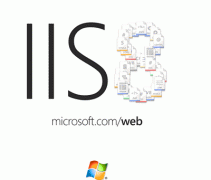本文實例介紹了Java基于Socket的文件傳輸案例,分享給大家供大家參考,具體內容如下
1、Java代碼
|
1
2
3
4
5
6
7
8
9
10
11
12
13
14
15
16
17
18
19
20
21
22
23
24
25
26
27
28
29
30
31
32
33
34
35
36
37
38
39
40
41
42
43
44
45
46
47
48
49
50
51
52
53
54
55
56
57
58
59
60
61
62
63
64
65
66
67
68
69
70
71
72
73
74
75
76
77
78
79
80
81
82
83
84
85
86
87
88
89
90
91
92
93
94
95
96
97
98
99
100
101
102
103
104
105
|
package com.wf.demo.socket.socketfile; import java.net.*; import java.io.*; /** * 2.socket的Util輔助類 * * @author willson * */public class ClientSocket { private String ip; private int port; private Socket socket = null; DataOutputStream out = null; DataInputStream getMessageStream = null; public ClientSocket(String ip, int port) { this.ip = ip; this.port = port; } /** * 創(chuàng)建socket連接 * * @throws Exception * exception */ public void CreateConnection() throws Exception { try { socket = new Socket(ip, port); } catch (Exception e) { e.printStackTrace(); if (socket != null) socket.close(); throw e; } finally { } } // 發(fā)送消息 public void sendMessage(String sendMessage) throws Exception { try { out = new DataOutputStream(socket.getOutputStream()); if (sendMessage.equals("Windows")) { out.writeByte(0x1); out.flush(); return; } if (sendMessage.equals("Unix")) { out.writeByte(0x2); out.flush(); return; } if (sendMessage.equals("Linux")) { out.writeByte(0x3); out.flush(); } else { out.writeUTF(sendMessage); out.flush(); } } catch (Exception e) { e.printStackTrace(); if (out != null) out.close(); throw e; } finally { } } // 接受消息 public DataInputStream getMessageStream() throws Exception { try { getMessageStream = new DataInputStream(new BufferedInputStream( socket.getInputStream())); return getMessageStream; } catch (Exception e) { e.printStackTrace(); if (getMessageStream != null) getMessageStream.close(); throw e; } finally { } } // 關閉連接 public void shutDownConnection() { try { if (out != null) out.close(); if (getMessageStream != null) getMessageStream.close(); if (socket != null) socket.close(); } catch (Exception e) { } } } |
2、Java代碼
|
1
2
3
4
5
6
7
8
9
10
11
12
13
14
15
16
17
18
19
20
21
22
23
24
25
26
27
28
29
30
31
32
33
34
35
36
37
38
39
40
41
42
43
44
45
46
47
48
49
50
51
52
53
54
55
56
57
58
59
60
61
62
63
64
65
66
67
68
69
70
71
72
73
74
75
76
77
78
79
80
81
82
83
84
85
86
87
88
89
90
91
92
93
94
95
|
package com.wf.demo.socket.socketfile; import java.io.BufferedInputStream; import java.io.DataInputStream; import java.io.DataOutputStream; import java.io.File; import java.io.FileInputStream; import java.net.ServerSocket; import java.net.Socket; /** * 1.服務器端 * * @author willson * */public class ServerTest { int port = 8821; void start() { Socket socket = null; try { ServerSocket serverSocket = new ServerSocket(port); while (true) { // 選擇進行傳輸的文件 String filePath = "E:\\lib.zip"; File fi = new File(filePath); System.out.println("File Name:" + fi.getName() + ";\tFile Size():" + (int) fi.length() + "bytes"); // public Socket accept() throws // IOException偵聽并接受到此套接字的連接。此方法在進行連接之前一直阻塞。 System.out.println("等待客戶端連接,連接端口:" + port); socket = serverSocket.accept(); System.out.println("建立socket鏈接"); DataInputStream dis = new DataInputStream(new BufferedInputStream(socket.getInputStream())); dis.readByte(); DataInputStream fis = new DataInputStream(new BufferedInputStream(new FileInputStream(filePath))); DataOutputStream ps = new DataOutputStream(socket.getOutputStream()); // 將文件名及長度傳給客戶端。這里要真正適用所有平臺,例如中文名的處理,還需要加工,具體可以參見Think In Java // 4th里有現成的代碼。 ps.writeUTF(fi.getName()); ps.flush(); ps.writeLong((long) fi.length()); ps.flush(); int bufferSize = 8192; byte[] buf = new byte[bufferSize]; while (true) { int read = 0; if (fis != null) { read = fis.read(buf); } if (read == -1) { break; } ps.write(buf, 0, read); } ps.flush(); // 注意關閉socket鏈接哦,不然客戶端會等待server的數據過來, // 直到socket超時,導致數據不完整。 fis.close(); socket.close(); System.out.println("文件傳輸完成\n"); } } catch (Exception e) { e.printStackTrace(); } } public static void main(String arg[]) { new ServerTest().start(); } } |
3、客戶端
|
1
2
3
4
5
6
7
8
9
10
11
12
13
14
15
16
17
18
19
20
21
22
23
24
25
26
27
28
29
30
31
32
33
34
35
36
37
38
39
40
41
42
43
44
45
46
47
48
49
50
51
52
53
54
55
56
57
58
59
60
61
62
63
64
65
66
67
68
69
70
71
72
73
74
75
76
77
78
79
80
81
82
83
84
85
86
87
88
89
90
91
92
93
94
95
96
97
98
99
100
101
102
103
104
105
106
107
108
109
110
111
112
113
114
|
package com.wf.demo.socket.socketfile; import java.io.BufferedOutputStream; import java.io.DataInputStream; import java.io.DataOutputStream; import java.io.FileOutputStream; /** * 3.客戶端 * * @author willson * */public class ClientTest { private ClientSocket cs = null; private String ip = "localhost";// 設置成服務器IP private int port = 8821; private String sendMessage = "Windwos"; public ClientTest() { try { if (createConnection()) { sendMessage(); getMessage("F:\\"); } } catch (Exception ex) { ex.printStackTrace(); } } private boolean createConnection() { cs = new ClientSocket(ip, port); try { cs.CreateConnection(); System.out.print("連接服務器成功!" + "\n"); return true; } catch (Exception e) { System.out.print("連接服務器失敗!" + "\n"); return false; } } private void sendMessage() { if (cs == null) return; try { cs.sendMessage(sendMessage); } catch (Exception e) { System.out.print("發(fā)送消息失敗!" + "\n"); } } private void getMessage(String savePath) { if (cs == null) return; DataInputStream inputStream = null; try { inputStream = cs.getMessageStream(); } catch (Exception e) { System.out.print("接收消息緩存錯誤\n"); return; } try { // 本地保存路徑,文件名會自動從服務器端繼承而來。 int bufferSize = 8192; byte[] buf = new byte[bufferSize]; int passedlen = 0; long len = 0; savePath += inputStream.readUTF(); DataOutputStream fileOut = new DataOutputStream(new BufferedOutputStream(new BufferedOutputStream(new FileOutputStream(savePath)))); len = inputStream.readLong(); System.out.println("File Size():" + len + "bytes"); System.out.println("開始接收文件!" + "\n"); while (true) { int read = 0; if (inputStream != null) { read = inputStream.read(buf); } passedlen += read; if (read == -1) { break; } // 下面進度條本為圖形界面的prograssBar做的,這里如果是打文件,可能會重復打印出一些相同的百分比 System.out.println("文件接收了" + (passedlen * 100 / len) + "%\n"); fileOut.write(buf, 0, read); } System.out.println("接收完成,文件存為" + savePath + "\n"); fileOut.close(); } catch (Exception e) { System.out.println("接收消息錯誤" + "\n"); return; } } public static void main(String arg[]) { new ClientTest(); } } |
希望本文所述對大家學習java程序設計有所幫助。