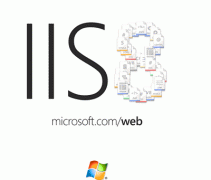一:抓取網頁中的Email地址
利用正則表達式匹配網頁中的文本
[\\w[.-]]+@[\\w[.-]]+\\.[\\w]+
將網頁內容分割提取
|
1
2
3
4
5
6
7
8
9
10
11
12
13
14
15
16
17
18
19
20
21
22
23
24
25
26
27
28
29
30
31
32
33
|
import java.io.BufferedReader;import java.io.FileNotFoundException;import java.io.FileReader;import java.io.IOException;import java.util.regex.Matcher;import java.util.regex.Pattern;public class EmailSpider { public static void main(String[] args) { try { BufferedReader br = new BufferedReader(new FileReader("C:\\emailSpider.html")); String line = ""; while((line=br.readLine()) != null) { parse(line); } } catch (FileNotFoundException e) { e.printStackTrace(); } catch (IOException e) { e.printStackTrace(); } } private static void parse(String line) { Pattern p = Pattern.compile("[\\w[.-]]+@[\\w[.-]]+\\.[\\w]+"); Matcher m = p.matcher(line); while(m.find()) { System.out.println(m.group()); } }} |
打印結果:
867124664@qq.com
260678675@QQ.com
806208721@qq.com
hr_1985@163.com
32575987@qq.com
qingchen0501@126.com
yingyihanxin@foxmail.com
1170382650@qq.com
1170382650@qq.com
yingyihanxin@foxmail.com
qingchen0501@126.com
32575987@qq.com
hr_1985@163.com
現在你找到這么多郵箱地址,用上JavaMail的知識,你可以群發垃圾郵件了,呵呵!!!
二:代碼統計
|
1
2
3
4
5
6
7
8
9
10
11
12
13
14
15
16
17
18
19
20
21
22
23
24
25
26
27
28
29
30
31
32
33
34
35
36
37
38
39
40
41
42
43
44
45
46
47
48
49
50
51
52
53
54
55
56
57
58
59
60
61
62
63
64
65
66
67
68
69
70
71
72
73
74
75
76
77
78
79
|
import java.io.BufferedReader;import java.io.File;import java.io.FileNotFoundException;import java.io.FileReader;import java.io.IOException;public class CodeCounter { static long normalLines = 0;//正常代碼行 static long commentLines = 0;//注釋行 static long whiteLines = 0;//空白行 public static void main(String[] args) { //找到某個文件夾,該文件夾下面在沒有文件夾,這里沒有寫遞歸處理不在同一文件夾的文件 File f = new File("E:\\Workspaces\\eclipse\\Application\\JavaMailTest\\src\\com\\java\\mail"); File[] codeFiles = f.listFiles(); for(File child : codeFiles){ //只統計java文件 if(child.getName().matches(".*\\.java$")) { parse(child); } } System.out.println("normalLines:" + normalLines); System.out.println("commentLines:" + commentLines); System.out.println("whiteLines:" + whiteLines); } private static void parse(File f) { BufferedReader br = null; //表示是否為注釋開始 boolean comment = false; try { br = new BufferedReader(new FileReader(f)); String line = ""; while((line = br.readLine()) != null) { //去掉注釋符/*前面可能出現的空白 line = line.trim(); //空行 因為readLine()將字符串取出來時,已經去掉了換行符\n //所以不是"^[\\s&&[^\\n]]*\\n$" if(line.matches("^[\\s&&[^\\n]]*$")) { whiteLines ++; } else if (line.startsWith("/*") && !line.endsWith("*/")) { //統計多行/*****/ commentLines ++; comment = true; } else if (line.startsWith("/*") && line.endsWith("*/")) { //統計一行/**/ commentLines ++; } else if (true == comment) { //統計*/ commentLines ++; if(line.endsWith("*/")) { comment = false; } } else if (line.startsWith("//")) { commentLines ++; } else { normalLines ++; } } } catch (FileNotFoundException e) { e.printStackTrace(); } catch (IOException e) { e.printStackTrace(); } finally { if(br != null) { try { br.close(); br = null; } catch (IOException e) { e.printStackTrace(); } } } }} |
以上就是針對java正則表達式的簡單應用,希望對大家的學習Java正則表達式有所幫助。