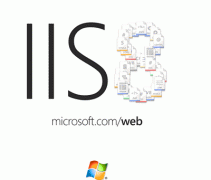前言
最近代碼里和WebView有很多的交互,webview是android中的瀏覽器控件,這里主要介紹一下webview如何重載WebViewClient類來控制URL加載。
使用WebViewClient
使用WebViewClinet主要是繼承WebViewClient父類,根據需要重寫其中的方法,并在WebView中進行配置,示例代碼如下:
|
1
2
3
4
5
6
7
8
9
10
11
12
13
14
15
16
17
18
19
20
21
22
23
24
25
26
27
28
29
|
webView = (WebView) findViewById(R.id.webview); webView.setWebViewClient(new ExampleWebViewClient()); private class ExampleWebViewClient extends WebViewClient { @Override public void onReceivedSslError(WebView view, SslErrorHandler handler, SslError error) { handler.proceed(); } @Override public boolean shouldOverrideUrlLoading(WebView view, String url) { view.loadUrl(url); return true; } @Override public void onPageFinished(WebView view, String url) { super.onPageFinished(view, url); } @Override public void onPageStarted(WebView view, String url, Bitmap favicon) { super.onPageStarted(view, url, favicon); } @Override public void onLoadResource(WebView view, String url) { super.onLoadResource(view, url); } } |
WebViewClient方法
1. shouldOverrideUrlLoading(WebView view, String url)
官方注釋:Give the host application a chance to take over the control when a new url is about to be loaded in the current WebView. If WebViewClient is not provided,by default WebView will ask Activity Manager to choose the proper handler for the url. If WebViewClient is provided, return true means the host application handles the url, while return false means the current WebView handles the url. This method is not called for requests using the POST "method".
翻譯:當一個新的url要在當前WebView進行加載的時候,這個方法給應用一個機會來控制url的處理。如果WebView沒有setWebViewClient,則默認操作是WebView將詢問Activity Manager獲取合適的handler處理url。如果WebView設置了setWebViewClient,返回true代表當前應用來處理url,返回false則代表當前webview來處理url。如果http請求是POST方法,該方法將不會被調用。
代碼示例:
|
1
2
3
4
5
6
7
8
9
10
11
12
13
|
/** * 所有以www.example.com開頭的url調用系統瀏覽器打開 其他的url在當前webview打開 */@Overridepublic boolean shouldOverrideUrlLoading(WebView view, String url) { if (url.indexOf("http://www.example.com") != -1) { // 調用系統默認瀏覽器處理url view.stopLoading(); view.getContext().startActivity(new Intent(Intent.ACTION_VIEW, Uri.parse(url))); return true; } return false; } |
2. shouleOverrideKeyEvent(WebView view, KeyEvent event)
官方注釋:Give the host application a chance to handle the key event synchronously. e.g. menu shortcut key events need to be filtered this way. If return true, WebView will not handle the key event. If return false, WebView will always handle the key event, so none of the super in the view chain will see the key event. The default behavior returns false.
翻譯:給當前應用一個機會來異步處理按鍵事件。返回true,WebView將不會處理該按鍵事件,返回false,WebView將處理該按鍵事件。默認返回是false。
3. onPageStarted(WebView view, String url, Bitmap favicon)和onPageFinished(WebView view, String url)
官方注釋:Notify the host application that a page has started loading. This method is called once for each main frame load so a page with iframes or framesets will call onPageStarted one time for the main frame. This also means that onPageStarted will not be called when the contents of an embedded frame changes, i.e. clicking a link whose target is an iframe.
翻譯:當頁面開始加載時被調用。但是,當頁面被嵌套時(例如iframe里有一個鏈接跳轉),該方法將不會被調用。(今天就遇到了這種情況,可以通過重載onLoadResource來控制url跳轉)
官方注釋:Notify the host application that a page has finished loading. This method is called only for main frame. When onPageFinished() is called, the rendering picture may not be updated yet. To get the notification for the new Picture, use onNewPicture(WebView, Picture).
翻譯:在頁面加載結束時被調用。
代碼示例:
// 獲取頁面加載時間
|
1
2
3
4
5
6
7
8
9
10
11
12
13
14
15
|
private long startTime; private long endTime; private long spendTime; @Override public void onPageFinished(WebView view, String url) { endTime = System.currentTimeMillis(); spendTime = endTime - startTime; Toast.makeText(view.getContext(), "spend time is:" + spendTime, Toast.LENGTH_SHORT).show(); } @Override public void onPageStarted(WebView view, String url, Bitmap favicon) { startTime = System.currentTimeMillis(); } |
4. onLoadResource(WebView view, String url)
官方注釋:Notify the host application that the WebView will load the resource specified by the given url.
翻譯:通知應用程序WebView將要加載指定url的資源,每一個資源(例如圖片,嵌套url,js,css文件)。(可以通過該方法處理iframe嵌套的url)
代碼示例:
|
1
2
3
4
5
6
7
|
@Overridepublic void onLoadResource(WebView view, String url) { if (url.indexOf("http://www.example.com") != -1 && view != null) { view.stopLoading(); view.getContext().startActivity(new Intent(Intent.ACTION_VIEW, Uri.parse(url))); } } |