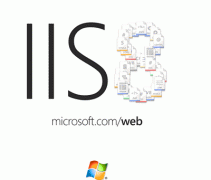本文實例講述了JAVA實現FTP斷點上傳的方法。分享給大家供大家參考。具體分析如下:
這里主要使用apache中的net包來實現。網址http://commons.apache.org/net/。具體包的下載和API文檔請看官網。 斷點上傳就是在上傳的過程中設置傳輸的起始位置。并設置二進制傳輸。
|
1
2
3
4
5
6
7
8
9
10
11
12
13
14
15
16
17
18
19
20
21
22
23
24
25
26
27
28
29
30
31
32
33
34
35
36
37
38
39
40
41
42
43
44
45
46
47
48
49
50
51
52
53
54
55
56
57
58
59
60
61
62
63
64
65
66
67
68
69
70
71
72
73
74
75
76
77
78
79
80
81
82
83
84
85
86
87
88
89
90
91
92
93
94
95
96
97
98
99
100
101
102
103
104
105
106
107
108
109
110
111
112
113
114
115
116
117
118
119
120
121
122
123
124
125
126
127
128
129
130
131
132
133
134
135
136
137
138
139
140
141
142
143
144
145
146
147
148
149
150
151
152
153
154
155
156
157
158
159
160
161
162
163
164
165
166
167
168
169
170
171
172
173
174
175
176
177
178
179
180
|
import java.io.File; import java.io.FileInputStream; import java.io.FileOutputStream; import java.io.IOException; import java.io.InputStream; import java.io.OutputStream; import java.io.PrintWriter; import org.apache.commons.net.PrintCommandListener; import org.apache.commons.net.ftp.FTP; import org.apache.commons.net.ftp.FTPClient; import org.apache.commons.net.ftp.FTPFile; import org.apache.commons.net.ftp.FTPReply; public class ContinueFTP { private FTPClient ftpClient = new FTPClient(); public ContinueFTP(){ //設置將過程中使用到的命令輸出到控制臺 this.ftpClient.addProtocolCommandListener(new PrintCommandListener(new PrintWriter(System.out))); } /** * java編程中用于連接到FTP服務器 * @param hostname 主機名 * @param port 端口 * @param username 用戶名 * @param password 密碼 * @return 是否連接成功 * @throws IOException */ public boolean connect(String hostname,int port,String username,String password) throws IOException{ ftpClient.connect(hostname, port); if(FTPReply.isPositiveCompletion(ftpClient.getReplyCode())){ if(ftpClient.login(username, password)){ return true; } } disconnect(); return false; } /** * 從FTP服務器上下載文件 * @param remote 遠程文件路徑 * @param local 本地文件路徑 * @return 是否成功 * @throws IOException */ public boolean download(String remote,String local) throws IOException{ ftpClient.enterLocalPassiveMode(); ftpClient.setFileType(FTP.BINARY_FILE_TYPE); boolean result; File f = new File(local); FTPFile[] files = ftpClient.listFiles(remote); if(files.length != 1){ System.out.println("遠程文件不唯一"); return false; } long lRemoteSize = files[0].getSize(); if(f.exists()){ OutputStream out = new FileOutputStream(f,true); System.out.println("本地文件大小為:"+f.length()); if(f.length() >= lRemoteSize){ System.out.println("本地文件大小大于遠程文件大小,下載中止"); return false; } ftpClient.setRestartOffset(f.length()); result = ftpClient.retrieveFile(remote, out); out.close(); }else { OutputStream out = new FileOutputStream(f); result = ftpClient.retrieveFile(remote, out); out.close(); } return result; } /** * 上傳文件到FTP服務器,支持斷點續傳 * @param local 本地文件名稱,絕對路徑 * @param remote 遠程文件路徑,使用/home/directory1/subdirectory/file.ext 按照Linux上的路徑指定方式,支持多級目錄嵌套,支持遞歸創建不存在的目錄結構 * @return 上傳結果 * @throws IOException */ public UploadStatus upload(String local,String remote) throws IOException{ //設置PassiveMode傳輸 ftpClient.enterLocalPassiveMode(); //設置以二進制流的方式傳輸 ftpClient.setFileType(FTP.BINARY_FILE_TYPE); UploadStatus result; //對遠程目錄的處理 String remoteFileName = remote; if(remote.contains("/")){ remoteFileName = remote.substring(remote.lastIndexOf("/")+1); String directory = remote.substring(0,remote.lastIndexOf("/")+1); if(!directory.equalsIgnoreCase("/")&&!ftpClient.changeWorkingDirectory(directory)){ //如果遠程目錄不存在,則遞歸創建遠程服務器目錄 int start=0; int end = 0; if(directory.startsWith("/")){ start = 1; }else{ start = 0; } end = directory.indexOf("/",start); while(true){ String subDirectory = remote.substring(start,end); if(!ftpClient.changeWorkingDirectory(subDirectory)){ if(ftpClient.makeDirectory(subDirectory)){ ftpClient.changeWorkingDirectory(subDirectory); }else { System.out.println("創建目錄失敗"); return UploadStatus.Create_Directory_Fail; } } start = end + 1; end = directory.indexOf("/",start); //檢查所有目錄是否創建完畢 if(end <= start){ break; } } } } //檢查遠程是否存在文件 FTPFile[] files = ftpClient.listFiles(remoteFileName); if(files.length == 1){ long remoteSize = files[0].getSize(); File f = new File(local); long localSize = f.length(); if(remoteSize==localSize){ return UploadStatus.File_Exits; }else if(remoteSize > localSize){ return UploadStatus.Remote_Bigger_Local; } //嘗試移動文件內讀取指針,實現斷點續傳 InputStream is = new FileInputStream(f); if(is.skip(remoteSize)==remoteSize){ ftpClient.setRestartOffset(remoteSize); if(ftpClient.storeFile(remote, is)){ return UploadStatus.Upload_From_Break_Success; } } //如果斷點續傳沒有成功,則刪除服務器上文件,重新上傳 if(!ftpClient.deleteFile(remoteFileName)){ return UploadStatus.Delete_Remote_Faild; } is = new FileInputStream(f); if(ftpClient.storeFile(remote, is)){ result = UploadStatus.Upload_New_File_Success; }else{ result = UploadStatus.Upload_New_File_Failed; } is.close(); }else { InputStream is = new FileInputStream(local); if(ftpClient.storeFile(remoteFileName, is)){ result = UploadStatus.Upload_New_File_Success; }else{ result = UploadStatus.Upload_New_File_Failed; } is.close(); } return result; } /** * 斷開與遠程服務器的連接 * @throws IOException */ public void disconnect() throws IOException{ if(ftpClient.isConnected()){ ftpClient.disconnect(); } } public static void main(String[] args) { ContinueFTP myFtp = new ContinueFTP(); try { myFtp.connect("192.168.21.171", 21, "test", "test"); System.out.println(myFtp.upload("E:\\VP6.flv", "/MIS/video/VP6.flv")); myFtp.disconnect(); } catch (IOException e) { System.out.println("連接FTP出錯:"+e.getMessage()); } } } |
希望本文所述對大家的java程序設計有所幫助。