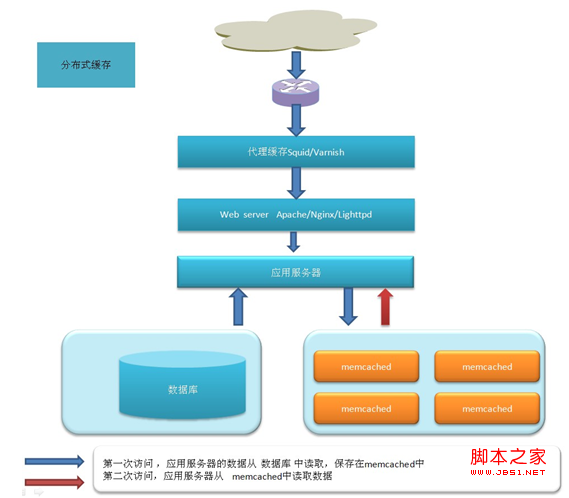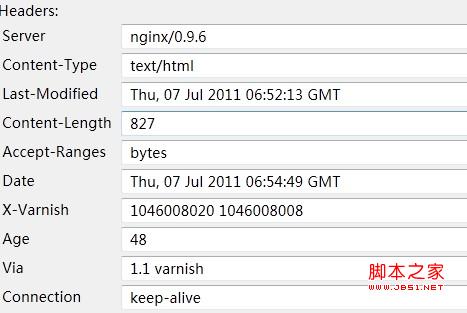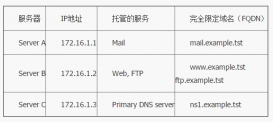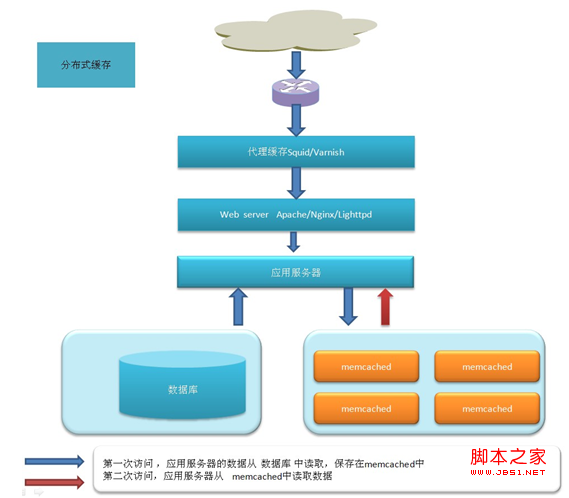
在內網的vps上安裝Varnish的最新版3.0來用做測試
Varnish有centos下的rpm和ubuntu下的deb二進制包下載,但我選擇的是源碼編譯安裝
先下載 varnish-3.0.0.rar
yum install gcc
yum install gcc-c++ libstdc++-devel
yum install -y httpd-devel pcre perl pcre-devel zlib zlib-devel GeoIP GeoIP-devel
Varnish需要pcre支持,如果服務器沒有安裝pcre-devel會提示需要指定prce目錄。
Centos服務器上使用yum install pcre-devel安裝
解壓varnish進行編譯安裝
cd varnish-3.0.0
./autogen.sh
./configure --prefix=/usr/local/varnish PKG_CONFIG_PATH=/usr/lib/pkgconfig
make
make install
安裝成功后,安裝的目錄是
cd /usr/local/varnish/sbin
./varnishd -V
查看版本,看是否安裝成功
測試varnish
先編輯配置文件
vi /usr/local/varnish/etc/varnish/default.vcl
# This is a basic VCL configuration file for varnish. See the vcl(7)
# man page for details on VCL syntax and semantics.
#
# Default backend definition. Set this to point to your content
# server.
#
backend default {
.host = "192.168.88.156";
.port = "80";
###下面三行為新加配
.connect_timeout = 1s;
.first_byte_timeout = 5s;
.between_bytes_timeout = 2s;
}
#
# Below is a commented-out copy of the default VCL logic. If you
# redefine any of these subroutines, the built-in logic will be
# appended to your code.
sub vcl_recv {
if (req.restarts == 0) {
if (req.http.x-forwarded-for) {
set req.http.X-Forwarded-For =
req.http.X-Forwarded-For + ", " + client.ip;
} else {
set req.http.X-Forwarded-For = client.ip;
}
}
if (req.request != "GET" &&
req.request != "HEAD" &&
req.request != "PUT" &&
req.request != "POST" &&
req.request != "TRACE" &&
req.request != "OPTIONS" &&
req.request != "DELETE") {
/* Non-RFC2616 or CONNECT which is weird. */
return (pipe);
}
if (req.request != "GET" && req.request != "HEAD") {
/* We only deal with GET and HEAD by default */
return (pass);
}
if (req.http.Authorization || req.http.Cookie) {
/* Not cacheable by default */
return (pass);
}
return (lookup);
}
#
sub vcl_pipe {
# # Note that only the first request to the backend will have
# # X-Forwarded-For set. If you use X-Forwarded-For and want to
# # have it set for all requests, make sure to have:
# # set bereq.http.connection = "close";
# # here. It is not set by default as it might break some broken web
# # applications, like IIS with NTLM authentication.
return (pipe);
}
#
sub vcl_pass {
return (pass);
}
#
sub vcl_hash {
hash_data(req.url);
if (req.http.host) {
hash_data(req.http.host);
} else {
hash_data(server.ip);
}
return (hash);
}
#
sub vcl_hit {
return (deliver);
}
#
sub vcl_miss {
return (fetch);
}
#
sub vcl_fetch {
if (beresp.ttl <= 0s ||
beresp.http.Set-Cookie ||
beresp.http.Vary == "*") {
/*
* Mark as "Hit-For-Pass" for the next 2 minutes
*/
set beresp.ttl = 120 s;
return (hit_for_pass);
}
return (deliver);
}
#
sub vcl_deliver {
return (deliver);
}
#
# sub vcl_error {
# set obj.http.Content-Type = "text/html; charset=utf-8";
# set obj.http.Retry-After = "5";
# synthetic {"
# <?xml version="1.0" encoding="utf-8"?>
# <!DOCTYPE html PUBLIC "-//W3C//DTD XHTML 1.0 Strict//EN"
# "http://www.w3.org/TR/xhtml1/DTD/xhtml1-strict.dtd">
# <html>
# <head>
# <title>"} + obj.status + " " + obj.response + {"</title>
# </head>
# <body>
# <h1>Error "} + obj.status + " " + obj.response + {"</h1>
# <p>"} + obj.response + {"</p>
# <h3>Guru Meditation:</h3>
# <p>XID: "} + req.xid + {"</p>
# <hr>
# <p>Varnish cache server</p>
# </body>
# </html>
# "};
# return (deliver);
# }
#
sub vcl_init {
return (ok);
}
#
sub vcl_fini {
return (ok);
}
/usr/local/varnish/sbin/varnishd -f /usr/local/varnish/etc/varnish/default.vcl -s malloc,1024m -T 127.0.0.1:200 -a 0.0.0.0:80
現在可以打開varnish了
http://192.168.88.1/ (開啟varnish的端口號)
戴圖顯示,nginx 為177上運行的web服務器,出現了varnish字樣,表示緩存架設成功,已正常工作了。
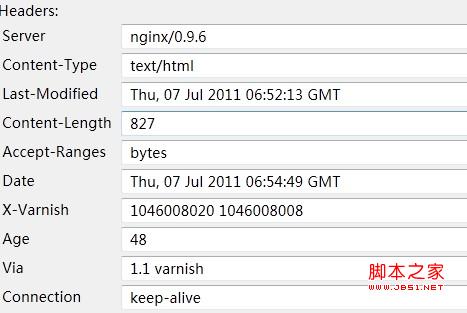
啟動varnishncsa用來將Varnish訪問日志寫入日志文件:
/usr/local/varnish/bin/varnishncsa -n /var/vcache -w /var/logs/varnish.log &
配置開機自動啟動Varnish
vi /etc/rc.local
在末尾增加以下內容:
引用
ulimit -SHn 51200
/usr/local/varnish/sbin/varnishd -n /var/vcache -f /usr/local/varnish/vcl.conf -a 0.0.0.0:80 -s file,/var/vcache/varnish_cache.data,1G -g www -u www -w 30000,51200,10 -T 127.0.0.1:3500 -p client_http11=on
/usr/local/varnish/bin/varnishncsa -n /var/vcache -w /var/logs/youvideo.log &
優化Linux內核參數
vi /etc/sysctl.conf
在末尾增加以下內容:
引用
net.ipv4.tcp_fin_timeout = 30
net.ipv4.tcp_keepalive_time = 300
net.ipv4.tcp_syncookies = 1
net.ipv4.tcp_tw_reuse = 1
net.ipv4.tcp_tw_recycle = 1
net.ipv4.ip_local_port_range = 5000 65000
查看Varnish服務器連接數與命中率
/usr/local/varnish/bin/varnishstat
配置啟動腳本:
mkdir /cache/varnish/V -p
vi /usr/local/varnish/sbin/start.sh
#!/bin/sh
#file:start.sh
date -u
/usr/local/varnish/sbin/varnishd -a 0.0.0.0:80 -s file,/cache/varnish/V,1024m -f /usr/local/varnish/etc/varnish/default.vcl -p thread_pool_max=1500 -p thread_pools=5 -p listen_depth=512
chmod 777 start.sh
運行:
/usr/local/varnish/sbin/start.sh