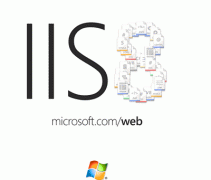Java原生API并不支持為應(yīng)用程序設(shè)置全局熱鍵。要實(shí)現(xiàn)全局熱鍵,需要用JNI方式實(shí)現(xiàn),這就涉及到編寫C/C++代碼,這對(duì)于大多數(shù)不熟悉C/C++的javaer來(lái)說(shuō),有點(diǎn)困難。不過(guò)幸好,國(guó)外有人已經(jīng)實(shí)現(xiàn)了,發(fā)布成第三方j(luò)ava包,借此,我們可以很方便的設(shè)置全局熱鍵而不用編寫任何C/C++代碼。
jintellitype官網(wǎng)貌似目前訪問(wèn)不到。
jintellitype由兩部分組成,一部分是java寫的jintellityp的jar文件,另一部分是C/C++寫的已編譯好的dll文件,有兩個(gè)dll文件,分別是32位和64位系統(tǒng)的。在我使用jintellitype的過(guò)程中,把jintellitype的jar文件Build進(jìn)項(xiàng)目后,不知道dll文件放哪,我試著運(yùn)行,根據(jù)錯(cuò)誤提示,原來(lái)需要把dll文件放到項(xiàng)目com.melloware.jintellitype包下。建議同時(shí)把兩個(gè)dll文件都加進(jìn)去,這樣,你的程序就可以同時(shí)兼容32位和64位系統(tǒng),而你不需要任何額外的處理。
貼上我的小demo代碼:
|
1
2
3
4
5
6
7
8
9
10
11
12
13
14
15
16
17
18
19
20
21
22
23
24
25
26
27
28
29
30
31
32
33
34
35
36
37
38
39
40
41
42
43
44
45
46
47
48
49
50
51
52
53
54
55
56
57
58
59
60
61
62
63
64
65
66
67
68
69
70
71
72
73
74
75
76
77
78
79
80
81
82
83
84
85
86
87
88
89
90
91
|
package com.jebysun.globlehotkey;import java.awt.Insets;import java.awt.event.ActionEvent;import java.awt.event.ActionListener;import javax.swing.JButton;import javax.swing.JFrame;import javax.swing.JOptionPane;import com.melloware.jintellitype.HotkeyListener;import com.melloware.jintellitype.JIntellitype;/*** 利用JIntellitype實(shí)現(xiàn)全局熱鍵設(shè)置* @author Jeby Sun**/public class GlobleHotKeyDemo extends JFrame { private static final long serialVersionUID = 1L; //定義熱鍵標(biāo)識(shí),用于在設(shè)置多個(gè)熱鍵時(shí),在事件處理中區(qū)分用戶按下的熱鍵 public static final int FUNC_KEY_MARK = 1; public static final int EXIT_KEY_MARK = 0; JButton msgBtn; JButton exitBtn; public GlobleHotKeyDemo() { this.setTitle("全局熱鍵設(shè)置"); this.setBounds(100, 100, 600, 400); this.setLayout(null); this.setDefaultCloseOperation(JFrame.EXIT_ON_CLOSE); msgBtn = new JButton("彈出框(Alt+S)"); //設(shè)置按鈕邊距 msgBtn.setMargin(new Insets(0,0,0,0)); msgBtn.setFocusable(false); msgBtn.setBounds(20, 20, 120, 30); msgBtn.addActionListener(new ActionListener() { @Override public void actionPerformed(ActionEvent e) { showMessage(); } }); this.add(msgBtn); exitBtn = new JButton("退出(Alt+Q)"); exitBtn.setMargin(new Insets(0,0,0,0)); exitBtn.setFocusable(false); exitBtn.setBounds(160, 20, 120, 30); exitBtn.addActionListener(new ActionListener() { @Override public void actionPerformed(ActionEvent e) { System.exit(0); } }); this.add(exitBtn); //第一步:注冊(cè)熱鍵,第一個(gè)參數(shù)表示該熱鍵的標(biāo)識(shí),第二個(gè)參數(shù)表示組合鍵,如果沒(méi)有則為0,第三個(gè)參數(shù)為定義的主要熱鍵 JIntellitype.getInstance().registerHotKey(FUNC_KEY_MARK, JIntellitype.MOD_ALT, (int)'S'); JIntellitype.getInstance().registerHotKey(EXIT_KEY_MARK, JIntellitype.MOD_ALT, (int)'Q'); //第二步:添加熱鍵監(jiān)聽(tīng)器 JIntellitype.getInstance().addHotKeyListener(new HotkeyListener() { @Override public void onHotKey(int markCode) { switch (markCode) { case FUNC_KEY_MARK: showMessage(); break; case EXIT_KEY_MARK: System.exit(0); break; } } }); this.setVisible(true); } public void showMessage() { JOptionPane.showMessageDialog(null, "就算把窗口最小化,按快捷鍵Alt+S也可以彈出提示框哦!", "彈出框標(biāo)題", JOptionPane.INFORMATION_MESSAGE); } public static void main(String[] args) { new GlobleHotKeyDemo(); }} |
其實(shí),jintellitype的使用非常簡(jiǎn)單,就3個(gè)步驟:
第一步:添加jar包和dll文件;
第二步:注冊(cè)熱鍵;
第三步:添加熱鍵監(jiān)聽(tīng)器,實(shí)現(xiàn)接口的方法;